
Tacanacy
-
Posts
38 -
Joined
-
Last visited
Content Type
Profiles
Pokédex
Portal
Technical Documentation
Pages
Tutorials
Forums
Events
Downloads
Gallery
Blogs
Posts posted by Tacanacy
-
-
I accidentally hit a command on my keyboard that resulted in PKHeX opening up what looked like a spreadsheet of all my Pokémon with, as far as I remember, all properties like Natures, Abilities, Moves, IVs, EVs, etc.
-
After downloading the latest version of PKHeX, an update log appears every time I open the program, which is annoying.
-
I'm viewing Events, and I see that almost all of them don't e.g. have Japan as country and 3DS Region when their language is Japanese, so I wonder what "Country", "Sub Region" and "3DS region" represent. Until now I thought they represented the origin of the Event...
-
-
You can also go to Other tab > Save Box Data++ > Yes will save all your boxes (pcdata.bin) / No will only save the current box (boxdata.bin).
Next to the Ram2Sav thread are the threads related to boxdata/pcdata injection.
PS: I mention it because injecting ramsav.bin messes with your whole savefile, when boxdata/pcdata only mess with your pc infos. If you don't need to inject more than 30 mons at once, boxdata is safer

Mess up how? I usually use "pcout/pcin", but the server is sometimes down, so I use other servers where I need to change the file names to "rsavout/rsavin". I did a couple of days ago. I've used "Save Box Data++" every time, and today it won't save...
-
This sounds like my problem, I can export, but not inject. I was able to inject yesterday, but today something has happened...
-
When I start the game, and check the PC, no edits have been added.
I don't know if it's something wrong with PKHeX or my card reader/writer. I bought the card reader/writer a month ago, so it's not old. The reason to why I think either of them is the problem, and not the Web Browser RAM-based Pokemon Injection exploit, is because "pcout/rsavout" works, and every time I've saved the edits, the card reader/writer's light used to flash a few times, but now it doesn't, indicating that no changes have been made. I've used PKHeX and the web browser exploit for weeks, I did for several hours yesterday, and this is the first time this sort of problem has occurred.
-
I've a couple of questions:
1. For how long will the website for this exploit be up? I'm a bit worried by the thought of it being taken down in the next few years.
2. Are OR and AS the last Pokémon games this exploit will work on?
I bought two 3DS consoles with older firmware just to be able to use this exploit, one extra in case the other breaks, so it would be relaxing to have some sense of predictability when it comes to how long the website will be up. I can't use the Cyber Gadget save editor because of a problem with the program, and seeking help hasn't solved it.
-
How do you try this?
-
Ok, I see, others have the same problem. I was writing my message when people posted this.
-
I've a problem: When I use "pcout", a grey header with a message appears after some seconds and says "Communication error." in the upper screen. The lower screen doesn't show any text, only a transparent background. The message disappears after some seconds, and the lower screen then becomes white.
I've used this method all day, just "pcout", not "pcin" because I haven't edited my save file.
I've version 9.50-022E, and deleted all history and Cookies.
-
Mind Pokémon Bank if you're a bank user and are thinking of buying another 3DS/2DS.
-
That's odd... Windows does not have the driver, nor knows where to find it, so should have failed to install it...
I mean is there is a Project here that basically allows what Cyber does, but for all Regions:
There are several, ranging from just inserting a single Pokemon to box 1 slot 1, to the full PC, to that one, which gives you access to the full save.
How are you so certain the driver isn't installed?
-
I see... well, first off, apparently yes, one of those is the drivers you are looking for. Just use Device Manager with the USB adapter attached and have it search the 3DSSaveEditor folder for the required drivers and it will install them (it will correctly identify them).
However, if you aren't importing the console and other Japanese games, I'm afraid you've basically wasted your money. Please check the following Project, which makes Pokemon save editing with PKHeX possible for everyone (except the pirates, hilariously):
Well, when I looked for the USB device in Device Manager, it wasn't there, so I disconnected and connected it again, which made Windows automatically search for and install a driver. Then the device appeared in Device Manager, and it said the best driver was already installed when I tried to update the driver. For the first time, the dongle glowed green, it actually rather flashed. So, I opened saveEditor2, where a message appeared, I unfortunately didn't take a screenshot, but I think it's the same one that appears if the dongle isn't connected when you open the program. So I disconnected and connected it again, and now it doesn't appear in Device Manager anymore, and neither on my toolbar. But when I open saveEditor2, the news/updates window appears, and when I click Ok, it downloads game lists, but then the same error message appears again right after.
What do you mean by wasting money?
-
The drivers are supplied separately, not in that program, but on the CD. The program and the drivers are two totally separate things, though it would have made more sense to have them install together. So, no, they weren't wrong, as they specifically were referring to the program. It would have helped to also link to the drivers though (which as far as I know aren't on Cyber's site)
Hm... maybe someone has linked to an upload of the drivers on this thread... you may want to check. If you can't find them, then let us know.
Oh, one other thing, just 'cause: you do have a Japanese 3DS and Japanese X/Y/OR/AS game, right? This absolutely will not work with any games except Japanese.
I've contacted several sellers of the Cyber Gadget Save Editor 2, and they've all confirmed that a disc isn't included. One told me that the disc was discarded in the second version/generation, and that the drivers can be downloaded from the same link you download the saveEditor2 program. Yesterday, when I thought both program and drivers were downloaded from that link, I didn't take notice of the two folders called "DFUDriver" and "VCPDriver" in the CYBER Gadget / 3DS SaveEditor folder, which I showed you a picture of, so after you said they were installed separately, I became aware of these folders when I today went into the CYBER Gadget / 3DS SaveEditor folder again. So, I don't understand why you ask about the drivers, unless those aren't all or the right drivers... I also read this entire thread, and there's no link to drivers, but three-four people have experienced the same error message or similar to my error message, as showed in the picture above in one of my latest posts, so I'm waiting for them to reply. My last hope, I think, is to buy the original CGSE with the damn disc, though I rather not spend the money it.
I didn't buy a Japanese 3DS, I bought a used Japanese Omega Ruby game with the Pokédex, so I plan to use the bank to move Pokémon from the Japanese game to my European and American games and consoles.
-
Are you running the original Japanese program, without the Modified one?
Do you have the USB device attached, and have the drivers for it installed? That is required to be able to use the program. If you don't have it attached, trying to run the program will give an error saying to attach the USB adapter. (I have heard that if you don't have the installation disc, then you don't have the drivers needed to use it)
Yes, I'm running the original Japanese program without the modified version. I even switched to another PC just to get that message above in English, so the modified version is for sure not on the PC.
The dongle was inserted into the PC during the install and still is when I open the program.
What drivers, now? I thought the software in the link was the drivers. Was the person in the second post wrong about using that link instead of the CD?
-
-
Now run the program "3DSSaveEditor.exe" to get started and obtain the update(s) for the program.
I'm in the folder the program installed to now, and there's no program called "3DSSaveEditor.exe" in it. This is how it looks like (bottom image): http://imgur.com/a/kr0RH
-
Yep, you're not getting it all done first.
First, if you're going to use things in another language, it makes basic sense to at least learn a teeny bit of that language so you aren't just drowning when you only had to push a different button (as an example)
At the very least, Google Translate is an epic utility that (for no good reason I know of) people just can't seem to figure out how to use (it is a LOT more useful if you have a basic understanding of the language you are dealing with, and still useful at all for those that don't)
Second, when mentioning files, you need to include the extension (for example: .exe, .jpg, .msi)
So, you're main problem is... you didn't even get the program installed. The program's filename is "3DSSaveEditor.exe". That should have been partially obvious, as any program with "setup" in the name is an installation program (no exceptions come to mind at least).
Installing:
First, download from that link, "3DSSESetupV2.msi"
Second, run that program. I'm not sure what you mean by a button with an "I" in it, but go in this order:
First page: "N" (horizontal middle)
Second page: "P" (vertical middle)
Third page: "P" (horizontal middle)
After that, it should be done, and just have to hit "F" (will be the only available option)
When you are done, it should be installed to:
C:\Program Files\CYBER Gadget\3DS SaveEditor
(If you can't find it, use your preferred Search for your PC (I far prefer the search program "Everything", it is amazing!)
Now run the program "3DSSaveEditor.exe" to get started and obtain the update(s) for the program. You may have to guess your way through this again, but it will be easy. It will force you to do it each time you start it until you get it right anyways.
Once it's updated, NOW you extract the Modified Cyber Editor into that same folder.
Also, for future reference, whenever a new update for the program is released, the Modified Editor will no longer work. You will have to load the original Japanese one, update that, then wait for and then download and extract the new Modified Editor for that version.
I took print screens of the installations: http://imgur.com/a/kr0RH
I include everything I see.
-
Now run the program "3DSSaveEditor.exe" to get started and obtain the update(s) for the program. You may have to guess your way through this again, but it will be easy. It will force you to do it each time you start it until you get it right anyways.
Once it's updated, NOW you extract the Modified Cyber Editor into that same folder.
Also, for future reference, whenever a new update for the program is released, the Modified Editor will no longer work. You will have to load the original Japanese one, update that, then wait for and then download and extract the new Modified Editor for that version.
There's no program called "3DSSaveEditor.exe". All I have from downloading from that link, is "3DSSESetupV2". And we apparently have buttons with different letters.
EDIT: I forgot to mention that when I ran "3DSSaveEditor.exe" a second time, the vertical and horizontal "P"s appeared. They didn't the first time, but nothing still hasn't changed.
-
Also, a disc wasn't included with the CGSE.
-
The solution is definitely in this link rather than uninstalling and reinstalling as the company acknowledges this error
http://www.cybergadget.co.jp/support/faq/se3ds/5467.html
I just don't know what it's telling me to do as I don't have the folders or files they mention
I can't make sense of what's written in that link, with a translator.
-
First, did you try completely uninstalling the program, then re-installing the Japanese, updating the Japanese, THEN apply the English mod?
Second, if that doesn't fix it, just to be certain, where did you obtain the installation program? Are you installing from the original CD?
MY STEPS:
1. I installed the software from this link: http://www.cybergadget.co.jp/support/saveeditor/SE23DS/5906.html
I can't read Japanese, so I had to guess my way through the installation. In the three first windows, I clicked at the buttons with "N" in parenthesis, then the button with "I", and lastly the button with "F". I don't know if it's normal, but no icon was added to my desktop, so I'm not able to open the save editor, and the program I downloaded from the link has this name in the folder: 3DSSESetupV2
2. Then I downloaded the "3DSSaveEditor_en.zip".
3. I extracted "3DSSaveEditor_en.exe" and "Ionic.Zip.dll" to the same folder as "3DSSESetupV2".
4. I ran "3DSSaveEditor_en" as Administrator.
5. I clicked "Ok" in the "saveEditor 2 for 3DS News/Announcements" window that appeared. The top line/news/message has 2015/02/05 as the latest date.
After I clicked "Ok", a window appeared called "Will now download game list from server". The green bar filled up and it seemed alright, and when it was finished, the problem as showed in the picture above occurred. I've tried uninstalling and installing again several times.
-
I've this problem:
MY STEPS:
1. I installed the software from this link: http://www.cybergadget.co.jp/support/saveeditor/SE23DS/5906.html
I can't read Japanese, so I had to guess my way through the installation. In the three first windows, I clicked at the buttons with "N" in parenthesis, then the button with "I", and lastly the button with "F". I don't know if it's normal, but no icon was added to my desktop, so I'm not able to open the save editor, and the program I downloaded from the link has this name in the folder: 3DSSESetupV2
2. Then I downloaded the "3DSSaveEditor_en.zip" from this link: http://projectpokemon.org/forums/showthread.php?42648-Modified-CyberGadget-3DS-Save-Editor-for-use-with-PKHeX-(ORAS-Support-added-11-26-2014)
3. I extracted "3DSSaveEditor_en.exe" and "Ionic.Zip.dll" to the same folder as "3DSSESetupV2".
4. I ran "3DSSaveEditor_en" as Administrator.
5. I clicked "Ok" in the "saveEditor 2 for 3DS News/Announcements" window that appeared. The top line/news/message has 2015/02/05 as the latest date.
After I clicked "Ok", a window appeared called "Will now download game list from server". The green bar filled up and it seemed alright, and when it was finished, my problem occurred.

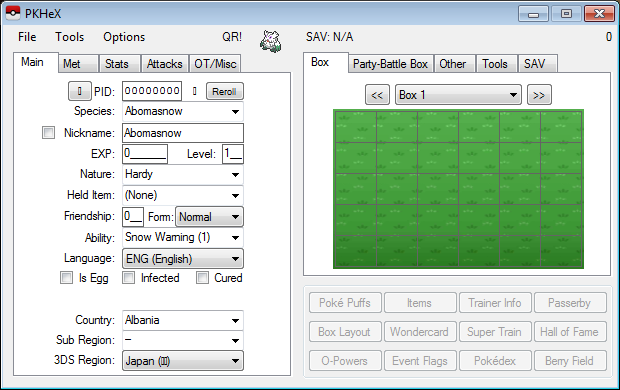
.png.43b0205cfbacb3c50a0a2c7494fe4502.png)
.png.1ec4896c311aec163715e4f6e01f3d46.png)

.png.43b0205cfbacb3c50a0a2c7494fe4502.png)
.png.1ec4896c311aec163715e4f6e01f3d46.png)
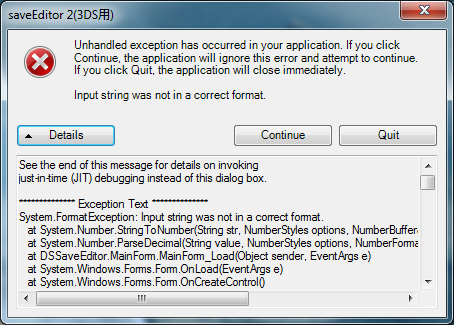

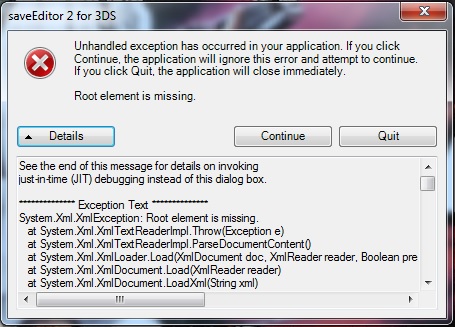

Box Data Report doesn't display correct gen 7 TIDs
in PKHeX
Posted · Edited by Tacanacy
No Pokémon that are obtained in gen 7 have correct TIDs in the Box Data Report. For example, the Zygarde in the second image is from gen 7 and has 799566 as TID, but the Box Data Report shows 54030. The Zygarde in the first photo is from gen 6 and displays the correct TID in the Box Data Report. I've updated PKHeX to the latest version.
I use the Box Data Report to copy and paste the info of hundreds of Pokémon into my spreadsheets at once, but with the Box Data Report displaying wrong info, I have to input each Pokémon manually.