
jm-plata
-
Posts
77 -
Joined
-
Last visited
Content Type
Profiles
Pokédex
Portal
Technical Documentation
Pages
Tutorials
Forums
Events
Downloads
Gallery
Blogs
Posts posted by jm-plata
-
-
Another bug, now in Emerald, after load my save 4 missingno pokemon (?) in Box 14.
-
-
I dunno if this a bug but in Items Edit Window, key items, HMs or a single item x1 have ammount x153, I think this is very confuse, NONE = x152
Key Items
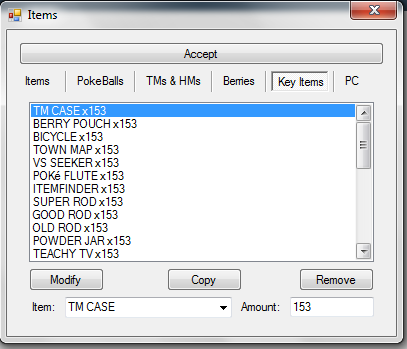
HMs
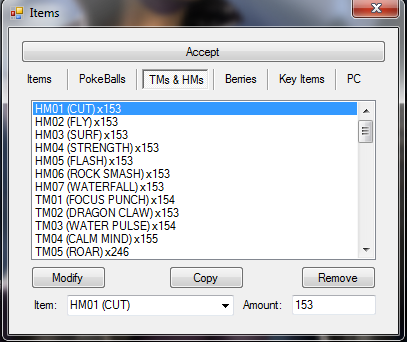
-
Here the Colosseum/XD location list. There many locations with the same name and some values are unused.
_locations.xlsx'>http://www.mediafire.com/download/bu1v2h0un986q7f/Colosseum-
 _locations.xlsx
_locations.xlsx -
I have all correct locations for Colosseum/XD if you want. But need implement a new system like PokeBoxGBA, in this take the old values +255(0xFF) for make a new values for those locations (i.e. 1+255= 256 new value (0x100)). Besides the Colosseum locations aren't the same as for
 , i.e. Outskirt Stand (Colosseum)/distant land (
, i.e. Outskirt Stand (Colosseum)/distant land ( ) Location Value: 3 +255= 258 (0x102) new value.
) Location Value: 3 +255= 258 (0x102) new value. -
-All Colosseum/XD met locations are incorrect;
 Vaporeon (see pic), location description in NGC must be "from dad" and GBA description must be "meet in a trade". The locations in Colosseum/XD (NGC) are very complicated because are the same values of GBA locations.
Vaporeon (see pic), location description in NGC must be "from dad" and GBA description must be "meet in a trade". The locations in Colosseum/XD (NGC) are very complicated because are the same values of GBA locations.-A suggestion: In the "Met window", Name must be OT and Import From Save button must be OT/ID Import From Save.
-Pokerus status & Ribbons are mising in pokemon edit.
-In 3rd Gen all Eggs are meet at Level 5 so meet at Level 0 must be EGG Lv.5.
-A error in Met location options: BIRT ISLAND (RFLG).
Some correct locations:
-UNDERGROUND PATH (0x81) = Underground Path (Route 5-6)
-UNDERGROUND PATH (0x82) = Underground Path (Route 7-8)
-ALTERING CAVE (0xD2) = Altering Cave (E)
-UNDERWATER (0xCC) = Underwater (Marine Cave 1)
-UNDERWATER (0xCE) = Underwater (Marine Cave 2)
-UNDERWATER (0xCF) = Underwater (Marine Cave 3)
-UNDERWATER (0xD0) = Underwater (Marine Cave 4)
-ROUTE 4 (0x63) = Route 4 (PC)
-ROUTE 10 (0x64) = Route 10 (PC)
-fateful encounter (0xFE) = in a trade (in-game trade GBA)
-fateful encounter (0xFD) = An odd EGG obtained
-ZAFARI ZONE (0x88) = Zafari Zone (Kanto)
-ZAFARI ZONE (0x39) = Zafari Zone (Hoenn)
-VICTORY ROAD (0x46) = Victory Road (Hoenn)
-VICTORY ROAD (0x84) = Victory Road (Kanto)
Congrats for your work!!!
 Vaporeon
Vaporeon
-
Last version of PokeBox GBA can check some 3rd gen, actually uses algorithms to determine the type of PID, but its in japanese

-
Just as a note: throughout Latin America are sold english versions
-
-
I tried making one out of this, but it came out all gray and gross looking
 .
.Please upload the original pic for help you.
-
i have a same problem. please let me know how to fix it when you figure that out.
Just use PokeCGear.exe for add dex skins or upload your save for help you.
-
heres the link to the original: http://th06.deviantart.net/fs70/PRE/f/2011/111/6/f/hideyoshi_kinoshita_by_bronchospasms-d3dh8ri.png
its huge
The pic is hard to convert in full screen. Here 2 options:
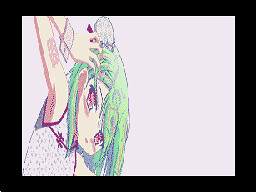

-
Can anyone help? I reduced all the colors, removed some details, tried reducing the size in photoshop but I still cant make it fullscreen in my c-gear :l
Could you post the original pic?
-
I have found the Hall of Fame offsets in the save file, seems that it saves the pokemon species number so you can edit them to insert a studio pokemon
The Hall of Fame block begins at 0x74000
First Hall of Fame
0x74000 1st Pkm id
0x74002 Level
0x7400C Nickname
0x74022 OT
0x7406E Move 1
0x74070 Move 2
0x74072 Move 3
0x74074 Move 4
0x7403C 2nd pkm id...
0x7412C 6th pkm id...
There is some data I don't know but this is some progress, also I did some hex editing to change the pokemon species of my first pokemon in the Hall of Fame and this is what I got

With PokeStock2 v3.7 > PokeTrainerS you can also edit Hall of Fame for Gen 4~5
-
-
Is it possible to edit the Pokedex skin yet?
Yes, it is. Just use PokeStock2 3.2~3.7 > PokeCGear & PokeSkinED
-
-
Can you make a Megaman Battle Network skin?
With this http://media.giantbomb.com/uploads/1/10459/820358-dark_proto_soul_super.jpg or this http://dsmedia.ign.com/ds/image/article/100/1003803/mega-man-battle-network-remake-set-for-ds-20090715091601318_640w.jpg
If those two are impossible to make, this one would be fine http://images1.wikia.nocookie.net/__cb20110918232548/twewy/images/9/97/Neku_Artwork_1.jpg
Thank you

-
Could you explain the Trainer name a little more?
What do you mean Unicode or compatible text hexes?
Can you guide me on how to change a name to Pegasus, or Kyle? What would I change?
What numbers = the letter A? Like 01?
US pokemon Black 2
The easy way for edit Trainer Info in B2W2 is to use PokeStock2 > PokeTrainerS
-
I nearly ripped myself a new one through the butthurt this has caused me. The Pokestock downloads aren't working and there is no other mirror on the internet. (photoshop cs4 and pokecgear, the french version) I took it upon myself to just fool around with what I have. So far, this is the product.
I gave up on having more than one color. This stuff is hard to work with and the PokeCGear program cuts off the image half-way like the one below on the left. Until this stuff can be reuploaded, this is all I can come up with in terms of custom cgear templates. (the right image)
 --->
---> 
The skin works in both Pokemon BW and Pokemon BW2. (the template bars are obvious in BW2) There is a wee bit of clipping in the top-left corner. (the border of the UI) Unless you're extremely observant, it isn't noticeable.
Try this skin out for yourself:
http://www.mediafire.com/?l6iaa9pxhfsvw3l
All of my images seem to break off besides the Persona 4 one and official pokemon cgear images. I don't know what I did right on the persona 4 skin. I was hoping someone could help me out. This is my only hurdle from making some pretty elegant skins.
Here my version:
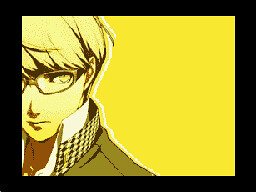
-
Uh, I attempted to add a Corpish to the Entree Forest for White 2 (U), but whenever I press A to battle it, I get "An error has occurred, please turn off the power."
Did anyone successfully add Pokémon to Entree Forest for English versions of B2/W2 before?
Works fine in B2W2 (USA)
Here my Black 2 (U) save with Extralink Corpish
-
The Pokestock BBS has shut down recently, so 3.7 is the last version for the time being.
As far as I'm aware, a preemptive message was placed on the board stating all downloads were being removed on the 30th of September. The BBS must have shut down not long afterward.
The PokeStock2 site is down since Monday, this is probably due to the recent law passed in Japan against piracy.
-
thanks!how can I use the pokebtl in order to edit the pwt?
Just open PokeTrainerS and load B2W2 .sav an click on the last button of the right-upper side
Somebody know what mean this:
ほうじようの社子供たち姿
ほうじようの社子供たちの話
in イベントフラグ編集 (Event Flags) button of the PokeTrainerS?
-
then it was broken for awhile because i couldn't download it either.
PokeStock2 v3.7: http://www.mediafire.com/?dbdr26bqi2nr638



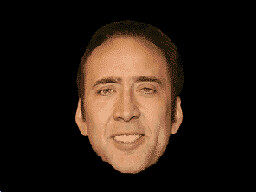



A-Save (3rd Generation Save Editor)
in Saves - Tools
Posted
Sorry I havent a backup of the save that was never edited. I never used AR codes on this Emerald save, only uploaded some events via PokeBoxGBA and used many times the Emerald glitch for clone pokemon and items.