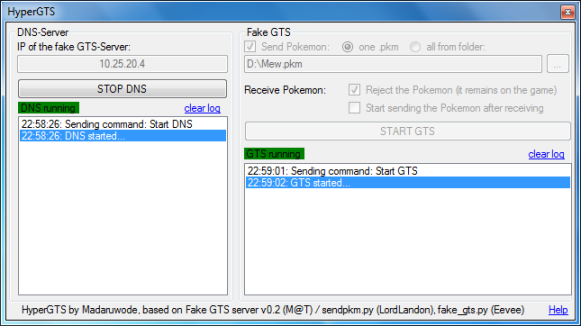madaruwode
Member-
Posts
27 -
Joined
-
Last visited
Content Type
Profiles
Pokédex
Portal
Technical Documentation
Pages
Tutorials
Forums
Events
Downloads
Gallery
Blogs
Everything posted by madaruwode
-
Does one of the other GTS-programs like the sendpkm.py work?
-
And exactly the same IP is shown in the textbox of the DNS in HyperGTS? Does the game show any error when you try to enter the GTS? The log of the DNS and the GTS show nothing?
-
Try to disable your firewall, maybe it still blocks some connections. Don't forget to re-enable it after you tested HyperGTS!
-
GTS: website research (support thread)
madaruwode replied to Vlad's topic in RAM - NDS Research & Development
It is a fact that some app uses the port, now you just have to find out which one Any webservers or something like that running? Try closing all running apps and check again if port 80 is still in use. -
Which IP does HyperGTS show? Is it the IP of the computer in your home network? Have you set the DNS of your DS to that IP? Are you running a desktop firewall that maybe blocks the connection?
-
Use a fake GTS server, for example my HyperGTS.
-
GTS: website research (support thread)
madaruwode replied to Vlad's topic in RAM - NDS Research & Development
Maybe Skype or some other application is using port 80, just close all applications that are running in the background and try again. -
Here is the link to the .net framework: http://www.microsoft.com/downloads/details.aspx?FamilyId=333325FD-AE52-4E35-B531-508D977D32A6&displaylang=en (you could also find it in the post with the HyperGTS download)
-
Just doubleclick it, it has a graphical user interface where you can choose which file to send and some more settings. To use HyperGTS you need Microsoft Windows and the .net framework v3.5 or higher.
-
Ds Cant Connect to WIFI
madaruwode replied to darakrai09's topic in Systems, Flashcards, and Emulation
I had the same problem, the reason was, that my WLan Network had SSID broadcasting turned off. -
Sure I do Which port do you want to configure? If the GTS isn't running on port 80 it won't work because the Game only connects to port 80.
-
If you are talking about HyperGTS: It would be possible but it is made for a single user so why do you want that? What exactly do you need to know?
-
Sendpkm Question D=
madaruwode replied to SteelSlaughter111's topic in Systems, Flashcards, and Emulation
If you want to you can set the secondary DNS to the DNS you normally use to connect to the internet (normally the IP of your router). So you can use the "real" GTS when your own GTS is turned off. -
Start HyperGTS with "Send Pokemon" not checked, and "Reject Pokemon" and "Send after receive" checked. Then go to the GTS, upload a Pokemon (the game will say you can't send the Pokemon to the GTS but ist is already on your computer), exit the GTS and enter again, you will receive the Pokemon you have uploaded before. You can exit and enter as often as you want, you will receive the Pokemon every time you enter. If you want to clone another Pokemon just upload it and from now on this Pokemon will be sent to you. Sure this will be possible but why do you need it? HyperGTS is made for just a single user at once, so I havn't implemented a logfile.
-
I have just uploaded HyperGTS 1.01! New features: GTS can now be stopped (and started again of course) resizeable window small bugfixes If you have any problems or suggestions please let me know! HyperGTS_1_01.rar
-
Thx for your replies, all suggestions how to make HyperGTS better are welcome! The IP has to be the one of the computer on which HyperGTS is running. I have made the window fixed size because I havn't configured everything to expand like it should and it wasn't my highest priority to implement it. I hope this is ok for you The GTS isn't stoppable because I havn't managed to stop the backgroundworker when it is waiting for a connection... I hope I can fix this soon, until then you will have to restart the whole app, sorry.
-
DOWNLOAD: HyperGTS 1.01 is a GTS-Server with included DNS written in C#. You will need a PC with Windows and the Microsoft .net-Framework to run the application. Features: A graphical user interface :biggrin: Included DNS-Server, so no additional Software needed Send a .pkm to a game send all pkm from a folder to a game receive pokemon from a game and save it as .pkm send the PKMN that has been received (nice for cloning ) Sourcecode included - feel free to read and use it - but be warned: it is a little bit messy Thanks to all users that have posted their results and sourcecodes in this thread. You are great! PS: Wouldn't it be better to create a thread where all GTS-Applications can be posted so it is easier to find the download? Download HyperGTS now: HyperGTS_1.01.rar
-
Sure they won't, but the question is if they could block non-official games from the GTS . @Wichu I don't think it's a good idea to connect Fangames to the real GTS but its your decision.
-
You would be able to trade with official games if they also connect to your own GTS
-
@M@T very nice, you're great Thank you very much!
-
Has anybody already documented how the search function works? I just need to know where I can find the Pokedex # of the Pokemon that has been searched for.
-
Just a quick question: Is there any fix for the connection error after receiving a pkm on HG/SS? I have written a GUI that includes DNS and GTS that is made for duplicating Pokemon: If you send a Pokemon to the Computer it starts sending it back until you upload an other Pokemon. It works perfecty on Pearl (and I guess all other "old" games) but on HG I get the connection error when the Pokemon arrived at the DS. Edit: It also works on SoulSilver, the error only appears on my HeartGold game. Very strange...
-
But none where posted on this thread 8)
-
Sounds very nice! I would also appreciate to have a look at the code because VB.net is a language I understand much better than Python