-
Posts
3 -
Joined
-
Last visited
Content Type
Profiles
Pokédex
Portal
Technical Documentation
Pages
Tutorials
Forums
Events
Downloads
Gallery
Blogs
Posts posted by rhakdnjdy
-
-
Thanks. I've installed it. But when I opened file of pokemon(citra) to access, those files are hidden file or system file (".local"), so I can't open it&edit.
Do you experienced similar cases or have some advices?
-
On 4/6/2020 at 7:45 AM, pkman99 said:
Only just uploaded that today I’m still busy even with everything locked down due to my job....
I uploaded an updated PKHeX.app select the newer one.
Unpack and run the first time using the Open command from secondary clicking, if the applicaions shows as corrupted you would need to run a command via terminal
sudo xattr -d -rs com.apple.quarantine “drop wrapper here”
Then press Enter and enter your admin password so the quarantine mark is removed from the PKHeX application.
Now the application should run without issue on 10.8>10.14, Catalina requires ruining 10.15.4 and setting a boot argument to get it working.
Your pkhex application is damaged file.. I'm in 10.15.4 and how to solve it?
I'm actually confused about, is it right to just start pkhex with only your application, or something additional? (wrapper is wineskin exe..?)
nvram boot-args=“no32exec=0”
and is it boot argument for Catalina?



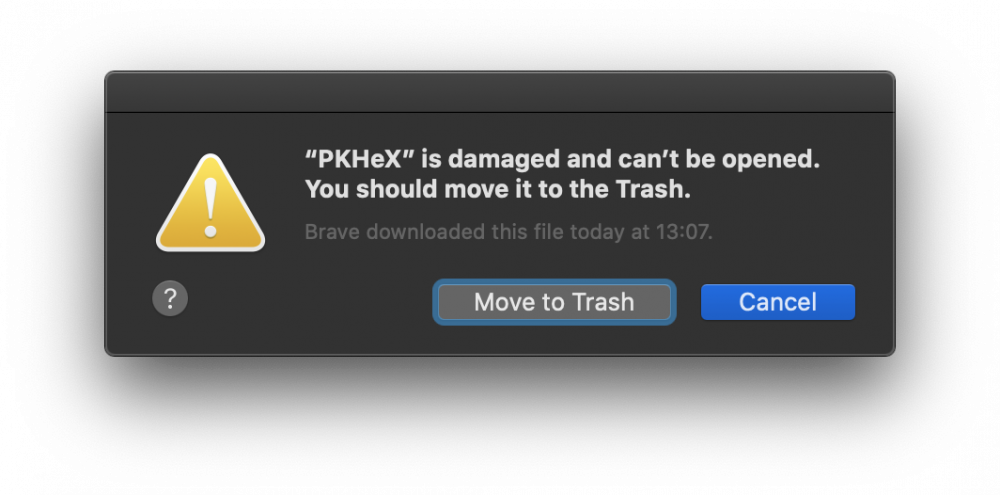
PKHeX for Mac
in PKHeX
Posted
In my experience, I first booted with recovery mode and typed:
and, downloaded zip file from @pkman99. Next, open zip file, moved to Applications folder, and typed command in terminal (it's quite different from original post):
sudo xattr -rd com.apple.quarantine /Applications/PKHeX.appFinally, I opened it with secondary clicking and click "open" of PKHeX application in Applications folder.