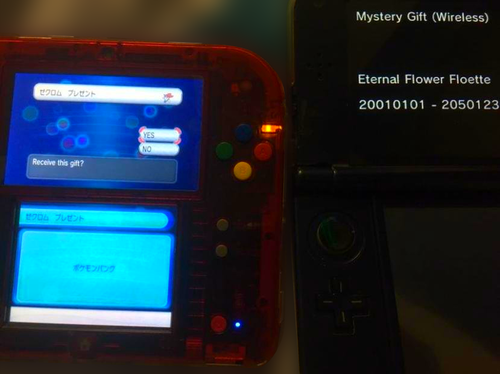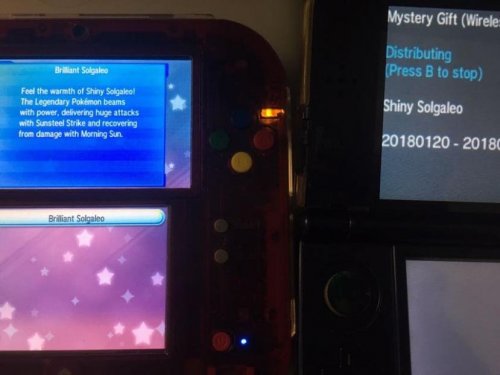About This File
With the Local Distributors out in the wild due to the gigaleak, any Gen 6 and 7 event distribution can be achieved.
With the above said, do note that the intent of this post is to support individuals that managed to get their hands on a dev unit with the apps, and not for piracy.
Standard instructions
1. Use Checkpoint on your 3DS
2. Download the files from this page, and extract them into your Checkpoint's extdata
3. Restore the extdata into the local distributors.
4. Launch the game in distribution from extdata mode (hold down X + Y on game launch)
Instructions for troubleshooting and distributing custom events
-2. You're gonna need to have the distributor installed before any of this can work, obviously.
Launch the game in distribution from extdata mode (hold down X + Y on game launch)
-1. Only for Gen 7 distro: If you booted it before and it won't load, you gotta delete the secure value before attempting this. I recommend using savedatafiler to do that.
0. Download the file that was uploaded to this page
1. Go into the haishin folder
2. Replace the file that is named 1 with a wonder card full. Rename it to 1
3. If you like, you can change the distribution text (seen in info.txt) using a hex editor. I recommend HxD, but whatever really.
(Use a hex editor so that the placements of bytes in the file won't change)
4. Change your 3DS date to any date within the range of the template data (start and end date).
(tho in this data, the info.txt provided should cover all 3DS dates)
5. Use Checkpoint to import the extdata into the relevant distro.
6. Launch the game in distribution from extdata mode (hold down X + Y on game launch)
Note: from what I was told, the checksum on the wonder card full needs to be valid. Unless you know what you're doing, do not even attempt to create one.
So in the images in the screenshot, shows an Eternal Floette for Gen 6 (never distributed, totally custom card based on the speculated debug card),
and a Shiny Solgaleo for Gen 7 (was not a Local Wireless distribution, but only existed as serial code distribution. real card)
In an effort to keep our forums out of legal trouble (and stay afloat), I cannot stress this enough: do not ask for the distro, and do not link to the distro.
Doing that is against our site's rules.
Only the saves will be provided here.
And quick note: no, not aware of any method to distribute any G6 nor G7 event from PC to 3DS.
It feels as though the guide is as clear as it can be. I strongly suggest that no threads or posts be created asking for help or issues relating to this.
Notes:
If you get a "incorrect file size" error, that probably means you're using JKSM. Use checkpoint to restore the extdata.