
If you are trying to back up your save for Gen 3 Gamecube games there are a few things you will need. The main device I will be using in this tutorial is a hacked Wii with homebrew installed. Note: with this method you will be able to make an exact clone of your gamecube memory card which is extremely useful for emulators, and makes transferring to a new memory card a breeze.
1. Open the homebrew channel on your Wii and launch GCMM.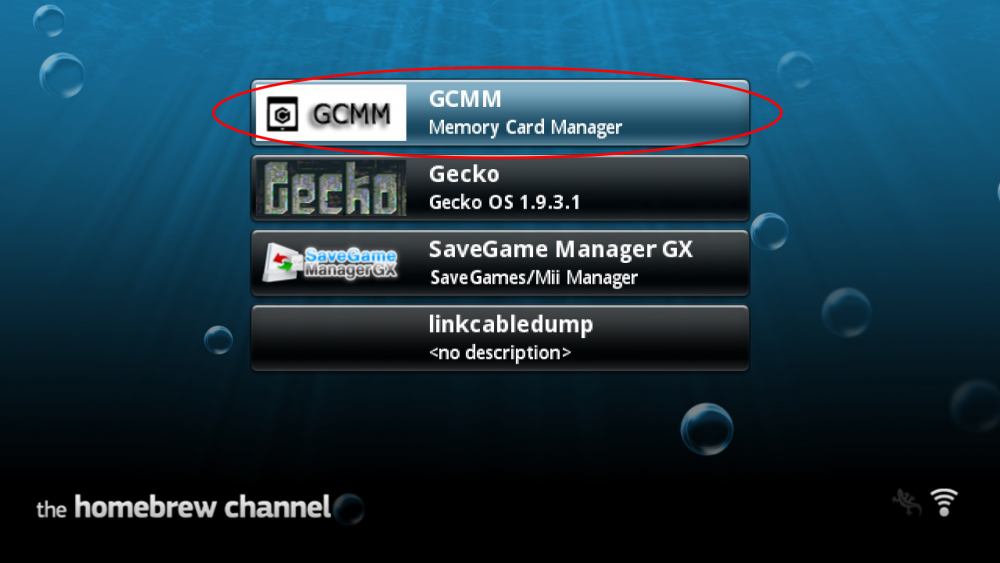
2. Click "A" to use your SD card as the destination for the save backup.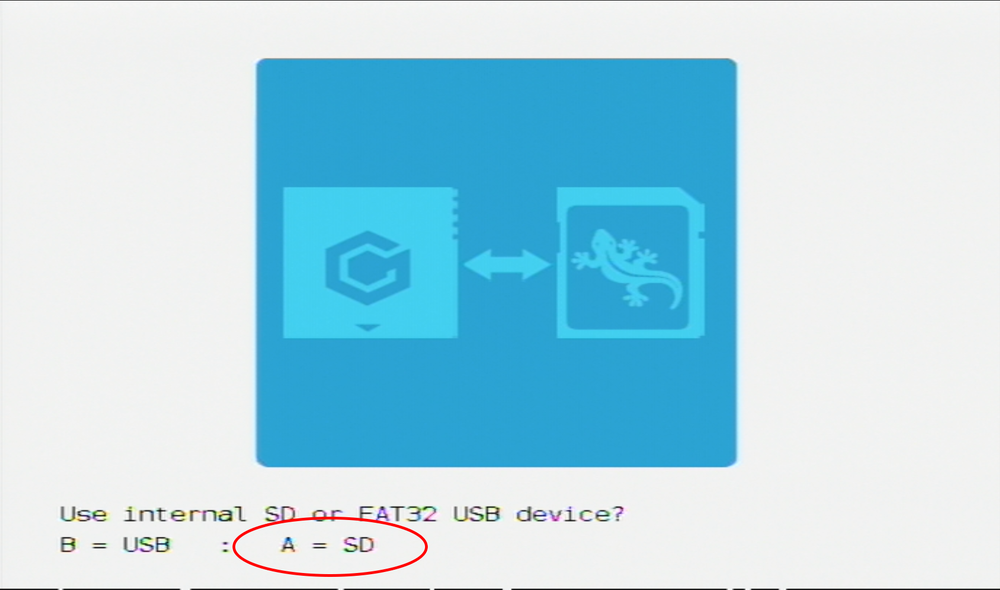
3. Click "B" and "-" at the same time to enter "Raw Backup Mode". To restore your memory card file after editing it you will need to press "B" and "+" at the same time.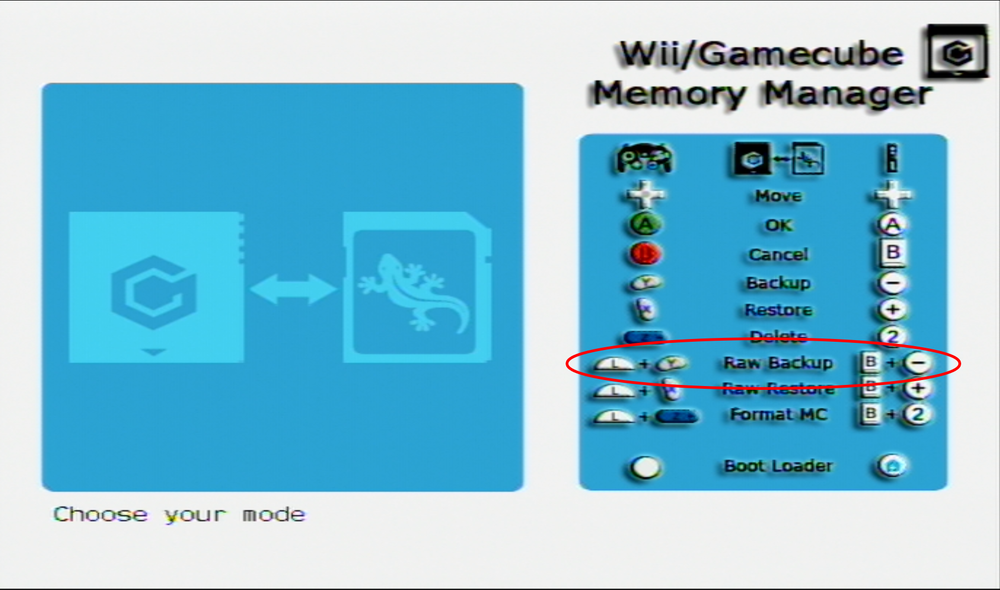
4. Choose what memory card you would like to backup and click the corresponding button. In my case, my memory card is in Slot A so I will click "A".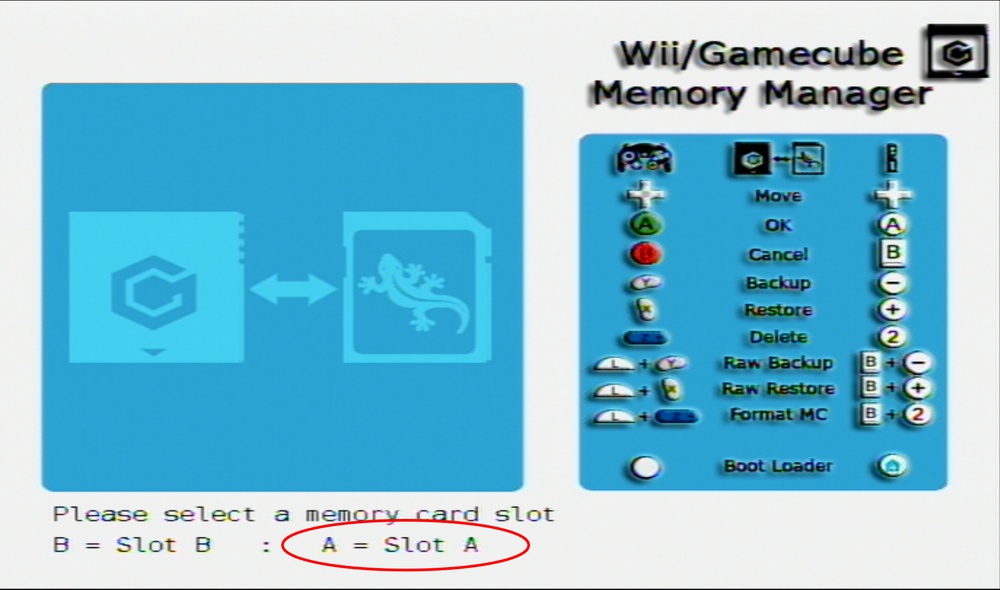
5. Wait for your memory card to be backed up to your SD card. Then click "A".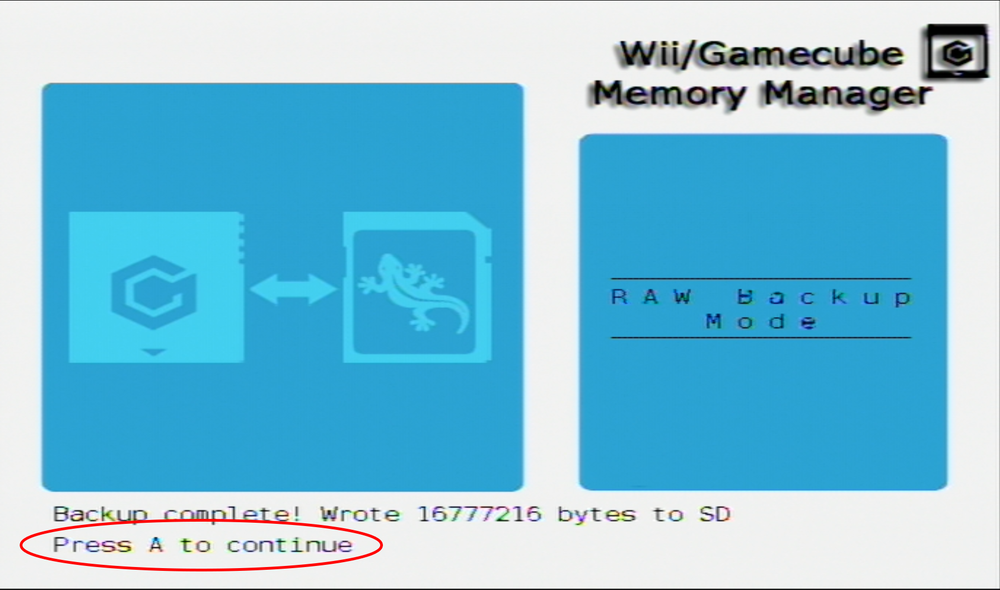
6. Eject your SD card from your Wii and insert it into your computer. Then navigate to "MCBACKUP". Inside this folder will be your memory card file.
7. MAKE A BACKUP OF THIS FILE BEFORE USING OR EDITING IT WITH ANY SAVE EDITORS.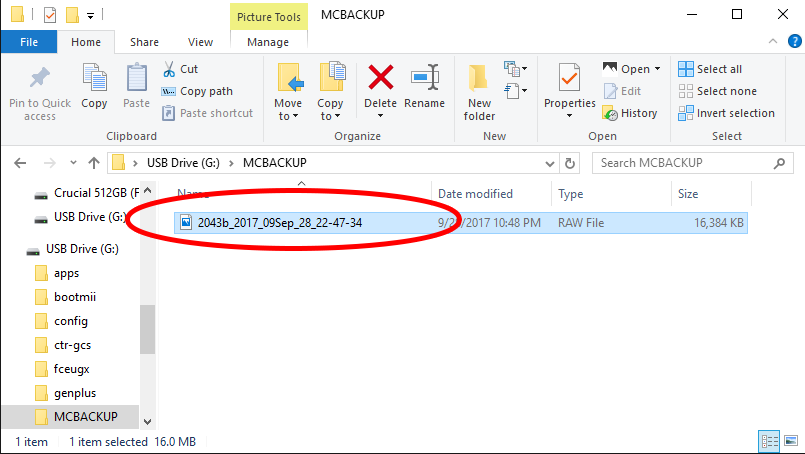
Edited by NinFanBoyFTW

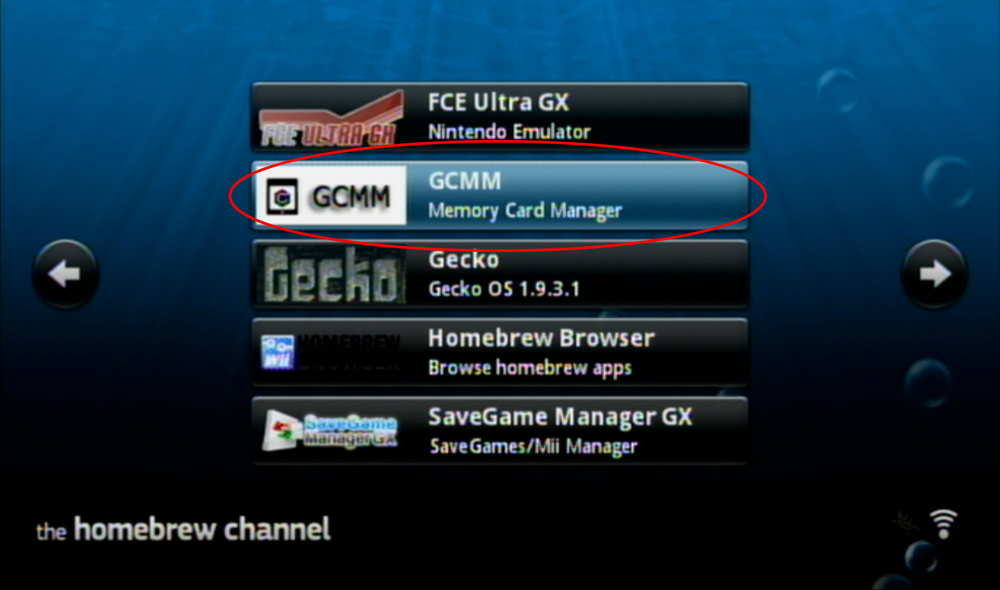
Recommended Comments
There are no comments to display.
Create an account or sign in to comment
You need to be a member in order to leave a comment
Create an account
Sign up for a new account in our community. It's easy!
Register a new accountSign in
Already have an account? Sign in here.
Sign In Now