
This is the exact same method as the previous guide, but instead of backup up the entire memory card, we will be backing up a single save file (gci) that you can inject back into your memory card later instead of overwriting the entire memory card.
1. Open the homebrew channel on your Wii and launch GCMM.
2. Click "A" to use your SD card as the destination for the save backup.
3. Click "-" to Enter "Backup Mode". To restore your save after editing it, you will need to press "+".
4. Choose what memory card you would like to backup and click the corresponding button. In my case, my memory card is in Slot A so I will click "A".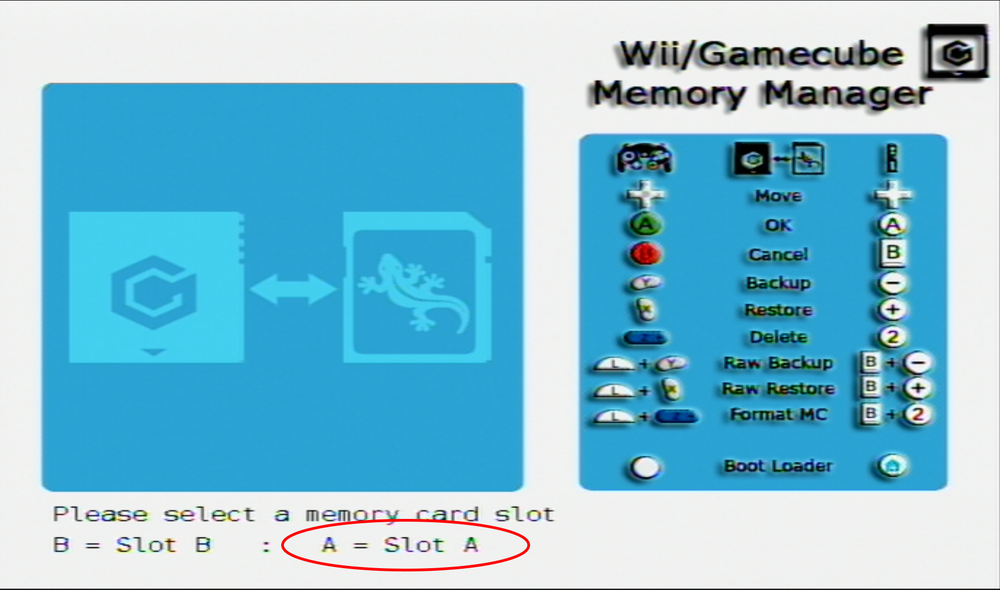
5. Find the game you want to backup. Then click "A".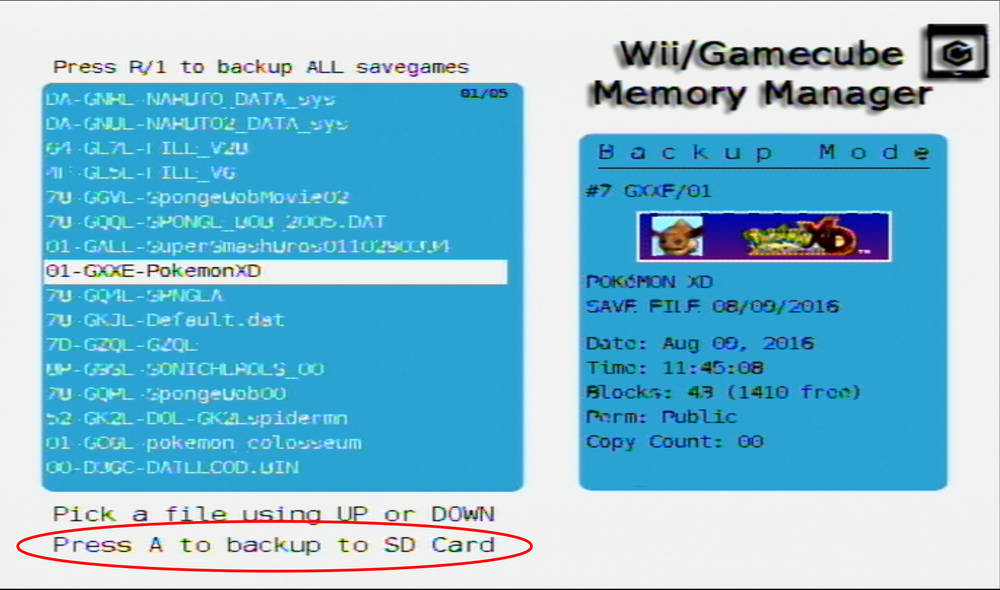
6. Wait for your save to be backed up to your SD card. Then click "A".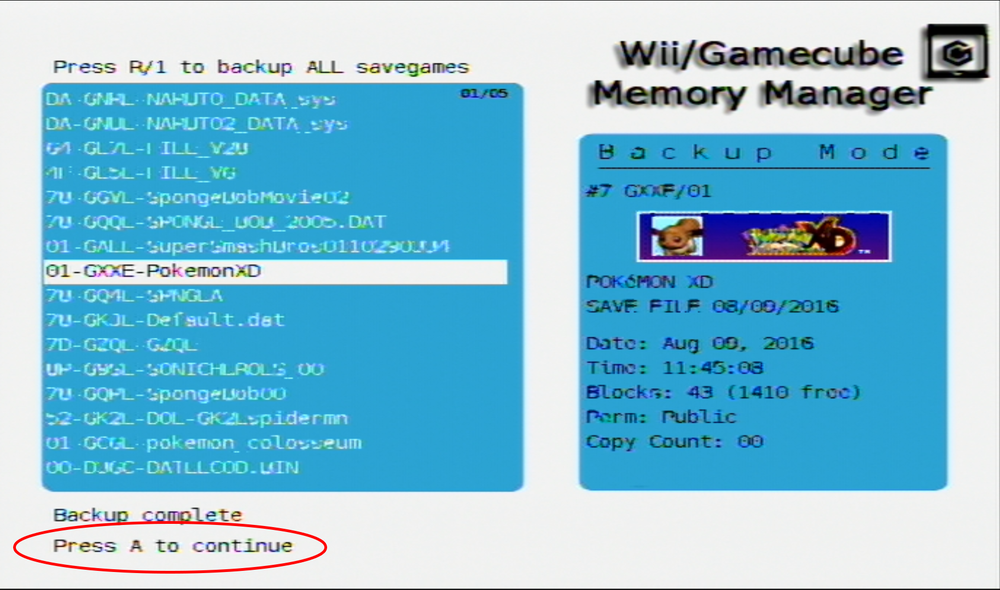
7. Eject your SD card from your Wii and insert it into your computer. Then navigate to "MCBACKUP". Inside this folder will be your save file.
8. MAKE A BACKUP OF THIS FILE BEFORE USING OR EDITING IT WITH ANY SAVE EDITORS.
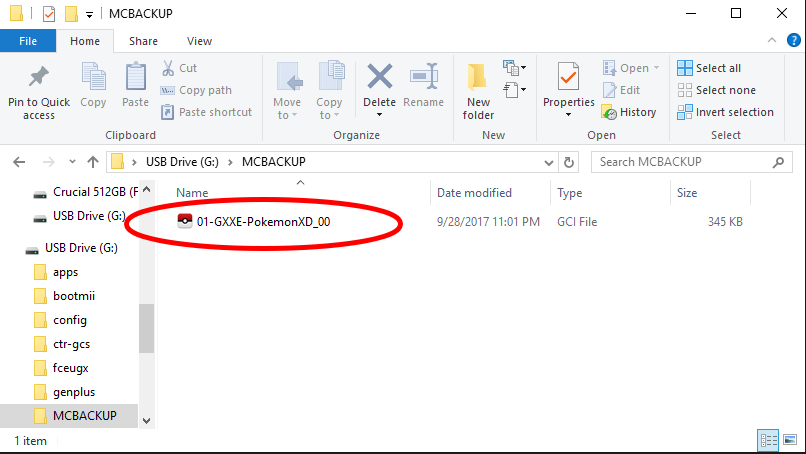
Edited by NinFanBoyFTW

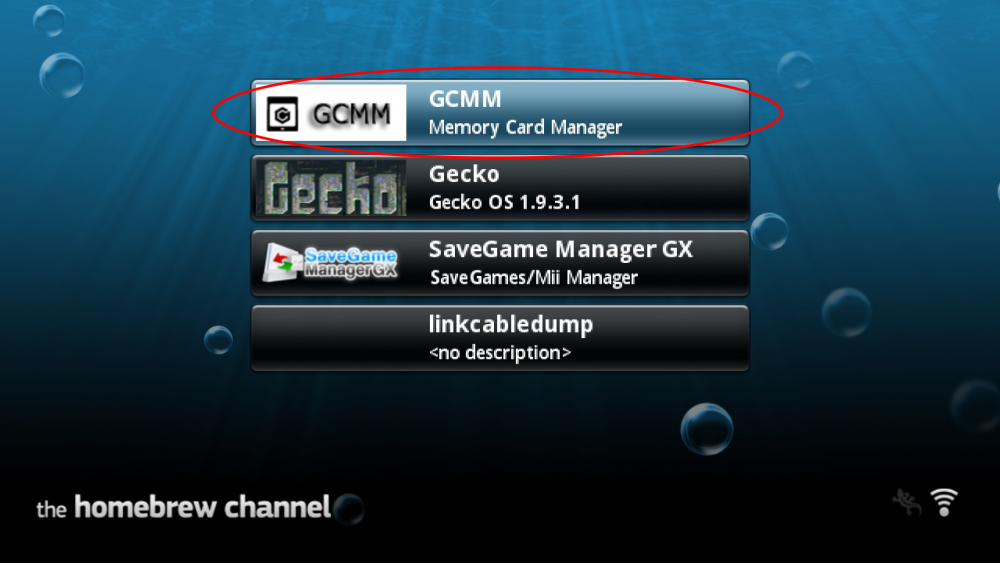
Recommended Comments
There are no comments to display.
Create an account or sign in to comment
You need to be a member in order to leave a comment
Create an account
Sign up for a new account in our community. It's easy!
Register a new accountSign in
Already have an account? Sign in here.
Sign In Now