The generic mod the simplest of mods that works on any NDS or 3DS ROM. Like all mod types, it can generate a patch based on the files you edit within it.
Instructions
-
On the New Project window, choose "Generic Mod" in the drop-down, and fill in the name with something that makes sense. Then click OK.
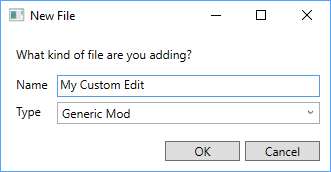
- Wait for the file copy to complete. The bottleneck here is the hard drive you created the modpack on, though this generally doesn't take as much time as most other mod types.
- Go to "(Solution Directory)/(Project Directory)/Raw Files" in your favorite file explorer. You should see a copy of your unpacked ROM. Using whatever external tools you like (or even Sky Editor in some cases), you can edit these files to your heart's content.
- When you're finished, build the modpack, and your changes will be made into a patch along with all of your other projects, if applicable.
Remarks
By default, any files you delete in a generic mod will not result in deletions in the patch. Instead, this guarantees these files are not modified by the mod. This can be useful if you want to save disk space, or if you want to set up a more advanced solution with multi-Base ROM projects, and have this mod build against both.
Edited by evandixon

Recommended Comments
Create an account or sign in to comment
You need to be a member in order to leave a comment
Create an account
Sign up for a new account in our community. It's easy!
Register a new accountSign in
Already have an account? Sign in here.
Sign In Now