Introduction
Many of you might have heard of the Coin Case Glitch, and our sites even hold a tutorial for a version that we've adapted for common usage.
This version, however, is better than the existing version as:
1. It would not need a complicated list of items in the PC, meaning it can be done as soon as players get hold of the coin case (to set-up).
2. Does not rely on being at a certain location to execute.
It is important to note, however, that the setup to this requires the Coin Case (even if it doesn't require the huge amount of items).
Additionally, this only works for the English versions of Gold & Silver.
Before we go any further, I need to give my thanks to Crystal_, for coming up with a simpler method.
If you're the type that thinks it's easier to learn and perform such a setup via videos,
you can find Crystal_'s video here.
Set-up
This set-up is required, as it involves finding a way to get TM17 outside of the TMHM slot of the player's bag. Alternatively, users with access to PKHeX can use Hax mode and hack in TM17 into the Items slot. Even so, there are some other steps that are necessary to use this.
Once this set-up is complete, future sets are as easy as:
1. changing Box 1's Name
2. Using TM17 to activate.
Here we go:
A1. Set up your party:
- "Slide Pokemon": Third slot is low level Pokemon with low attack IVs (glitch may fail if this is incorrect)
- Fourth slot is Quagsire with Sleep Talk as First Move, holding Protein.
- A Pokemon with Fly (if you're not in Cherrygrove)
Example below is a typical set-up. Ignore statement about Red Gyarados > Egg for now.: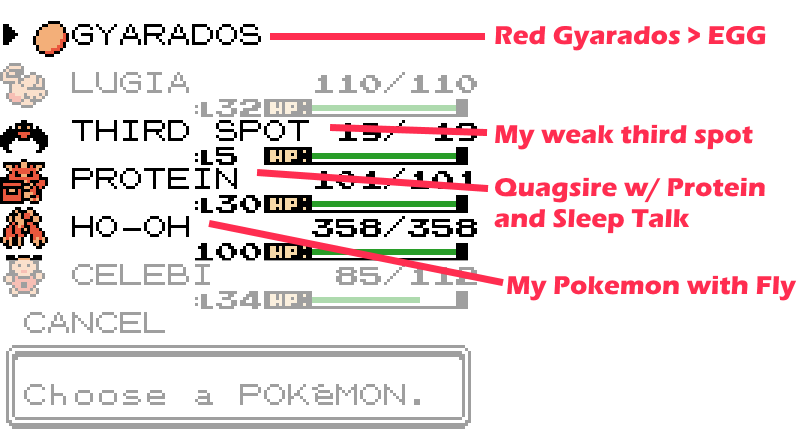
Examples of a good "Slide Pokemon", and additional notes about it:
Best options
- Rocky (Onix) trade in Violet City. Trade a Lv 5 Bellsprout for it.
- Muscle (Machop) trade in Goldenrod City. Trade a Lv 13 Drowzee for it.
Alternatives, might not fully work:
- Lv 2 female Hoothoot
- Lv 2 or 3 female Pokemon with HP between 13 to 15, Sp.Def of 7, and other stats between 6 and 7.
Additional notes regarding the third spot:
- Must be fully healed during glitch
- any gain in experience, level, PP, EVs, friendship might cause it to stop being compatible to be a third spot.
A2. Have the first item in the bag be an unwanted item (it'll be replaced by TM17)
A3. Fly to Cherrygrove (if you're not already there)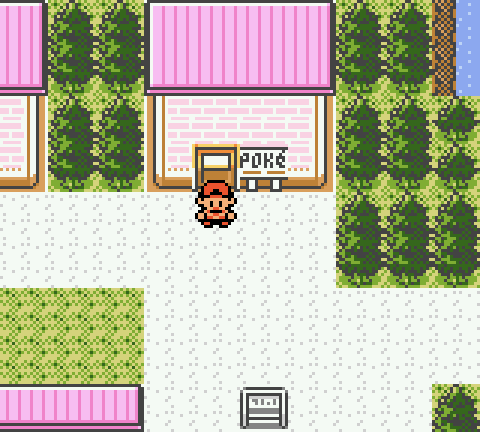
A4. Have your PC Boxes renamed as such: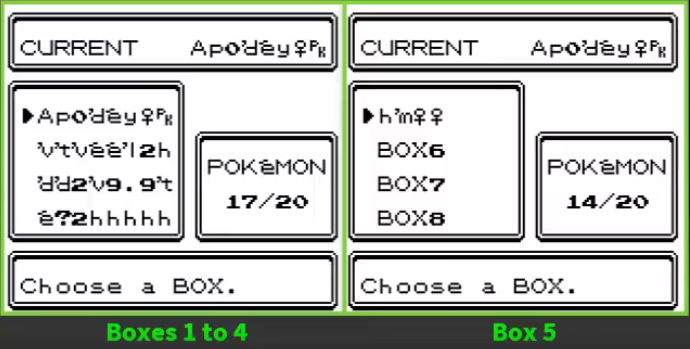
A5. Save the game before leaving Pokemon Center
A6. Enter the mart, then leave the mart, then go 4 steps to the right.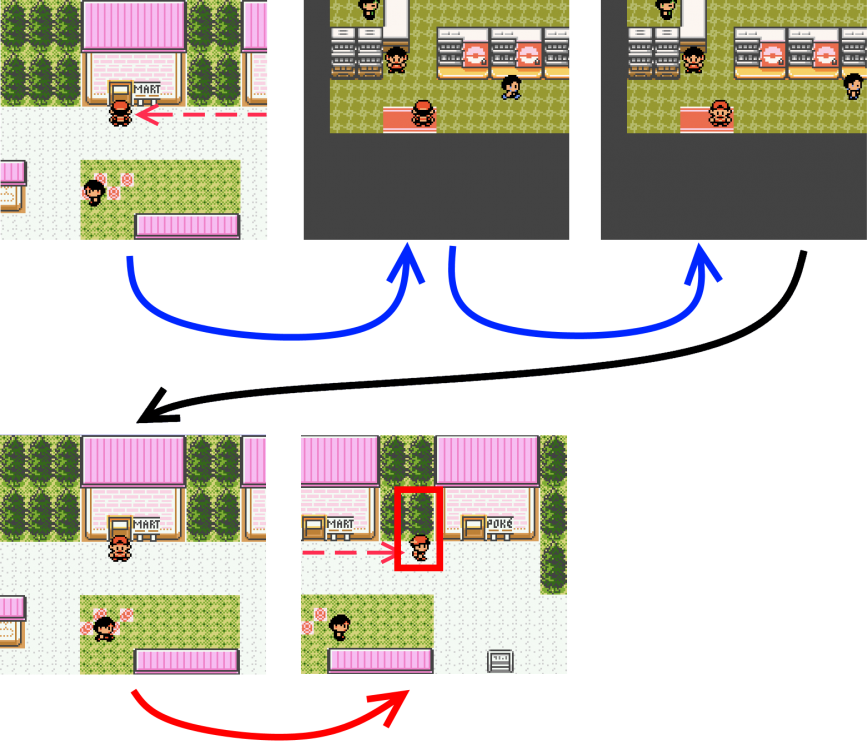
A7. Open Pokedex, and go to "Cry" to listen to Bellsprout's (or Machop's) Cry
A8. Open Bag. Flip around pockets <- a must!
Check Coin case.

A9. Check if first item in Items Pocket is TM17. If yes, proceed, if not, redo everything, double check boxes names.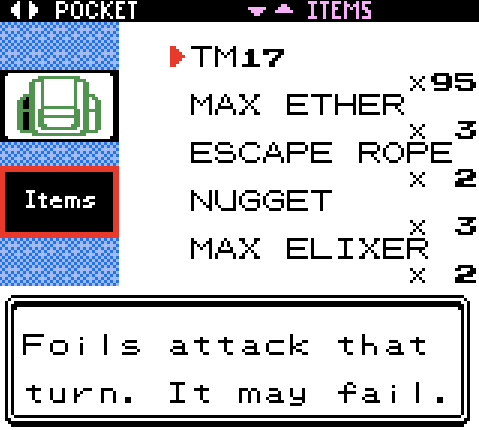
A10. Shift the Slide Pokemon to the first slot, and Quagsire to the second slot.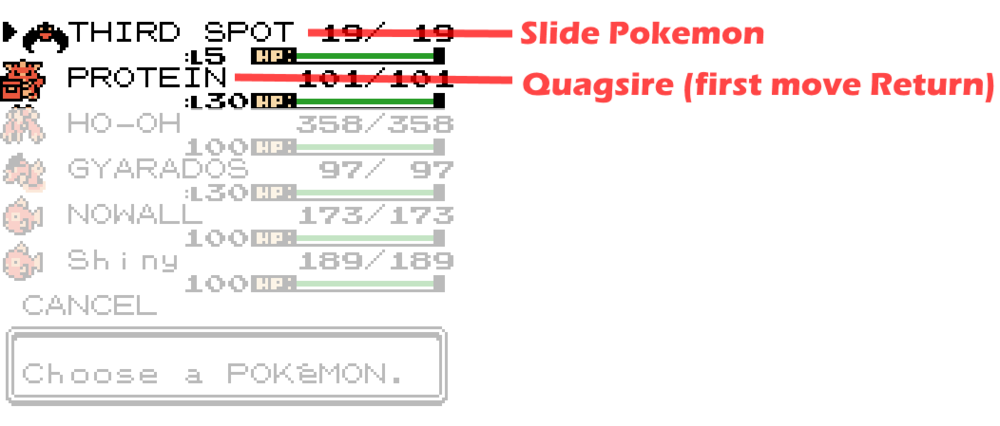
A11. Swap Quagsire's held item to TM09 (Psych Up), then save the game.
Alternative 1:
A11.1: Trade with Gen 1, for an Abra or Kadabra, and it'll be holding it.
A11.2: Give the TM to Quagsire
Alternative 2:
A11.1: Rename Box Name 1, to this: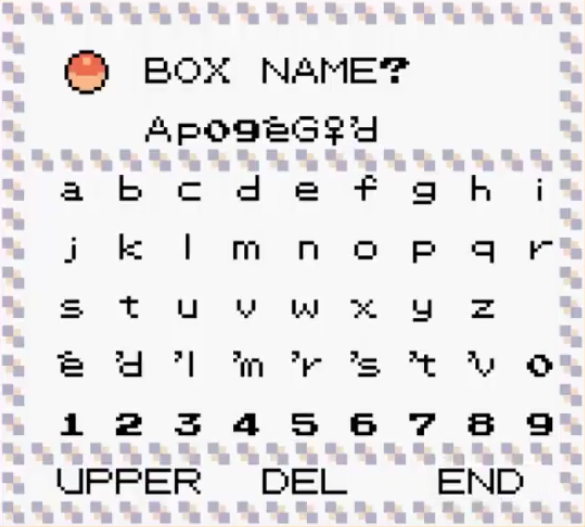
A11.2: Then, use TM17 in the Item Pocket.
A11.3: Check if you've got TM09 in the TMHM Pocket. If so, it was done correctly, and give it to Quagsire.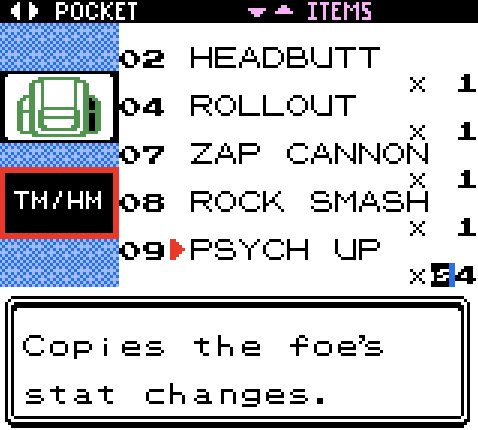
A12. Lastly, rename Box 2 to Box 10 to these names, then save. (don't use TM17)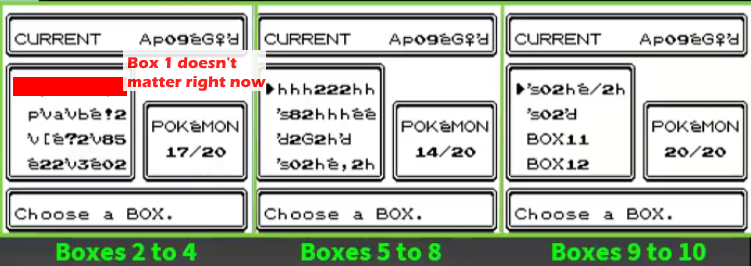
Congratulations!
Your set-up is now complete!
You're now ready to change whatever data you want with ease!

Recommended Comments
There are no comments to display.
Create an account or sign in to comment
You need to be a member in order to leave a comment
Create an account
Sign up for a new account in our community. It's easy!
Register a new accountSign in
Already have an account? Sign in here.
Sign In Now