This page aims to educate users on how to change whatever values they want in their game.
When you're modifying data during gameplay, you're actually modifying the data in your RAM.
Hence, we'll be referring to Gold & Silver's RAM MAP, which is this page.
Anything, ranging from Pokemon's DVs, to Shininess, to items, all that data can be found there.
Box Name 1 data structure
This is what it typically looks like: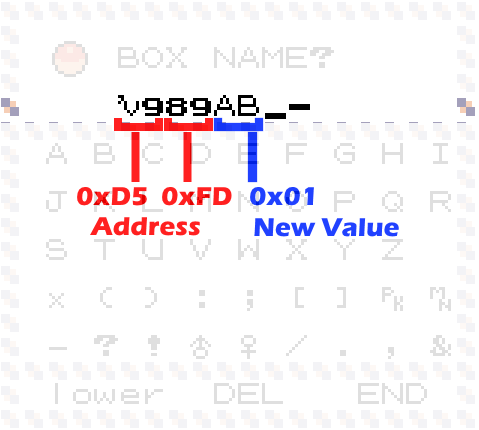
The address and value is converted from Hexadecimal to Box Name Encoding,
via this table below (in the spoiler):
(Note that $ is the male symbol and % the female symbol. The space is represented as _.
| Hex | Index Number | Pokemon Name | Item Name | Moves | Box 9 last 2 characters |
| 0x00 | 0 | (none) | (none) | (none) | AA |
| 0x01 | 1 | Bulbasaur | Master Ball | Pound | AB |
| 0x02 | 2 | Ivysaur | Ultra Ball | Karate Chop* | AC |
| 0x03 | 3 | Venusaur | BrightPowder | Double Slap | AD |
| 0x04 | 4 | Charmander | Great Ball | Comet Punch | AE |
| 0x05 | 5 | Charmeleon | Poké Ball | Mega Punch | AF |
| 0x06 | 6 | Charizard | Teru-sama | Pay Day | AG |
| 0x07 | 7 | Squirtle | Bicycle | Fire Punch | AH |
| 0x08 | 8 | Wartortle | Moon Stone | Ice Punch | AI |
| 0x09 | 9 | Blastoise | Antidote | Thunder Punch | AJ |
| 0x0A | 10 | Caterpie | Burn Heal | Scratch | AK |
| 0x0B | 11 | Metapod | Ice Heal | Vice Grip | AL |
| 0x0C | 12 | Butterfree | Awakening | Guillotine | AM |
| 0x0D | 13 | Weedle | Parlyz Heal | Razor Wind | AN |
| 0x0E | 14 | Kakuna | Full Restore | Swords Dance | AO |
| 0x0F | 15 | Beedrill | Max Potion | Cut | AP |
| 0x10 | 16 | Pidgey | Hyper Potion | Gust* | AQ |
| 0x11 | 17 | Pidgeotto | Super Potion | Wing Attack | AR |
| 0x12 | 18 | Pidgeot | Potion | Whirlwind | AS |
| 0x13 | 19 | Rattata | Escape Rope | Fly | AT |
| 0x14 | 20 | Raticate | Repel | Bind | AU |
| 0x15 | 21 | Spearow | Max Elixer | Slam | AV |
| 0x16 | 22 | Fearow | Fire Stone | Vine Whip | AW |
| 0x17 | 23 | Ekans | Thunderstone | Stomp | AX |
| 0x18 | 24 | Arbok | Water Stone | Double Kick | AY |
| 0x19 | 25 | Pikachu | Teru-sama | Mega Kick | AZ |
| 0x1A | 26 | Raichu | HP Up | Jump Kick | BZ |
| 0x1B | 27 | Sandshrew | Protein | Rolling Kick | CZ |
| 0x1C | 28 | Sandslash | Iron | Sand Attack* | DZ |
| 0x1D | 29 | Nidoran (Female) | Carbos | Headbutt | EZ |
| 0x1E | 30 | Nidorina | Lucky Punch | Horn Attack | FZ |
| 0x1F | 31 | Nidoqueen | Calcium | Fury Attack | GZ |
| 0x20 | 32 | Nidoran (Male) | Rare Candy | Horn Drill | HZ |
| 0x21 | 33 | Nidorino | X Accuracy | Tackle | IZ |
| 0x22 | 34 | Nidoking | Leaf Stone | Body Slam | JZ |
| 0x23 | 35 | Clefairy | Metal Powder | Wrap | KZ |
| 0x24 | 36 | Clefable | Nugget | Take Down | LZ |
| 0x25 | 37 | Vulpix | Poké Doll | Thrash | MZ |
| 0x26 | 38 | Ninetales | Full Heal | Double-Edge | NZ |
| 0x27 | 39 | Jigglypuff | Revive | Tail Whip | OZ |
| 0x28 | 40 | Wigglytuff | Max Revive | Poison Sting | PZ |
| 0x29 | 41 | Zubat | Guard Spec. | Twineedle | QZ |
| 0x2A | 42 | Golbat | Super Repel | Pin Missile | RZ |
| 0x2B | 43 | Oddish | Max Repel | Leer | SZ |
| 0x2C | 44 | Gloom | Dire Hit | Bite* | TZ |
| 0x2D | 45 | Vileplume | Teru-sama | Growl | UZ |
| 0x2E | 46 | Paras | Fresh Water | Roar | VZ |
| 0x2F | 47 | Parasect | Soda Pop | Sing | WZ |
| 0x30 | 48 | Venonat | Lemonade | Supersonic | XZ |
| 0x31 | 49 | Venomoth | X Attack | Sonic Boom | YZ |
| 0x32 | 50 | Diglett | Teru-sama | Disable | ZZ |
| 0x33 | 51 | Dugtrio | X Defend | Acid | aT |
| 0x34 | 52 | Meowth | X Speed | Ember | aU |
| 0x35 | 53 | Persian | X Special | Flamethrower | aV |
| 0x36 | 54 | Psyduck | Coin Case | Mist | aW |
| 0x37 | 55 | Golduck | Itemfinder | Water Gun | aX |
| 0x38 | 56 | Mankey | Teru-sama | Hydro Pump | aY |
| 0x39 | 57 | Primeape | Exp.Share | Surf | aZ |
| 0x3A | 58 | Growlithe | Old Rod | Ice Beam | bZ |
| 0x3B | 59 | Arcanine | Good Rod | Blizzard | cZ |
| 0x3C | 60 | Poliwag | Silver Leaf | Psybeam | dZ |
| 0x3D | 61 | Poliwhirl | Super Rod | Bubble Beam | eZ |
| 0x3E | 62 | Poliwrath | PP Up | Aurora Beam | fZ |
| 0x3F | 63 | Abra | Ether | Hyper Beam | gZ |
| 0x40 | 64 | Kadabra | Max Ether | Peck | hZ |
| 0x41 | 65 | Alakazam | Elixer | Drill Peck | iZ |
| 0x42 | 66 | Machop | Red Scale | Submission | jZ |
| 0x43 | 67 | Machoke | SecretPotion | Low Kick | kZ |
| 0x44 | 68 | Machamp | S.S.Ticket | Counter | lZ |
| 0x45 | 69 | Bellsprout | Mystery Egg | Seismic Toss | mZ |
| 0x46 | 70 | Weepinbell | Clear Bell* | Strength | nZ |
| 0x47 | 71 | Victreebell | Silver Wing | Absorb | oZ |
| 0x48 | 72 | Tentacool | Moomoo Milk | Mega Drain | pZ |
| 0x49 | 73 | Tentacruel | Quick Claw | Leech Seed | qZ |
| 0x4A | 74 | Geodude | PSNCureBerry | Growth | rZ |
| 0x4B | 75 | Graveler | Gold Leaf | Razor Leaf | sZ |
| 0x4C | 76 | Golem | Soft Sand | Solar Beam | tZ |
| 0x4D | 77 | Ponyta | Sharp Beak | Poison Powder | uZ |
| 0x4E | 78 | Rapidash | PRZCureBerry | Stun Spore | vZ |
| 0x4F | 79 | Slowpoke | Burnt Berry | Sleep Powder | wZ |
| 0x50 | 80 | Slowbro | Ice Berry | Petal Dance | xZ |
| 0x51 | 81 | Magnemite | Poison Barb | String Shot | yZ |
| 0x52 | 82 | Magneton | King's Rock | Dragon Rage | zZ |
| 0x53 | 83 | Farfetch'd | Bitter Berry | Fire Spin | ta |
| 0x54 | 84 | Doduo | Mint Berry | Thunder Shock | ua |
| 0x55 | 85 | Dodrio | Red Apricorn | Thunderbolt | va |
| 0x56 | 86 | Seel | TinyMushroom | Thunder Wave | wa |
| 0x57 | 87 | Dewgong | Big Mushroom | Thunder | xa |
| 0x58 | 88 | Grimer | SilverPowder | Rock Throw | ya |
| 0x59 | 89 | Muk | Blu Apricorn | Earthquake | za |
| 0x5A | 90 | Shellder | Teru-sama | Fissure | zb |
| 0x5B | 91 | Cloyster | Amulet Coin | Dig | zc |
| 0x5C | 92 | Gastly | Ylw Apricorn | Toxic | zd |
| 0x5D | 93 | Haunter | Grn Apricorn | Confusion | ze |
| 0x5E | 94 | Gengar | Cleanse Tag | Psychic | zf |
| 0x5F | 95 | Onix | Mystic Water | Hypnosis | zg |
| 0x60 | 96 | Drowzee | TwistedSpoon | Meditate | zh |
| 0x61 | 97 | Hypno | Wht Apricorn | Agility | zi |
| 0x62 | 98 | Krabby | Black Belt | Quick Attack | zj |
| 0x63 | 99 | Kingler | Blk Apricorn | Rage | zk |
| 0x64 | 100 | Voltorb | Teru-sama | Teleport | zl |
| 0x65 | 101 | Electrode | Pnk Apricorn | Night Shade | zm |
| 0x66 | 102 | Exeggcute | BlackGlasses | Mimic | zn |
| 0x67 | 103 | Exeggutor | SlowpokeTail | Screech | zo |
| 0x68 | 104 | Cubone | Pink Bow | Double Team | zp |
| 0x69 | 105 | Marowak | Stick | Recover | zq |
| 0x6A | 106 | Hitmonlee | Smoke Ball | Harden | zr |
| 0x6B | 107 | Hitmonchan | NeverMeltIce | Minimize | zs |
| 0x6C | 108 | Lickitung | Magnet | Smokescreen | zt |
| 0x6D | 109 | Koffing | MiracleBerry | Confuse Ray | zu |
| 0x6E | 110 | Weezing | Pearl | Withdraw | zv |
| 0x6F | 111 | Rhyhorn | Big Pearl | Defense Curl | zw |
| 0x70 | 112 | Rhydon | Everstone | Barrier | zx |
| 0x71 | 113 | Chansey | Spell Tag | Light Screen | zy |
| 0x72 | 114 | Tangela | RageCandyBar | Haze | zz |
| 0x73 | 115 | Kangaskhan | GS Ball* | Reflect | ?N |
| 0x74 | 116 | Horsea | Blue Card* | Focus Energy | ?O |
| 0x75 | 117 | Seadra | Miracle Seed | Bide | ?P |
| 0x76 | 118 | Goldeen | Thick Club | Metronome | ?Q |
| 0x77 | 119 | Seaking | Focus Band | Mirror Move | ?R |
| 0x78 | 120 | Staryu | Teru-sama | Self-Destruct | ?S |
| 0x79 | 121 | Starmie | EnergyPowder | Egg Bomb | ?T |
| 0x7A | 122 | Mr. Mime | Energy Root | Lick | ?U |
| 0x7B | 123 | Scyther | Heal Powder | Smog | ?V |
| 0x7C | 124 | Jynx | Revival Herb | Sludge | ?W |
| 0x7D | 125 | Electabuzz | Hard Stone | Bone Club | ?X |
| 0x7E | 126 | Magmar | Lucky Egg | Fire Blast | ?Y |
| 0x7F | 127 | Pinsir | Card Key | Waterfall | ?Z |
| 0x80 | 128 | Tauros | Machine Part | Clamp | ?( |
| 0x81 | 129 | Magikarp | Egg Ticket* | Swift | ?) |
| 0x82 | 130 | Gyarados | Lost Item | Skull Bash | ?: |
| 0x83 | 131 | Lapras | Stardust | Spike Cannon | ?; |
| 0x84 | 132 | Ditto | Star Piece | Constrict | ?[ |
| 0x85 | 133 | Eevee | Basement Key | Amnesia | ?] |
| 0x86 | 134 | Vaporeon | Pass | Kinesis | ?a |
| 0x87 | 135 | Jolteon | Teru-sama | Soft-Boiled | ?b |
| 0x88 | 136 | Flareon | Teru-sama | High Jump Kick | ?c |
| 0x89 | 137 | Porygon | Teru-sama | Glare | ?d |
| 0x8A | 138 | Omanyte | Charcoal | Dream Eater | ?e |
| 0x8B | 139 | Omastar | Berry Juice | Poison Gas | ?f |
| 0x8C | 140 | Kabuto | Scope Lens | Barrage | ?g |
| 0x8D | 141 | Kabutops | Teru-sama | Leech Life | ?h |
| 0x8E | 142 | Aerodactyl | Teru-sama | Lovely Kiss | ?i |
| 0x8F | 143 | Snorlax | Metal Coat | Sky Attack | ?j |
| 0x90 | 144 | Articuno | Dragon Fang | Transform | ?k |
| 0x91 | 145 | Zapdos | Teru-sama | Bubble | ?l |
| 0x92 | 146 | Moltres | Leftovers | Dizzy Punch | ?m |
| 0x93 | 147 | Dratini | Teru-sama | Spore | ?n |
| 0x94 | 148 | Dragonair | Teru-sama | Flash | ?o |
| 0x95 | 149 | Dragonite | Teru-sama | Psywave | ?p |
| 0x96 | 150 | Mewtwo | MysteryBerry | Splash | ?q |
| 0x97 | 151 | Mew | Dragon Scale | Acid Armor | ?r |
| 0x98 | 152 | Chikorita | Berserk Gene | Crabhammer | ?s |
| 0x99 | 153 | Bayleef | Teru-sama | Explosion | ?t |
| 0x9A | 154 | Meganium | Teru-sama | Fury Swipes | ?u |
| 0x9B | 155 | Cyndaquil | Teru-sama | Bonemerang | ?v |
| 0x9C | 156 | Quilava | Sacred Ash | Rest | ?w |
| 0x9D | 157 | Typhlosion | Heavy Ball | Rock Slide | ?x |
| 0x9E | 158 | Totodile | Flower Mail | Hyper Fang | ?y |
| 0x9F | 159 | Croconaw | Level Ball | Sharpen | ?z |
| 0xA0 | 160 | Feraligatr | Lure Ball | Conversion | 9b |
| 0xA1 | 161 | Sentret | Fast Ball | Tri Attack | 9c |
| 0xA2 | 162 | Furret | Teru-sama | Super Fang | 9d |
| 0xA3 | 163 | Hoothoot | Light Ball | Slash | 9e |
| 0xA4 | 164 | Noctowl | Friend Ball | Substitute | 9f |
| 0xA5 | 165 | Ledyba | Moon Ball | Struggle | 9g |
| 0xA6 | 166 | Ledian | Love Ball | Sketch | 9h |
| 0xA7 | 167 | Spinarak | Normal Box | Triple Kick | 9i |
| 0xA8 | 168 | Ariados | Gorgeous Box | Thief | 9j |
| 0xA9 | 169 | Crobat | Sun Stone | Spider Web | 9k |
| 0xAA | 170 | Chinchou | Polkadot Bow | Mind Reader | 9l |
| 0xAB | 171 | Lanturn | Teru-sama | Nightmare | 9m |
| 0xAC | 172 | Pichu | Up-Grade | Flame Wheel | 9n |
| 0xAD | 173 | Cleffa | Berry | Snore | 9o |
| 0xAE | 174 | Igglybuff | Gold Berry | Curse* | 9p |
| 0xAF | 175 | Togepi | SquirtBottle | Flail | 9q |
| 0xB0 | 176 | Togetic | Teru-sama | Conversion 2 | 9r |
| 0xB1 | 177 | Natu | Park Ball | Aeroblast | 9s |
| 0xB2 | 178 | Xatu | Rainbow Wing | Cotton Spore | 9t |
| 0xB3 | 179 | Mareep | Teru-sama | Reversal | 9u |
| 0xB4 | 180 | Flaafy | Brick Piece | Spite | 9v |
| 0xB5 | 181 | Ampharos | Surf Mail | Powder Snow | 9w |
| 0xB6 | 182 | Bellossom | Litebluemail | Protect | 9x |
| 0xB7 | 183 | Marill | Portraitmail | Mach Punch | 9y |
| 0xB8 | 184 | Azumarill | Lovely Mail | Scary Face | 9z |
| 0xB9 | 185 | Sudowoodo | Eon Mail | Feint Attack | 'r? |
| 0xBA | 186 | Politoed | Morph Mail | Sweet Kiss* | 's? |
| 0xBB | 187 | Hoppip | Bluesky Mail | Belly Drum | 't? |
| 0xBC | 188 | Skiploom | Music Mail | Sludge Bomb | 'v? |
| 0xBD | 189 | Jumpluff | Mirage Mail | Mud-Slap | 'v! |
| 0xBE | 190 | Aipom | Teru-sama | Octazooka | 'v. |
| 0xBF | 191 | Sunkern | TM01 | Spikes | 'v& |
| 0xC0 | 192 | Sunflora | TM02 | Zap Cannon | 'vé |
| 0xC1 | 193 | Yanma | TM03 | Foresight | 'm$ |
| 0xC2 | 194 | Wooper | TM04 | Destiny Bond | 'r$ |
| 0xC3 | 195 | Quagsire | TM04 | Perish Song | 's$ |
| 0xC4 | 196 | Espeon | TM05 | Icy Wind | 't$ |
| 0xC5 | 197 | Umbreon | TM06 | Detect | 'v$ |
| 0xC6 | 198 | Murkrow | TM07 | Bone Rush | 'd0 |
| 0xC7 | 199 | Slowking | TM08 | Lock-On | 'd1 |
| 0xC8 | 200 | Misdreavus | TM09 | Outrage | 'd2 |
| 0xC9 | 201 | Unown | TM10 | Sandstorm | 'd3 |
| 0xCA | 202 | Wobbuffet | TM11 | Giga Drain | 'd4 |
| 0xCB | 203 | Girafarig | TM12 | Endure | 'd5 |
| 0xCC | 204 | Pineco | TM13 | Charm* | 'd6 |
| 0xCD | 205 | Forretress | TM14 | Rollout | 'd7 |
| 0xCE | 206 | Dunsparce | TM15 | False Swipe | 'd8 |
| 0xCF | 207 | Gligar | TM16 | Swagger | 'd9 |
| 0xD0 | 208 | Steelix | TM17 | Milk Drink | 'l9 |
| 0xD1 | 209 | Snubbull | TM18 | Spark | 'm9 |
| 0xD2 | 210 | Granbull | TM19 | Fury Cutter | 'r9 |
| 0xD3 | 211 | Qwilfish | TM20 | Steel Wing | 's9 |
| 0xD4 | 212 | Scizor | TM21 | Mean Look | 't9 |
| 0xD5 | 213 | Shuckle | TM22 | Attract | 'v9 |
| 0xD6 | 214 | Heracross | TM23 | Sleep Talk | !$ |
| 0xD7 | 215 | Sneasel | TM24 | Heal Bell | .$ |
| 0xD8 | 216 | Teddiursa | TM25 | Return | &$ |
| 0xD9 | 217 | Ursaring | TM26 | Present | é$ |
| 0xDA | 218 | Slugma | TM27 | Frustration | !/ |
| 0xDB | 219 | Magcargo | TM28 | Safeguard | ./ |
| 0xDC | 220 | Swinub | TM28 | Pain Split | &/ |
| 0xDD | 221 | Piloswine | TM29 | Sacred Fire | é/ |
| 0xDE | 222 | Corsola | TM30 | Magnitude | .0 |
| 0xDF | 223 | Remoraid | TM31 | Dynamic Punch | .1 |
| 0xE0 | 224 | Octillery | TM32 | Megahorn | .2 |
| 0xE1 | 225 | Delibird | TM33 | Dragon Breath | .3 |
| 0xE2 | 226 | Mantine | TM34 | Baton Pass | .4 |
| 0xE3 | 227 | Skarmory | TM35 | Encore | .5 |
| 0xE4 | 228 | Houndour | TM36 | Pursuit | .6 |
| 0xE5 | 229 | Houndoom | TM37 | Rapid Spin | .7 |
| 0xE6 | 230 | Kingdra | TM38 | Sweet Scent | .8 |
| 0xE7 | 231 | Phanpy | TM39 | Iron Tail | .9 |
| 0xE8 | 232 | Donphan | TM40 | Metal Claw | &9 |
| 0xE9 | 233 | Porygon2 | TM41 | Vital Throw | /0 |
| 0xEA | 234 | Stantler | TM42 | Morning Sun | /1 |
| 0xEB | 235 | Smeargle | TM43 | Synthesis | /2 |
| 0xEC | 236 | Tyrogue | TM44 | Moonlight* | 00 |
| 0xED | 237 | Hitmontop | TM45 | Hidden Power | 01 |
| 0xEE | 238 | Smoochum | TM46 | Cross Chop | 02 |
| 0xEF | 239 | Elekid | TM47 | Twister | 03 |
| 0xF0 | 240 | Magby | TM48 | Rain Dance | 04 |
| 0xF1 | 241 | Miltank | TM49 | Sunny Day | 05 |
| 0xF2 | 242 | Blissey | TM50 | Crunch | 06 |
| 0xF3 | 243 | Raikou | HM01 | Mirror Coat | 07 |
| 0xF4 | 244 | Entei | HM02 | Psych Up | 08 |
| 0xF5 | 245 | Suicune | HM03 | Extreme Speed | 09 |
| 0xF6 | 246 | Larvitar | HM04 | Ancient Power | 19 |
| 0xF7 | 247 | Pupitar | HM05 | Shadow Ball | 29 |
| 0xF8 | 248 | Tyranitar | HM06 | Future Sight | 39 |
| 0xF9 | 249 | Lugia | HM07 | Rock Smash | 49 |
| 0xFA | 250 | Ho-oh | HM08 | Whirlpool | 59 |
| 0xFB | 251 | Celebi | HM09 | Beat Up | 69 |
| 0xFC | 252 | ????? | HM10 | (freezes game) | 79 |
| 0xFD | 253 | Egg | HM11 | (freezes game) | 89 |
| 0xFE | 254 | ????? | HM12 | (freezes game) | 99 |
| 0xFF | 255 | ????? (FF) | (FF) | (freezes game) | _A |
Example on data modification
Step 1: Find the new name needed for Box 1
This example is regarding changing the first ball in your bag's Ball Slot, to Master Balls.
According to the ram map, this is the data address for the 1st Ball slot:
$D5FD = Ball 1 $D5FE = Amount
Now, the aim is to change 1st Ball Slot to Master Ball.
Here's a look at what it is, before the change.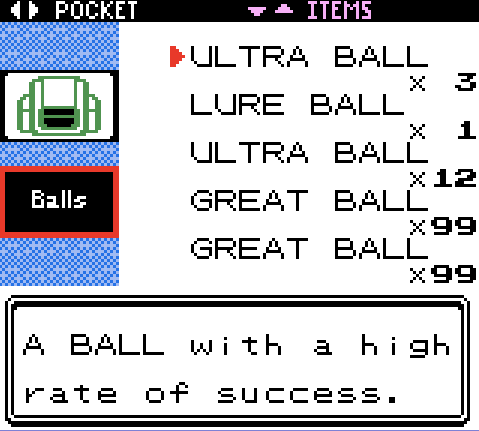
Now, as per Data Structure, we need to change the address $D5FD (also commonly written as 0xD5FD) to the Box Name Encoding.
First, we search for 0xD5 in the table. We will see that 0xD5 -> 'v9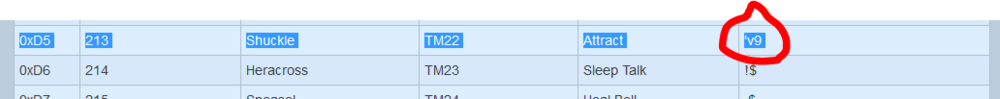
Next, we will search for 0xFD on the table. We will see that 0xFD -> 89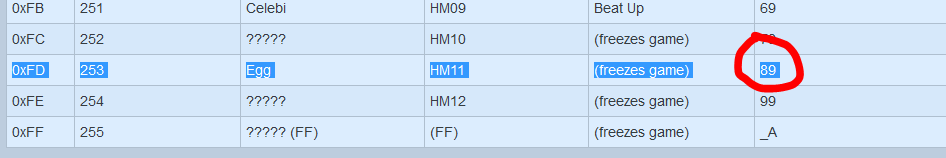
Lastly, we know that we are changing the Item to Master Ball. We will see that Master Ball -> AB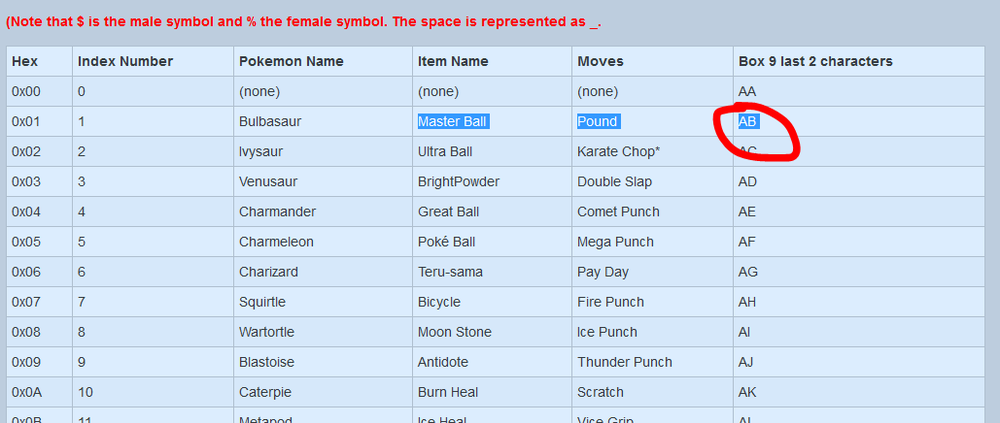
So the new name we acquired for Box 1, is 'v989AB
Step 2: Change Box 1's name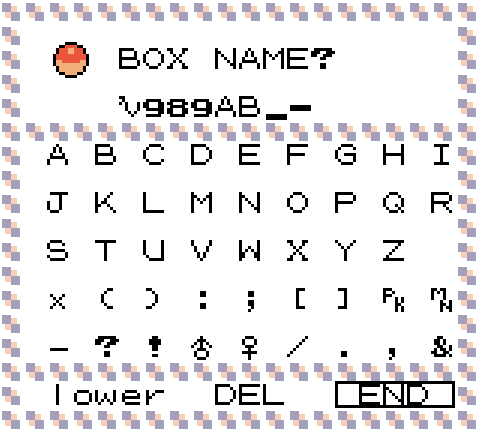
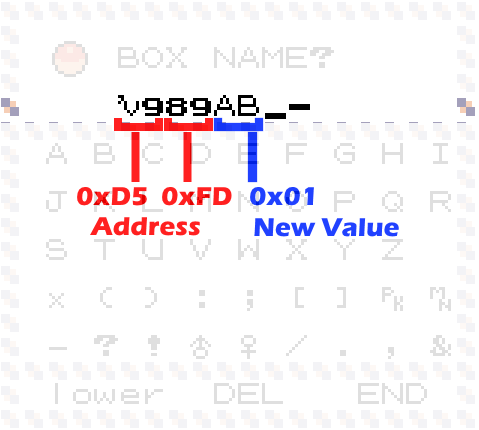
Step 3: Use TM17 that is in Item Pocket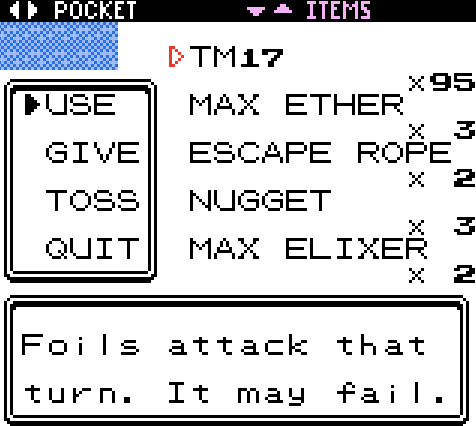
Step 4: Check if change was made!
Following our example, it became Master Balls!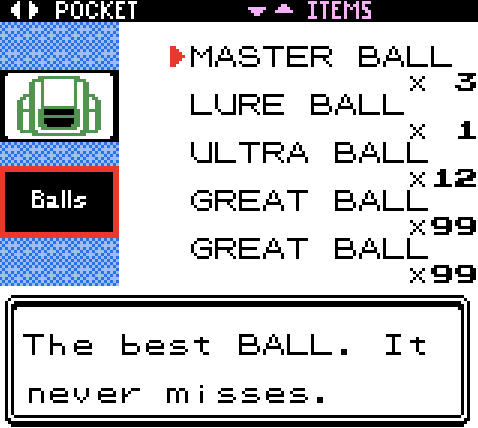
Once you want to make other changes, just run through Step 1 to 4 again.
For example, if you want to change the amount,
Restart from Step 1, with $D5FE as the focus this time.

Recommended Comments
There are no comments to display.
Create an account or sign in to comment
You need to be a member in order to leave a comment
Create an account
Sign up for a new account in our community. It's easy!
Register a new accountSign in
Already have an account? Sign in here.
Sign In Now