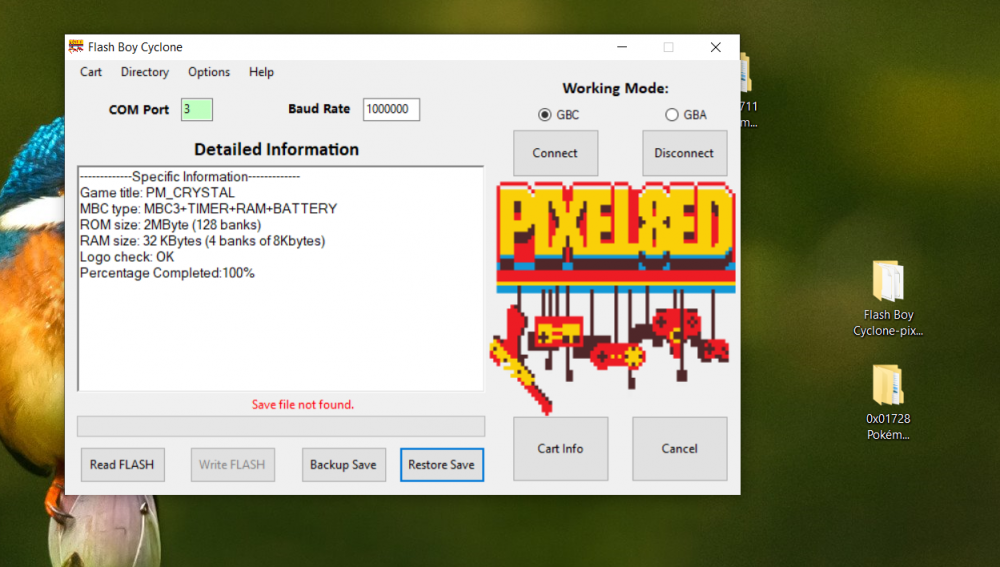Search the Community
Showing results for tags 'Saves'.
-
I have a save state of Pokemon Platinum in DraStic 2.5.2.1, an Android emulator, saved as .dss format. The game was started as a new game without resetting, meaning the file can not be saved from the game itself as .dsv (The in-game save file format). I tried with others in-game save files of PKM Platinum as .dsv format in PKHex to see if the format works, and fortunately it does. Now I know it is possible to edit that kind of in-game save files in PKHex. The goal is to see how to make the .dss save state file to save the game normally, so it just creates a new .dsv file and rescue the time invested in the game. In another case, just rescue the Pokemon team the game has to export it, or if someone knows a way to see/calculate the IVs of the Pokemon to copy their stats manually with PKHex and remake them. Any other ideas are welcome.
-
Hi. New to this forum but I made an account specifically looking for help on this. I'm looking for some insight and help restoring a good Pokemon Crystal save to my cartridge from VC. I recently received this Flash Boy Cyclone as I wanted to take my VC saves and put them back on a cartridge to use in Pokemon Stadium. It worked fine with Pokemon Blue (not pictured) and Yellow as you can tell in the attached video. But it is telling me "save file not found" even though I did the exact steps I did for Blue and Yellow. I have a hunch it's got something to do with the VC not being the exact same as the others due to the added in game Celebi event that wasn't present on the original cartridge. I attempted to do an "Import Battery" in the VBA Emulator to see if that would work but to no avail either. So how do I fix this? I've attached the SAV file as well. Thanks!