-
Posts
4 -
Joined
-
Last visited
Content Type
Profiles
Pokédex
Portal
Technical Documentation
Pages
Tutorials
Forums
Events
Downloads
Gallery
Blogs
Posts posted by GlitchMC
-
-
I added the executable, the .dll and the containing directory to my exclusions, but it still wasn't able to write files.
Turning off my virus protection let it save though, so i guess for now i'll just have to turn that off whenever i want to use pkhex.
thanks for the help!
-
Oh you know what, yeah that's
that's probably it
i had to disable it temporarily to download RNGreporter, and it did say that it would automatically turn itself back on after a time
so it probably turned itself back on.
i'll do that -
I downloaded pkhex last night to edit Soul Silver.
At first, I was unable to save anything because of an "Access Denied" error. So I deleted pkhex, redownloaded, and I checked the "Unblock" box on the file's properties before extracting again. Then it worked, and I was able to save my changes.
However, today I tried to make some more changes, and I was again greeted with the "Access Denied" message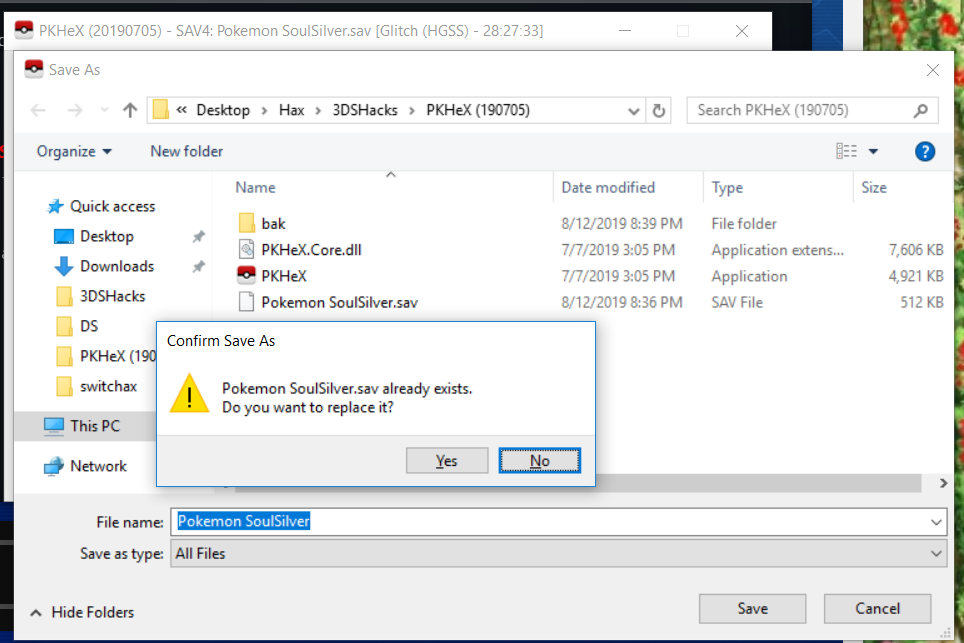
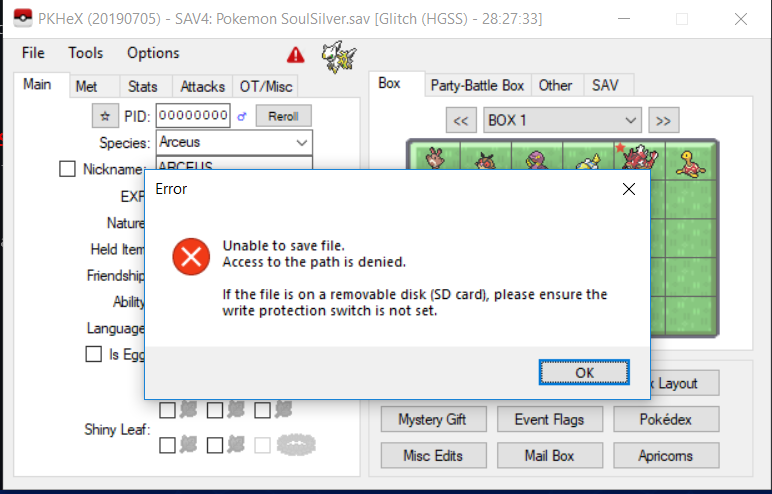
I tried to save to the desktop rather than the extracted folder, but instead I got an error that the file didn't exist.
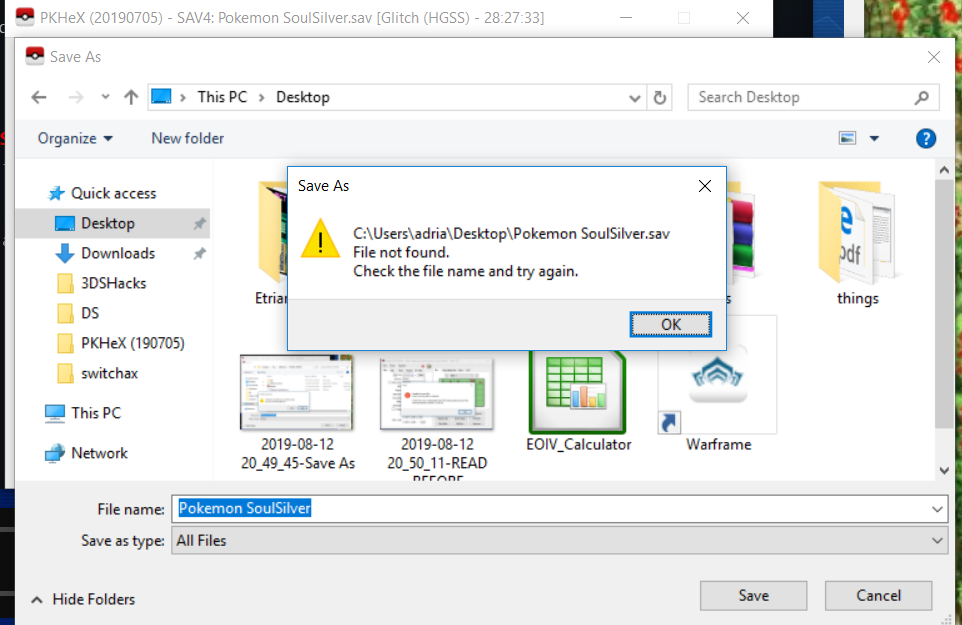
I tried again to delete, Unblock, and open the file, and I still couldn't save. I ran the executable as an administrator and still encountered the same issues.
Is there another action that I can take to try to fix this?



Unable to Save File
in PKHeX
Posted
i just have the default windows protection whatever. i haven't had any real software for quite a few years