-
Posts
8 -
Joined
-
Last visited
Content Type
Profiles
Pokédex
Portal
Technical Documentation
Pages
Tutorials
Forums
Events
Downloads
Gallery
Blogs
Posts posted by bravo361307
-
-
34 minutes ago, theSLAYER said:
I've imported the 4 files into your save, and the game loads up just fine.
Also, here's a look at your save:So I've shown you that the save does work. From what I can see, you've imported the files correctly too.
Can you show me a screenshot of the folder on your SD card, before you restore it into the game. (after editing via PKHeX)
The folder with "backup" and "main"Yeah, send me the save after you edited it.
sorry. I don't know which step i did wrong, when I export sav main. the Block Editing i did all gone.
-
45 minutes ago, theSLAYER said:
can you a screenshot of the importing, preferably the window that shows the selecting of the files?
like this ? if you need , I can upload the file after importing
Spoiler -
1 minute ago, theSLAYER said:
Okay, I just confirmed you save isn't corrupted. Just to be sure, are you importing the 4 files into these block key IDs?
yes. I am very sure. I do it many times.
-
-
Just now, theSLAYER said:
can you upload an unedited save? one that does not have any block editing done to it?
i can. upload it public?
-
Sorry for my wrong commentary.
I import current block for Wild Area Event #7: Gigantamax Toxtricity
I import the 4 files for the correct object. (I do it almost 6-8 times)
But when I export the save and put it into Switch
Switch always stops me from even launching the game.
I have the files that has no file imported, and the game run it normal.
but if i do the Block Editing , Switch always stops me from even launching the game.
or I need to do Block Editing before the Wild Area Event #7 version?
(I didn't do Block Editing before)
Thank for your answer.



.thumb.jpg.b2766c7fb9d514880117cfe5057cce60.jpg)
.thumb.jpg.2bc009cb1fb954b27893d0d4cb1af40b.jpg)
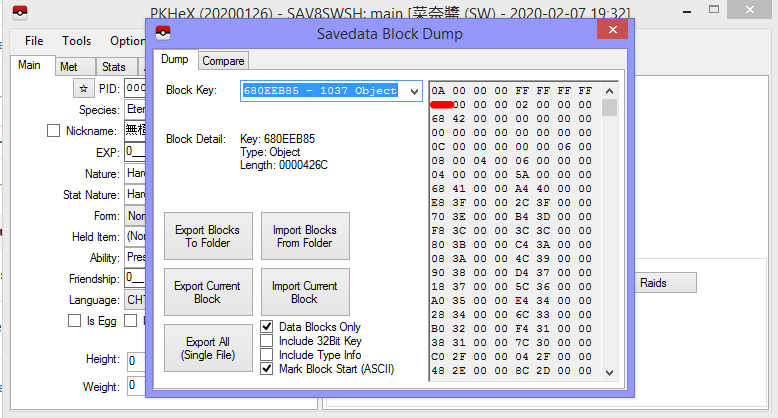
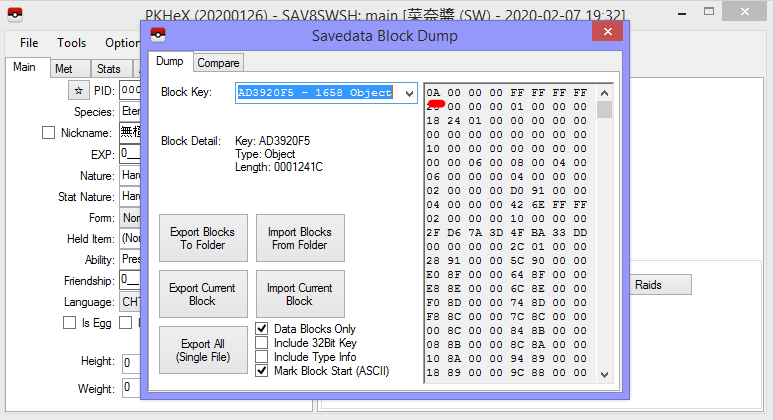
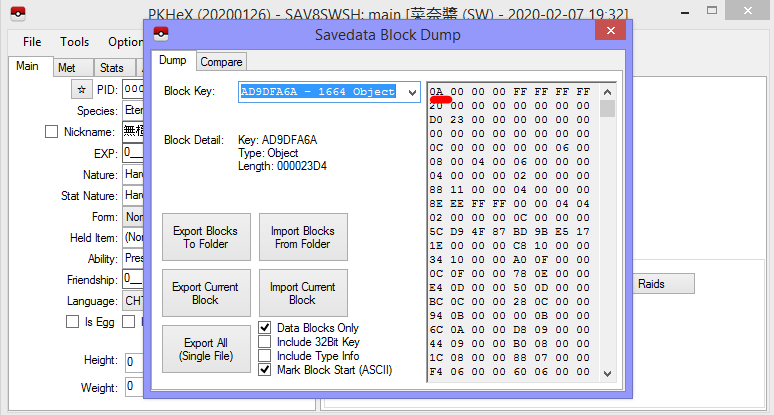
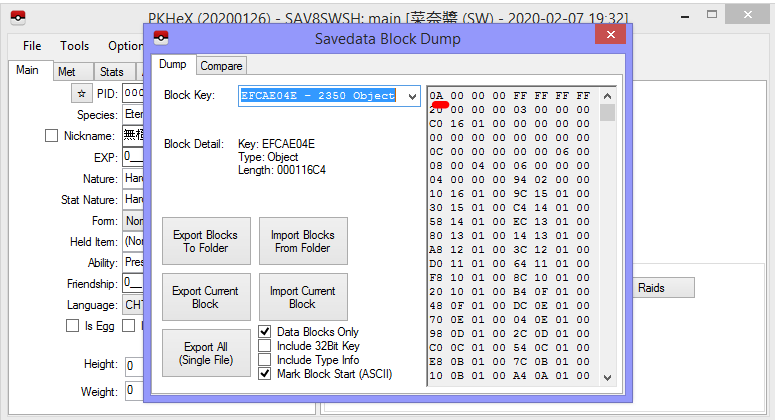
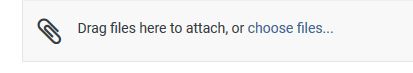
why switch shut down the software after I do Block Editing
in Saves - Editing Help
Posted
thank u so much. I update pkhex when it got the note up the right side.
anyway thank for your time.