
nemesis3479
-
Posts
4 -
Joined
-
Last visited
Content Type
Profiles
Pokédex
Portal
Technical Documentation
Pages
Tutorials
Forums
Events
Downloads
Gallery
Blogs
Tutorial Comments posted by nemesis3479
-
-
2 minutes ago, Wol38 said:
yes it shows the window. I just select "starter mod" and name it starter and after its done loading it only shows in references when i check properties of "mod pack"
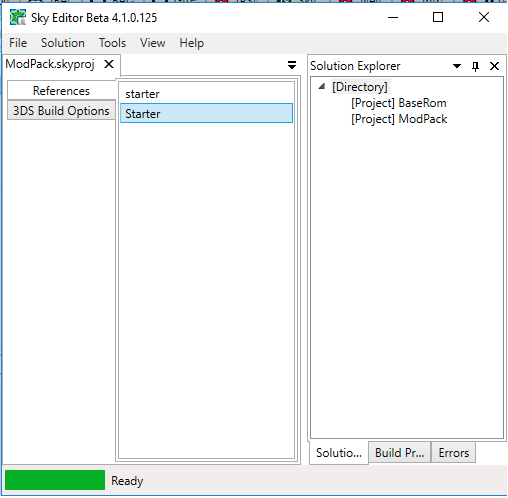
(i accidentally made two)
But yeah I don't know what to do after this.
-
29 minutes ago, Wol38 said:
On directory, just click "create project"
Yes, after I do this it just appears in properties under references. It doesn't show as a project folder like in the picture. Is there something i'm supposed to be doing after this to make a project folder?
-
hey quick question just for clarification, when you said in step 1, "On the New Project window, choose "Starter Mod" in the drop-down", where is the New project window? I've looked over every possible tab in the program and can't seem to find what makes the "[Project] Starter" folder or the "fixed _pokemon.bin" file as seen in your second picture example. Hopefully i was just being stupid and missed something obvious.
When I right click on directory, this is all i see.
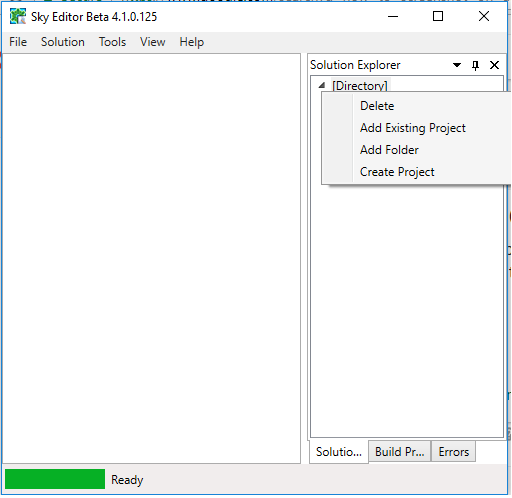
And same for when I right click on modpack
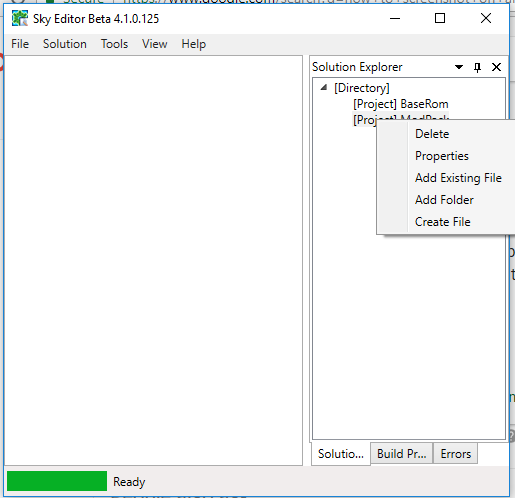
Thank you in advance for your help and this amazing patching tool!

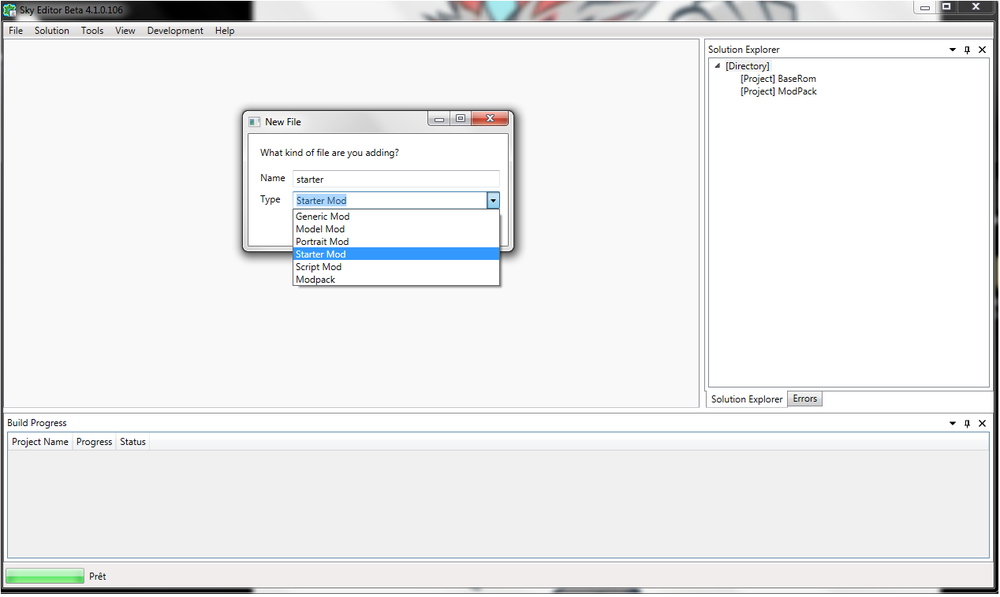
Starter Mod
in 3DS Mystery Dungeon Mods
Posted
Here's a fraction of the error that appears after i attempt to create a project.