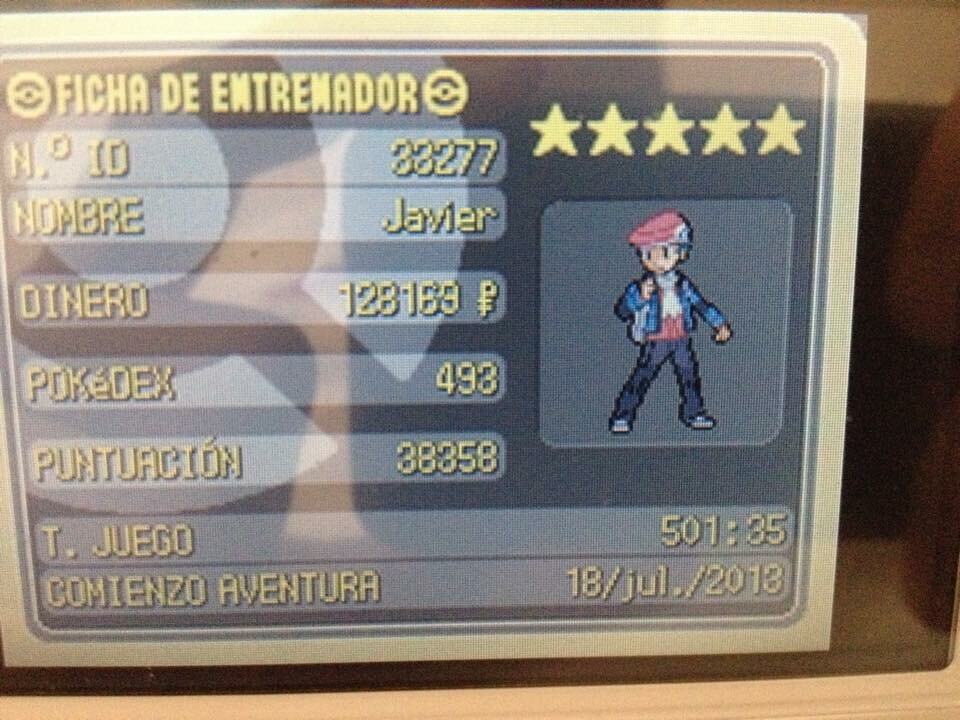-
Posts
29 -
Joined
-
Last visited
-
Thank you for your answer. It would be nice if PKHeX itself could find a valid PID or tell if there's no valid PID for the stats combination.
-
Sorry if this is stupid, but I'm a bit lost. Every time I try to roll PID for 3rd gen Pokémon, they turn illegal. As I'm trying to edit IVs, how could I set a proper PID?
-

Recover Pokémon Patinum Version save (Spanish version)
Lt. Lynx replied to Lt. Lynx's topic in Saves - Editing Help
Oh, I get it. Yeah, I got the trial and error thing. I have to think about that. Welp, that would be a better chance of revisiting Sinnoh than the remakes IMO. -

Recover Pokémon Patinum Version save (Spanish version)
Lt. Lynx replied to Lt. Lynx's topic in Saves - Editing Help
It is a lot worse that I could have ever think. I'm very thankful to you for trying. Also, now PkHex reads the save files you provided me. I don't know if I'll save all of that mons or if I'll play the game all over again in order to get all the other stuff I had in that save, but at least now I have a way. Thank you a lot again for your time and patience. It is difficult to let go 500 hours of gameplay and you helped me realize the situation. Kind regards. -

Recover Pokémon Patinum Version save (Spanish version)
Lt. Lynx replied to Lt. Lynx's topic in Saves - Editing Help
I think that I've seen a lot of times massive 20 or FF blocks (isn't 20 a spacebar entry?) in my unmodified save files, but I can't understand why they are replaced in specific spots. Also, in PokeSav I can read all the boxes. If I remember correctly, I had every obtainable Pokémon in Platinum through catching, evolving, in-game trading or egg ordered by PokéDex number. Also, that Bulbasaur was extracted with PokeSav 0.06d (ENG) for sure. I can also attach Ivysaur and Venusar. Whatever you may request from my boxes is backed up. Edit: attachements got removed. -

Recover Pokémon Patinum Version save (Spanish version)
Lt. Lynx replied to Lt. Lynx's topic in Saves - Editing Help
First of all, thank you for your help. I opened it again with PokeSav and you are partially right. First Pokémon is messed up. However, in the second place there is a legit Crobat and, in the third one, a legit Donphan. The other three are also messed up. The storage is the thing that is fine 100%. I'm attaching here also the first Pokémon in the storage: a Bulbasaur. The Crobat and the Bulbasaur are mine, so ID and SID are right. Edit: attachements got removed. -

Recover Pokémon Patinum Version save (Spanish version)
Lt. Lynx replied to Lt. Lynx's topic in Saves - Editing Help
Welp, PkHex refuses to read it at all. I just used the R4i Save Dongle to backup it (it was a while ago, now I use my NN3DS) and the first bytes got damaged and overwritten. If you use a hex editor, all of the first bytes have been changed for 5's. I think it's just the header, but I lack the necessary knowledge to reconstruct it with proper data and checksum. -
Lt. Lynx started following Recover Pokémon Patinum Version save (Spanish version)
-
While trying to backup my original save, something went wrong with the first bytes and the save got damaged. Is it any possible way to recover it? I don't mind if I loose a little bit of progression. Also, I have already backed up all my Pokémon since PokéSav still reads them flawlessly. Any help will be apreciated since I have played that game for more than 500 hours. Edit: attachement got removed.
-
I don't have enough knowledge to do that, but I have helped a pair of times with another researches. Could I help with this in any way?
-
Then, how could I set it as Not roamed or Roaming? That would be an interesting option.
-
That doesn't matter. Before or after, if one of them is in PkHex selected as Defeated or Captured, the option for Not roaming is not available. However, in my case, it was already legally captured. I'll show you with some images from a recently started save. It's the same for the save I have.
-
The only save I have has it already captured. However, even with a recently started save, when you mark the roamer as Defeated or Captured and save it, the option for Not roamed disappears.
-
I must report again an error I have reported some time ago: if a roamer on the 5th gen is marked as Defeated or Captured, it is impossible to mark it as Not roamed. The option just doesn't pop up.
-
The option of "not roamed" doesn't even show itself once "defeated" or "captured" is selected. I'm trying to say I can only choose "defeated" or "captured" in PKHeX, the option for "not captured" just vanishes.
-
I have a problem with Black/White editing. Whenever I check the roamer as "captured" or "defeated", I can't change it back as "not roamed". Is there a way to uncheck it?