-
Posts
11 -
Joined
-
Last visited
Content Type
Profiles
Pokédex
Portal
Technical Documentation
Pages
Tutorials
Forums
Events
Downloads
Gallery
Blogs
Posts posted by Glazelf
-
-
Removing the save with JKSM and importing the regular save seemed to work, thanks everyone for replying <3
-
2 minutes ago, theSLAYER said:
hmmm, I'll recommend using the 3dsx version with rosalina, tho.
havent gotten rosalina to work yet, so for now ill stick with the regular ;p
-
1 minute ago, theSLAYER said:
okay,when viewing the game title on your 3DS.,
there should be something like "export save" "import save" "delete secure value"
Select delete secure value, than import the save.I've never seen the delete secure value option, been looking for it though
-
4 minutes ago, theSLAYER said:
erm.
Show me a screenshot, of the folder containing the main file.
(on your computer. the SD card, not on 3DS)3 minutes ago, Cecillia said:
Alright, that should likely fix the issue. Because it has to do with secure values IIRC.Just removing saves ingame or manually somewhere? And if the latter, where would I do this?
-
3 minutes ago, Cecillia said:
Hmmm, did you delete it and then directly inject it without launching the game?Without creating a new save? No, havent tried that yet, thanks for the suggestion, Ill try.
Just now, theSLAYER said:what version of PKHeX?
I think only the beta one from teamcity can save USUM games.Its about regular Moon.
-
1 hour ago, Cecillia said:
Could work as well.I tried this, however, PkHex CAN read it, but the save is still corrupted.
-
I tried deleting my save using the maingame and then injecting an older backup. JKSV is not giving me that option.
I'm not sure what the difference would be, but I could try, is it because I'm using an outdated version of JKSV or something?
-
Hey there, after uh editing some minor things in my Pokémon Moon save file, just moves on one of my Pokémon, and my save data got corrupted.
I have edited my save before, but nothing got corrupted
I can still open it in PkHex and I can still create a new save.
Things I've tried that didnt work;
-Exporting and reimporting my save
-Restarting my game and then importing my save
-Using a working backup
Help would be appreciated, thanks in advance!
I added in my save file in case anyone wants to take a look or see if it isnt corrupted for them, if it isnt, please still supply advice on what to do. -
That's sad, I'd like to have one. After all the research there's been done, though, I assume someone is in possession of at least some form of tool...
Dangit, why is this so hard. We just need to find someone interested enough to continue this.
-
I've looked around for a bit, but couldn't find anything, except for a lot of research done, even though I'm not that experienced with the code of these games, I can see that a lot has been figured out and probably made editable.
My question is, does anyone know or have a tool used to edit psmd saves because, I'd really like that, I've completed the game and are just looking to mess around with it now.
Any response, either positive or negative, is appreciated, thanks in advance!
~Glaze
-
Yes, it never synced with DS. Which seemed to be the problem, so I searched online for a save file from someone who did sync it to DS before, since this is a though task and would probably require me to insert my DS hardware into my PC, if even possible at all, and went ham on editing that instead, importing the pkm files from my old, fresh save.
Thanks for the reply and help, it works now!
-
I've been trying to edit my new, fresh, PBR save file.
I found the save file in my Dolphin folder, its a PBRsavedata file, editing went just as planned, but now how do I import it? PBR doesnt seem to show up on my memory card, neither does Dolphin seem to want to reimport the file it exported itself...
How do I import this file or convert it into a format that is importable?
Thanks in advance!
Extra notes:
-The game runs properly
-The old save can succesfully load, I overwrote it in the dolphin folder, but it doesnt seem to want to import it.
Edit: I figured out it DOES correctly load my save, I just can't access my storage. Why is this? How do I fix it?



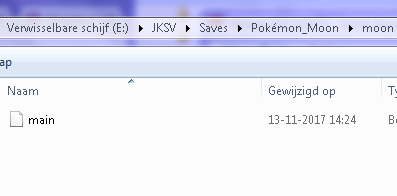
Corrupted Moon Save
in Saves - Editing Help
Posted
Yeah they showed up with your new versions, thanks!