
EvoXiGhOuL
-
Posts
3 -
Joined
-
Last visited
Content Type
Profiles
Pokédex
Portal
Technical Documentation
Pages
Tutorials
Forums
Events
Downloads
Gallery
Blogs
Posts posted by EvoXiGhOuL
-
-
On 2/22/2017 at 0:34 AM, jasenyoface said:
You could open the exe in wine.
Open wine.
And then....
then...
then...
finally, right click the exe - Open with... -wine.
Dialogue will ask "what would you like to do with it". You tick "run directly in" and from the drop down menu select this path: /Users/USERNAME/.wine
or this path if you have it: /Users/USERNAME/Wine Files
When I try to apply the Winetricks this pops up every time?
-
On 2/19/2017 at 4:11 AM, Pingchan said:
I follow this order. but after the running of wine bottler , i click the icon it create, then it appear then disappear, and nothing happen.
I have installed X11.
How can i fix it? My system is OS 10.11.6
I have also followed this order and tried all the troubleshooting and it still does not work. I've tried to create my own with a .exe file and winebottler doesn't create the app, and if it does then it the app pops up for a few seconds and disappears. I'm a noob at using wine and winebottler but I'm following the instructions perfectly. Any more help?

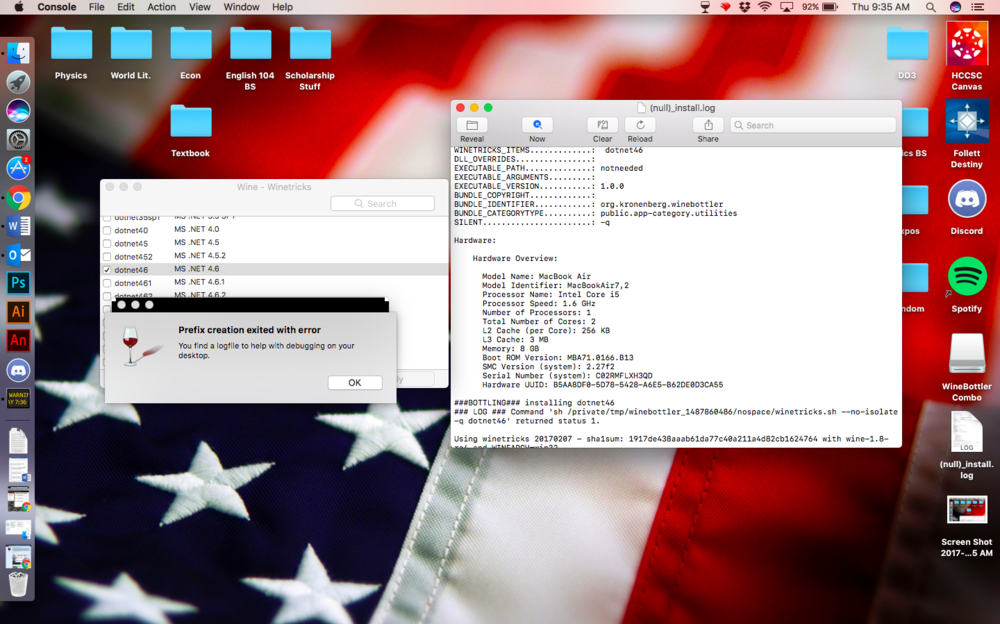
PKHeX for Mac
in PKHeX
Posted
@jasenyofaceAfter I used the updated download with the .dmg file PkHeX started right up and worked the first time. Thanks!!!