-
Posts
24 -
Joined
-
Last visited
-
Days Won
2
Content Type
Profiles
Pokédex
Portal
Technical Documentation
Pages
Tutorials
Forums
Events
Downloads
Gallery
Blogs
Posts posted by MasterYesevil
-
-
Added part 2.5 for Sprite Editing!
-
Added videos on new Text editing, Trainer editing, and now Wild Pokemon editing!
-
Added a video on scripting!
-
Added parts 2.5, 3, and 4 for mapping!
-
 1
1
-
-
Added map tutorials!
-
Added part 3.75!
-
Added part 12 and 13!
-
On 8/18/2018 at 9:25 PM, Halfshadow said:
Do you have a follow script code to disable it permanently without allow to reappear leaving/entering a building/cave or the bike/surf in HG/SS? A very permanently code, at the beginning I think it set a variable/flag, you know it and if there is a way to clear it to disable permanently the following pokémon?
I mostly work in sprites sadly. only barley learned hex editing for episode 7.5
-
 1
1
-
-
added part 3.5 and 11. Also uploaded new version of part 7.5
-
added part 10!
-
On 5/29/2018 at 10:40 AM, Arfat said:
Hello could you explain how to use ppre 2?in layman terms.
You need to put a copy of your rom in the PPRE folder. then you open PPRE and type the name of the rom in the top field to load it (don't forget .nds ad the end). then you should be able it access all it's features. When done enter a new name in the bottom field to create a new rom.
-
added part 4.5 and 7.5!
-
Added Part 8 and 9!
-
Sorry man, I have not gotten that far in modding DS games. My changes are all cosmetic that already exist in the game.
-
11 hours ago, Hiro TDK said:
I updated the BTX Editor last year to allow you to "properly" import and export all of the overworld sprites from the DS games. Granted, the program isn't great, but it will no longer error out on any of the overworld sprites, so long as they only have one palette.
That's nuts! I actually came across your post just yesterday after someone was asking about pokemon overworld sprites in hg/ss. It won't help that specific person but was hoping to add it to my tools download link for people to try using. Wish I had found out for my rom hack...
-
13 hours ago, Halfshadow said:
Oh, ok, no problem, thanks however. However I want to tell you that these 2 balls could be moved to another bag changing their item type and don't change the limitation, then the limitation is possible also for items out of the ball bag.
Good to know! I am sure others will also find this useful.
-
Hello Halfshadow, I apologize but my experience with rom hacking was cosmetic changes and nothing really beyond that. I never touched items....

-
 1
1
-
-
Added part 7!
-
 2
2
-
-
Finally added part 4-6! Hope they also help!
-
 2
2
-
-
actually found it! it was in Data->field_cutin-> #13 with pallet #3
However you also will change the bird sprite you ride. #7. So you want to be sure to edit that properly as well
I actually made a video series that not only shows the location of this file, but also how to import it and also how to get around the fact that changing the palette of this sprite also changes the color of the blue/black "bird" sprite you jump on. Also various other things like elite four, vs faces, and pokemon sprite editing.
https://www.youtube.com/watch?v=lakp5ZRN7rE&list=PLKTW2ZuQjbEEVYHhxRZF9N8v_9AUneJq1-
 1
1
-
-
Hello everyone! I just uploaded some Pokemon DS rom hacking tutorial vids and wanted to post them here in case they help anyone out. They are definitely not high level stuff, mostly a showcase of how to use tools like Tinke, Kiwi, PokeDS/Pis, DS Text Editor, and PPRE for trainer editing. So more of a "rom hacking for dummies" kind of guide.
Topics Discussed:
Intro: Things to Know Before You Begin
Pt 1: Overworld Sprites (including the elusive HM summon sprite)
Pt 2: Trainer Front/Back sprites and VS faces before a gym battle
Pt 2.5: Easier Editing w/ RECN Files (Aka: NCER)
Pt 3: Pokemon Sprites
Pt 3.5: Advance Pokemon Edits
Pt 3.75: Gen IV Sprite Editor
Pt 4: Text Editing w/ DSPRE
Pt 5: Opening, Intro, Ending locations
Pt 6: Trainer Editing w/ DSPRE
Pt 7: Pokemon Icons
Pt 7.5: Pokemon Icon Pallets
Pt 8: How to use Photoshop and Graphic Gale
Pt 9: Diamond/Pearl Battle Sprites
Pt 10: Trainer Cards (Both Gen 4 and 5)
Pt 11: HG SS Pokemon Follow Overworld Sprites
Pt 12: 3D BMD0 Overworld Cutscene Trainer Sprites
Pt 13: Pokemon Cries to Pretty Much Anything
Pt 14: Quick Color Changes with Console Tool
Pt 15: Wild Pokemon Editing w/ Advance DSPRE Tips
Map Editing series:
Pt 1: Make Your First Map with PDSMS
Pt 1.5: Making maps with PDSMS 2.2
Pt 2: How to Import Custom Maps
Pt 2.5: Reshaping a World (Matrix Editing)
Pt 3: Adding Buildings to Maps with PDSMS
Pt 4: How to Make Warps
Scripting series:
Pt 1: Walking you through my first script!
Pt 1.5: Updating My Example Script for Any DSPRE Version
If you have any questions, leaving a youtube comment would be a much faster way to reach me.-
 4
4
-
 2
2
-
 1
1
-
-
Hello all!
I hope I am asking my question in the right spot, this is actually the first forum I have ever posted on.
I have been trying sprite editing for the first time ever. Been trying to edit Pokemon Platinum and this site has been a huge help. All the tools and advice really top notch and even mostly still work on Windows 10. But what I have not been able to find is how to edit that darn little sprite that shows up over that black bar when you use a HM move in the overworld and pulls the ball out of his pocket. I'll use a HM with my edited sprite, the black bar will zoom in, and the sprite i am looking to edit show up over top the black bar. Then if I use fly it will still be that sprite until he puts the ball back into his pocket.
There was a sprite that looked exactly like him in the mmodel.narc that I tried editing by exporting/reinserting with the BTX Editor but this little jerk is still the lucas sprite. I have used Nitro Explorer and Tinke to look all over the other narc files in the rom but cannot find any hint of where he is. This is the last big thing I want to edit and I hope someone in here may know how to do this.
Thanks!


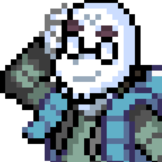
Pokemon DS Rom Hacking Tutorials
in ROM - NDS Guides and Other Resources
Posted
Updated the mapping episodes!