
EliteTheCow
-
Posts
5 -
Joined
-
Last visited
Content Type
Profiles
Pokédex
Portal
Technical Documentation
Pages
Tutorials
Forums
Events
Downloads
Gallery
Blogs
Posts posted by EliteTheCow
-
-
It works! Thanks! All I need is the Illegal mode now

-
36 minutes ago, jasenyoface said:
If you wouldn't mind attaching that screenshot and the steps you took to get it to work I would appreciate it. It will serve as a reference that may help others in the future.
Also, I believe that on my end, I will have to change PKHeX.exe to PKHaX.exe before I wrap it with winebottler.
Does that sound right @theSLAYER ?
Well, I tried it on two computers,
I tried the one with Sierra (10.12.2)
1: Downloaded XQuartz (Idk if it's related but here.)
2: Restarted my Computer
2: Downloaded the Feb. 7 PKHex Mac that you have at the start of the thread
3: Unzipped it, and it bounced, then went away, (From the Dock) But when I opened it from the Downloads folder, the error below shows
(This is consistent with EVERY version of PKHex, even the old Gen 6 one here. It's all Sierra's fault.)
With El Capitan (10.11.6) However, all I did is:
1: Downloaded XQuartz (Idk if it's related but here.)
2: Restarted my Computer
2: Downloaded the Feb. 7 PKHex Mac that you have at the start of the thread
3: Unzipped it, and it worked fine, and this is with almost every version of PKHex, including the other one I just mentioned.
So if you want to use PKHex/PKHax on Mac, DON'T use 10.12!!!!
(If you're still having issues with 10.11, I don't know what to say. Sorry.
 )
)
-
EDIT: Nevermind, it works,
How do I change it to illegal mode?
Changing the name to 'PKHax' does not work.


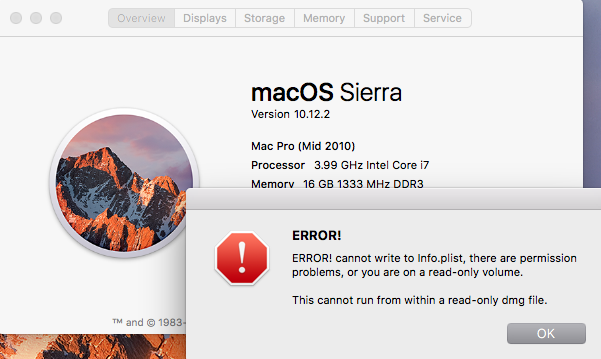
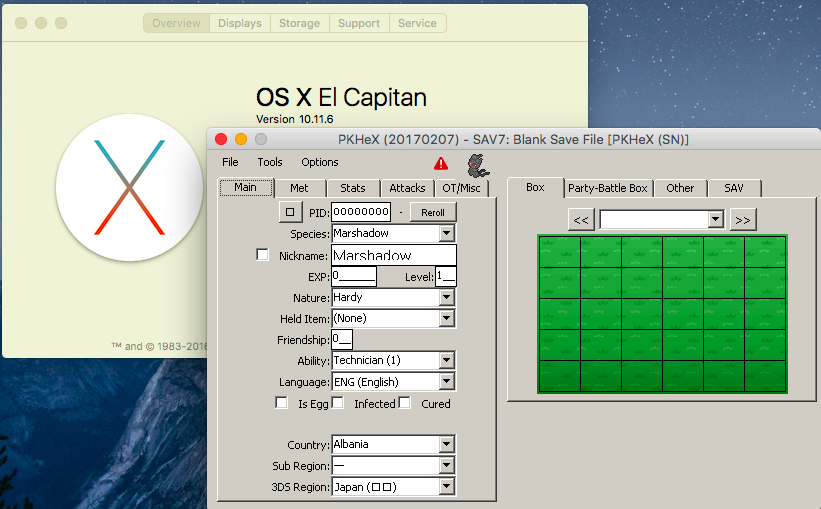
PKHeX for Mac
in PKHeX
Posted
Putting it in the applications folder.