-
Posts
57 -
Joined
-
Last visited
Content Type
Profiles
Pokédex
Portal
Technical Documentation
Pages
Tutorials
Forums
Events
Downloads
Gallery
Blogs
Posts posted by Koolayde
-
-
I wish I knew that as well.
I haven't had much free time in the past two weeks, I haven't been able to get any more work done. I apologize about that.
-
I've searched. I could not find any specifics on how its done.
-
What your trying to do is change the header information. You can easily do this by using a program called dsbuff.
-
About this patch:
This patch adds the latest information that was released a few days ago.
I have included all officially released information including item names, terminology, town names, NPCs, abilities, and move names. All Pokemon have their English names.
I also have uploaded an Original Names version for people who do not want to suffer the confusion of relearning what everything and everyone is called.
Black City, and White Forest have not been translated as of this version. I will make an attempt to get these done ASAP. I was working on the High Link, but some of the files are very large in size and I will not be able to finish it before the US version is released. We will see what happens.
As always, please report errors and inconsistencies in this thread so I may fix them. You may also report problems at my GIT repository issue tracker, located at https://github.com/Koolayde/Pokemon-Black-White-Story-Translation-Files/issues A bugfix release will be made if the amount of problems warrant it.
-
Version 9.10 is Released!
xDelta GUI patches:
Version 9.10 Pokemon Black Patch
Version 9.10 Pokemon Black Kana Patch
Version 9.10 Pokemon Black Original Names Patch
Version 9.10 Pokemon Black Original Names + Kana Patch
Version 9.10 Pokemon White Patch
Version 9.10 Pokemon White Kana Patch
Version 9.10 Pokemon White Original Names Patch
Version 9.10 Pokemon White Orignal Names + Kana Patch
Note: I will provide patches with other patcher formats but I need to know where to get said patcher to do it. I know a lot of people hate xDelta GUI.
The regular versions have all the latest released names and information in them.
The Kana versions will have Pokemon's names displayed in Kana on the battle screen, status screens, etc.
The Orignal Names versions will have all of the latest updates, but places and characters will have the same names as in Version 8.01.
Patch Installation Instructions
+===========================================================+ + PATCH INSTALLATION INSTRUCTIONS + +===========================================================+ WARNING! Follow these to the letter! I'm not responsible for you corrupting, misplacing, or accidently deleting your ROM or save game if you don't take two minutes to read these instructions! ========================================================== STEP 1. BACKUP YOUR ORIGNAL SAVE AND ROM FILES! ========================================================== Make copies of your ROM and your save file and store them in a safe place! I'm not kidding! * - Most Nintendo DS ROMs have the extension .nds. * - Save files can vary depending on which platform you are playing on. Examples: .sav, .dsv ========================================================== STEP 2. MAKE SURE YOU HAVE A CLEAN VERSION OF THE ROM TO PATCH THE GAME WITH! ========================================================== You have a clean version of the ROM we are about to patch, right? Do NOT patch over the previous version of the translation! Do this and you'll be asking for trouble! ========================================================= STEP 3. GO AHEAD AND PATCH THE GAME! ========================================================= Didn't read the first two steps? Well, go back already! This is what we have all been waiting for, right? Well if you were able to follow the first two steps then we are almost done! a. Extract the files into a folder which you can easily get to. There will be three files in the archive. xdelta.exe xDelta GUI.exe * and ONE of the following PATCH files * 9.10PokemonBlack.patch 9.10PokemonWhite.patch 9.10PokemonBlackKana.patch 9.10PokemonWhiteKana.patch 9.10PokemonBlackOrignalNames.patch 9.10PokemonWhiteOrignalNames.patch 9.10PokemonBlackOrignalNamesKana.patch 9.10PokemonBlackOrignalNamesKana.patch b. Go into the directory in which you extracted the files to. Run xDelta GUI.exe Click [select Patch]. Select the patch file that is applicable to the version you downloaded. Click [select ROM]. Select the CLEAN version of your ROM that we are going to patch. Do NOT select the previous version of the translation! Wait for about 60 seconds before continuing. There will be NO popup stating that the patch process is complete! c. Look for a ROM that has '_patched' in its name. That is the newly patched ROM. Did you make a backup of your save and your current ROM? Because if you did, well... d. Rename the ROM to something along the lines of PokemonBlackV9.nds The name for the ROM iteself isn't very important, but you must know which one it is! e. MOST important part! Unless you like starting over from scratch, take your save file (that you HOPEFULLY backed up) and rename it so that it matches the name of your ROM. If your ROM is named PokemonBlackV9.nds, then you need to name your ROM PokemonBlackV9.sav or PokemonBlackV9.dsv. The last part of the filename will vary depending on the emulator or the flash cart that you use. f. Depending on how you are playing the game, you may need various other patches to gain EXP, use the Union Room, or other features. This patch DOES NOT include those patches too! You MUST re-apply them. This includes, but not limited to: * - Rudolph's Child's Play Patch (In order to gain EXP) * - Rudolph's R4 or R3 patch (In order to fix the black Union Room freeze) * - Other patches that I may not have listed here. g. The patch process is complete! You may go ahead and play your newly patched game, but you will be FAR better off reading the information below!FAQ:
Do I need to use a clean dump of the game in order to use this patch?
Yes. Trying to patch over the previous version may cause issues. Don't do it.
Which version of the Logo is this patch using?
Same as the last patch. I could not find help to get the released logo into the game, but that isn't very important. You can still play it.

Does this include the EXP patch, or any of the other game fix patches?
No. If you need those fixes, then you will need to apply them AFTER applying this patch.
Do I really need to read the README? (Or that wall of text for instructions above?)
Yes! Not only will you be more informed, but you will have a less of a chance of accidentally messing up your saved game.
Can I use my old save game or do I need to start fresh again?
You may re-use your save without problems. However, in order to do so, the name of the save must match the name of your ROM.
Where I can I find information from the other FAQs that were posted?
Link is here.
-
I have a request! I want to create cDelta patch files to release, but I can't seem to find a patcher called that anywhere!
Could someone tell me where to get it so I can create files for it?
Almost finished with the xDelta GUI patches now...
-
Finished updating the repositories. I'm building patches now. Will have have patches posted very shortly.
-
Have to postpone another 24 hours. I have work again in the morning (7 hours from now to be exact), and it's still not completely done. I'll finish it up as soon I get off work tomorrow.
On the plus side, this will give some time to see if anyone knows how to update the logo NARCs. (The logo NARC is\ A\0\2\6. The problem is I'm not sure what format the logo is stored. Someone knows how I'm sure, but unless I can find out, I will be forced to use the logo that is currently in the game.)
Also, I will look into making a batch of patches with Cdelta for those who are having problems with the other patcher.
See you tomorrow, and sorry about the delay.
-
Still at work. I get off in about seven hours. Will attempt to finish patch as soon as I get home.
Someone mentioned something about the new logo. I don't have a NARC containing the new logo. I know which one it is, but I do not know how to edit it in. Someone on the forum has to know how to do this. If someone can find out, I can make an attempt to get it in.
With some new information recently released, I will update the existing patch files to include these as well.
-
I'm going to get some much needed sleep! I will check the thread again in the morning.
-
About this patch:
This patch implements a mostly translated Entralink. (Formally known as the High Link) The Entralink is roughly 60% translated. All the main areas and the missions are translated. However, quite a few NPCs that you will encounter while visiting the towns and cities in another person's Entralink may not be translated. This should not be an issue for the time being.
I have included all officially released information including item names, terminology, town names, NPCs, abilities, and move names. All Pokemon have their English names.
Black City, and White Forest have not been translated as of this version. I will make an attempt to get these done ASAP. I was working on the High Link, but some of the files are very large in size and I will not be able to finish it before the US version is released. We will see what happens.
Also, I had posted earlier in the day that I would have a version with all of the original names in it. I won't have anymore time today to work on that patch, but I will release that version within 48 hours. I have a very long work day tomorrow. Please bear with me until then.
As always, please report errors and inconsistencies in this thread so I may fix them. You may also report problems at my GIT repository issue tracker, located at https://github.com/Koolayde/Pokemon-Black-White-Story-Translation-Files/issues A bugfix release will be made if the amount of problems warrant it.
-
Version 9.00 is Released!
Version 9.00 Pokemon Black Patch
Version 9.00 Pokemon Black Kana Patch
Version 9.00 Pokemon White Patch
Version 9.00 Pokemon White Kana Patch
Mirror:
Version 9.00 Pokemon Black Patch
Version 9.00 Pokemon Black Kana Patch
Version 9.00 Pokemon White Patch
Version 9.00 Pokemon White Kana Patch
Patch Installation Instructions
+===========================================================+ + PATCH INSTALLATION INSTRUCTIONS + +===========================================================+ WARNING! Follow these to the letter! I'm not responsible for you corrupting, misplacing, or accidently deleting your ROM or save game if you don't take two minutes to read these instructions! ========================================================== STEP 1. BACKUP YOUR ORIGNAL SAVE AND ROM FILES! ========================================================== Make copies of your ROM and your save file and store them in a safe place! I'm not kidding! * - Most Nintendo DS ROMs have the extension .nds. * - Save files can vary depending on which platform you are playing on. Examples: .sav, .dsv ========================================================== STEP 2. MAKE SURE YOU HAVE A CLEAN VERSION OF THE ROM TO PATCH THE GAME WITH! ========================================================== You have a clean version of the ROM we are about to patch, right? Do NOT patch over the previous version of the translation! Do this and you'll be asking for trouble! ========================================================= STEP 3. GO AHEAD AND PATCH THE GAME! ========================================================= Didn't read the first two steps? Well, go back already! This is what we have all been waiting for, right? Well if you were able to follow the first two steps then we are almost done! a. Extract the files into a folder which you can easily get to. There will be three files in the archive. xdelta.exe xDelta GUI.exe * and ONE of the following PATCH files * 9.00PokemonBlack.patch 9.00PokemonWhite.patch 9.00PokemonBlackKana.patch 9.00PokemonWhiteKana.patch b. Go into the directory in which you extracted the files to. Run xDelta GUI.exe Click [select Patch]. Select the patch file that is applicable to the version you downloaded. Click [select ROM]. Select the CLEAN version of your ROM that we are going to patch. Do NOT select the previous version of the translation! Wait for about 60 seconds before continuing. There will be NO popup stating that the patch process is complete! c. Look for a ROM that has '_patched' in its name. That is the newly patched ROM. Did you make a backup of your save and your current ROM? Because if you did, well... d. Rename the ROM to something along the lines of PokemonBlackV9.nds The name for the ROM iteself isn't very important, but you must know which one it is! e. MOST important part! Unless you like starting over from scratch, take your save file (that you HOPEFULLY backed up) and rename it so that it matches the name of your ROM. If your ROM is named PokemonBlackV9.nds, then you need to name your ROM PokemonBlackV9.sav or PokemonBlackV9.dsv. The last part of the filename will vary depending on the emulator or the flash cart that you use. f. Depending on how you are playing the game, you may need various other patches to gain EXP, use the Union Room, or other features. This patch DOES NOT include those patches too! You MUST re-apply them. This includes, but not limited to: * - Rudolph's Child's Play Patch (In order to gain EXP) * - Rudolph's R4 or R3 patch (In order to fix the black Union Room freeze) * - Other patches that I may not have listed here. g. The patch process is complete! You may go ahead and play your newly patched game, but you will be FAR better off reading the information below!FAQ:
Do I need to use a clean dump of the game in order to use this patch?
Yes. Trying to patch over the previous version may cause issues. Don't do it.
Which version of the Logo is this patch using?
Same as the last patch. I could not find help to get the released logo into the game, but that isn't very important. You can still play it.

Does this include the EXP patch, or any of the other game fix patches?
No. If you need those fixes, then you will need to apply them AFTER applying this patch.
Do I really need to read the README? (Or that wall of text for instructions above?)
Yes! Not only will you be more informed, but you will have a less of a chance of accidentally messing up your saved game.
Can I use my old save game or do I need to start fresh again?
You may re-use your save without problems. However, in order to do so, the name of the save must match the name of your ROM.
Where I can I find information from the other FAQs that were posted?
Link is here.
Please give vgperson a thank you for letting me include his most recent translations into this patch!
-
Working on the Pokedex now. Some entries need updated with the new names.
-
Thanks, info is very much appreciated!
-
The primary consistency checks are complete. I'm currently digging into 3\0122.txt and double checking those quiz questions and answers. Will check the other quiz as soon as I finish. I could not find the Minezumi/Patrat joke you referenced. If you remember which file they were in I can fix it before I release.
Also did a basic check for grammar errors, but could not find any. That does not mean that they aren't there, though.
After I do this, going to make sure the new names of all the Pokemon in there and check their Pokedex entries. Getting there.
-
Finished merging the repositories. Now doing consistency checks. The next couple of hours will be quite boring, lol!
Hang in there.
-
Yeah, going to be running a whole ton on consistency checks.
I'm in the process of merging our repositories now. I'll be checking all of the latest information after I finish the merge operations. After I do that, I will run a very through consistency check on all the changes made. I use Visual Studio to do this. It's able to search within a large group of files very quickly. I have to merge the repository by hand. I estimate between three or four hours until I post patch files.
-
I will have no problem including the official names. They will be in tonight's release.
-
I stopped by the Romulation forums and saw the thread. The person doing the translations seems stressed out. At any rate, I need to obtain permission first, if I wanted to include what he translated into the patch I plan on releasing tonight.
-
Interesting. Didn't know about the Romulation version of the translation. How complete is it?
Anyway, I was translating the High Link but I haven't finished yet. Haven't had a lot of free time lately and there is tons to do. I've completed quite a bit though, but I'm not making progress as fast as I like.
Regardless, I plan on releasing a patch today with what I have done. I plan on making four versions of the patch. I anticipate finishing with this sometime tonight.
Original Names
Original Names/Kana
New Names
New Names/Kana
-
One more thing, the next release will be between one and two weeks away. I'm in the middle of translating a 500 line file and its progressing slowly. After I finish that I have to finish translating Black City and White Forest. Then, I have to go back and clean up the partially translated High Link files and clean everything up. After that, play testing to find errors.
Real life decided to not be nice to me this week. I was going to spend quite a bit of time translating text today and tomorrow but my car died on me so now I will have to spend time replacing it instead.
I want to get this patch out sooner rather than later. I want to try to get at least one more patch release after this one before the US/EU versions of the game come out and render everything obsolete. Anyway, back to the grind stone...
-
I know of the problem you are describing. I know how to work around it.
I went ahead and made a mini-tutorial on how to insert the files... with pictures!

Here we go!
Just to show I know of the error you are talking about, I'm going to re-create the error you are experiencing...
(WARNING, the files are pretty big in size, sorry about that...)

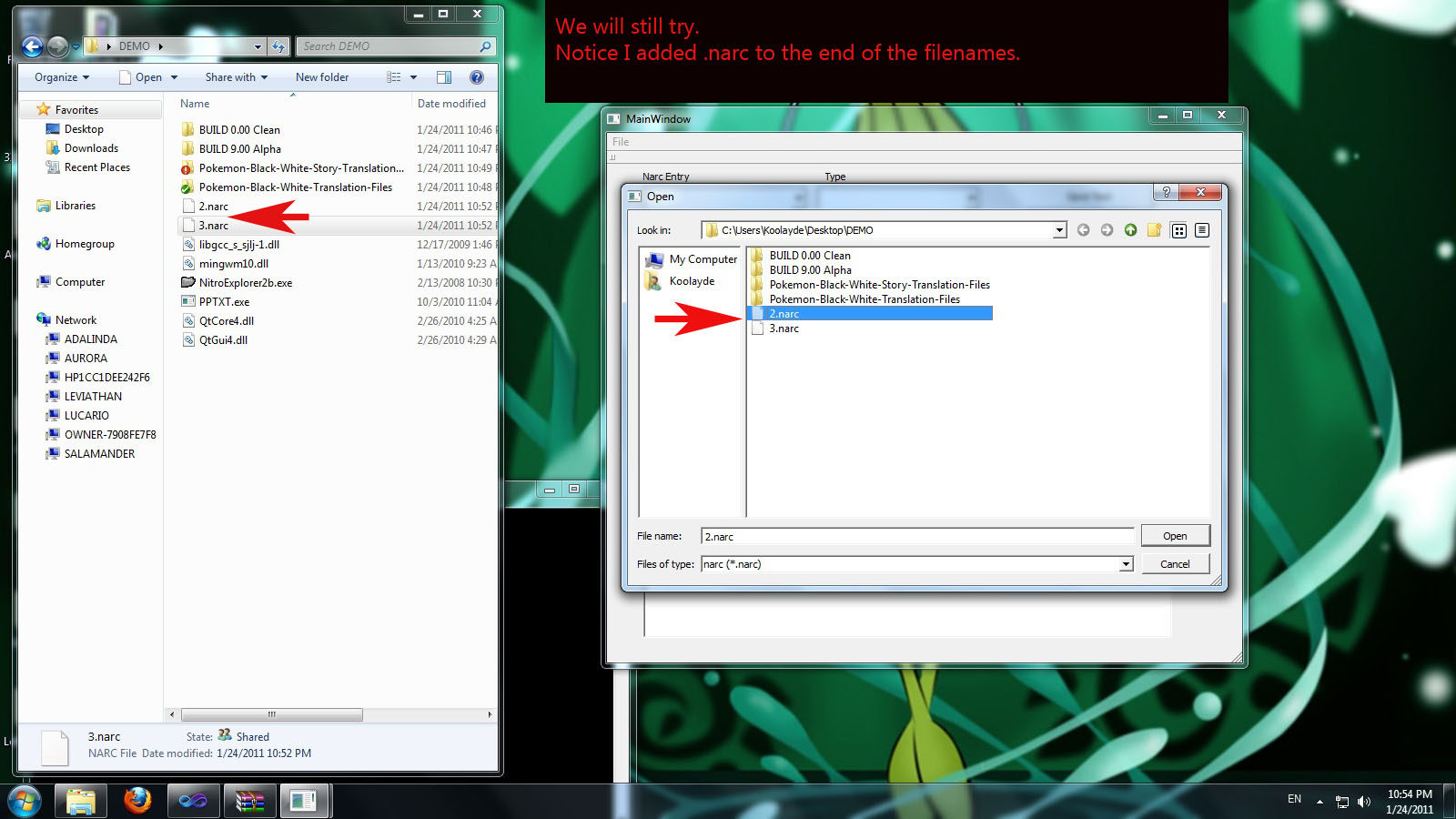

Here's how we work around this error:
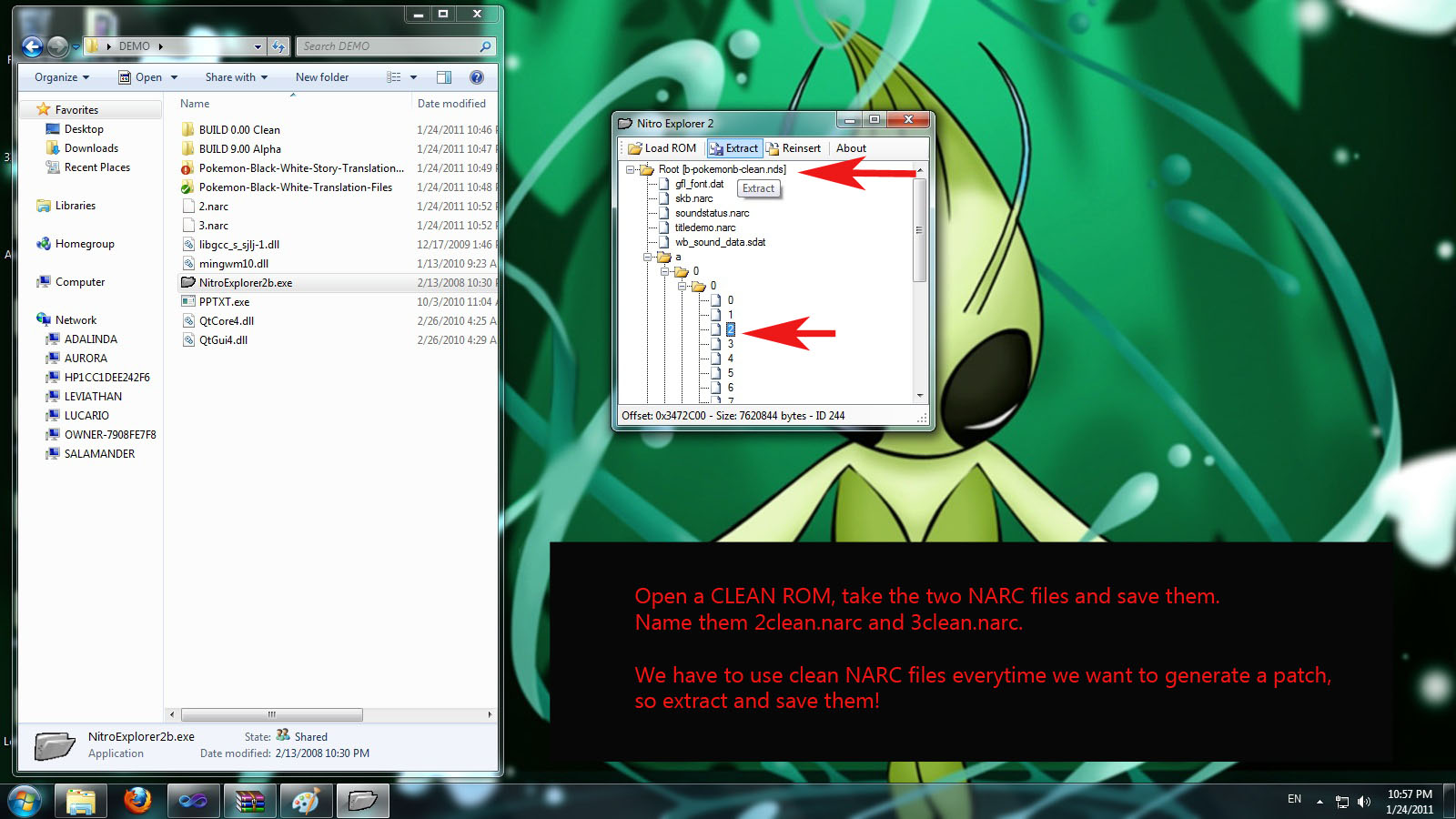
Step 1: Open a clean ROM using a program like NitroExplorer2b. Grab the unedited NARC files and save them somewhere as 2clean.narc and 3clean.narc.
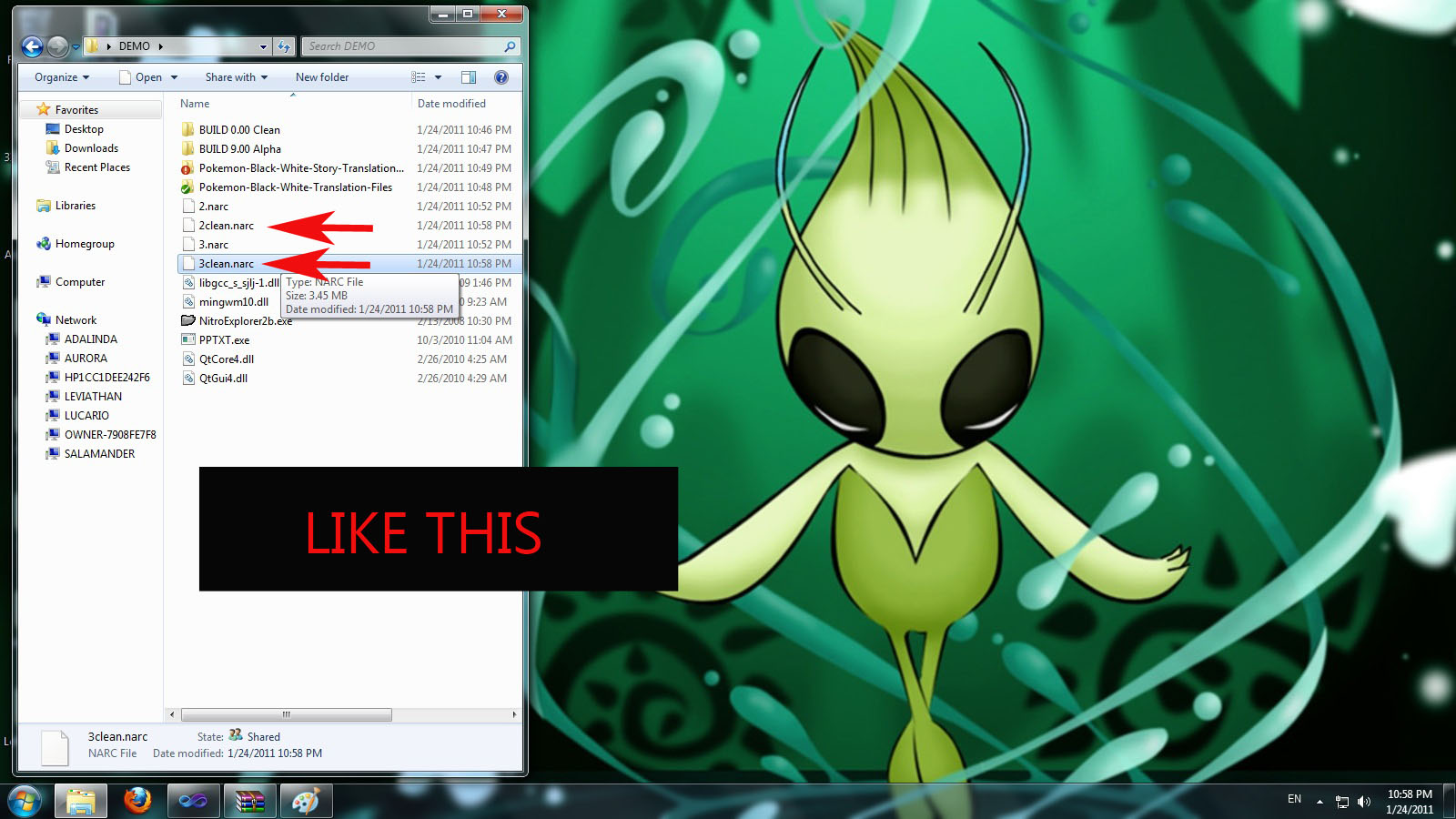
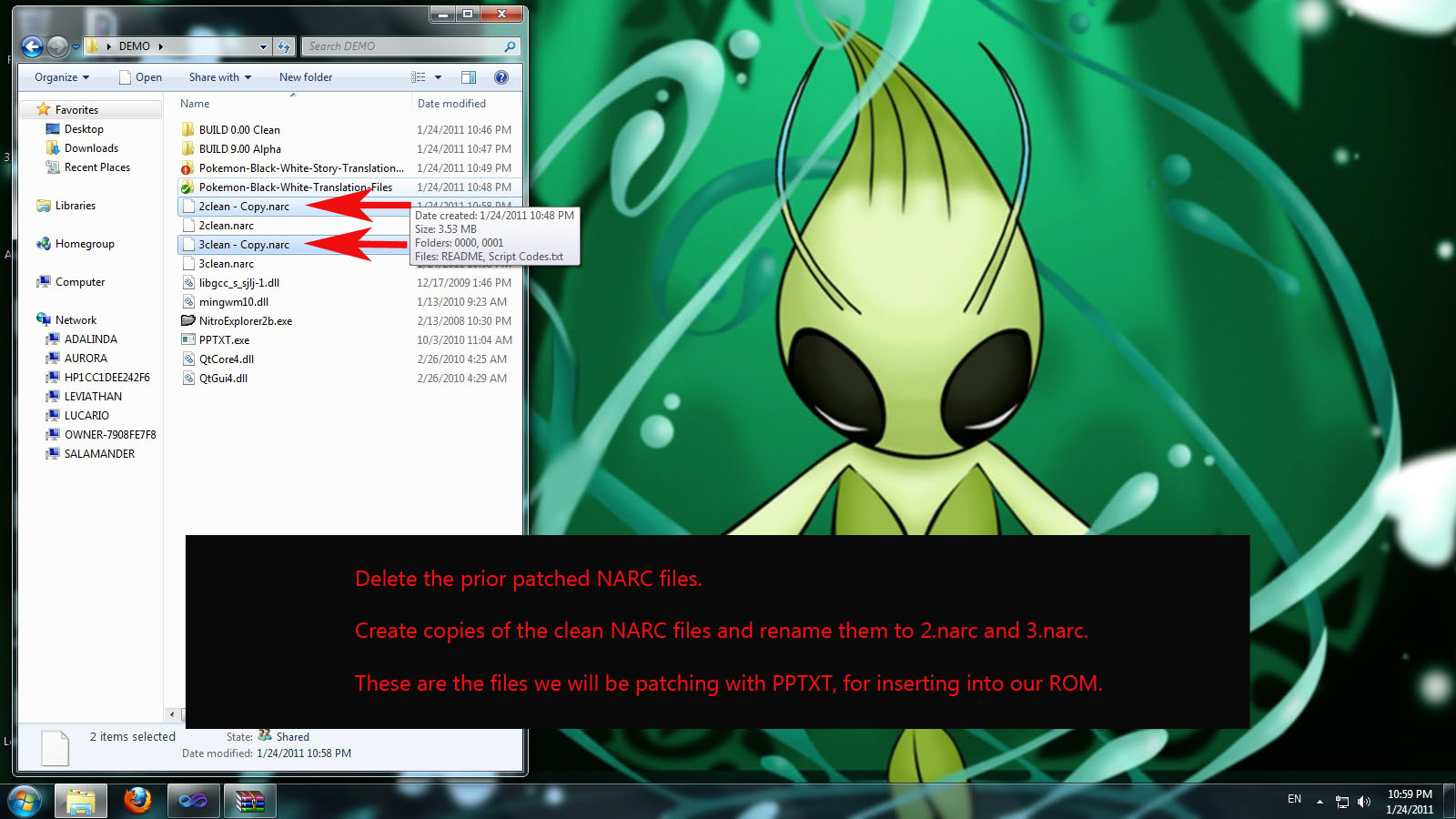
Step 2: Delete the prior patched NARC files. They are useless to us. Create copies of the clean NARCs we just extracted.
Name them 2.narc and 3.narc.
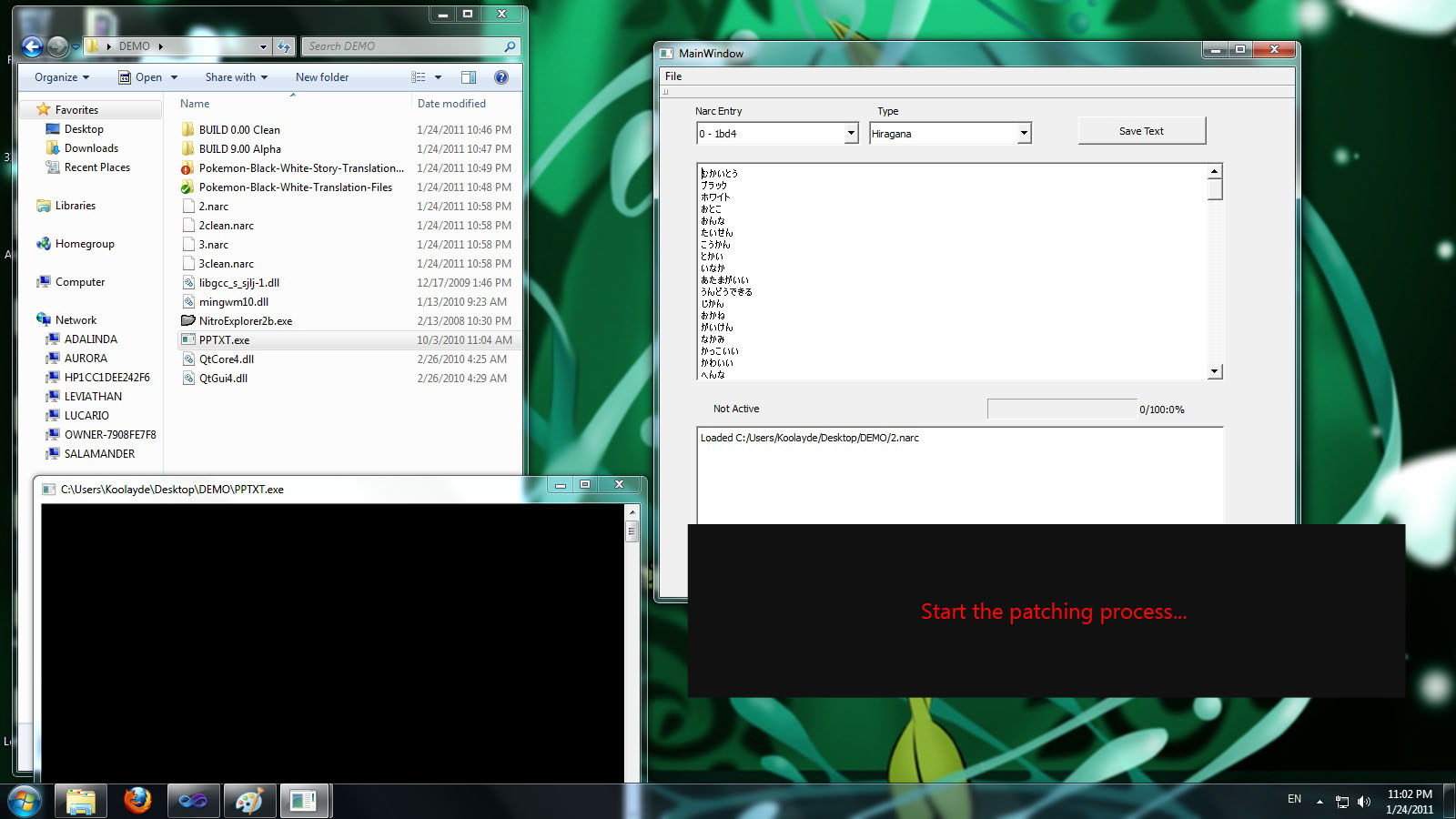
Step 3: Now using PPTXT (Import all from files...), create newly patched NARCs using the files from the GIT repository. It will work, I promise!

Success! When you want to rebuild the ROM again, delete the patched NARC files and create copies of the clean ones you saved and rebuild them again. After you have rebuilt them, re-insert them into the ROM and you will be ready to go!
-
I'm not understanding what it is exactly you are trying to do. What is crashing? PPTXT? Another program?
ROM structure wise, the only things that were changed were the main and story narcs, the narcs which controlled the move type icons, the narc containing the title screen, and the ROM header which contains the title information displayed when you launch the ROM.
If you are using PPTXT, it could be an issue the way PPTXT is reading the files and rebuilding the narc. This is why I suggested importing your changes using clean main and story narc files. It would always crash on file 189 when trying to re-import on previously rebuilt narc files. When I re-import to test edits, I have to use to use orignal narc files everytime because PPTXT crashes otherwise.
File 189 may not be the problem at all, it could be another file causing PPTXT a memory leak or a dangling pointer. Anyway, without debugging it I'm not likely to find out exactly what the problem is.
There were over 16,000 different changes in text from the last patch. So, text wise, there is way too many changes to list. If you wanted to find out what exactly was changed, you could use use GIT to build you a diff on all the files that have been changed.
If it's another program, you'll have to let me know what your doing that's causing the error. I have a feeling I'm not understanding everything your saying.
-
I found the problem.
The name was misspelled. That's why it wasn't changed with the rest of them. The next patch will have the problem fixed.


Pokémon Black and White Translation Project v4: Revenge of the Translation (read first 3 posts)
in ROM - NDS ROM Hacks
Posted
Yeah, I think we're done. We had a good run!
Thanks to everyone who supported the project!