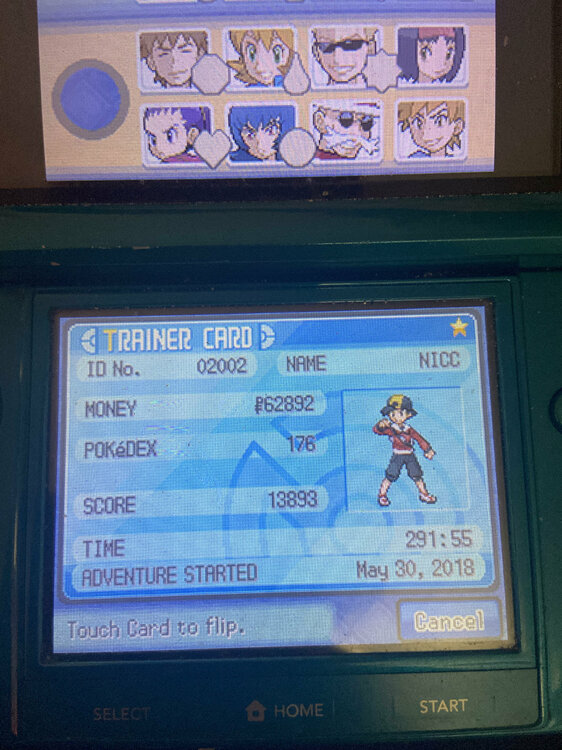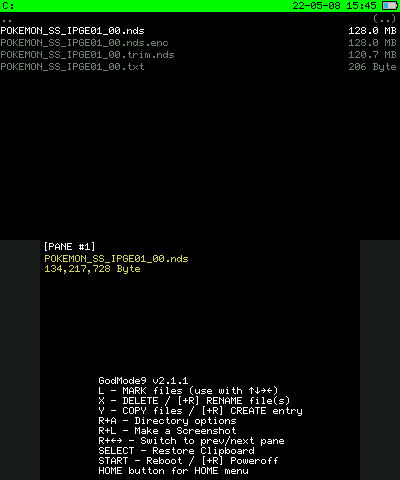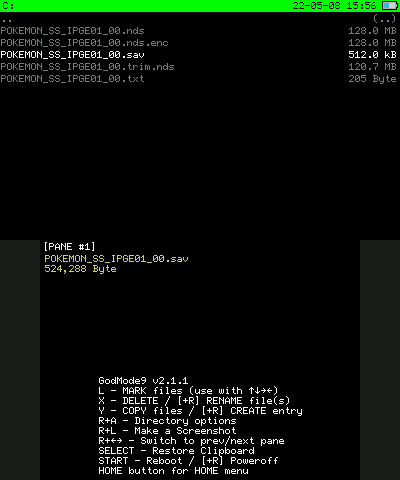-
Posts
20 -
Joined
-
Last visited
Reputation
0 NeutralRecent Profile Visitors
The recent visitors block is disabled and is not being shown to other users.
-

Can't move save data from repro Soul Silver to legit cart
Mismatched replied to Mismatched's topic in Saves - Editing Help
What worked for me is using the phython script discussed in this form here, it allowed me to extract the save from the dump, with a few minior corruptions. https://gbatemp.net/threads/how-to-do-ram-dump-of-ds-cartridge-trying-to-extract-save-from-repro-cart.612427/ -

Can't move save data from repro Soul Silver to legit cart
Mismatched replied to Mismatched's topic in Saves - Editing Help
I just wanted to thank everyone so much for all their help! I would have said so earlier but just got back from a week long trip with no wifi/ cellular. It took a few times of loading and saving in game and saving using pokemon chest and pkhex but everything seems to be working! Ultimately only 4 pokemon were corrupted or had a corrupted (but stable?) item, so I traded over non corrupted versions of them from the repro cart, got their data, then injected them, then deleted the corrupted pokemon in Pokemon Chest. In the end the only things I lost were my battle video, my battle hall data and my hall of fame data, a small price to pay for everything else that works so much better now. At first I got a few "the save file corrupted, the previous file will be loaded" but it's been running smoothly now for a week with no crashes or issues. I can play voltorb flip, one of my favorite things to do as a kid, without the game crashing now! Thanks again to everyone who helped out, I really thought this may be impossible but so many people came together to help me find a solution. The internet is great. -

Can't move save data from repro Soul Silver to legit cart
Mismatched replied to Mismatched's topic in Saves - Editing Help
So I have successfully injected my file into a legit cart and it runs! Only problem is some of the sav file was corrupted. I could get it to pass checksum by loading then saving it in PKSM, but some of the pokemon are corrupted and cause the game to crash when viewed, and also cause pksm to crash. I believe I can use PKMN chest to edit them though. I have some of the savs posted here. https://gbatemp.net/threads/how-to-do-ram-dump-of-ds-cartridge-trying-to-extract-save-from-repro-cart.612427/page-3 I just have to figure out now how to make one single working file out of the multiple partially corrupted ones, or how to edit the file to remove the corrupt data -

Can't move save data from repro Soul Silver to legit cart
Mismatched replied to Mismatched's topic in Saves - Editing Help
Wait- it loads in PKSM!!!!! -

Can't move save data from repro Soul Silver to legit cart
Mismatched replied to Mismatched's topic in Saves - Editing Help
I think we may have got it- I connected with someone on another form who recommended dumping my fcram immediately following a hard reset, so I could run a python script he wrote to extract the games dsiram and find my save. https://www.dropbox.com/s/lnb5iv5duqnfa9i/dsiram.bin?dl=0 That is the extracted file above. My save is apparently at dsiram.bin + 0x27C28C, size 0x80000 Searching for my trainer name in hex like you all suggested makes it light up with results, so it seems to be in there! Apparently it's not running on emulator though, some data may be corrupted. It definitely is my save though. I attached the file below if anyone knows what I can do with it Now I have my sav file, just have to figure out how to fix it/get it working. save.bin -

Can't move save data from repro Soul Silver to legit cart
Mismatched replied to Mismatched's topic in Saves - Editing Help
theSLAYER, I saw you had a topic from a while ago on doing ram dumps while receiving an event distribution from a pokemon center. Does the method you used still work? https://projectpokemon.org/home/forums/topic/40633-gen-67-ntr-ram-dump-for-local-wireless-wcfull-data/ -

Can't move save data from repro Soul Silver to legit cart
Mismatched replied to Mismatched's topic in Saves - Editing Help
unfortunately those commands on TM++ only work when running a game from a flashcart, they don't work when running a game from a cartridge. I think finding a way to do a RAM dump is a good lead though, I'm looking into that now. If anyone knows a good way to RAM dump let me know -

Can't move save data from repro Soul Silver to legit cart
Mismatched replied to Mismatched's topic in Saves - Editing Help
Ok, I'm having a few issues now this doesn't seem to do anything when I do the input after opening the game through twilight menu Also, the way I traditionally start the game without it crashing is starting a new file, mashing through the intro until I can walk, then soft resetting with L R SELECT START then hitting continue, however that button combo seems to bring be to the twilight menu main menu instead of doing the in game soft reset. Also I've downloaded PKX to my PC- how do I run it? -

Can't move save data from repro Soul Silver to legit cart
Mismatched replied to Mismatched's topic in Saves - Editing Help
Ooh this sounds really promissing. Sorry I've been MIA for a bit, busy with work. I'll try this now though! -

Can't move save data from repro Soul Silver to legit cart
Mismatched replied to Mismatched's topic in Saves - Editing Help
Got busy with work for a few days, but I'm trying that now. I'll have to homebrew it first however. If I've already homebrewed one 3ds can I use it to speed up the process? or copy the files directly from it? Welp, I homebrewed my old 3ds which use to boot the game without issue, and now it no longer can. Same thing happened to my new 3ds xl. I have to do the start up trick like on my other one. Very odd -
Mismatched started following Can't move save data from repro Soul Silver to legit cart
-

Can't move save data from repro Soul Silver to legit cart
Mismatched replied to Mismatched's topic in Saves - Editing Help
No dice searching for that, sadly. Here's my trainer card It doesn't seem to need the go through tutorial and soft reset trick on the 3ds (not new) anymore, it just boots right away, which is good, though it still needs it on the new3ds No idea why. Maybe if I homebrewed my old 3ds I could rip from there? Are there alternate methods of ripping? -

Can't move save data from repro Soul Silver to legit cart
Mismatched replied to Mismatched's topic in Saves - Editing Help
There are quite a few results for D2 07, and for my secret ID in hex as well -

Can't move save data from repro Soul Silver to legit cart
Mismatched replied to Mismatched's topic in Saves - Editing Help
Thanks for the help! Good idea. I've done a fair amount of rng manipulation on the file, so I have some pokemon where I know their full PID's, if that's helpful. I also could get a pokemon's info from scanning another cart and then trade it over to the soul silver. So my TID is 02002 and my SID is 02012 (I rng'd it for the cute charm glitch), and my ign is NICC. So I should be searching for D207 ? -

Can't move save data from repro Soul Silver to legit cart
Mismatched replied to Mismatched's topic in Saves - Editing Help
Thanks everyone for responding. I've dumped the ROM- how do I go about looking through it. and what in particular should I be looking for? Also any other ideas of various things to try would be helpful. I've been trying, but I'm pretty new at this. -

Can't move save data from repro Soul Silver to legit cart
Mismatched replied to Mismatched's topic in Saves - Editing Help
Ok here is what's visible from GodMode9 I added a picture of my legitimate cart as well, for comparison. Any ideas about anything I could do with this data, or where it might be saving to if not as a .sav? If it's not here does it mean it isn't detectable by GM9, or does it mean it saves internally in a different way. It is saving somehow, I can still open it and play my 300 hour save file.