
chu95ck
-
Posts
4 -
Joined
-
Last visited
Content Type
Profiles
Pokédex
Portal
Technical Documentation
Pages
Tutorials
Forums
Events
Downloads
Gallery
Blogs
Posts posted by chu95ck
-
-
Both examples shown were for Pokemon BW... In the end, I was able to fix the "bad hack" and the red square doesn't appear anymore... but that Pokemon appearing on the Misc box for the other file remains a mystery lol... could it be a Pokémon that was sent to sleep to the DreamWorld but was never woken up? lol
-
 1
1
-
-
Ah, I see.
Thanks for the prompt reply.
And just out of curiosity: what exactly would appear on that box under normal circumstances? I happen to have another .SAV file that I downloaded from the internet and it has a Pokemon in it, but can't figure out what does it mean?
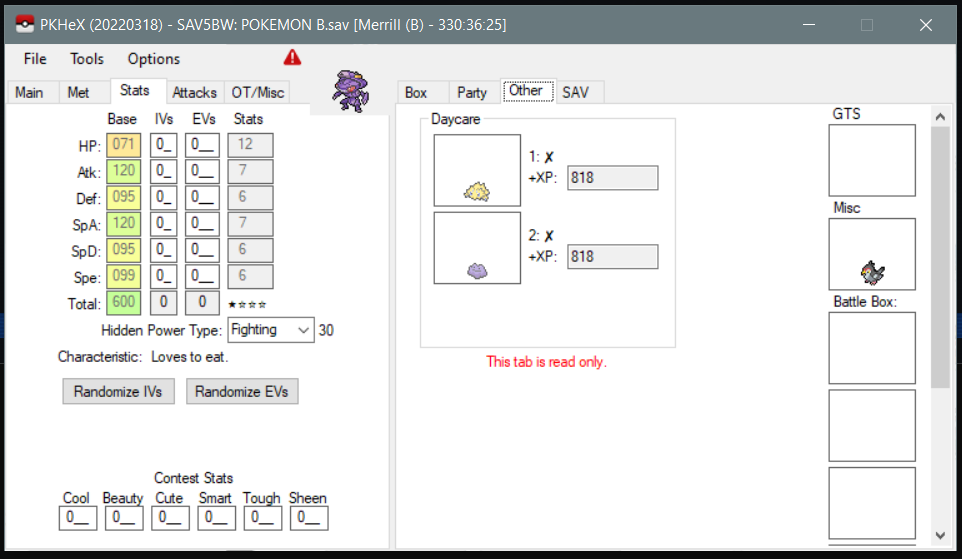
-
Hi!
I recently was playing with a Pokemon Black .SAV file to try to make the game think I visited the DreamWorld. I was able to do this by editing the file with a Hex editor, however, now the Misc box under the "Other" tab on PkHex appears in red:
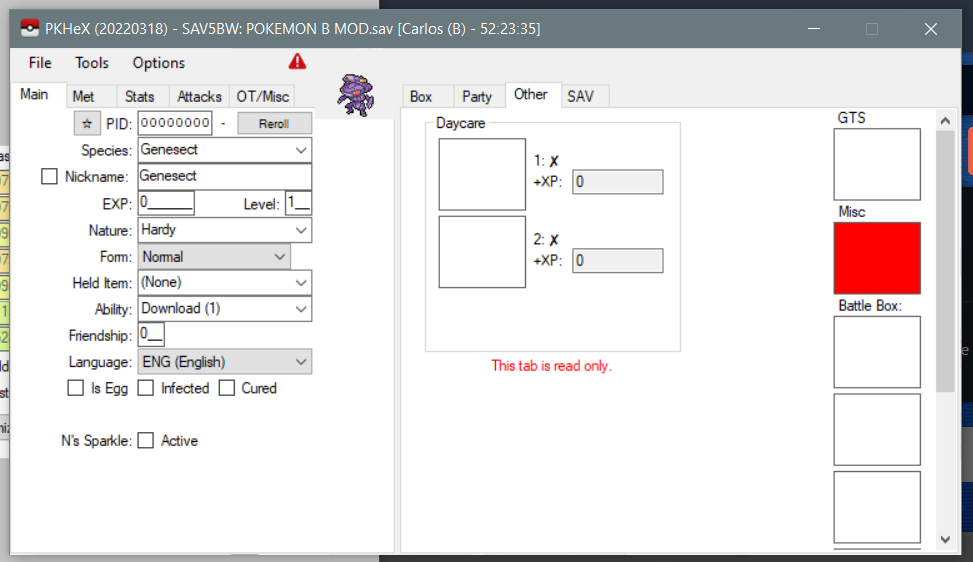
Any idea why and how can I get rid of it?
Or what exactly is supposed to go in that box on a normal/non-edited file?
Thanks in advance!
-
4 hours ago, Rubyplat said:
I have an old black save file that still has a few dream world mons on it! Enjoy friend, hope this proves useful : )
THANK YOU SO MUCH!
You have no idea how helpful this was!
-
Hi! This may be an impossible request... but does anyone have a .sav file of a Pokemon Black that legitimately visited the Dream World before it was shut down?
-
Hi! i'm new here and i've recently started fresh on Pokémon Black 1 and I was wondering if anyone knows a way that i can make the game believe that i have visited the dream world since it's shut down?
Any information is appreciated!

[Request] - Old Pokemon Black .SAV file
in Saves - Files and Requests
Posted
Hi again!
I was checking your .SAV file using PKHex and I found interesting that there's a Tranquill appearing on the "Misc" section and I was wondering if you remember where is that Tranquill in your game? can't find it on any of the PC boxes, the party or the daycare...
I was thinking that maybe it was sent to sleep to the DreamWorld? but just guessing