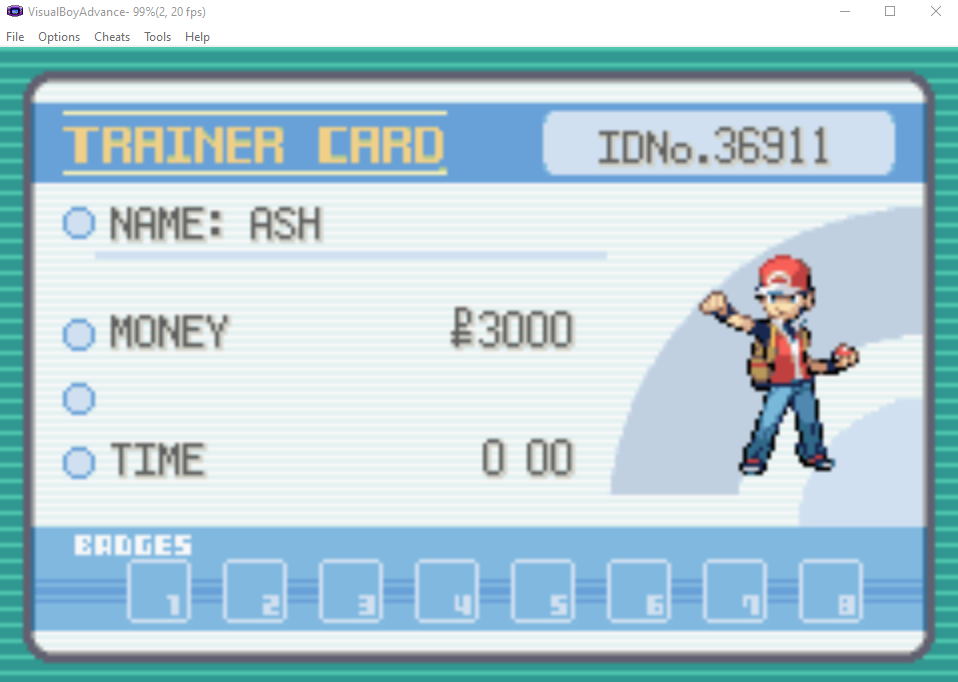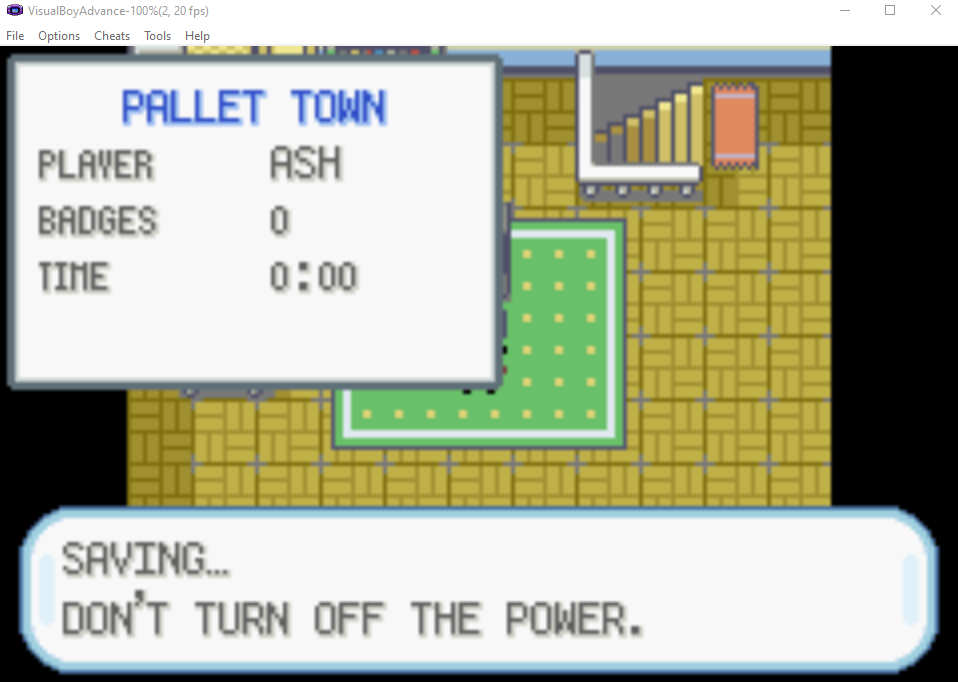humble
New Member-
Posts
9 -
Joined
-
Last visited
Reputation
2 Neutral-
Wow, I feel so stupid again. theSLAYER was exactly correct. I loaded the file with visualboyadvance, deleted the save file while it was running, used visualboyadvance`s built in save state function to generate a .sgm file, closed visualboyadvance, reopened with visualboyadvance, waited to make sure it was starting a new game, loaded the sgm saved state, made sure the save type was flash and 128K flash, then used the game`s built in save function, then loaded the .sav file it generated in pkhex and it works this time. I honestly don`t know why that worked and just changing the save type and saving without going through a .sgm caused the emulator to freeze, but it did. I`ll let y`all know if this method breaks in the future. Once again, thank you theSLAYER!
-
Why is it invalid? The file save loads on visualboyadvance, see? The problem is pkhex does not understand this otherwise fully operational save file. Attempts to tell visualboyadvance to save in 128K version only result in the save progress hanging up. It only saves as 64K, which pkhex refuses to do anything with.
-
So, things have gotten weird. I loaded the game with visualboyadvance, changed the save type to 128K, and resaved. The file is still 64K, but it loaded in pkhex. I did not have any berries yet, so I gave some to my team pokemon. This is after I got the boulder badge. Later I discovered that I did not have the berry case (or whatever the thing is called that stores berries), so I tried to open the save file with pkhex to try to make it show up, but now its giving me the same ``unsupported file type`` message. I keep historical copies of my save files. The previous version still opens in pkhex fine, it is from after I got the boulder badge. The latest one is from after I got the thunder badge. I also tried to change the save file format to 128 again with vba, but then when I try to save the game now, it just hangs there indefinitely.
-
It appears my visualboyadvance is creating save files for pokemon leafgreen that are invalid to pkhex. Based on other posts in this forum, the save file is supposed to be 128KB, but is 64KB instead. I tried simply doubling the file size by appending 64KB of zeros to it, bur pkhex then complains that it is not a gen3 game save. I`ve uploaded the game save file. It`s a clean, new game save file with no pokemon in it yet. It would seem I have alot of trouble with pokemon game saves, lol! I don`t have a way of pulling my legit game save this time because my cartridge got washed in the washing machine, so I have no basis for comparison... Pokemon Leaf Green.sav
-
Bootleg With Save Chip
humble replied to sobbingsobble's topic in Systems, Flashcards, and Emulation
2MB, or 200000 in base 16. Everything after 11FA53 is just FF. Mind you, this is just a fresh start game save though. I think it would be cool for someone to write a program for gen1 cartridges like someone did for the gen3 cartridges I`ve seen online in passing. Do you want me to somehow send you the upper 1MB of data from the ROM? My legit cartridges (that I bought new in 1998) only have a 1MB ROM, and the game code on these new bootleg carts match up (alignment wise) exactly with the legit ones. Of course, there are quite a few values changed to handle the whole ``flash my own ROM when saving`` stuff. I could also try to produce a patch file for a legit ROM if you`re interested and post it on here. -
Bootleg With Save Chip
humble replied to sobbingsobble's topic in Systems, Flashcards, and Emulation
So, after realigning based around the rival`s name, I came up with bytes 114000-11BFFF as containing the save file. I extracted this section, saved as a .sav file and loaded it against my legit ROM with VisualBoyAdvance-1.7.2 and it worked! The save file`s blank spaces look nothing alike, but it still operates. I imagine that data isn`t read by normal game play until it`s been overwritten later. I will let y`all know if I run into problems later. Thank you so much theSLAYER for your tip on how I can align the two save files! -
Bootleg With Save Chip
humble replied to sobbingsobble's topic in Systems, Flashcards, and Emulation
Interesting! I`ve used that site before, but I didn`t realize they included data like that. That hex pattern was found twice in the legit cart`s SRAM dump, and three times in the bootleg ROM. In the SRAM, it is at locations 25F6-25F9 and 4BF2-4BF5. The 25F6 block location appears to stand alone: 00 00 00 00 00 00 00 00 00 00 00 00 00 00 00 00 00 00 00 00 30 00 86 80 91 98 50 89 8E 87 8D 50 50 01 00 00 01 E1 13 BA 02 00 26 09 C7 05 04 01 00 00 00 04 04 04 10 40 C7 40 B0 40 00 FF 00 00 00 00 00 00 00 00 00 00 FF 00 00 The 4BF2 block location is surrounded by similar looking patterns: 8D 84 80 92 87 50 89 80 82 8A 50 8D 84 80 92 87 50 89 80 82 8A 50 8D 84 80 92 87 50 89 80 82 8A 50 8D 84 80 92 87 50 89 80 82 8A 50 8D 84 80 92 87 50 89 80 82 8A 50 8D 84 80 92 87 50 89 80 82 8A 50 8D 84 80 92 87 50 89 80 82 8A 50 8D 84 80 92 87 50 89 80 82 8A 50 8D 84 86 80 91 98 50 89 8E 87 8D 50 8D 89 84 85 85 50 00 00 00 00 00 00 HOWEVER, on the bootleg rom, it only matches in one location (other than 684E-6851 and 689B-689E which are identical hits at the same locations in the Legit ROM), which is 1165F6-1165F9, which is outside the legit ROM`s memory boundaries. This location looks similar to the legit SRAM location`s 25F6 block : 00 00 00 00 00 00 00 00 00 00 00 00 00 00 00 30 00 86 80 91 98 50 89 8E 87 8D 50 50 01 00 00 01 58 94 BA 02 00 26 12 C7 06 03 00 01 00 00 04 04 04 10 40 C7 40 B0 40 00 FF 00 00 00 00 00 00 00 00 00 00 FF 00 00 00 00 00 00 00 00 00 00 FF 00 00 00 00 Since 4BF2 is 25FC away FROM 25F6 in the legit`s SRAM, I went to 118BF2 to find this instead: FF FF FF FF FF FF FF FF FF FF FF FF FF FF FF FF FF FF FF FF FF FF FF FF FF FF FF FF FF FF FF FF FF FF FF FF FF FF FF FF FF FF FF FF FF FF FF FF FF FF FF FF FF FF FF FF FF FF FF FF FF FF FF FF FF FF FF FF FF FF FF FF FF FF FF FF FF FF FF FF FF FF FF FF FF FF FF FF FF FF FF FF FF FF FF FF FF FF FF FF FF FF FF FF FF FF FF FF FF FF FF FF FF FF FF FF FF FF FF FF FF FF FF FF FF FF FF FF FF FF FF FF FF FF FF FF FF FF FF FF FF FF FF FF FF FF FF FF FF FF FF FF FF FF FF FF FF FF FF FF FF FF FF FF FF FF FF FF FF FF FF FF FF FF FF FF FF FF FF FF FF FF FF FF FF FF FF FF FF FF FF FF FF FF FF FF FF FF FF FF FF FF FF FF FF FF FF FF FF FF FF FF FF FF FF FF FF FF FF FF FF FF FF FF FF FF FF FF FF FF FF FF FF FF FF FF FF FF FF FF FF FF FF FF FF FF FF FF FF FF FF FF FF FF FF FF FF FF FF FF FF FF FF FF FF FF Yea, my expectation is that the ``save file`` is simply stored in it`s unmutated, contiguous entirety somewhere else in the ROM. My initial idea was that the save file embedded in the ROM would look nearly identical to the contents stored in SRAM of my legit cart. I`m beginning to lose faith that that is true. -
Bootleg With Save Chip
humble replied to sobbingsobble's topic in Systems, Flashcards, and Emulation
GARY Doing a search for that string in ASCII, ANSI, and EBCDIC in my legit save file and the bootleg ROM returned no results. I`m guessing Nintendo is using some other encoding scheme but I admittedly have not investigated that deeply. I`m hoping this won`t take too much of a more experienced person`s time. Not sure if this would affect it or not, but I`m using a Flash BOY with ``GBX Driver 2.0 build - Mar 29 2017`` to take save file and ROM downloads. Am I allowed to upload my legit save file and the upper 1MB of the bootleg ROM (which I`ve verified does not include the original game code) to this forum? It may make things easier. Both files I`m working with are in a fresh 0:00 game timer state. -
Bootleg With Save Chip
humble replied to sobbingsobble's topic in Systems, Flashcards, and Emulation
Has anyone figured out how to find the save file in a bootleg gen1 cart? I tried searching for patterns from the beginning or ending of my legit cart`s save file (same edition), but nothing I`m searching for is discoverable in the ROM of the bootleg cart. I`m reasonably confident it is flashing to the ROM too, because a ROM rip, when booted by itself in virtual boy, includes the saved game.