PKHeX can import C-Gear skins from our event gallery using these steps:
- Start PKHeX and load your save file.
- Open your save file for Pokémon Black, White, Black 2, or White 2 using File -> Open...
-
Click "C-Gear Skin"
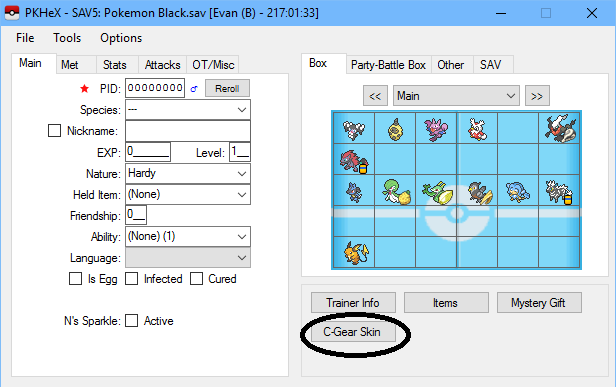
-
Click "Import .cbg/.psk"
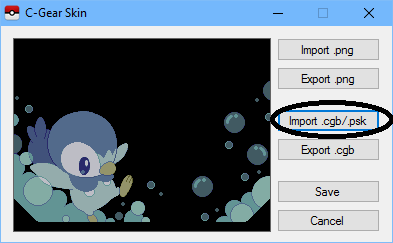
- Browse to the skin you want to use.
-
After opening the file, click "Save".
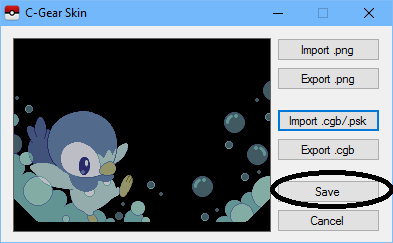
- Save your save file
Edited by evandixon

Recommended Comments
Create an account or sign in to comment
You need to be a member in order to leave a comment
Create an account
Sign up for a new account in our community. It's easy!
Register a new accountSign in
Already have an account? Sign in here.
Sign In Now