Importing a PWT file from our gallery can be done with this Tournament Editor by performing the following steps:
- Download and launch Tournament Editor.
-
Mouse click on Load, and select Save File (the highlight Load below).
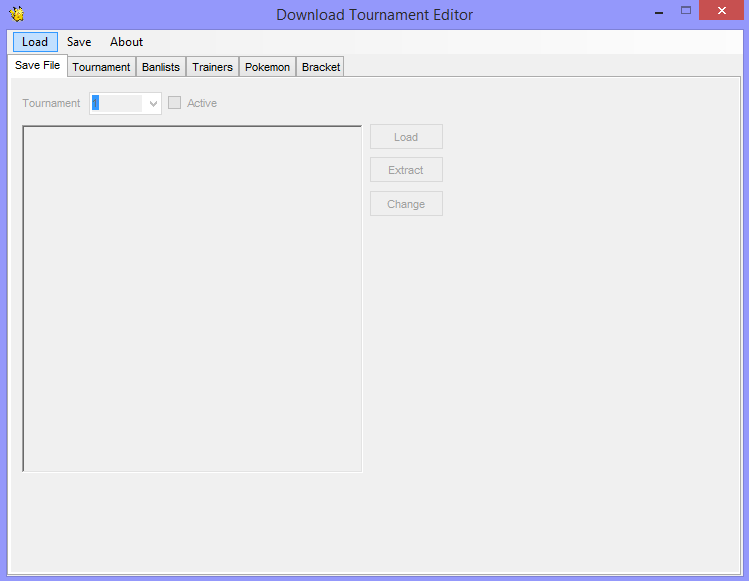
-
Select the desired tournament slot.
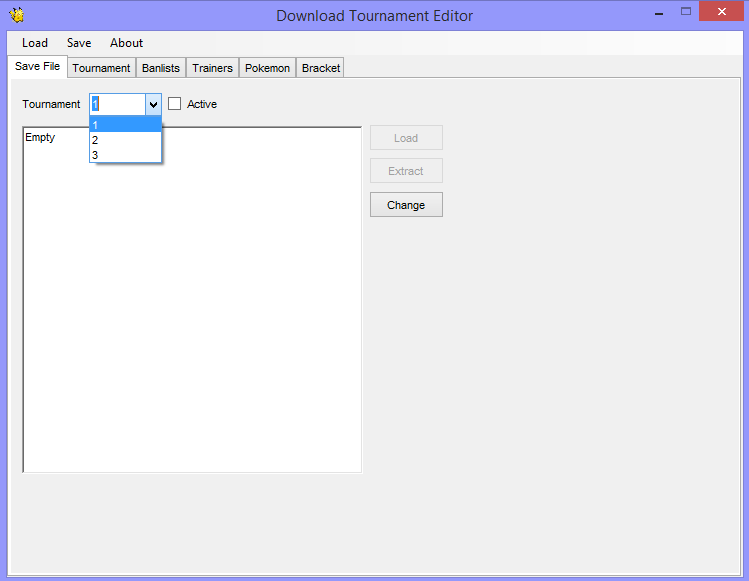
-
Select Change and choose the desired PWT file. Tick Active if it is not ticked.
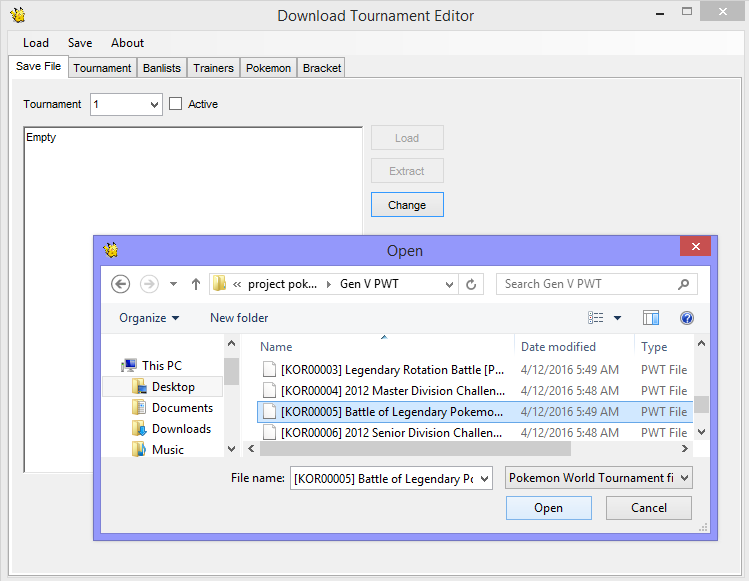
-
Now, just Save your save!
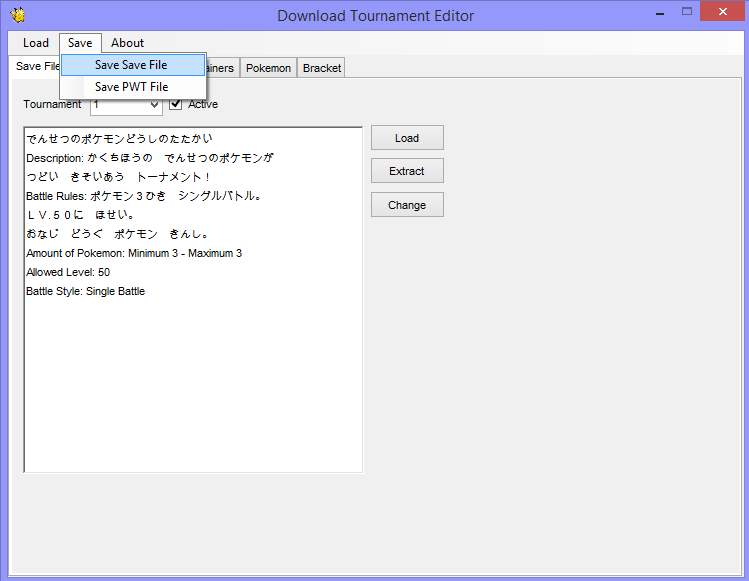
Edited by evandixon

Recommended Comments
Create an account or sign in to comment
You need to be a member in order to leave a comment
Create an account
Sign up for a new account in our community. It's easy!
Register a new accountSign in
Already have an account? Sign in here.
Sign In Now