This mod lets you change the menu backgrounds.
Before continuing, please make sure you've reached the "Making Mods" section of the Sky Editor guide to ROM editing.
Instructions
-
On the New Project window, choose "Background Mod" in the drop-down, and fill in the name with something that makes sense. Then click OK.
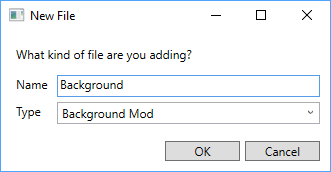
- Wait for the loading to complete. This may take a while depending on your computer.
- The backgrounds are under (Solution Directory)/(Project Directory)/Backgrounds. You should see two kinds of files: *.png and *.original. Do not touch the *.original files; they're there so Sky Editor can quickly tell if you've modified any *.png file (this saves time, since Sky Editor doesn't have to rebuild any files you haven't changed).
Remarks
The number of colors you can use is a bit tricky. There can be no more than 255 colors in the entire image. Each 16x16 tile can have no more than 8 colors. And you can't have too many dissimilar colors too close to each other. How many this means requires an illustration.
Imagine our palette for the entire image looks like this:
- Color 1
- Color 2
- Color 3
- Color 4
- Color 5
- Color 6
- Color 7
- Color 8
- Color 9
- Color 10
- Color 11
- Color 12
- Color 13
- Color 14
- Color 15
- Color 16
Each 16x16 tile can have any 8 consecutive colors in this list. The first tile might use colors 1 through 8, the next tile use colors 9 through 16, and so on, until we reach the limit of the image, like so (red is tile 1, blue is tile 2):
- Color 1
- Color 2
- Color 3
- Color 4
- Color 5
- Color 6
- Color 7
- Color 8
- Color 9
- Color 10
- Color 11
- Color 12
- Color 13
- Color 14
- Color 15
- Color 16
But that's only if the colors are drastically different. The palettes can overlap if the colors are used more gradually. Tile 1 can use colors 1 through 8, tile 2 can use colors 3 through 10, and tile 3 can use colors 2 through 9, like so:
- Color 1
- Color 2
- Color 3
- Color 4
- Color 5
- Color 6
- Color 7
- Color 8
- Color 9
- Color 10
- Color 11
- Color 12
- Color 13
- Color 14
- Color 15
- Color 16
Now what does this mean in terms of how many colors you can use? I don't know. Sky Editor will do its best to maximize the number of colors you can use, but it doesn't do quite as good of a job as whatever tool Chunsoft used. If you have too many colors, you'll see this in the Errors window when building the modpack:
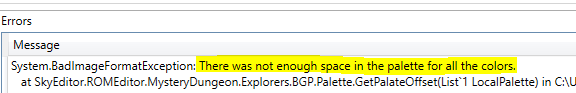
If you see that, it's up to you to reduce the amount of colors you're using. If you contact me, I might be able to help identify where the problem lies, but it may be a while before I can get to it.
Edited by evandixon


Recommended Comments
There are no comments to display.
Create an account or sign in to comment
You need to be a member in order to leave a comment
Create an account
Sign up for a new account in our community. It's easy!
Register a new accountSign in
Already have an account? Sign in here.
Sign In Now