
This tutorial will show you how and where to access your save files while using a Wii emulator. This guide will cover the most popular emulator for running Wii games: Dolphin (Computer). This guide assumes that you have already set up and played one of these emulators at least once. Scroll down to your emulator of choice.
This is not a setup guide. This guide is meant to show where to find or inject your save files.
Dolphin (Computer):
1. Open up Dolphin

2. Right click on your desired game. Then click on "Open Wii save folder"
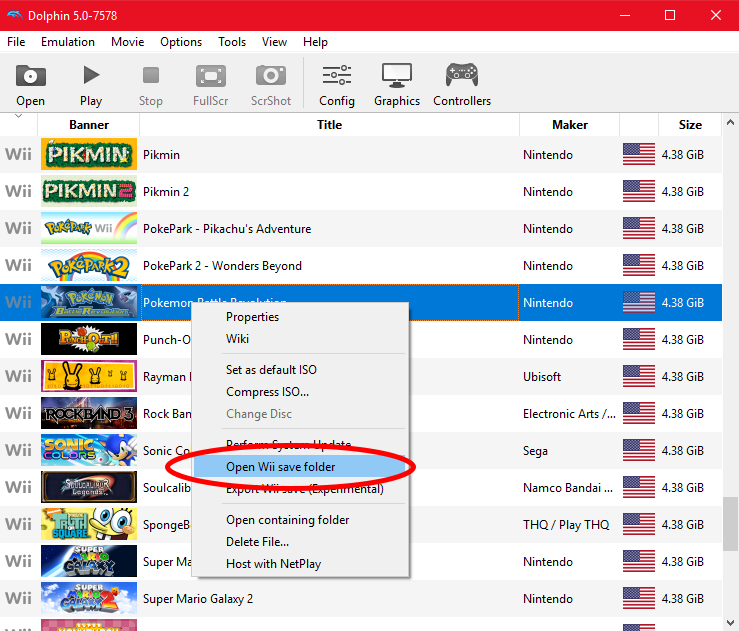
3. Inside this folder will be your save file. Note: depending on the game you chose this step will look different.
4. MAKE A BACKUP OF THIS FILE BEFORE USING OR EDITING IT WITH ANY SAVE EDITORS.
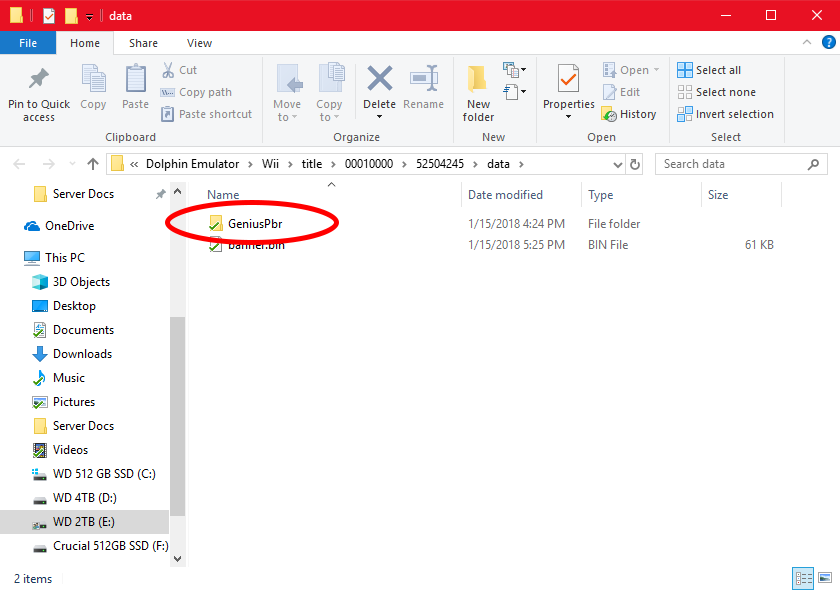
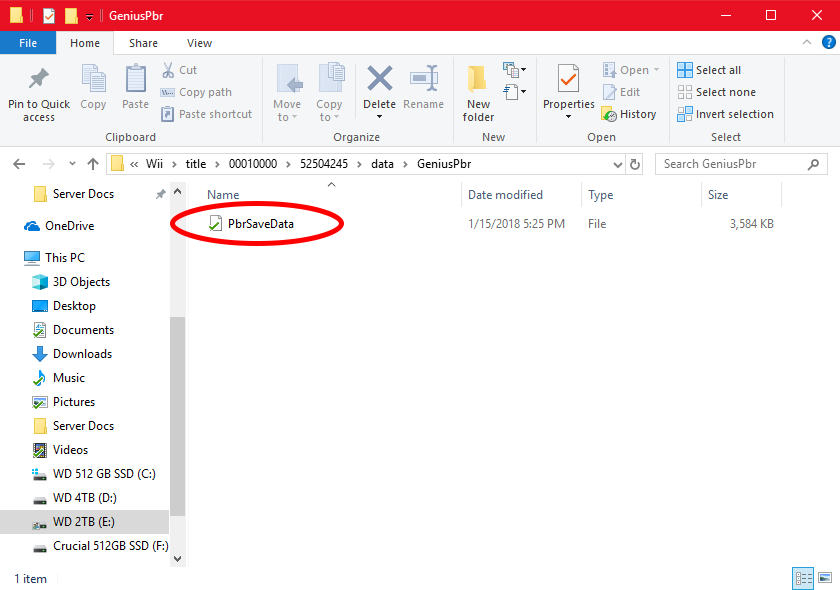

Recommended Comments
There are no comments to display.
Create an account or sign in to comment
You need to be a member in order to leave a comment
Create an account
Sign up for a new account in our community. It's easy!
Register a new accountSign in
Already have an account? Sign in here.
Sign In Now