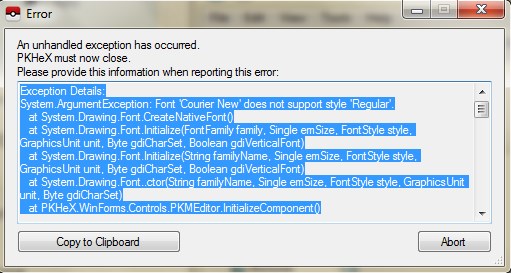Search the Community
Showing results for tags 'cant open pkhex'.
-
Hello i need some help I already read this forum and i already download Net.framework 4.6 and it doesn't fix my problems, i even try to download Net.framework 4.6.2 and still i got no luck to make this PKHex to open.. P.S. = i already try to reinstall Net.framework couples of time Whenever i try to open PKHex this error messages appear (The picture in attachment) Here is the problem information that i copied: "Exception Details: System.ArgumentException: Font 'Courier New' does not support style 'Regular'. at System.Drawing.Font.CreateNativeFont() at System.Drawing.Font.Initialize(FontFamily family, Single emSize, FontStyle style, GraphicsUnit unit, Byte gdiCharSet, Boolean gdiVerticalFont) at System.Drawing.Font.Initialize(String familyName, Single emSize, FontStyle style, GraphicsUnit unit, Byte gdiCharSet, Boolean gdiVerticalFont) at System.Drawing.Font..ctor(String familyName, Single emSize, FontStyle style, GraphicsUnit unit, Byte gdiCharSet) at PKHeX.WinForms.Controls.PKMEditor.InitializeComponent() at PKHeX.WinForms.Controls.PKMEditor..ctor() at PKHeX.WinForms.Main.InitializeComponent() at PKHeX.WinForms.Main..ctor() at PKHeX.WinForms.Program.StartPKHeX() at PKHeX.WinForms.Program.Main() Loaded Assemblies: -------------------- mscorlib, Version=4.0.0.0, Culture=neutral, PublicKeyToken=b77a5c561934e089 C:\Windows\Microsoft.NET\Framework\v4.0.30319\mscorlib.dll PKHeX, Version=1.0.0.0, Culture=neutral, PublicKeyToken=null C:\Users\riyadhi soekasah\Desktop\Pokemon Sun Citra save file\Pokesav\PKHeX.exe System, Version=4.0.0.0, Culture=neutral, PublicKeyToken=b77a5c561934e089 C:\Windows\Microsoft.Net\assembly\GAC_MSIL\System\v4.0_4.0.0.0__b77a5c561934e089\System.dll System.Windows.Forms, Version=4.0.0.0, Culture=neutral, PublicKeyToken=b77a5c561934e089 C:\Windows\Microsoft.Net\assembly\GAC_MSIL\System.Windows.Forms\v4.0_4.0.0.0__b77a5c561934e089\System.Windows.Forms.dll System.Drawing, Version=4.0.0.0, Culture=neutral, PublicKeyToken=b03f5f7f11d50a3a C:\Windows\Microsoft.Net\assembly\GAC_MSIL\System.Drawing\v4.0_4.0.0.0__b03f5f7f11d50a3a\System.Drawing.dll PKHeX.Core, Version=1.0.0.0, Culture=neutral, PublicKeyToken=null C:\Users\riyadhi soekasah\Desktop\Pokemon Sun Citra save file\Pokesav\PKHeX.Core.dll System.Core, Version=4.0.0.0, Culture=neutral, PublicKeyToken=b77a5c561934e089 C:\Windows\Microsoft.Net\assembly\GAC_MSIL\System.Core\v4.0_4.0.0.0__b77a5c561934e089\System.Core.dll System.Configuration, Version=4.0.0.0, Culture=neutral, PublicKeyToken=b03f5f7f11d50a3a C:\Windows\Microsoft.Net\assembly\GAC_MSIL\System.Configuration\v4.0_4.0.0.0__b03f5f7f11d50a3a\System.Configuration.dll System.Xml, Version=4.0.0.0, Culture=neutral, PublicKeyToken=b77a5c561934e089 C:\Windows\Microsoft.Net\assembly\GAC_MSIL\System.Xml\v4.0_4.0.0.0__b77a5c561934e089\System.Xml.dll -------------------- User Message: An unhandled exception has occurred. PKHeX must now close." Here is my computer spec: Windows 7 Ultimate SP 1 Processor: Intel (R) Core (TM) i5-3450 CPU @ 3.10 GHZ 3.10 GHZ RAM 8 GB VGA: AMD Radeo R7 250 series Please tell me what can i do to fix this
- 2 replies
-
- pkhex issue
- cant open pkhex
- (and 3 more)