-
Posts
14 -
Joined
-
Last visited
Content Type
Profiles
Pokédex
Portal
Technical Documentation
Pages
Tutorials
Forums
Events
Downloads
Gallery
Blogs
Posts posted by p1ru5
-
-
1 hour ago, theSLAYER said:
Have you tried this:
It's to make sure both emuMMC and sysMMC have the same updated firmware, updated game etc.
the emuMMC was off, the bootloader was using eMMC , i created a partition emuEMMC after i updated all the games and load it into it but still having same issue!

there is a way to reset the eMMC that might have some issue??
Thanks in advance
-
Thanks, i tested again and is doing same thing also with the switch restored completely and the sd card made from scratch with last Atmosphere FW.
At this point i'm not sure what is going on!

-
i restored the switch and now i can't load any savegame at all.... no worries, i will try again with fresh savegames and account. it was emuMMC
-
27 minutes ago, theSLAYER said:
Checkpoint is the save manager. It uses it to import and export the save. Just to be clear what problem were you having again?
was it save corruption, or was the save changes done via PKHeX not showing up in game?
If i edit and save something in the savegame (both sword 1.1.1 and poke lets go) with pkhex and import back the savegame with checkpoint, the game doesn't load and an error appear. (if i open the file and save it without change anything, the savegame doesn't cause the issue)
it was working fine until i didn't update sword to 1.1.1
when i import the savedata / main file checkpoint show the correct message.
Update, tried again after i installed again checkpoints,
same error:
couldn't start the software
i'm resetting the switch fully and will try again!
-
4 minutes ago, theSLAYER said:
Not for me, but I don’t know what version you’re using. I don’t know if you use some kind of layered overlay for the game. Too many unknowns at this point. You need to go as updated and as vanilla as possible.
I'm using atmosphere 0.11.1 with hekate bootload last version, checkpoint is the latest available on his developer page. what do you mean for save manager?
If you have any suggestion on what to try will be really appreciated.
-
-
As requested, that one has been already edited with pkhex, do you need a clean one?
-
22 hours ago, theSLAYER said:
Screenshot of the folder you import for Sword. Have the image inside a spoiler.
Spoiler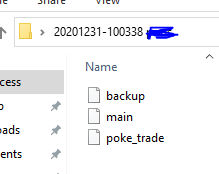
these are the files into the folder. looks like is normal, i always had these 3 files.
-
On 4/21/2020 at 12:50 AM, theSLAYER said:
@p1ru5 typically, the save must be called savedata.bin, and there cannot be extra files in the same folder you're importing from. (no savedata.bak, for example).
I literally just imported into LGPE, so I know PKHeX isn't the issue here.
(I added a ball into the PC just in case it was that, and it wasn't.)
If you're using an FTP, perhaps there was an error when transferring save to PC via FTP; try changing the setting to use binary transfer mode instead of ascii.
Let us know, cheers.Thanks the slayer,
No i'm not using ftp, i.m moving the sd card into the pc and copy the savegame to it to be opened with pkhex and in case of Sword i got only main and backup file, for letsgo i got only the savedata,bin.
i cant understand why is not working, it was until i updated to Sword 1.1.1
i can't edit anything because i'm getting same error, if i open the savegame of sword with pkhex load some stuff and save without touch anything works fine.
Thanks for the help.
-
I got the same issue also with pokemon lets go.... i also tried the latest version of pkhex, any suggestion??
i follow these steps
export the savegame with checkpoint
then move the msd in the computer,
copy the savegame to the pc,
open pk hex, add 1 ball, click on export main and save.
copy back the save game folder into the Msd - overwrite the old one,
then restart the switch, and restore the savegame (same name) in checkpoint.
It was working fine before the update to 1.1.1 and now also i got same issue on pokemon lets go as well, SD card erased and installed the new CFW atmosphere as well.
Thanks in advance
-
37 minutes ago, SkyLink24 said:
I'm not kind of expert or a dev of pkhex, but have you guys tried to import the latest working savefile, then make any edit ON THE GAME with the latest patch (like change a move, healing pokemon ecc.), backing up a new save file, edit it and then re-injecting it into the console?
PkHex is working great for me with a save dumped from the patched game.
Also, have you updated the game via official channels, or have you installed it via NSP / other methods?I'm always using the switch to get more stuff or doing raids in game and saving the file every time.
i use the last backup made by checkpoint so is not an old save game so is made with the 1.1.1.
Mine has been updated trough my main switch as the not patched one is banned.
-
Hello The slayer, i was using it correctly with the latest pkhex version before the update to 1.1.1 and was working fine. Now i can't make it work.
after i updated the game, is not working anymore if i edited the files in pkhex, on the save file folder there are main, backup and the trade file.
the error is the same as the guys above. if i don't touch anything and save the main and backup it works fine, if i edit something is not loading.

i also reinstalled checkpoint as swell but still have this issue.
-
Hello i got a similar issue, I'm using the same method i was using before and that one was working fine but after the update to 1.1.1 I'm getting an error loading the game after i restored the file with checkpoint.
Also if i'm doing a minimal edit like change one of moves with another one on the green list.
Save main and backup, copy back in the checkpoint folder and restore it with checkpoint. i tried 5 times and the error is still appearing
I got the latest pkhex and if i reinstall the game and load the saved untouched backup it works perfectly.
Thanks in advance




PKHeX support for v1.1.1 SWSH?
in Saves - Editing Help
Posted · Edited by p1ru5
Hey The Slayer, i might found the issue, Checkpoint /hbmenu in applet mode was corrupting the games files.... now after i save and restore the file in not applet mode , it seems to fix the issue, i could restore all my savegames correctly, in theory on the last version the developer fixed this issue but with the new switch update apparently is coming back again.
I think also the other guys there had the same issue. i would advice to save and restore the savegames not in applet mode plus do a rescan of the autorcm as well to check the nintendo folder.
I got finally back all my precious shinies! XD
thanks for the help, really appreciated.