-
Posts
29 -
Joined
-
Last visited
Content Type
Profiles
Pokédex
Portal
Technical Documentation
Pages
Tutorials
Forums
Events
Downloads
Gallery
Blogs
Posts posted by nicosop
-
-
I reinstalled Checkpoint and I resolved. Thank you all!
-
7 minutes ago, Saternoir said:
Just to clarify... @nicosop
Did you re-download PKHeX?
I downloaded PKHeX and I could load your files (last ones you posted) just fine
I can load my files too, but I can't restore them in my Switch
-
1 minute ago, theSLAYER said:
Make sure Checkpoint is up to date, make sure the update for Sword is installed.
Make sure you restored the correct folder back into your game.Checkpoint is the last version, Pokemon Swords have not avable upgrades and the folder is only one
-
1 minute ago, theSLAYER said:
No idea what it doesn't work for you. I just restored those exact files and it works fine on my end.
So, what do I have to do?
-
-
-
14 minutes ago, theSLAYER said:
It's not related to the existence of a poke_trade file.
I loaded your main (and a copy of the main renamed as backup), with a poke_trade and it works fine.
Look, my previous post has a screenshot that has your trainer card.
Make sure you have the latest Checkpoint, make sure both main and backup aren't corrupted, then try again to restore.If it continues to not work, go into settings for your Switch, delete the save file, play Sword again and save as early as you can, then try to restore the save after that.
It doesn't work and I don't know why
-
1 minute ago, theSLAYER said:
It's not related to the existence of a poke_trade file.
I loaded your main (and a copy of the main renamed as backup), and it works fine.
Look, my previous post has a screenshot that has your trainer card.
Make sure you have the latest Checkpoint, make sure both main and backup aren't corrupted, then try again to restore.If it continues to not work, go into settings for your Switch, delete the save file, play Sword again and save as early as you can, then try to restore the save after that.
I loaded my main too and it works, but if I restore with checkpoint it doesn't work.
Anyway, I'll try another time.
-
4 minutes ago, theSLAYER said:
Is the based on the previous restore, or one you just did? Cause based on the previous example the backup was corrupted.
because I just restored only a copy that is main and backup, and it works.I'll explain what I did:
I used the working main file, I copied it in the empty Pokemon Sword folder and I renamed it "backup";
I copied another time the main file;
I restored the folder with Checkpoint, but I can't play.
After this, I opened another time previous backup and main file with PkHex and I've got an error message, since the file is too large.
I've not any poke_trade file
-
3 minutes ago, theSLAYER said:
I made an error in my previous post. It was supposed to be " then just restore a folder with a working backup and main "
So just restore a folder with a working copy of both files, then let me know how it goes.If I restore with Checkpoint a folder that contains a working main and a working backup file, I can't play
After i restored it, main and backup can't be opened using PkHex
-
Just now, theSLAYER said:
don't just restore a folder with a working backup and main
I've not poke_trade file
-
Just now, theSLAYER said:
you should have had it in your folders. If you, try to restore the folder, with both a working main and backup
I don't have other folders of Pokemon Sword
-
1 minute ago, theSLAYER said:
the backup file is corrupted.
1. Delete the backup from your folder.
2. have a copy of main in the folder
3. rename the copy of main to backup.
4. make sure the poke_trade file (you can get it from one of your other folders) is ALSO in that folder.Where can I find poke_trade?
-
-
-
I’ve copied main file to the folder and I renamed it into “backup”; I’ve copied main file too, I restored with Checkpoint, but it still doesn’t work
25 minutes ago, theSLAYER said:the main is fine.
You can restore it back into your game, since the main is fine.
Make a copy of main, rename it to backup, then place all of them into the folder on checkpoint.I forgot to quote, sorry
-
-
-
1 minute ago, theSLAYER said:
If you didn't modify the backup (I'm under the impression that most people don't cause there's no reason too), the backup can be opened by PKHeX.
Also, you didn't send it, when I told you to upload the file.
In any case, if the backup and main cannot be opened (assumingly you edited it and they ended up corrupted), then use a different backup.And which backup do I have to use? Can I use the backup in the "bak" folder?
-
-
3 hours ago, theSLAYER said:
Take a copy of “backup”, then rename the copy of “backup” to “main.
then use checkpoint to restore the save folder.
But I can't open also backup

-
38 minutes ago, Kaphotics said:
You were told to restore your backup save, and re-download the program.
The corrupted save can't be recovered.
How can I restore it?
-
I want to understand why my file's corrupted. I can't do anything in my game now
-
I only thought that i solved, but the issue's continuing to appear. It's very annoying. What can I do?



.thumb.png.149ad0efda41165385c72e27badca38c.png)
.thumb.png.41bda001125385ec18de36ddd7bce95f.png)
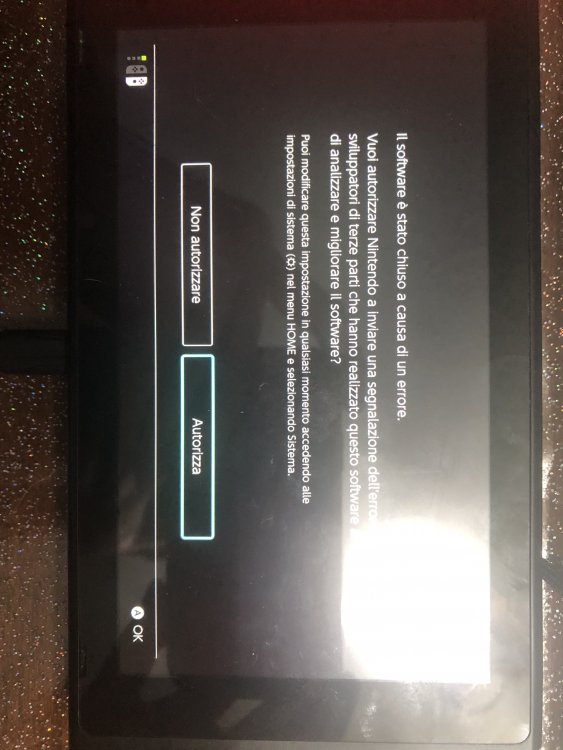

.png.af94c24ff8e604afcb58792107aae43a.png)
Jirachi's file
in Pokémon Requests
Posted
I need a legal Jirachi from Pokemon HOME and I can't find it anywhere.
I've this issue.
Thanks