
superhpman
-
Posts
2 -
Joined
-
Last visited
Content Type
Profiles
Pokédex
Portal
Technical Documentation
Pages
Tutorials
Forums
Events
Downloads
Gallery
Blogs
Posts posted by superhpman
-
-
Hi!
I'm using the latest version of PKHeX (20.06.22). I'm getting an issue when I try to create an egg in a leaf green save file. As soon as I click the check box "is egg" it spits out the following error:
SpoilerException Details:
System.ArgumentOutOfRangeException: InvalidArgument=Value of '0' is not valid for 'SelectedIndex'.
Parameter name: SelectedIndex
at System.Windows.Forms.ComboBox.set_SelectedIndex(Int32 value)
at PKHeX.WinForms.Controls.PKMEditor.UpdateIsEgg(Object sender, EventArgs e)
at System.Windows.Forms.CheckBox.OnCheckedChanged(EventArgs e)
at System.Windows.Forms.CheckBox.set_CheckState(CheckState value)
at System.Windows.Forms.CheckBox.OnClick(EventArgs e)
at System.Windows.Forms.CheckBox.OnMouseUp(MouseEventArgs mevent)
at System.Windows.Forms.Control.WmMouseUp(Message& m, MouseButtons button, Int32 clicks)
at System.Windows.Forms.Control.WndProc(Message& m)
at System.Windows.Forms.ButtonBase.WndProc(Message& m)
at System.Windows.Forms.NativeWindow.Callback(IntPtr hWnd, Int32 msg, IntPtr wparam, IntPtr lparam)Loaded Assemblies:
--------------------
mscorlib, Version=4.0.0.0, Culture=neutral, PublicKeyToken=b77a5c561934e089
C:\Windows\Microsoft.NET\Framework64\v4.0.30319\mscorlib.dllPKHeX, Version=20.6.22.0, Culture=neutral, PublicKeyToken=null
D:\Games\Nintendo\GBA\Tools\PKHeX (20.06.22)\PKHeX.exeSystem, Version=4.0.0.0, Culture=neutral, PublicKeyToken=b77a5c561934e089
C:\Windows\Microsoft.Net\assembly\GAC_MSIL\System\v4.0_4.0.0.0__b77a5c561934e089\System.dllSystem.Windows.Forms, Version=4.0.0.0, Culture=neutral, PublicKeyToken=b77a5c561934e089
C:\Windows\Microsoft.Net\assembly\GAC_MSIL\System.Windows.Forms\v4.0_4.0.0.0__b77a5c561934e089\System.Windows.Forms.dllSystem.Drawing, Version=4.0.0.0, Culture=neutral, PublicKeyToken=b03f5f7f11d50a3a
C:\Windows\Microsoft.Net\assembly\GAC_MSIL\System.Drawing\v4.0_4.0.0.0__b03f5f7f11d50a3a\System.Drawing.dllPKHeX.Core, Version=1.0.0.0, Culture=neutral, PublicKeyToken=null
System.Core, Version=4.0.0.0, Culture=neutral, PublicKeyToken=b77a5c561934e089
C:\Windows\Microsoft.Net\assembly\GAC_MSIL\System.Core\v4.0_4.0.0.0__b77a5c561934e089\System.Core.dllSystem.Configuration, Version=4.0.0.0, Culture=neutral, PublicKeyToken=b03f5f7f11d50a3a
C:\Windows\Microsoft.Net\assembly\GAC_MSIL\System.Configuration\v4.0_4.0.0.0__b03f5f7f11d50a3a\System.Configuration.dllSystem.Xml, Version=4.0.0.0, Culture=neutral, PublicKeyToken=b77a5c561934e089
C:\Windows\Microsoft.Net\assembly\GAC_MSIL\System.Xml\v4.0_4.0.0.0__b77a5c561934e089\System.Xml.dllPKHeX.Drawing, Version=1.0.0.0, Culture=neutral, PublicKeyToken=null
--------------------
User Message:
An unhandled exception has occurred.
You can continue running PKHeX, but please report this error.
I've installed the .NET Framework 4.6 mentioned in the pinned "Issues with PKHeX? Read This First! - SWSH Update". Also there is nothing else in the PKKeX directory besides PKHeX.exeI've attached pic and my save file if they help to troubleshoot

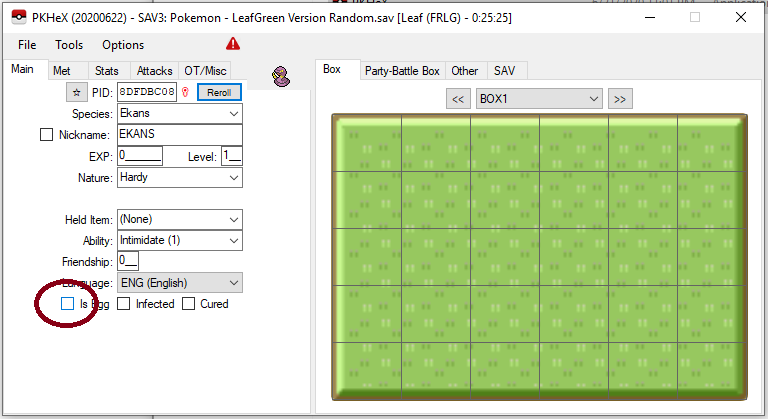
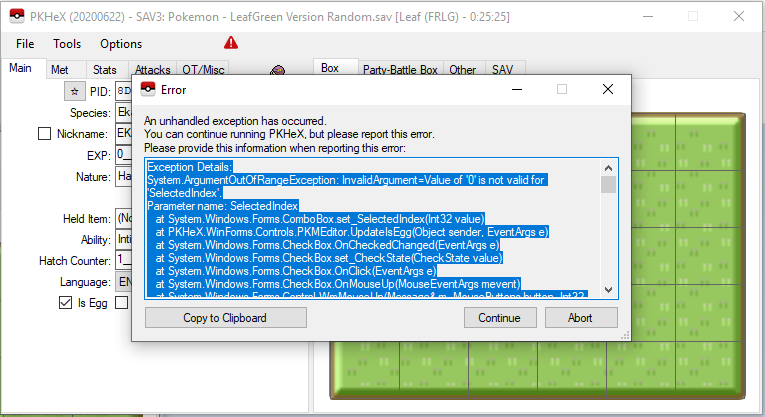
Issue creating eggs in leaf green
in PKHeX
Posted
Thanks, that's interesting. I've never had to go through the encounter database to create eggs before.