
bayleef
-
Posts
10 -
Joined
-
Last visited
-
Days Won
2
Content Type
Profiles
Pokédex
Portal
Technical Documentation
Pages
Tutorials
Forums
Events
Downloads
Gallery
Blogs
Posts posted by bayleef
-
-
1 hour ago, minuro63 said:
Thank you for your work! Would it be possible for the ROM file to be usable with 3DS Virtual Console versions of G/S/C via 3DS's own IR commmunication?
I expect that this won't work, because Nintendo has changed the IR communication completely for the 3DS VC release. However, I haven't tried it out yet.
-
 1
1
-
-
The new version has been released.
On 6/12/2018 at 11:19 PM, bayleef said:English: mysterygift_eng.gbc
French: mysterygift_fra.gbc
German: mysterygift_ger.gbc
Italian: mysterygift_ita.gbc
Spainish: mysterygift_esp.gbcRead instructions in the (edited) posting above. I know that changing Pokémon data is a pain. I have many ideas how one could improve handling. However, I won't improve it, because it would require too much effort. Just keep sending Trainer House data disabled after you have set up your favorite Pokémon team. This way you won't need to set up these data frequently.
-
 2
2
-
-
10 hours ago, Wanderer1391 said:
Perfectly fine with me, I can be patient. The only other thing I would want would be an easier way to scroll through the Trainer ID numbers as if you wanted to use a specific one for some reason it can take a while. I completely understand if its too difficult to program though.
It's not difficult and it's on my list already, hence it should be implemented in the next release. I wanted to release the first version asap, thus it contains only basic features. Normally, the trainer ID doesn't matter, except that it has to be different from other IDs used before during the same day (exception: if you want to fake legal communication the trainer ID and the item/decoration need to match). However, thank you for your feedback.
-
 3
3
-
-
10 hours ago, Wanderer1391 said:
Is there a way to edit the Viridian City Trainer House data with the Mystery Gift rom as while I see the data for a team it seems to be read only.
Not yet. If there is interest (seems so), I may work on it. This may take a few days. Be warned: At least in the first release with this feature, changing moves will be a bit annoying.
-
 1
1
-
-
On 6/13/2018 at 12:27 PM, Lt. Lynx said:
I have tried several times and it didn't work with european Gold and Crystal
 It keeps giving the error message.
It keeps giving the error message.
Also, I can only change the ID from unit to unit.
However, thanks for sharing I'm sure that it can be fixed.
I'm sure that it can be fixed.
Together we managed to fix it. The posting has been updated and contains the fixed version now.
Thank you for your help, Lt. Lynx!

-
 1
1
-
-
On 6/8/2018 at 10:55 PM, Purin said:
Could you tell us the exact parts you bought?
 I would like to test this out some day!
I would like to test this out some day!
You can find the parts in the attached circuit diagram. I have just bought random parts. The operational amplifier may be absolutely inappropriate for this task (or overqualified). I don't know much about op-amps. The same holds for the transistor and the diodes. However, it works for me (and the timing in the C code for the Raspberry Pi is optimized for this setup). The MCP 607-I/P contains two op-amps, so you just need to buy one.
Btw.: At the moment I am working on an ATtiny implementation to get rid of the Raspberry Pi. However, I have some timing issues, so I don't know whether it will finally work.
-
On 6/8/2018 at 8:59 PM, Lt. Lynx said:
I have two GBC and a GB USB Smart Card. Is it possible to create a ROM that gives the prize you want?

I have built such ROMs:
English: mysterygift_eng.gbc
French: mysterygift_fra.gbc
German: mysterygift_ger.gbc
Italian: mysterygift_ita.gbc
Spainish: mysterygift_esp.gbcEach ROM should work with all US and EU versions of Pokémon GSC. The different versions contain translated names of Pokémon, moves, items, and decorations. When using special characters in the trainer name, they may be displayed incorrectly if the ROM version does not match the game version.
There may be mistakes in the translations. If you have trouble with them, use the English version please. Decorations are not translated to Italian by me, thus the Italian ROM uses English decoration names.Usage: Use up/down keys to select menu entry. Change entries "ID", "name", "item", "deco", "send" (Trainer House data) by left/right keys. Go to submenu for "name", "ID", or Pokémon editing by pressing A. Delete a Pokémon by pressing B in the main menu when the Pokémon is selected. When everything is set up, press START to begin sending. Afterwards, enable Mystery Gift in Pokémon GSC (by entering the Mystery Gift screen and pressing A).
Navigate through the submenus by arrow keys. Leave "name" submenu by selecting "OK" (you can jump to "OK" by pressing START). Leave ID menu and Pokémon menu by A button. You can discard changes of a Pokémon by leaving the submenu with B.
When you set up moves: The first move should never be (none), otherwise the game will crash when fighting the Pokémon. Avoid holes with (none) moves between moves, but place all (none) moves (if any) at the end of the list.
When sending the Trainer House data is disabled, Mystery Gifts are not counted by the game. I.e., you can receive arbitrary many gifts at the same day and from the same ID.
Changing Pokémon data is a pain (I know this!). I recommend to set up Pokémon data only when it is really required. To keep your Pokémon data in GSC, you can disable sending these data for future gifts. Don't forget to turn on sending the data after your painful setup. Sending them is disabled by default (so you won't overwrite your data with the standard team by accident later).
-
 1
1
-
 2
2
-
-
This is definitively possible.
-
The Mystery Gift IR Protocol
HIGH means: IR LED is turned on
LOW means: IR LED is turned offThere are two message types:
1. Hello Message
- HIGH for 126 µs
- LOW for 537 µs
- HIGH for 126 µs
2. Data Message
This message is used to send a stream of bytes. For every byte, the bits are sent in MSB-first order.
- HIGH for 126 µs
- LOW for 725 µs
-
for every bit B that should be sent:
- HIGH for 52 µs
-
if B is 0: LOW for 120 µs
elseif B is 1: LOW for 299 µs
- HIGH for 109 µs
- LOW for 620 µs
How Data Is Sent
One party is the master (M), the other one is the slave (S). Only the master can send data. The slave can only send acknowledgements. However, the master can initiate a change of roles.
Data is always sent by M in a block of three data messages (called data block in the following):
- data message: 0x5A, [length of data]
- data message: [data] ...
- data message: low(checksum), high(checksum)
The checksum is just the sum over all bytes that have been sent in the first two messages (0x5A, the length of data, and every data byte).
After such a block, S sends an acknowledgement:
- data message: 0x6C
The procedure to send data is as follows:
- M: hello message
-
S: hello message
- M: data block with three data messages (see above)
-
S: acknowledgement
- M: data block with empty data, i.e. [length of data]==0 and the second message contains zero bits.
- S: acknowledgement
There must be a delay of about 1–2ms between reception of a message and sending the next message. After these steps, S and M change roles, resulting in new hello messages.
When sending empty data, the first data block is left out (last step of protocol, see protocol section below):
- M: hello message
-
S: hello message
- M: data block with empty data, i.e. [length of data]==0 and the second message contains zero bits.
- S: acknowledgement
As above, there must be a delay of about 1–2ms between reception of a message and sending the next message.
The Whole Protocol
The following happens two times (for first and for second payload). There must be a delay of at least 5ms between the first and the second pass. Roles are preserved, i.e. after A has received the acknowledgement for the last message of the first pass, A continues to send a hello message (first message of the second pass).
- A: send 0x96
- B: send region code (see table below)
-
A: send i-th payload
- B: send 0x96
- A: send region code (see table below)
-
B: send i-th payload
- A: send empty data
If the region code received does not match the game's one, Mystery Gift fails.
region code country 0x90 USA 0x96 ESP 0x99 ITA 0x9A FRA 0x9F GER 0xF3 PIKACHU (see below) The Payload
First payload: 20 Bytes.
[version] high(ID) low(ID) name[0] name[1] name[2] name[3] name[4] name[5] name[6] name[7] name[8] name[9] name[10] [pokedex] [gift type] [item] [decoration] [status] [counter]- version: gold,crystal: 0x01; silver: 0x02; Pokémon Pikachu 2 GS: 0x03
- name: terminated by 0x50; after termination character, all bytes til name[7] are 0x50; name[8..10] are 0x00 (except for pokémon pikachu 2 GS)
- pokedex: number of different Pokémon catched so far
- gift type: 0x00 = item, 0x01 = decoration (or item if receiver owns the decoration already)
- item, decoration: 0x00 to 0x24 (only a subset is ever sent, depending on the sender's trainer ID. 0x22 to 0x24 will never be sent (very rare items/decos). however, the receiving game accepts every item/deco in the range 0x00 to 0x24 without testing legality)
- status: 0x00 if everything is ok; 0xAD if the player needs to retrieve gift at Pokémon center before
- counter: player's today's number of mystery gifts
for Pokémon Pikachu 2 GS: ID is 0x0000, name is "PIKACHU" (name[7..10] are 0x50), pokedex is 0x00, gift type is 0x00, decoration is 0x00, status is 0x00, counter is 0x00. item depends on the number of watts sent. only the first payload is exchanged (version field must be 0x03, otherwise communication without the second payload fails.) The number of Mystery Gifts received from Pokémon Pikachu 2 GS is not bounded (and the trainer ID is ignored).
Pokémon Pikachu 2 GS copies the region code from the receiving game. This always possible, because Pikachu always plays the role A in the protocol (it never responds to initial hello messages, but sends its own hello messages repeatedly until the game answers). Role A receives the region code of B before it needs to send its own.Second payload: 38 Bytes. (only exchanged if [version] is not 0x03)
Team Pokémon (for Viridian City Battle Hall):
6 Bytes for each Pokémon: [level] [species] [move1] [move2] [move3] [move4]
The last Pokémon is followed by 0xFF. The remaining part of the message is filled with random bytes (uninitialized memory).Pokémon Pikachu 2 GS
When sending watts to Pokémon GSC, Pikachu acts as described in the section above. Depending on the number of watts sent, Pikachu sends a payload with the following item to Pokémon GSC:
Watts Item 0–99 Eon Mail (0x0D) 100–199 Berry (0x00) 200–299 Bitter Berry (0x09) 300–399 Great Ball (0x13) 400–499 Max Repel (0x15) 500–599 Ether (0x17) 600–699 MiracleBerry (0x10) 700–799 Gold Berry (0x11) 800–899 Elixir (0x16) 900–998 Revive (0x12) 999 Rare Candy (0x22)
As receiver, Pikachu plays role B in the protocol above. It identifies itself by the region code 0xF3.
Thus, a communication with Pokémon GSC fails. When another Pikachu plays role A, it detects the communication with Pikachu by the region code.The watts are sent using a payload of length 67 bytes. Only the first two bytes are used, the remaining bytes are padded with zeros (don't ask me why!).
The amount of watts is sent as packed BCD. E.g., when sending 237 watts, the first two bytes of the payload are 0x02 0x37, followed by 65 bytes with value 0x00. Note that the maximal amount of watts that can be sent is 999. When illegal codings like 0x0A 0xFF 0x00 ... 0x00 are sent, the receiving Pikachu may start to operate glitchy until it is reset (to reset Pikachu, remove its battery and wait a few minutes before reinsertion).The receiving Pikachu sends a payload, too. Thus, exactly one pass of the protocol is performed. The payload sent by the receiving Pikachu contains 67 random junk bytes (i.e. uninitialized memory; again: don't ask me why!).
How are items / decorations encoded?
code item decoration 0x00 Berry Jigglypuff Doll 0x01 PRZCureBerry Poliwag Doll 0x02 Mint Berry Diglett Doll 0x03 Ice Berry Staryu Doll 0x04 Burnt Berry Magikarp Doll 0x05 PSNCureBerry Oddish Doll 0x06 Guard Spec. Gengar Doll 0x07 X Defend Shellder Doll 0x08 X Attack Grimer Doll 0x09 Bitter Berry Voltorb Doll 0x0A Dire Hit Clefairy Poster 0x0B X Special Jigglypuff Poster 0x0C X Accuracy Super NES 0x0D Eon Mail Weedle Doll 0x0E Morph Mail Geodude Doll 0x0F Music Mail Machop Doll 0x10 MiracleBerry Magna Plant 0x11 Gold Berry Tropic Plant 0x12 Revive NES 0x13 Great Ball Nintendo 64 0x14 Super Repel Bulbasaur Doll 0x15 Max Repel Squirtle Doll 0x16 Elixir Pink Bed 0x17 Ether Polkadot Bed 0x18 Water Stone Red Carpet 0x19 Fire Stone Blue Carpet 0x1A Leaf Stone Yellow Carpet 0x1B Thunderstone Green Carpet 0x1C Max Ether Jumbo Plant 0x1D Max Elixir Virtual Boy 0x1E Max Revive Big Onix Doll 0x1F Scope Lens Pikachu Poster 0x20 HP Up Big Lapras Doll 0x21 PP Up Surf Pikachu Doll 0x22 Rare Candy Pikachu Bed 0x23 Bluesky Mail Unown Doll 0x24 Mirage Mail Tentacool Doll 0x25–0xFF Great Ball Red Carpet How are the other data encoded?
Trainer name: Every character is encoded the same way as all text in the game: https://bulbapedia.bulbagarden.net/wiki/Character_encoding_in_Generation_II
Pokémon: By the ID in the national Pokédex (Bulbasaur = 0x01, Celebi = 0xFB)
Moves: By their index number in the game: https://bulbapedia.bulbagarden.net/wiki/List_of_movesWhich Items resp. Decorations Are Sent at All?
Items/Decorations 0x22–0xFF are never sent by Pokémon GSC at all. Rare Candy can be sent by Pokémon Pikachu 2 GS. Pikachu Bed, Unown Doll, and Tentacool Doll are only sent by Pokémon Stadium 2 (however, without IR communication). Bluesky Mail and Mirage Mail are never sent by any device.
For the other items and decorations (0x00–0x21), only a subset of them is actually sent by a specific game, depending on the trainer ID. Compile and run gifts.c to find out which gifts can be sent by a game with a specific ID.
Building a Mystery Gift Station
I own only one GameBoy Color, but three Gen 2 games. So I used a Raspberry Pi to implement the protocol above.
The first time, the Raspberry sends payload with the status byte (see first payload) not zero, thus it does not send any gift. But the Raspberry Pi stores the received payload. Then I can swap the game cartridge and run mystery gift again, receiving the stored data from the first exchange. The Raspberry Pi stores the received data again, so after swapping the game cartridge back the exchange is completed. If a communication error occurs (this happens often), the Raspberry Pi just keeps the last correct data.I have attached the circuit layout (without capacity / resistance information*) and the source code (mysterygift.c) for the mystery gift station (needs WiringPi library and Linux kernel with RT_PREEMPT). The input timing of the source code differs from the timing described above. I guess that the high-pass filter may extend the HIGH-time. Depending on the capacitor, one may need to change the appropriate values in the source. You may connect a push button at GPIO 27 for shutdown and a status LED (with resistor) at GPIO 22 (gives light while communication is active). When you add the mysterygift executable to /etc/local.rc, e.g. nohup /home/pi/mysterygift &, mystery gift becomes active at start up. The station can be shut down by the push button at GPIO 27, thus it can run without any keyboard, monitor, or network connection.
* I have chosen them by instinct, so they may be somewhat less than perfect. However, you can find details in another posting below.
Demo of Mystery Gift Station
https://www.youtube.com/watch?v=sqk3Zm-s1eI
Cheating
It is possible to manipulate the item or decoration in the first payload to obtain rare items like BLUESKY MAIL or MIRAGE MAIL.
You may either solder a Mystery Gift Station and run it with a modified version of mysterygift.c. If you own two GBC and a flashcart, you may use a ROM that does the IR communication as you like: mysterygift_eng.gbc (see posting below for versions with German, French, Spain, or Italian translation).
-
 5
5
-
 2
2
-
 1
1
-
 1
1

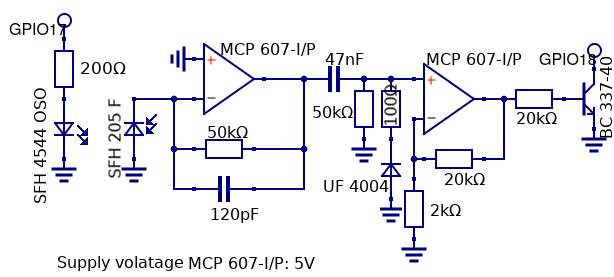
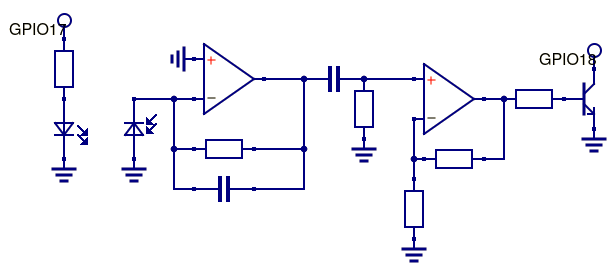
Mystery Gift: Reverse Engineering of IR Protocol
in Generation 2
Posted
Sorry for my late reply.
If the player presses the A button in the gift screen, a HELLO message is sent immediately, acting as master. If no HELLO message is received as response, the game switches to slave mode, waiting for HELLO messages from other games for a few seconds. If no message is received during this time, IR communication is disabled until the A button to be pressed again.
Thus, the player who presses the A button first will effectively start with in the slave role (since he won't receive a response on his HELLO message sent as master), while the player who presses the A button afterwards will start with the master role.