-
Posts
5 -
Joined
-
Last visited
Content Type
Profiles
Pokédex
Portal
Technical Documentation
Pages
Tutorials
Forums
Events
Downloads
Gallery
Blogs
Posts posted by RobertJSpradlin
-
-
-
On 11/5/2017 at 3:58 PM, jasenyoface said:
Hmm. The default icon is irrelevant.
If you cannot launch the .exe directly with wine (preferred method) than you should consider moving the PKHeX folder to $ /.wine/drive_c/Program Files/
Run the exe in that environment instead.
Which method did you use to install wine? Personally, I <brew> Wine (I use the dev version) Winetricks and any other components such as, getting Xquartz up to date, pull latest winetricks.
I just downloaded it off winehq and ran it, I haven't exactly tested it with any other programs so maybe I installed wine incorrectly? It opens in terminal and gives me this screen
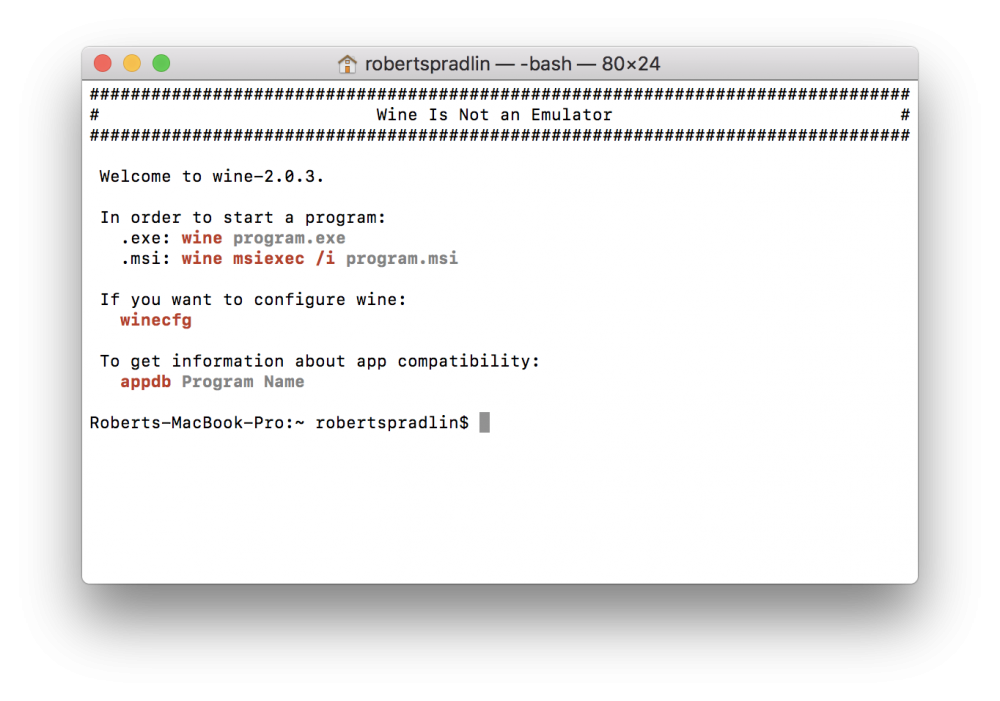
but if I try to run the application I get this message
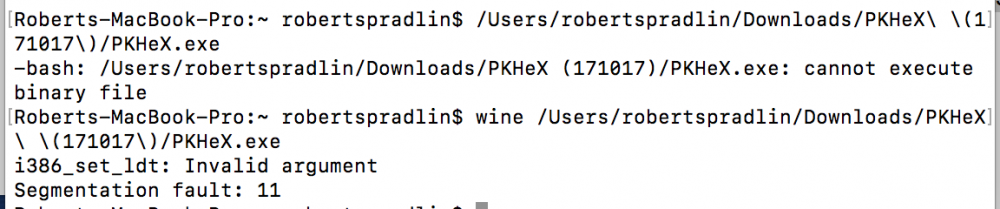
Am I doing this wrong?
-
44 minutes ago, jasenyoface said:
Try the wrap for macOS 10.12. It’s in the OP.
The 10.2 version gets to the telling me it is from an unverified developer phase, to which I went into settings and told it to run anyway, and then it did not open, or even appear in the dock. It has the default application image in finder, rather than the pkhex logo, if that is significant.
-
On 8/24/2017 at 8:35 AM, jasenyoface said:
I have 10.13 as my operating system, and I am having difficulties opening the linked file. I unzipped it and tried to open the application and it did not work, it didn't even get to the "bouncing in the dock" step. I checked the package contents and the two files you had circled were there. I tried opening the .exe in wine, but wine crashes every time I try (I have tried uninstalling and reinstalling wine already as well). I don't know what to try next.


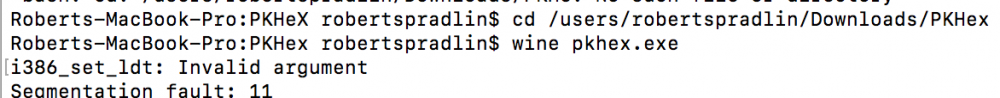
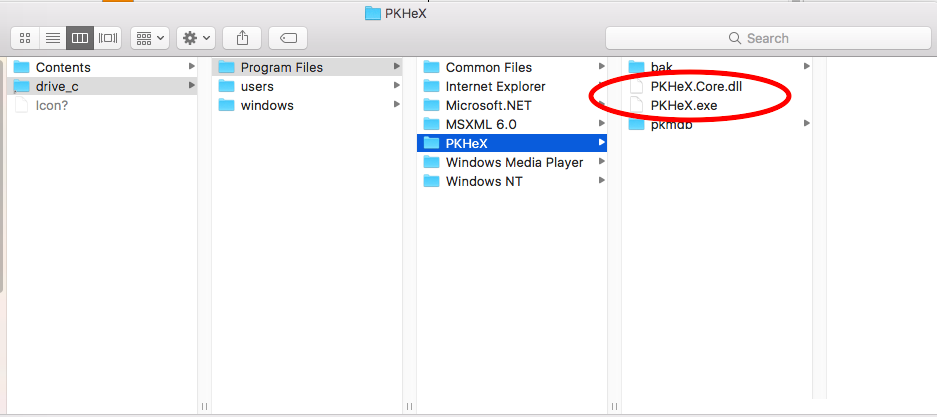
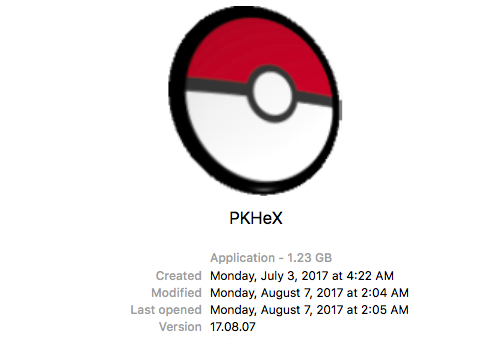
PKHeX for Mac
in PKHeX
Posted
After you try to launch it, a button will appear there (where you took the screen cap, in settings) that says something along the lines of "launch anyway" you will have to hit that in order to launch it as PKHeX is from an unidentified developer.