
\Topaz/
-
Posts
6 -
Joined
-
Last visited
Content Type
Profiles
Pokédex
Portal
Technical Documentation
Pages
Tutorials
Forums
Events
Downloads
Gallery
Blogs
Posts posted by \Topaz/
-
-
Good catch! Both steps were fixed.
Concerning the crash, do you have any cheat enabled? Because it can cause issues.
Otherwise you might want to look first at arm9, overlay 168, a/0/1/1 and fat.bin since those are the likeliest troublemakers.
Overlay 265 is loaded for the Hall of Fame only so unlikely.
a/0/8/2 and a/2/1/3 are also unlikely since their size is the same.
And you already said that overlay 167 works.
It seems that fat.bin is causing the issue. Maybe because the new ROM addresses don't work/aren't right? I'm not really experienced with Rom hacking, the only game I've messed around with before this is Smash Bros. Brawl, just changing files, mostly. But as long as I know which values mean what, I can do a few things. Otherwise, it's just a fragile screen with letters and numbers that'll explode if you even slightly breath on it lol. Also, arm9 is not problematic. Haven't touched the others yet.
EDIT: Oh yeah! No cheats, by the way.
-
a/0/1/1 doesn't relocate anymore thanks to the fat (file allocation table) file you modified and…
WTF am I doing! Of course it won't work, I forgot to update step 9 from Part 6 *facepalm*
It should be 02199740 for B2 and 02199780 for W2.
Sorry for being a birdbrain lol.
Don't worry about it, it's fine. Now it works! Thanks! Also, when you talk about the optional step to disable the low hp music, the offset is 0×13F0A, I still figured out what to change, just thought I'd mention it. When you start explaining what to do with overlay 265, you didn't actually refer to it until the step to save it. Other than that, great tutorial! Thanks!
EDIT: Actually, I kinda jumped the gun. The overlay 167 works added by itself, but when I add everything else, then it crashes before the music plays. Now I have to pin it down to the problematic file.
-
Yeah, I see what you mean.
I tried with White 2 and I got the exact same issue.
But this shouldn't be a problem anymore thanks to the tutorial update.
Revision 3 includes support for White 2 (U), as well as a more reliable method to reinsert troublesome overlays.
Well, I followed the tutorial exactly and while revision 2 got me into white screen battle music, revision 3 didn't even get me past the little encounter jingle, as it crashed right before the music would've played... I'm not sure what I did... unlike revision 2, I didn't have to relocate anything... a011 didn't have to, but did before, is that the issue?
-
I can ensure you the hex editor is not the problem, I myself use Hex Editor Neo.
What I can tell you is that sometimes the file should fit but CrystalTile2 fails to notice it so it prompts you to relocate, and it can happen even when the file you want insert is (marginally) smaller than the original one.
It already happened to me, what I do is that I click OK, and then I do Ctrl+Z to go back to the previous state and then try again until it eventually works.
Also, you should leave 'distribution Overlay file location and space' file size parameter as 268096, CrystalTile2 will automatically recalculate the size the overlay will take up in the RAM.
Only put 268544 as a last resort.
Concerning the narc a/0/1/1, the file goes up by 560 bytes, but this is enough to make the narc to big to be inserted between narcs a/0/1/0 and a/0/1/2 thus relocation is the expected response here, so just click OK.
Huh, that's odd. I'll try that and see if it works. And relocation is ok for a/0/1/1? Cool. I'll edit this post after I try it.
EDIT: Did not work. The only way I can import the overlay file (compression) without getting the "file too small!" error is by changing the new location to 00185400 (the original location), clicking no for reentry, then re-importing the file. Then I get no error. Even though overlay9_0167 is at the right address and has all of the correct values (size is 190, 468, is that off?) I still get a white screen crash... I know I made the file properly... What should I do now?
EDIT2: I've tried to fit the overlay in by trying again and undoing until it works, but the problem is, it doesn't... The only way I can bypass the error is by telling it to relocate to the same spot, and then it gives me this message: "FSI.CT/overlay9_0167.bin is already in the file exists.(Replacement)! Would you like to enter a new value?" If I hit no, the file seems to be inserted correctly, but when I run the game, it crashes when loading a battle... Would it be possible for you to make a patch? CrystalTile2 just hates me... Here's a screenshot, by the way:
-
Hmm... I'm having trouble completing part 1. On step 14, when I need to reinsert the edited "overlay9_0167.bin" file, CrystalTile 2 comes up with the error, "file is too small!" and tells me to relocate the data. I checked to see if I had the same issue as Scooters, but I checked my edited overlay file in HxD, CrystalTile 2, and in Properties, only to find that the file is 268544 bytes, which is exactly what it needs to be. I double-checked the "distribution Overlay file location and space" to make sure it had "02199700,268544", and even though it did, every time I tried to import the file using the "Compression" Option, I got the error. I'm not sure what I'm doing wrong, the edited file is the right size. I used HxD to edit the overlay instead of CrystalTile 2, that's not a problem, is it?
EDIT: The same thing happens when I try inserting the edited "a/0/1/1" file. It seems that every time I try to import a larger file, it comes up with the error. I don't know what to do.

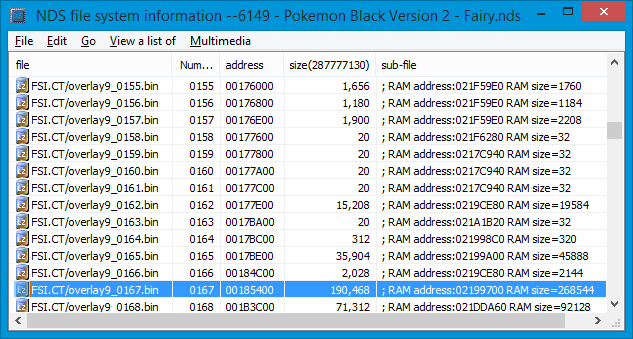

[Tutorial][B2W2] Insert the Fairy-type (revision 4)
in ROM - NDS Guides and Other Resources
Posted
Yes! I just tested it, everything works! Thanks for your help!