-
Posts
14 -
Joined
-
Last visited
-
Days Won
1
Content Type
Profiles
Pokédex
Portal
Technical Documentation
Pages
Tutorials
Forums
Events
Downloads
Gallery
Blogs
Posts posted by drgoku
-
-
New preview version is up: https://github.com/drgoku282/PKMN-NTR/releases/tag/3.4.6350
This adds support for the 1.2 update of SM and all the changes MichiS97 did recently (I think). This also adds a new feature called the Script Builder which can be used to do your own mini-bots, currently it can only send commands like the remote control and loops, but many other features will come soon(tm). -
New version is up: https://github.com/drgoku282/PKMN-NTR/releases/tag/3.3.6293Don't have my 3DS right now, so I couldn't test these changes, please report any bugs.Added:
- Wonder Trade Bot (Gen 6 and 7): Added basic Ribbon checking, will reject any pokemon holding a Country, World, Classic, Premier, Event, Birthday, Special. Souvenir, Special, Wishing, Battle Champion, Regional Champion, National Champion and World Champion ribbon, will also reject eggs.
Changed:- PKHeX.Core: Updated to 20170318. Most recent commits will break compilation.
Fixed:- Bots: The bots will no longer try to clone pokémon when the read failed, should get rid of those Object reference not set to an instance of an object errors.
-
 1
1
-
New version is up: https://github.com/drgoku282/PKMN-NTR/releases/tag/3.2.6282
It fixes the move issue and also tried to make handling of trade evolutions on Gen 7 Wonder Trade bot better.
-
 1
1
-
-
New version is up: https://github.com/drgoku282/PKMN-NTR/releases/tag/3.1.6279
It just updates PKHeX.Core to 20170311 and development has moved to Visual Studio 2017, VS2015 should still be working fine.
-
3.0 stable version is up: https://github.com/drgoku282/PKMN-NTR/releases/tag/3.0.6272
Compared with last stable, well a lot of changes, it now uses PKHeX.Core to edit pokémon. GUI was reworked entirely, now most tools will open a new window.
Compared with beta version it just adds a warning in the trainer editor and navigation with the tab key is improved.
-
 2
2
-
-
New preview version is up: https://github.com/drgoku282/PKMN-NTR/releases/tag/3.0.6266
It enables PokéDigger, now all tools are available and the new core enters to beta phase, with more testing it can go to RC and stable phase soon. Also Core was updated to match last PKHeX release (20170225) and corrected some odd GUI behavior.
-
New preview version is up: https://github.com/drgoku282/PKMN-NTR/releases/tag/3.0.6265
This adds the Soft-reset bot, didn't test it too much, really, but should be working.
-
New version: https://github.com/drgoku282/MassPKXextractor/releases/tag/1.1.1
Changed:
- Log is now written in a external file in the same folder of the application.
Fixed:
- Output directory not saving correctly.
-
-
This small program is used to extract .pkx files from pokémon save files. It will look for all valid save files in a specified folder and extract all stored pokémon in another location. The idea for this application started on this thread.
Additionally you can specify if you want to search in all sub-folders, and create specific folders per save file and box. It should work with most main game save files, but only tested it win Gen 6, 7 and a Yellow VC games.
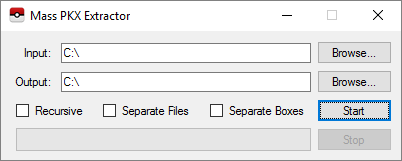
- Latest version: https://github.com/drgoku282/MassPKXextractor/releases/latest
- Source code: https://github.com/drgoku282/MassPKXextractor
-
 3
3
-
Wrote a small application which does this: https://github.com/drgoku282/MassPKXextractor/releases/latest/
Will create a thread for it in a few minutes.
-
This version is no longer in development, see the following topic for the latest release:
-
 1
1
-
-
Disclaimer: This was originally posted on GBATemp, but decided to also create a thread here. This program is a WIP, it's pretty stable for Gen VI and VII games. However it can fail at any time. Make a save backup of your games before using this tool. I will not take responsibility for any save corruption, loss of data or banning from Nintendo.
What is this application?
PKMN-NTR is a on-the-air memory editing program for pokémon games in the Nintendo 3DS. In other words, is a mini-PKHeX that works while the game is running. It also has some bots capable of automate tasks like Wonder Trading pokémon or Breeding.
Which games are compatible?- Pokémon X
- Pokémon Y
- Pokémon Omega Ruby
- Pokémon Alpha Sapphire
- Pokémon Sun
- Pokémon Moon
All games need to be updated to the latest version and .NET Framework 4.6 is also needed. Pokémon Sun and Moon are compatible using Mode3-NTR.
What it can do?- Dump and edit pokémon from boxes, Day Care/Nursery, Battle Box and Party using PKHeX interface.
- See wild opponent pokémon and your partner's pokémon during a trade.
- Clone and delete pokémon.
- Inject pokémon from a *.pkx file in your computer.
- Edit Items and Trainer Data.
- Bots for Breeding, Soft-reset and Wonder Trade.
- Search pokémon in the 3DS' RAM with Poké Digger.
- Build your own mini-bots with the Script Builder.
How do I use it?
- Read the wiki.
- Look for your 3DS' IP address using FBI or an FTP client.
- Start NTR-CFW (Use Mode-3 if you want to use a Gen 7 game in an old 3DS).
- If you want to use bots, enable InputRedirection.
- Open your game, both retail and digital version are supported.
- Enable the NTR debugger.
- Go to PSS / Festival Plaza.
- Connect to Internet.
- In your computer, start PKMN-NTR.exe.
- Input the IP Address of your Nintendo 3DS.
- Click on the Connect button
- Enjoy the application!
Source code and downloads:
- Last stable version: https://github.com/drgoku282/PKMN-NTR/releases/latest
- Source code: https://github.com/drgoku282/PKMN-NTR
- Older and preview versions: https://github.com/drgoku282/PKMN-NTR/releases
- Report issues, bugs and suggestions: https://github.com/drgoku282/PKMN-NTR/issues
- FAQs: https://github.com/drgoku282/PKMN-NTR/wiki/FAQs
Credits:
- fa-dx: Gathering offsets, creating the tool.
- 44670: NTR CFW & NTRClient, this tool is based off a modified NRClient.
- Kaphotics: For PKHeX, which is used as the core of the program.
- jackmax: Doing a large-scale rewrite of the code to make it more robust, readable and maintainable.
- Stary2001 and Kazo: For InputRedirection which was the base for the Remote Controls and the Bots.
- Davi Andrade: For the application icon.
-
 4
4



PKMN-NTR: On-the-air memory editing program for Pokémon games
in RAM - 3DS Research & Development
Posted
Quick preview update: https://github.com/drgoku282/PKMN-NTR/releases/tag/3.5.6405
This update is pretty much only for the PKHeX core, it had a lot of changes, so it can have some odd behavior. I don't have my 3DS right now so, I couldn't test some of the changes, I haven't even updated to Luma 8 , iirc. I'll try to test them on the next weeks.