-
Posts
22 -
Joined
-
Last visited
Content Type
Profiles
Pokédex
Portal
Technical Documentation
Pages
Tutorials
Forums
Events
Downloads
Gallery
Blogs
Posts posted by thunderkai
-
-
which pikachu has extreemspeed?
-
3 minutes ago, RupeeClock said:
I believe I already explained this, you definitely saw that. Did you have trouble understanding the instructions?
ajxpk a few posts up also supplied a file you can use with PKHex, instead of PKXDelta.
didn't see the pk1 sorry

-
5 hours ago, RupeeClock said:
I was one of the lucky ones who won tickets to the event, I got to attend had a fun time there, got to meet Shigeki Morimoto and have some merch signed, got the event Mew and saw some great Team Skull cosplayers.
My 3DS was already hacked and I dumped my Pokémon Yellow game save as soon as I got home, unfortunately this site was still hacked at the time.
Attached is the dumped Mew file from my extracted sav.dat using JK's Save Manager, as well as screens from PKXDelta. If you need I can also share my sav.dat file. The Mew does indeed have perfect IVs. To clarify, the save was dumped immediately after receiving the Mew, it was never stored in a box.
Forthcoming is a video recording of actually receiving the Mew in a trade, and a couple of photos I took.
so how do you import this file?
-
2 hours ago, RupeeClock said:
This is assuming you already have homebrew or custom firmware access on your 3DS.
-
Use JK's Save Manager (JKSM) to extract your Pokémon Yellow VC Save.
- If you are using the Homebrew Launcher version and it doesn't work properly, you may need to use the 9.6 MMAP files linked on that same page.
- This will export a sav.dat file to your SD card under JKSM/Saves/Pokémon_Yellow/(custom folder name)/
- Open this sav.dat file using PKX-Delta. When you open it, specify the correct game version.
- Once your game save is open you should see your in-game team, boxes, etc. Select any slot to open the Pokemon Editor window.
- On this Pokémon Editor window, select File and Open the event Mew file
- Save the updated sav.dat file to the JKSM/Saves/Pokémon_Yellow/ directory, preferably in a new folder so you don't overwrite your backed up save.
- Run JK's Save Manager again, and this time import your modified sav.dat save
If all went well, run Pokémon Yellow and you should see the Mew successfully injected.
can we also use PKHeX?
-
Use JK's Save Manager (JKSM) to extract your Pokémon Yellow VC Save.
-
Anyone have a save to the Darkrai fight or near it? Lost my game a few years ago and wanna finish it
-
how can i use exefs files with HANS?
-
-
I got a black screen with Hans
-
please update dropbox links
-
How can I edit my rumble blast save? Or is there an save editor somewhere?
-
OK Thanx

-
I don't know if this is the right place to post it if not plz redirect me the right place

But is there a Sonic Lost World 3ds save editor anywhere or any way for me to edit the save file? Thank you

-
Edit 2: less derp than before
You quoted a post from page 1.... dating 9th of August.
Didn't check the date :\
-
ironhax is out already...?Also isn't iron hax supposed to come out to today i know he posted a tweet that it it was delayed but that was Saturday and today's the end of the week -
I'm glad this also works on Pokemon Rumble World too & also Shuffle (haven't tested Shuffle yet myself but others says it also works).
Still gonna test it for XY/ORAS later. I hope this won't get patched though

How do i edit rumble
-
whats the sid?
-
If it ever does, that will be when. I doubt it will, and it really won't help you to do so. There is a purpose for the resetting function on Pokemon in their wrong forms, so don't waste time trying to bypass it. Some will reset after battles anyways. And at least one can cause near-permanent save issues if you do it. Genning is fine, but play the game right.
If what you are wanting is simply to mod a party Pokemon to be better, then simply load it's file and save the upgraded one to your PC and withdraw it.
its the only way to get a pokemon lvl to 255, that's why I wanted to know

-
When will RAM2Sav be able to edit/inject party members?
-
title says all
 plz help me
plz help me -
how do I replace all of the bytes in the copy past 0x9C with FF the fastest way?Guide to getting your save file open in PKHeX:Make a backup with Powersaves.
Make a copy of that backup, and replace all of the bytes in the copy past 0x9C with FF: http://i.snag.gy/lem0O.jpg
Next, download my Datel checksum corrector ( http://www.mediafire.com/download/kn2am0u4ae66s21/Datel_Checksum_Fixer.zip ). Open it up and open the edited copy, then hit save. (Remove the " - [fixed]" from the savename so that powersaves will see it.).
Now, open powersaves, and restore the edited FF save file. (You should see two saves with identical names, it's the second one.).
Put your cartridge into your 3ds, and go to the main menu. Then, close the game and put the cartridge back in the powersaves dongle.
In powersaves, apply the "Slot 1 x999 modifier code." After doing that, remove your cart from the powersaves dongle, then stick it back in. Now make a backup of your cartridge's save file.
At this point, you can restore your original save file backup.
The backup you just made after applying the code, removing the cart, and putting it back in has garbage default data in SAVE2, but a completely blank SAVE1 -- this means it is just your xorpad for save1.
At this point, make a copy of the backup you just made and rename it save1keystream.bin for easy remembering ability.
You can now use this to open a save in PKHeX! If you want to open a save, XOR save1keystream.bin with the powersaves backup of whatever save you want to check out (I recommend http://www.nirsoft.net/utils/xorfiles.html ), and then delete the first 0x9C bytes in a hex editor (I use HxD). Save the file with the 0x9C header removed, and you can open it in PKHeX totally fine: http://i.snag.gy/x2jJ8.jpg



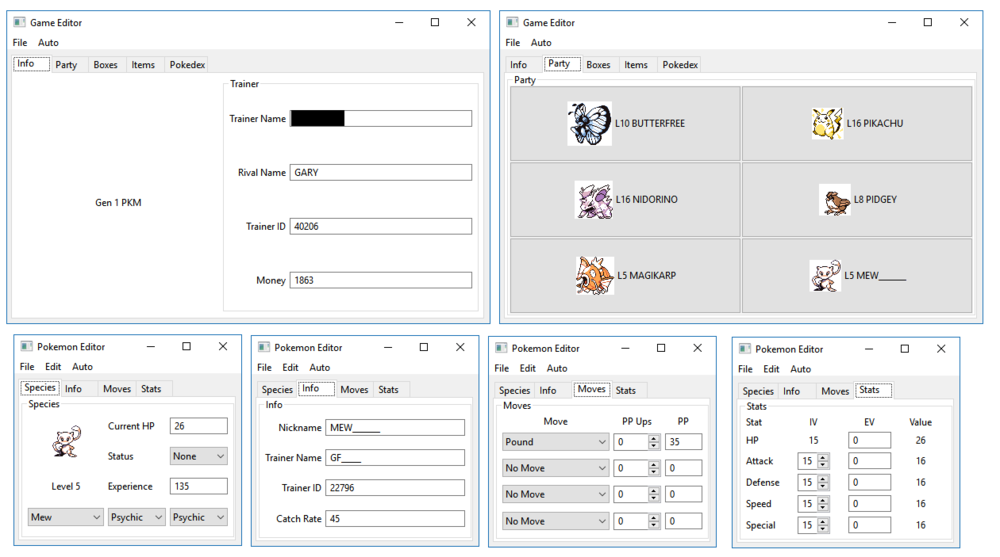
Mew with Z Stone
in Pokémon Requests
Posted
that Mew cannot be traded until PokeBank gets updated anyways