
dor2
-
Posts
7 -
Joined
-
Last visited
Content Type
Profiles
Pokédex
Portal
Technical Documentation
Pages
Tutorials
Forums
Events
Downloads
Gallery
Blogs
Posts posted by dor2
-
-
Yeah now that it is real. But a guess maybe directly it wont or something like that. Just like we werent able to do that on gateway before cia's.
At first it won't work with PkHeX by 100%, and also in the long-term future it is questionable if it can work
Somebody would need to find a kernel exploit in the newest firmware 9.2.0, above 4.5.0 there is currently no known exploit
Sky3ds will probably work with simulating a 1:1 3ds cartridge and so it does not need an exploit...on the downside installing .cia's and using this editor isn't possible then either
-
... Wow. I've never hoped for Nintendo to enforce via bricking modded systems more than now.
Well this discussion has already happened in other forums, and the outcome was that it would be illegal in many countries to do so and Nintendo would face many lawsuits, so that is almost guaranteed not to happen
But what might happen are online bans, until now nothing happened also not with modded/hacked systems, but there is proof that nintendo is able to ban a whole system from all online services or just from one game(smash bros) :cool:
Hey I have a question,''Illegal mode'' in PKHeX is enabled, now. It will change any ability and it works fine. But when I'll change the level or stats, it doesn't work for me.
Hacked stats is also ticked.
Can anyone help me with this out?
Thanks in advance.
Of course nobody knows excactly what values Nintendo's servers are checking or when they are changing their methods
Maybe they aren't checking everything and some things can be wrong and you still can go and play via wifi...if you should risk that is another thing
-
Does the FTP only work for transferring the main file from the PC onto the 3DS or can I send it from the 3DS to my PC as well?
You can transfer files with the 3DS homebrew program FTPony to the PC with WinSCP(thats what I use), and of course this works in both directions
-
Is there a way of giving me a complete Pokedex in PKHeX without having to click Give All 700 times?

Well...you can mark bulbasaur then click on that "give all" button once and then hold ENTER and just wait one or 2 minutes

-
After the editing part, can you tell me what methods for trading work with this
1- Pokebank
2-Wi-fi
3-Wireless(2 3ds)?
If you have your Pokemon game in GATEWAY setup as .3dz instead of .3ds(google helps in doing so), and the values are realistic and it passes nintendos checks, you can trade the pokemanz wherever you want, all 3 methods work.
-
I don't know if such a "guide" has posted here before, but for a few days, it's now possible to use PKHeX without the Cyber Gadget Dongle, and therefore it also works on non-japanese 3DS's :grog:
You need:
- A 3DS on Firmware 4.1 - 4.5(this will probably not change in a while)
- a GATEWAY Flashcard(this will probably be obsolete in the future when the Custom Firmware Supports Card2/>FW6.2 Games and is more stable)
Quick instructions:
1. Setup your GATEWAY with EmuNand and update your EmuNand to firmware 9.2.0(this is the newest firmware for now), be careful to NOT update your System Nand, more instructions how to do this you can find with google :creep:
2. Get the file SaveDataFilter.3ds(no links provided here), convert it to a .cia and install it to the homescreen of your EmuNand: http://gbatemp.net/threads/how-to-put-savedatafiler-on-homescreen.373756/
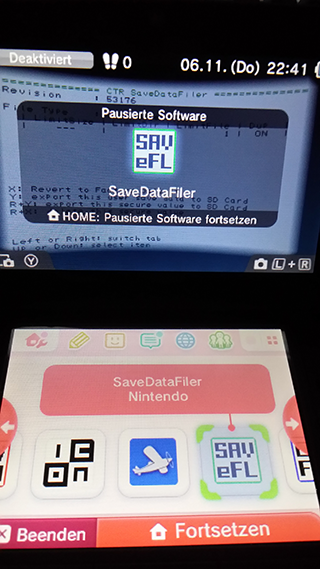
3. Select Pokemon X/Y in GATEWAY and after it popped up in the game slot, start the SaveDataFiler from your homescreen
4. Dump the sava data of CTR Card(Pokemon game) with Y to your SD Card
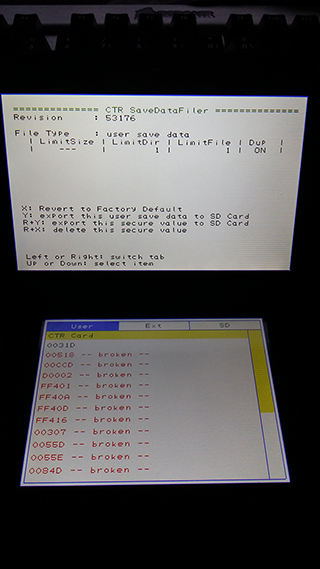
5. Plug the SD Card to your PC and search for a file called "main"(file has no extension), this is now the file you can open and edit with PkHeX
6. After that just write the modified main file to your SD card and import the modified save with SaveDataFiler to your selected Pokemon game in GATEWAY
7. Enjoy
NOTICE: Currently this does NOT work with retail cardridges, because SaveDataFiler does not work in GATEWAY Classic Mode
Video:
[video=youtube;ws_oRkHsvmk]

PKHeX Legacy Discussion
in PKHeX
Posted
I also made a small guide 2 pages before, I think this should be understandable for everybody
:grog:
You need:
- A 3DS on Firmware 4.1 - 4.5(this will probably not change in a while)
- a GATEWAY Flashcard(this will probably be obsolete in the future when the Custom Firmware Supports Card2/>FW6.2 Games and is more stable)
Quick instructions:
1. Setup your GATEWAY with EmuNand and update your EmuNand to firmware 9.2.0(this is the newest firmware for now), be careful to NOT update your System Nand, more instructions how to do this you can find with google :creep:
2. Get the file SaveDataFilter.3ds(no links provided here), convert it to a .cia and install it to the homescreen of your EmuNand: http://gbatemp.net/threads/how-to-put-savedatafiler-on-homescreen.373756/
3. Select Pokemon X/Y in GATEWAY and after it popped up in the game slot, start the SaveDataFiler from your homescreen
4. Dump the sava data of CTR Card(Pokemon game) with Y to your SD Card
5. Plug the SD Card to your PC and search for a file called "main"(file has no extension), this is now the file you can open and edit with PkHeX
6. After that just write the modified main file to your SD card and import the modified save with SaveDataFiler to your selected Pokemon game in GATEWAY
7. Enjoy
NOTICE: Currently this does NOT work with retail cardridges, because SaveDataFiler does not work in GATEWAY Classic Mode
Video:
[video=youtube;ws_oRkHsvmk]
Linking to such files is not allowed, as it contains intellectual property of Nintendo!
Only if you made a backup while you were on 4.5, if you didn't, you're out of luck
FTPony --> https://gbatemp.net/threads/ftpony-ftp-server-for-3ds.373697/