
tyuoo
-
Posts
20 -
Joined
Content Type
Profiles
Pokédex
Portal
Technical Documentation
Pages
Tutorials
Forums
Events
Downloads
Gallery
Blogs
Posts posted by tyuoo
-
-
We can reset for them per game file right?
-
It only dumps box data actually. I checked that.. but when I opened party/battlebox I got my answer since there is only a bulbasaur there and my party actually has Smeargle / Sharpedo / Volcarona atm
Ah ok makes sense now
-
A quick question
Since it dumps your save? You can also edit your save things like wondercards Items etc with this?
-
Hello,
I've got this problem (that everyone on Win8 seems to have) where the save dongle doesn't write to the card anymore. It used to work fine, but since yesterday it just stopped.
When I feed it a file to write on the card, it'll go to around 20% and then just throw the 'Send data to device fail.' error. I've already checked my .Net installation and any outdated drivers, but this is not the case. Also putting it in compatibility mode doesn't work whatsoever. I've read multiple cases where it was just a matter of corrupted savefiles, but I've tried new ones, old ones, downloaded ones, nothing seems to work.
I do have a Win7 machine here, on which it still works perfectly, so I know the dongle itself isnt broken. But my problem with using that one for this, is that it's used by my parents, and I don't want to bother them with something that should be working fine on my own Win8 machine.
So, if anyone could give me some advice on this, I'd appreciate it.
- Nano
Mine works fine. How I stopped my errors was so.
Always place the save file as well the main software on Desktop only. Try it and respond back.
-
Do you want a female one? I can give you one if you'd like.
If this is anything like the older events, the gender is preset when you receive the mon from the serial code, so you would have to be quite lucky for a female.
Yes please

I would love a female one in my collection.
-
Yep, it's purezento (present.) :3
And the info on the OP should be updated re: gender, since it's not locked. Just got a female one.
Are you sure it's male locked?
Every where else it's mentioned as male-locked D:
-
hi
i don't have jpn 3DS
but i manged to boot the JPN version of AS using gateway
got the shiny beldum
when trying to get the Serperior , i get nothing
even if the game is japanese
tried to start new game with japanese language , same thing
The problem is even though the ROM is JP, when you save since your 3ds region is US the save consider the rom to be US as well. Hence the save you get is a US one not JP.
You can extract the save then check the trainer info in PKhex. If you try to modify it on insertion it will again become a US save.
The only thing to solve this problem is to have a JP emunand or ofcourse JP console
-
It already has
To find TSV hover over the mouse over either TID or SID For ESV Hover over The PID.
-
Just open that .pk6 file in pkhex and check the TSV there.
-
I am assuming you are using "R4i Save Dongle".
-Make sure the firmware version is 1.3.
-Now my personal experience, Keep the main program "the exe file" on desktop. And always extract the save/keep the save on the desktop itself. Every errors are gone.
-
I don't own a gateway or a 3DS/xy, so I cannot provide one.
Wow man and to think if you had a 3ds and the games "maybe" you could have done even more. Really thanks man for this AWESOME program

-
PID Question
in PKM
When people say "PID doesn't correlate with IVs," does that mean I could edit a pre-existing Pokemon's IVs without having to change it's PID? And if so, would this apply to Pokemon carried over from Gens 3 and 4?No previous gen pokemon obviously have their relation as it is. It's only for 6th gen.
-
Hmm I wonder if Sky3DS will work with this..
Yeah now that it is real. But a guess maybe directly it wont or something like that. Just like we werent able to do that on gateway before cia's.
-
I don't know if such a "guide" has posted here before, but for a few days, it's now possible to use PKHeX without the Cyber Gadget Dongle, and therefore it also works on non-japanese 3DS's :grog:
You need:
- A 3DS on Firmware 4.1 - 4.5(this will probably not change in a while)
- a GATEWAY Flashcard(this will probably be obsolete in the future when the Custom Firmware Supports Card2/>FW6.2 Games and is more stable)
Quick instructions:
1. Setup your GATEWAY with EmuNand and update your EmuNand to firmware 9.2.0(this is the newest firmware for now), be careful to NOT update your System Nand, more instructions how to do this you can find with google :creep:
2. Get the file SaveDataFilter.3ds(no links provided here), convert it to a .cia and install it to the homescreen of your EmuNand: http://gbatemp.net/threads/how-to-put-savedatafiler-on-homescreen.373756/
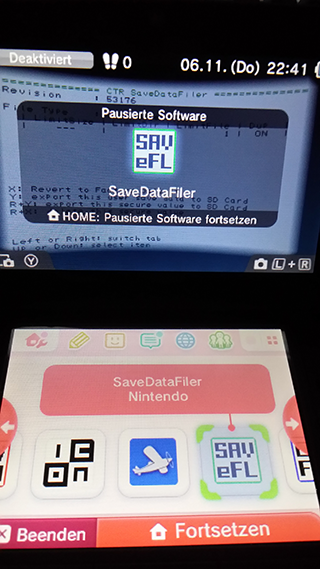
3. Select Pokemon X/Y in GATEWAY and after it popped up in the game slot, start the SaveDataFiler from your homescreen
4. Dump the sava data of CTR Card(Pokemon game) with Y to your SD Card
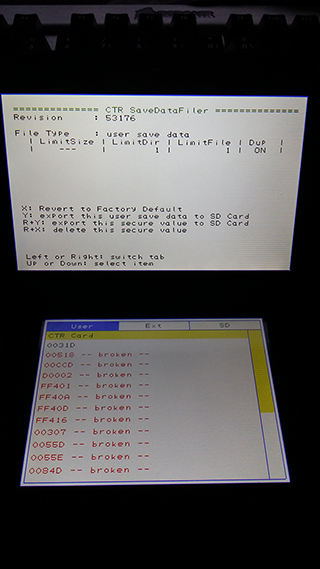
5. Plug the SD Card to your PC and search for a file called "main"(file has no extension), this is now the file you can open and edit with PkHeX
6. After that just write the modified main file to your SD card and import the modified save with SaveDataFiler to your selected Pokemon game in GATEWAY
7. Enjoy
NOTICE: Currently this does NOT work with retail cardridges, because SaveDataFiler does not work in GATEWAY Classic Mode
Video:
[video=youtube;ws_oRkHsvmk]
After the editing part, can you tell me what methods for trading work with this
1- Pokebank
2-Wi-fi
3-Wireless(2 3ds)?
-
Yo Kaphotics, is a Japanese 3DS fully required for using Pkhex an the CyberSave Editor or can I just Pokémon Bank them from my Japanese Pokémon Y to my English Pokémon Y?
Your question has been answered above.
You can buy old ones here for eg(Pokemon Y has lower rate than X)
First check what stores ship internationally(if you are not from US),then select some sellers and ask them if they can save the game before shipping.
-
Yep. If you don't have a Japanese 3DS and the game is new/doesn't have a save file, you wasted your money. So buy the 3DS if you do it at all.
If you get an X/Y that isn't an earlier release, then you can't use Cyber on it, as it has a slightly different save coding, thus again you wasting your money. (Unless this has been updated, but none that I've heard).
The seller is from Japan(Amazon) and he told me can save the game upto the pokedex point before shipping so no worries I have already ordered it.
Considering it is an old and used cartridge I hope it should work with cyber gadget.
-
Ok so I maybe buying CSE and used JPN Y with save file. I'll be using the pokebank method.
But before I do is there anything I need to know regarding this method?
Any new problems/compatibility problem etc?
-
Save files can be edited from a gateway rom and purchased eShop copies of X/Y you need a 3ds capable of running a gateway card there latest loader and DevMen and you need to install SaveDataFiler to the home screen on your 3ds other than that its the same as CyberGadget.
NOTE: It's NOT possible on retail carts even with you gateway3ds in "gateway mode" it wont read the retail cart even if you played the cart in "classic mode" once you enter GW mode after saving in CL mode you run SaveDataFiler and CRT card will not appear in the homebrew which is used to decrypt the save data to get the main file like Cybergadget. if one of the other 3DS hackers want to give this a try please do to confirm im correct.

cant really see it will get pictures/video later but thats an hoopa injected into a System transferred EmuNAND 9.2.0-20E purchased Eshop pokemon X
can you elaborate what exact things(hardware & soft) we need for this method?
-
So we all know cybergadget save editor & what it does. Now there is another product from same company known as save bank
Some details are http://www.destructoid.com/3ds-cyber-save-bank-lets-you-backup-saves-from-game-card-275768.phtml
Now my question is is there any difference between the hardware?
I personally think the hardware is same but if it is can it be used with pkHex?
Some of you may ask why does it matters because save bank can be bought cheaper.

Pokémon MindCrystal
in ROM - NDS ROM Hacks
Posted
This is a really awesome hack but sadly it's spanish. Anyways I am trying to make a hgss rom hack with available level up moves,attacks etc updated to 6th gen standard(whatever is possible with tools like ppre for example).
I wanted to add fairy type to hgss but you don't have any tuts or files for them(there is for b2w2 atleast). Thankfully you posted a tut to edit hgss type chart. Now the only thing left is to add fairy type(with icons). Anything that can help me?
Anyways really awesome work on 4th gen hacking. Thanks