
dewdevildead
-
Posts
5 -
Joined
-
Last visited
Content Type
Profiles
Pokédex
Portal
Technical Documentation
Pages
Tutorials
Forums
Events
Downloads
Gallery
Blogs
Posts posted by dewdevildead
-
-
Guide to getting your save file open in PKHeX:
Make a backup with Powersaves.
Make a copy of that backup, and replace all of the bytes in the copy past 0x9C with FF: http://i.snag.gy/lem0O.jpg
Next, download my Datel checksum corrector ( http://www.mediafire.com/download/kn2am0u4ae66s21/Datel_Checksum_Fixer.zip ). Open it up and open the edited copy, then hit save. (Remove the " - [fixed]" from the savename so that powersaves will see it.).
Now, open powersaves, and restore the edited FF save file. (You should see two saves with identical names, it's the second one.).
Put your cartridge into your 3ds, and go to the main menu. Then, close the game and put the cartridge back in the powersaves dongle.
In powersaves, apply the "Slot 1 x999 modifier code." After doing that, remove your cart from the powersaves dongle, then stick it back in. Now make a backup of your cartridge's save file.
At this point, you can restore your original save file backup.
The backup you just made after applying the code, removing the cart, and putting it back in has garbage default data in SAVE2, but a completely blank SAVE1 -- this means it is just your xorpad for save1.
At this point, make a copy of the backup you just made and rename it save1keystream.bin for easy remembering ability.
You can now use this to open a save in PKHeX! If you want to open a save, XOR save1keystream.bin with the powersaves backup of whatever save you want to check out (I recommend http://www.nirsoft.net/utils/xorfiles.html ), and then delete the first 0x9C bytes in a hex editor (I use HxD). Save the file with the 0x9C header removed, and you can open it in PKHeX totally fine: http://i.snag.gy/x2jJ8.jpg
Can i use with pokemon ORAS?
-
-
Help me!! I want to edit text in Pokemon Dex but i can't find text for edit.
-
i want to edit type strength weakness and strong in pokemon black
help me please

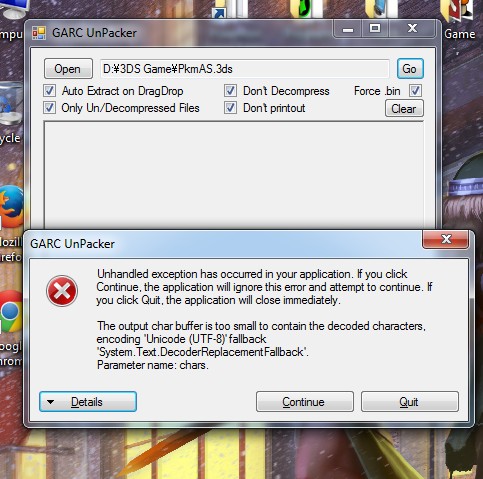
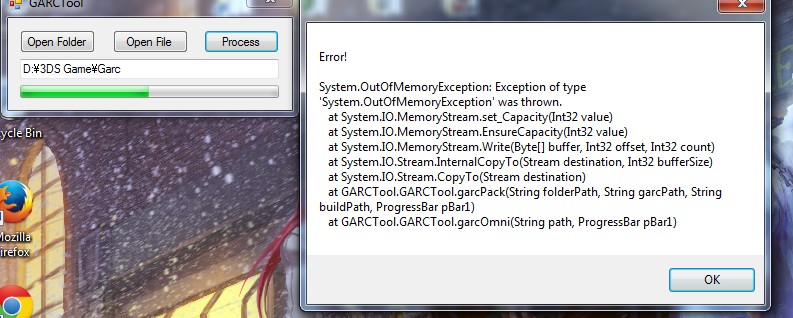


Help me pls.... BW2 Tools
in ROM - NDS Discussion & Help
Posted
How can i edit item in BW2?
Exam
Soft sand damage rate change to high rate