-
Posts
25 -
Joined
-
Last visited
Content Type
Profiles
Pokédex
Portal
Technical Documentation
Pages
Tutorials
Forums
Events
Downloads
Gallery
Blogs
Posts posted by Jmscheuer
-
-
Hey I'm back. I did the exact process on a gen 6 game extracting the .code file using gm9 and now I cannot find the hex strain using hxd when I search it. Was gen 6 a different set of numbers?
-
1 minute ago, theSLAYER said:
do you have a game update installed?
Ahh crap I had it deleted it somehow reinstalled itself... It works thank you!!!
-
3 minutes ago, theSLAYER said:
@Jmscheuer follow the instructions as per the last step, and make sure it is named code.bin
The game crashed

-
15 minutes ago, theSLAYER said:
open it in HxD and try finding the pointer
I'm assuming you mean this strain right
11 minutes ago, Jmscheuer said:EDIT NEVERMIND I HAD A TYPO
8 minutes ago, Jmscheuer said:EDIT NEVERMIND I HAD A TYPO
Okay I edited the strain to EA now for putting in the Luma folder will it matter that it's not a .bin file?
5 minutes ago, Jmscheuer said:Okay I edited the strain to EA now for putting in the Luma folder will it matter that it's not a .bin file?
Okay I put the file into my 3ds in the Luma folder in the title ID etc and it didn't change the games shiny odds. I think it could have to do with being a wrong file type possible? I have patching enabled in the Luma menu
-
-
Just now, theSLAYER said:
what game are you playing?
Ultra Moon
-
3 minutes ago, theSLAYER said:
So I had to extract my own to test it, as of now, try this:
ctrtool -t exefs --decompresscode --exefsdir=exefs exefs.binEdit, also, it appears extracting the .code.bin from the exefs in GodMode9 would work too.
I did that as well so I have the .code.bin file as well if you think that would work. I tried entering that in HxD and I couldn't find the hex strand from the tutorial
-
1 minute ago, theSLAYER said:
So I had to extract my own to test it, as of now, try this:
ctrtool -t exefs --decompresscode --exefsdir=exefs exefs.binI got the exact same response exefs section had unexpected offset
-
2 minutes ago, theSLAYER said:
@Jmscheuer I'm assuming the previous one gave you not enough arguments.
Try thisctrtool -t exefs --exefsdir=exefs --decompresscode exefs.binExefs had unexpected offset?
-
-
-
-
5 minutes ago, theSLAYER said:
okay let's try to do this manually then.
Go to your Windows > Run > CMD > Right click on Program, run as administrator.
Then cd <your current directory>
You should notice the command line change to the current folderIf you type ctrtool and hit enter, you should get the entire spiel of "not enough arguments" as seen earlier.
Lemme know when you reach thereI typed CD and got this
-
5 minutes ago, theSLAYER said:
@Jmscheuer can you use the printscreen function on your keyboard, or alternatively the snipping tool loaded into modern Windows computer, and show me a screenshot of the contents of your files in your folder?
Is this good?
-
9 minutes ago, theSLAYER said:
sorry I made an edit to that post, do check it out
It's the same thing but the screen showed up for a second longer than usual. It was the command prompt with the pathway but it quickly disappeared completely unfortunately it goes away too quickly to get a picture
-
2 minutes ago, theSLAYER said:
I've seen that happen before. No videos necessary.
Right click > Properties on the .bat, and unblock.
Just to be sure, you're dragging the exeFS onto the .bat file, right?And no new folders nor files appear?
Yep I had it unblocked and no new folders appear :(. I re dumped my file off my 3ds in the off chance I had a corrupted or bad file and no dice with either
-
3 hours ago, theSLAYER said:
@Jmscheuer I believe CTRtool changed it's structure between when I posted the tutorial and now.
Maybe give this bat a try. Same instructions as the tutorial but try this bat instead. Let me know how it goes.So I just downloaded the file and added it to the ctrtools folder. When I click run as administrator or I try to open the exefs file with the batch file a screen opens for a second then dissapears. Does PP support videos if I took one?
-
15 hours ago, theSLAYER said:
Yeah there were times I randomly had issues with packhacks a while back, and I have no idea why. As much as it is a great combination of tools, don't use packhacks for this tutorial.
Only grab CTRtool from the link I've provided.
Only dump your game files from your 3DS and grab exeFS from there (I'm under the impression you're trying that with packhacks, else why would you need it?).
Also, make sure you decompress the bin before searching for the valuesBecause the game uses the code.bin to do stuff. and LayeredFS forces the code.bin you placed to load first.
So let's say the game has v1.4 game files, and other v1.4 instructions to run, but you force it to run a v1.0 code.bin, naturally stuff is only going to partially loaded incorrectly, the game won't have all resources loaded correctly, and won't be able to function. Thus crash.
Pretty much why I specified if you have a game update, gotta use the game update's code.bin..
I experienced the crash firsthand myself, had to guess why it was even happening ><So I did that I followed the guide exactly. I if try to decompress the file nothing works if I run cmd prompt and try to run it I get any number of errors and If I run the extract exefs batch file you provided, it appears for half a second then dissapears and I'm not sure what make ROM does but I can't get that to work either ill tag my pics maybe you have insight to what Im doing wrong
-
Hello, I'm trying to do this and I got to the step with the exefs, CTRtool, extract exefs, and makerom all in the ctrtools folder and no matter what I've tried I cannot decompress the file the way shown in the tutorial. I tried dumping the game off my 3ds and using packhacks to extract the code.bin that way and searched for that series of digits and couldn't find it anywhere I tried on two games and unsuccessful on both. Any help would be greatly appreciated




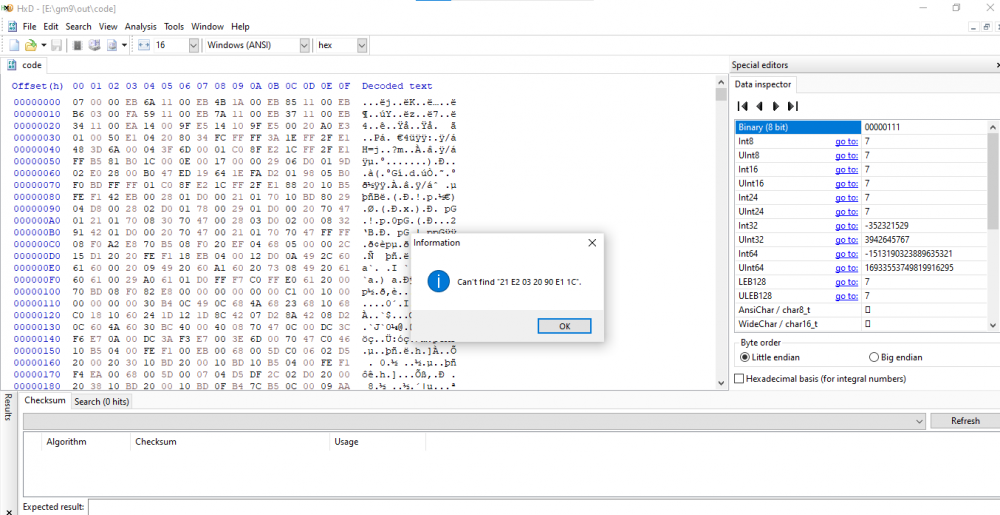
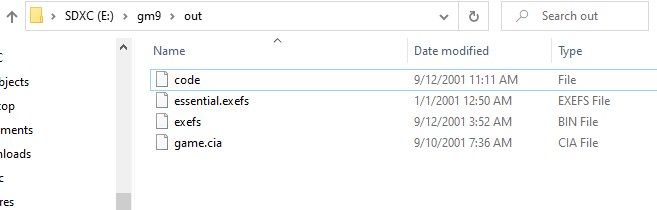
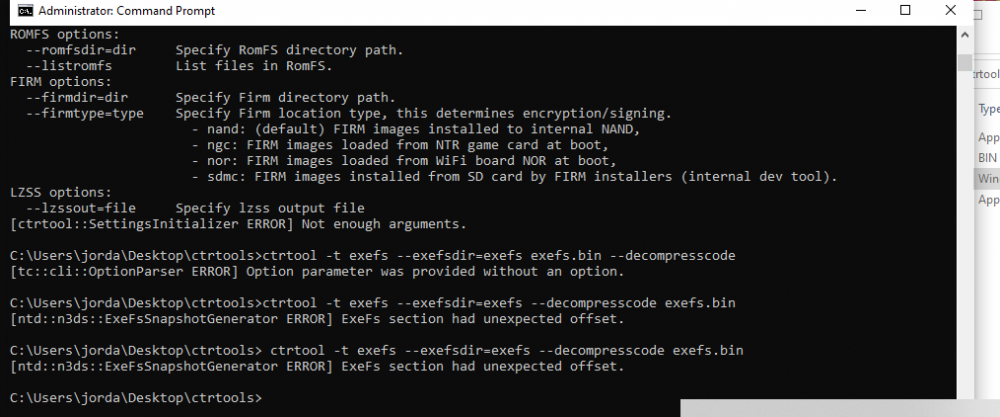
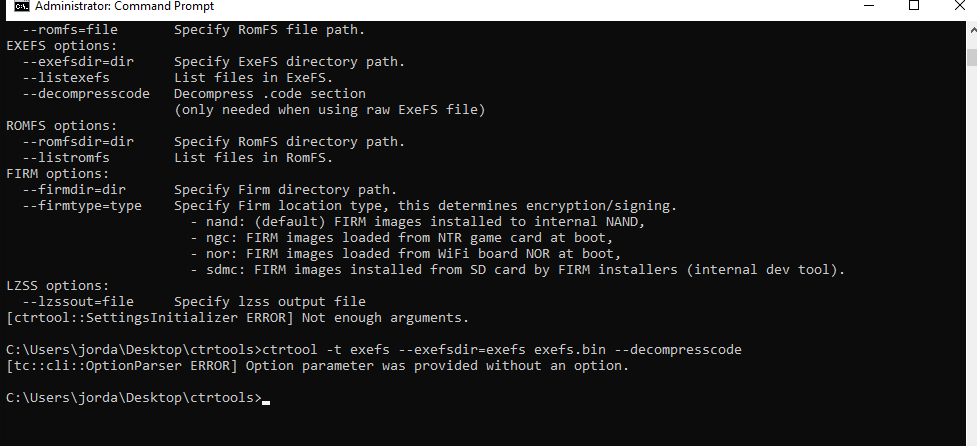
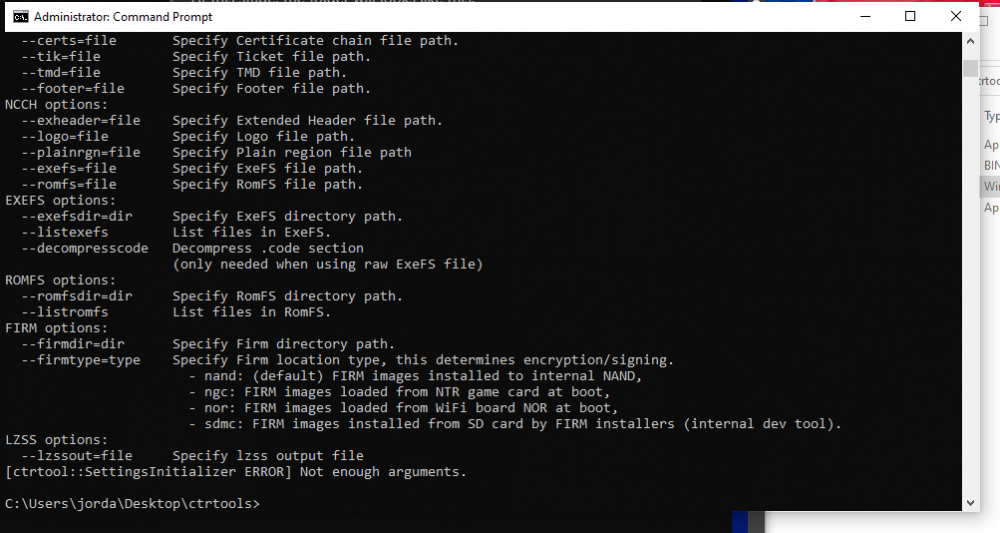
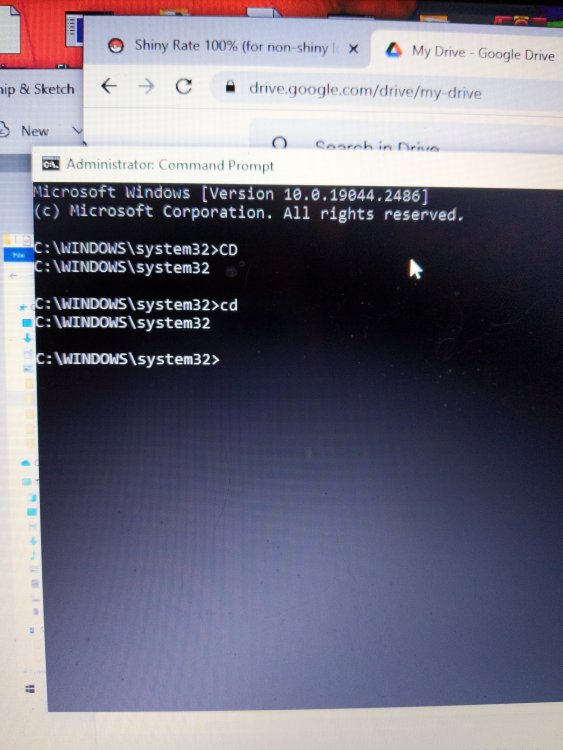

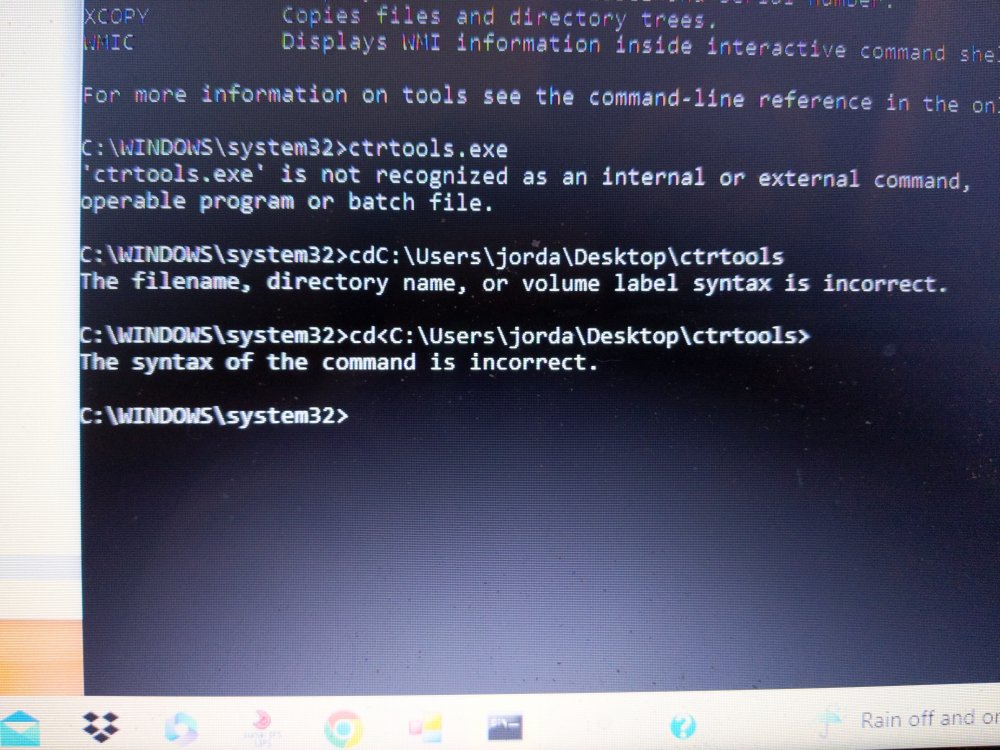
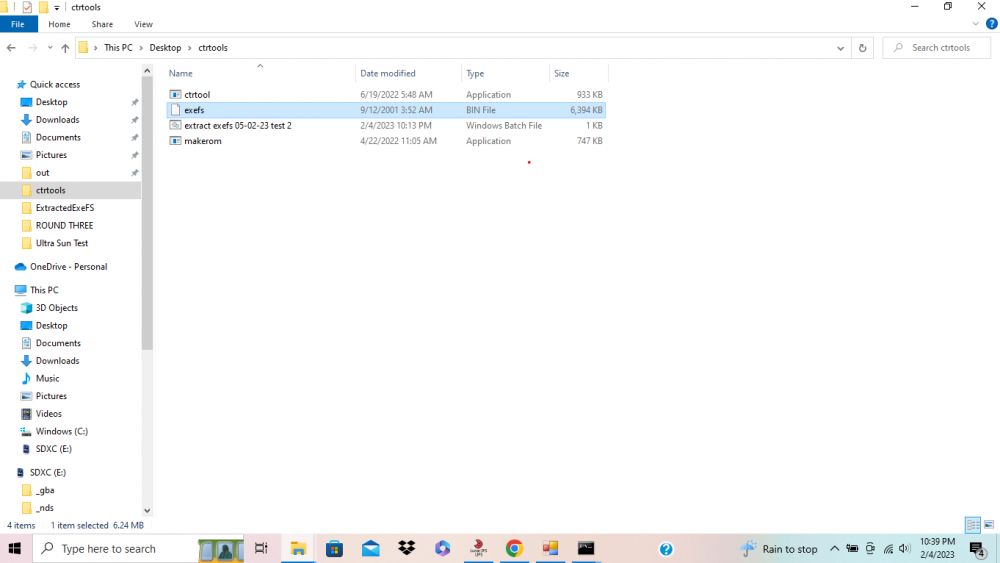
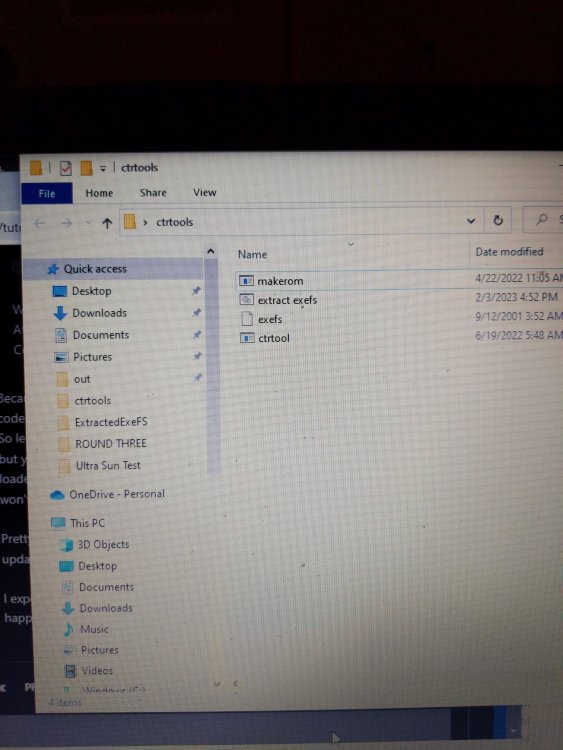
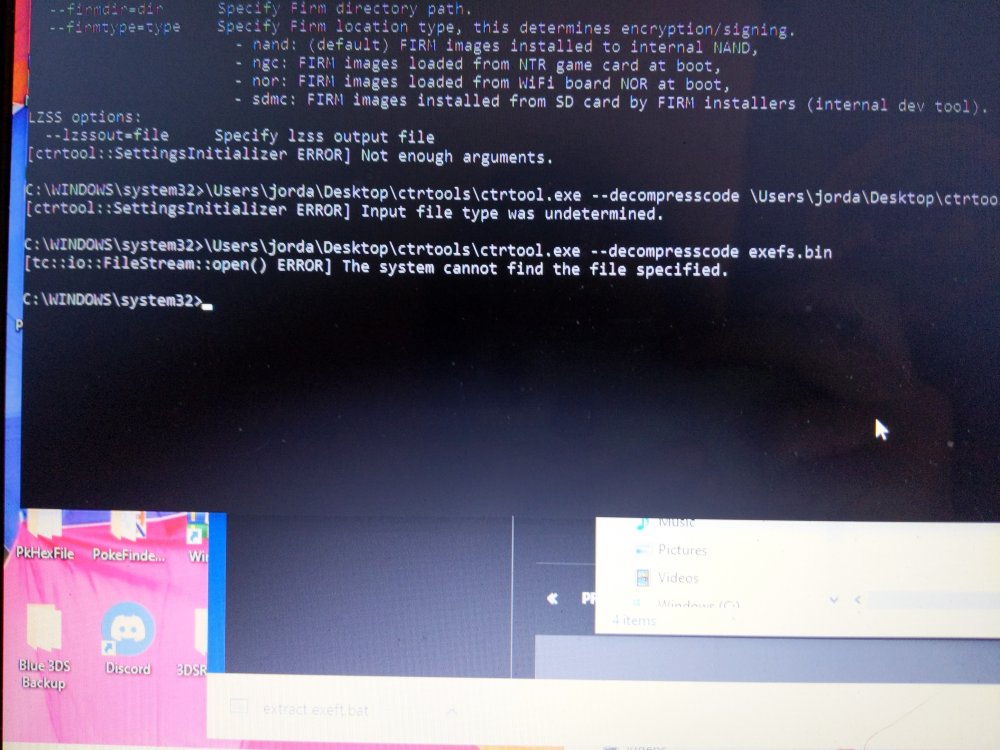
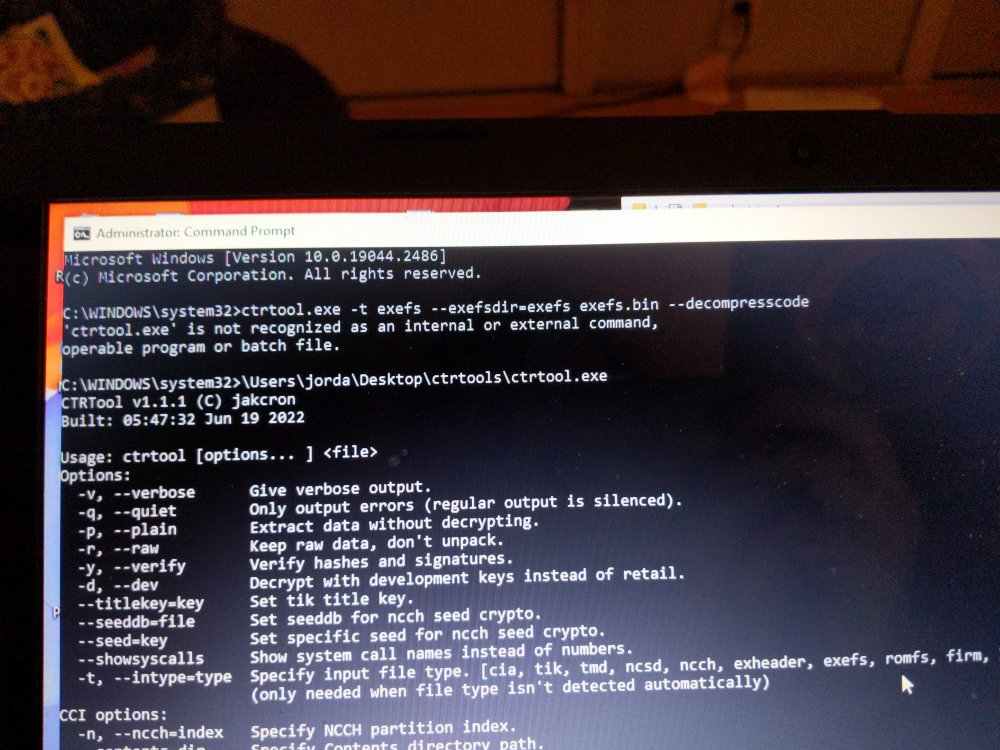
Shiny Rate 100% (for non-shiny locked) via code.bin editing
in ROM - 3DS Guides and Other Resources
Posted
So to make sure I was doing things correctly I pulled my code file from a different gen 7 game and successfully did the edit again however I tried using X, Y(update file), and AS with X and Y unable to find hex strain and AS I found the staring but had no 0A anywhere in sight just like a prior comment on the thread