
jlrruben
-
Posts
5 -
Joined
-
Last visited
Content Type
Profiles
Pokédex
Portal
Technical Documentation
Pages
Tutorials
Forums
Events
Downloads
Gallery
Blogs
Posts posted by jlrruben
-
-
Upon consulting with another member here, it looks like I have a graphic or display issue. I'll be looking to it and post an update in case someone else encounters this.
-
-
Can you elaborate on what you're trying to do? PKHeX is a save editor. You can edit your save by opening it through PKHeX.
mGBA has the save format .sav, which PKHeX supports.
-

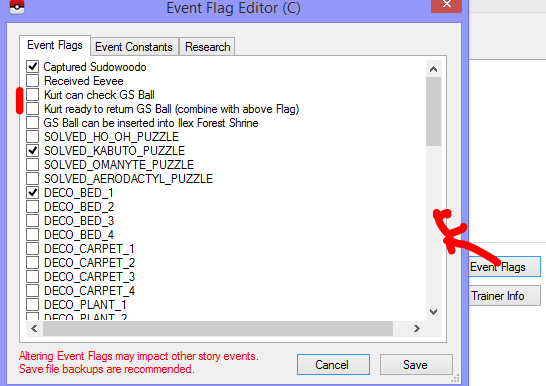
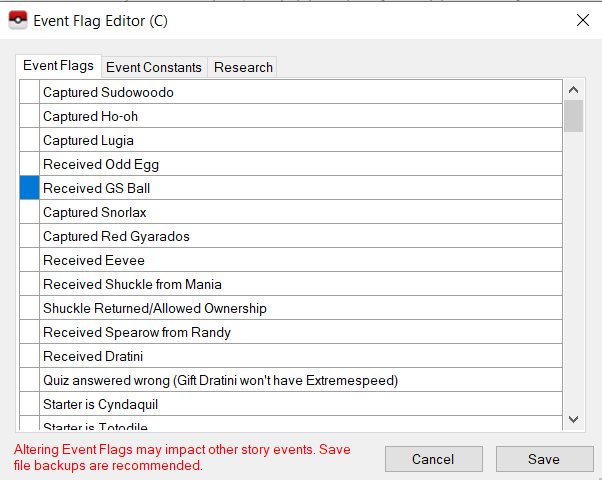
How to use Event Flag Editor on Pokemon Crystal?
in Saves - Editing Help
Posted · Edited by jlrruben
More Info
Ok, so I found out the problem. I had set a custom scaling on Windows settings so I went and disabled it and now the checkboxes appear properly.
Just for further explanation, Displays that uses 125% Scaling as default causes some apps to be blurry. I used a custom scaling in order to fix the blurry apps but upon doing so, caused some apps not to display properly like PKHeX as clearly seen from the images I uploaded above. In this case, the checkboxes were missing.
Setting back the scaling to 125% fixed the checkboxes, although it went back to being blurry.