-
Posts
19 -
Joined
-
Last visited
Content Type
Profiles
Pokédex
Portal
Technical Documentation
Pages
Tutorials
Forums
Events
Downloads
Gallery
Blogs
Posts posted by thegreat11
-
-
Trying to gen a Great Tusks, but no matter what area zero met location I choose, the same alert appears. I've seen others on this thread with similar issues with Donphan paradoxes. So I'm assuming it's just an issue PKHex has atm unless I'm wrong.
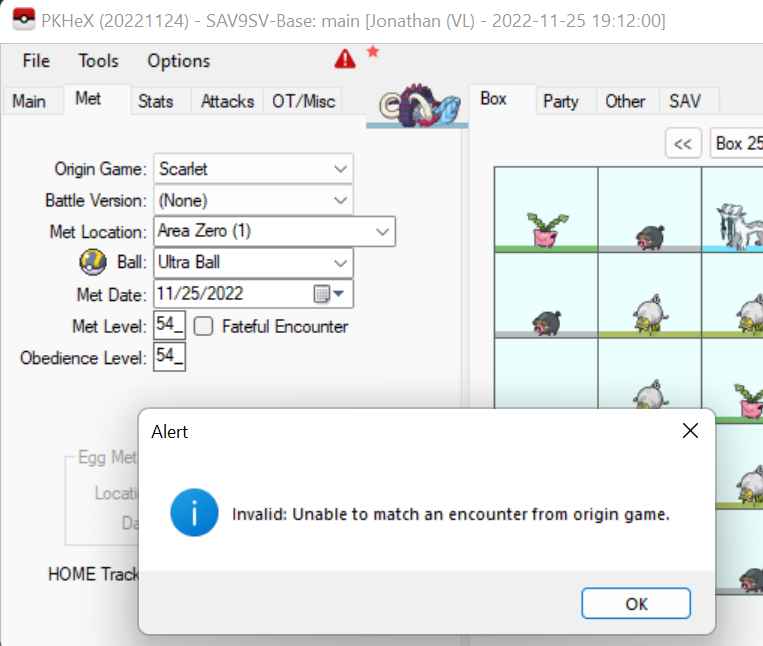
-
Trying to gen a Great Tusks, but no matter what area zero met location I choose, the same alert appears.
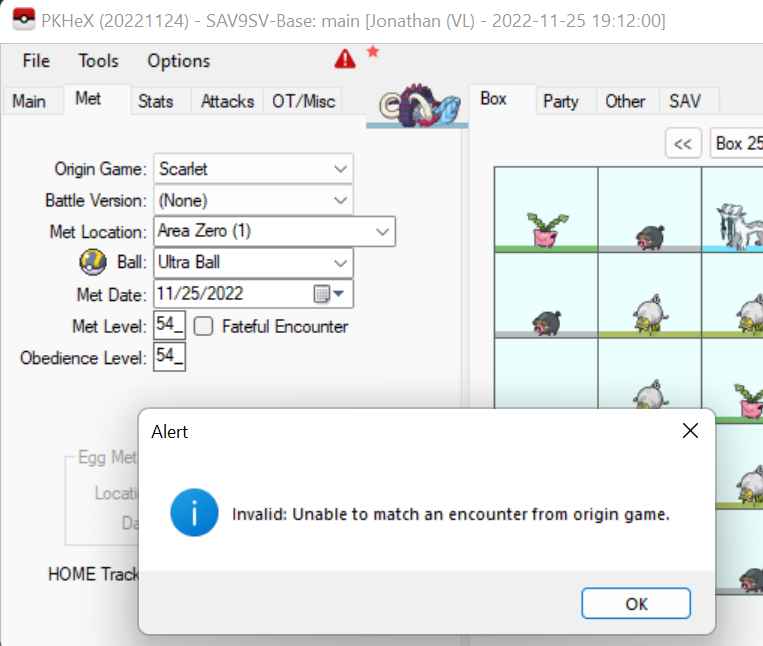
-
And it worked. Thank you so much for the help. I guess moving forward, I have to restore the save file to my emmunand and sysnand manually.
4 minutes ago, theSLAYER said:Well in the context of Pokemon, I recommend not doing anything that the server may notice. They log saves from time to time, so don't change anything that is not meant to be mutable. Like your OT, or your SID, or your trainer model/skin, that kind of things.
This also extends beyond the context of Pokemon. Don't pirate games, don't install impossible themes, stuff like that.Oh no I don't touch any of that stuff. I don't pirate stuff and themes don't matter to me.
-
Just now, theSLAYER said:
From my experience, yes. I'm purely CFW on Sysnand. I go online and do some online competitions and stuff. Just don't do super illegal stuff in more ways than one.
Still, my experience may differ from others. It is all at your own risk.Yeah I just made those mons so that I can use for battle tower and offline, maybe local with friends that will know that they are legally hacked. Mons that I bring online will be comp ready legit.
-
1 minute ago, theSLAYER said:
Atmosphere FSS0 SYS refers to launching CFW (Atmosphere) in Sysnand (SYS)
Is it OK to try and restore the save file through there?
-
Think what I'll do is backup my SD again, save a copy of the save bin file, then partition my sd and refollow that guide.
3 minutes ago, theSLAYER said:Doesn't look quite like that but mine says Atmosphere Fss0 EmuMMC, Atmosphere FSS0 SYS, and Stock SYS. Wait, do I restore the bin file through sysnand?
-
14 minutes ago, theSLAYER said:
You won't have to recreate Sysnand. You just need to recreate Emunand based on current Sysnand. I'll advise backing up the SD first.
As for launching CFW in Sysnand, I *think* Hekate has the option in the boot menu. If it doesn't, another way is to completely remove Emunand. A rather nuclear options in my opinion.I do not see a boot menu. Thought there was one even went through the guide again. And yeah I'll make another backup it's annoying but
-
Just now, theSLAYER said:
You won't have to recreate Sysnand. You just need to recreate Emunand based on current Sysnand. I'll advise backing up the SD first.
As for launching CFW in Sysnand, I *think* Hekate has the option in the boot menu. If it doesn't, another way is to completely remove Emunand. A rather nuclear options in my opinion.So even after backing up my original sd, I would need to backup my SD card as it is again right?
-
Just now, theSLAYER said:
Well, normally if you use CFW in Emunand, you only make changes to Emunand.
I'm guessing you were used to making changes in Emunand and seeing them actually change stuff in Sysnand. That observation is a bug, not a feature.
The way I described in the past is something like 'both your Emunand and Sysnand profiles were sync'd, so the change carried over. Somehow or rather, maybe a game update or FW update, caused the Emunand and Sysnand profile to desync'.
So either launch CFW in Sysnand, or recreate your Emunand based on current Sysnand.
All at your own risk, of course :3How do I launch CFW in Sysnand? I would rather avoid having to recreate another sysnand.
-
12 minutes ago, theSLAYER said:
If I were to take a guess, you're trying to restore the save into your Sysnand, using Emunand CFW, is that correct?
If so, can you launch the game in Emunand CFW and check if the changes are there?OMG the changes are there! Huh?
-
5 minutes ago, theSLAYER said:
Do you happen to use Emunand on your Switch?
Yes I followed a homebrew guide.
-
-
10 minutes ago, theSLAYER said:
Upload the save here. Mention what you’ve changed.
I added some mons I wanted to use for battle tower, maxed out currency, and maxed out items in bag except for key items. I'm on an older version of the game because I am still shiny hunting Shaymin. All of the mons added passed the legality check.
-
When I edited my save file in PKHex, I exported the file to both bin files in my save file in the root of my SD card. After restoring the save file using JKSV, nothing changed in my Brilliant Diamond game. I've seen other people on Reddit have the same issues. I'm not too sure if I need to have the latest version of the game or not. I just assumed you didn't.



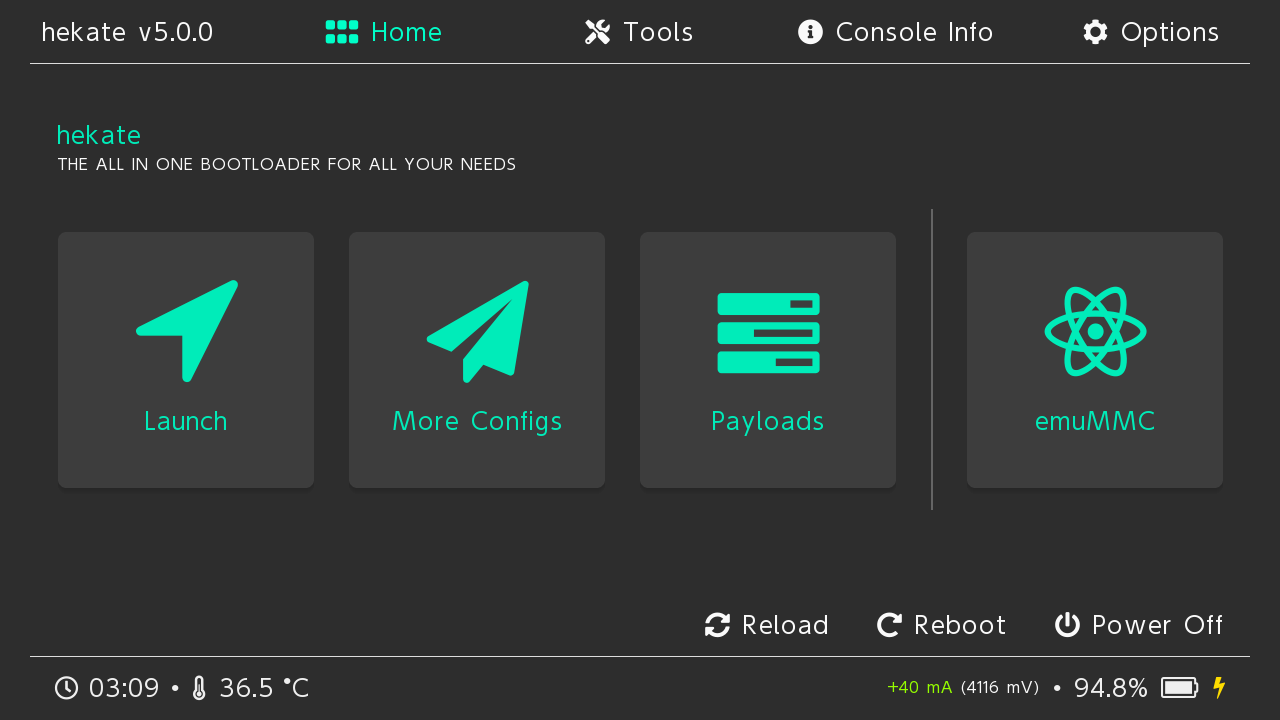
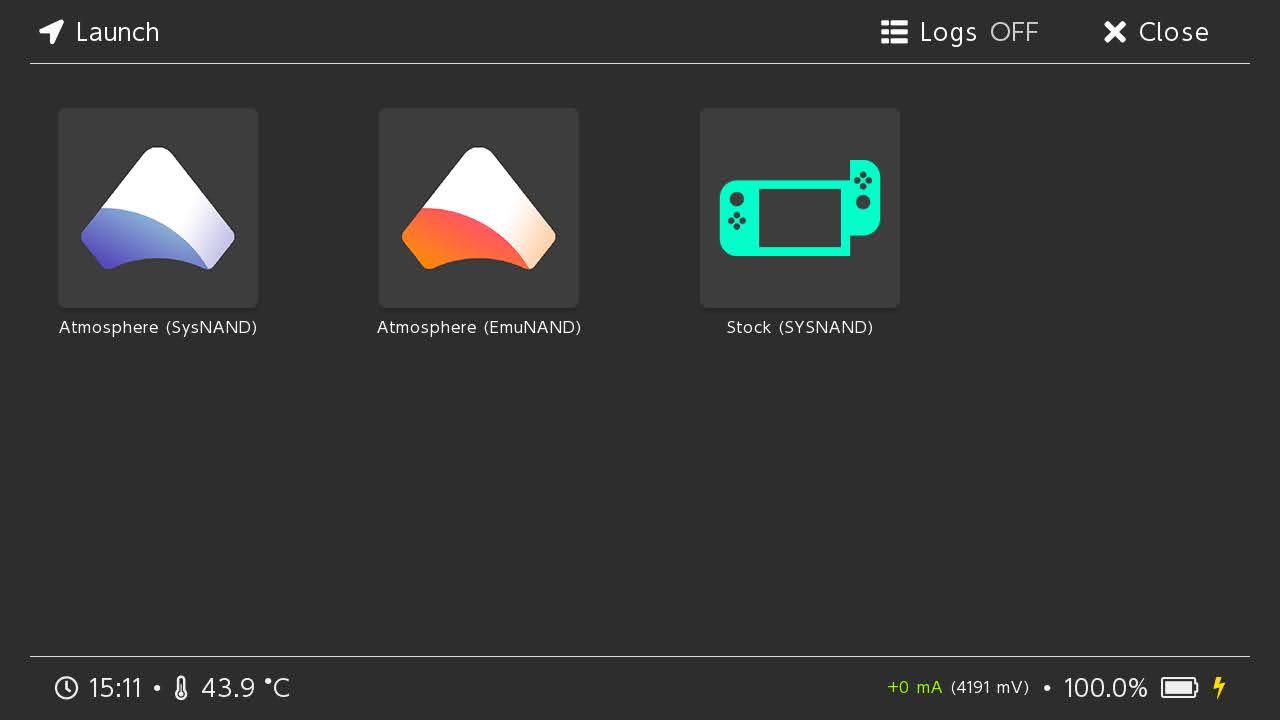
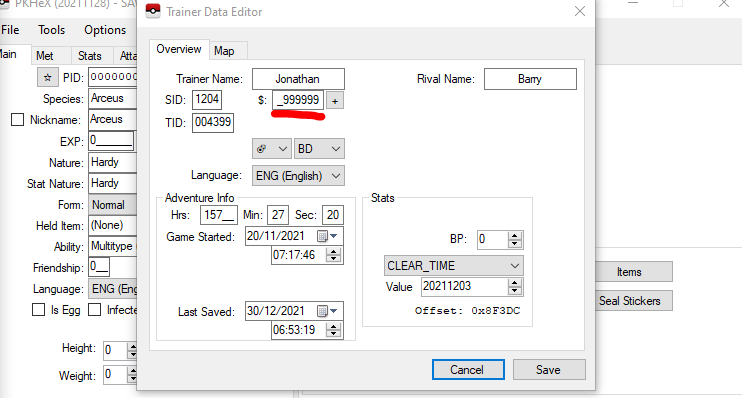
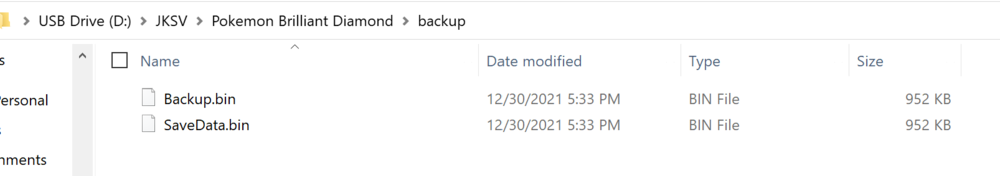
PKHeX new update legality errors (contribution page)
in PKHeX
Posted
Scarlet paradoxes that used to pass legality are now shown as illegal.
985 ★ - Roaring Moon - 568F00000000.pk9981 ★ - Sandy Shocks - 26DB00000000.pk9982 ★ - Scream Tail - C7F600000000.pk9979 ★ - Brute Bonnet - 162300000000.pk9