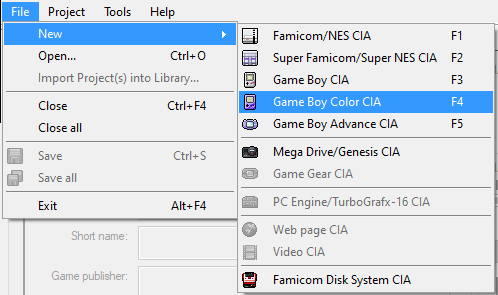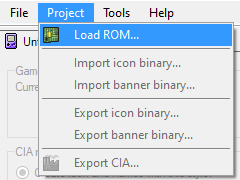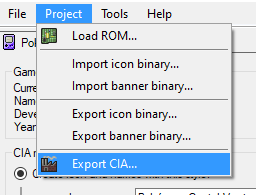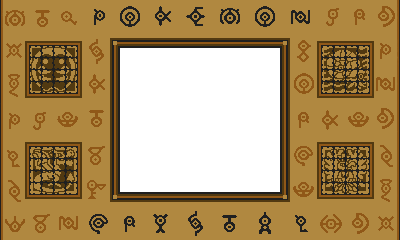-
Posts
6 -
Joined
-
Last visited
-
Days Won
1
Staticasaurus last won the day on November 1 2021
Staticasaurus had the most liked content!
Reputation
5 Neutral-
If you've spent any amount of time in the modding community, you have probably heard of people hacking Pokémon games. Usually it's romhacks that you hear about, but you've also probably seen another form of it: custom Virtual Console frames. You know, that cool frame that appears when you launch a Virtual Console title while holding start or select. People have been doing this since the Super Gameboy days on the SNES, and Virtual Console is no different. People like to make their stuff look good and to their liking. There are tons of tutorials out there for making your own CIA's out of roms of games you own. There's even tutorials out there on how to package your own custom frame into your personalized/hacked CIA, with applications that do the heavy lifting for you. But what if you wanted to use your own custom frame with an official Virtual Console title? Well...there aren't any tutorials for that; at least, not that I could find. So that's why I'm here: to fill that niche and save people the difficulty I went through. What you need: An official Virtual Console title (we'll be using Pokémon Crystal in this tutorial). An official 3DS console, soft modded with Luma, following the guide at https://3ds.hacks.guide/ Following the linked guide will also provide you with the following, all of which are needed: FBI (for installing CIAs). godmode9 (for file manipulation). layeredFS (for file replacement). The most up to date version of New Super Ultimate Injector, found here: New Super Ultimate Injector At the time of writing, the newest version is beta 28. You may need to change the language of the application the first time you launch it. To do this, go to tools (3rd option from the left at the top of the window), then Options (last item). Then in the first drop down, select your language. Warnings: Following and/or deviating from the steps in this tutorial is done at your own risk. There is always the chance for mistakes or bricking to happen, so back up your stuff just in case. Neither I nor Project Pokémon is responsible or liable for any damage done to your property as a result of following this guide. Do not attempt to follow this tutorial with stolen, torrented, or otherwise pirated roms. Pirating is illegal, and we strongly recommend you purchase the Virtual Console title you wish to follow this guide with. You wouldn't download a Pikachu, would you? Always use the most up to date software. Failing to do so increases the likelihood of bad things happening. Part 1: Getting your Title ID Part 2: Dumping your rom Part 3: Creating and installing your CIA Part 4: Dumping your romFS and obtaining your face_cgb.ttp file Part 5: Injecting your custom face_cgb.ttp Part 6: Clean up And you're done! View full tutorial
-
- 2
-

-
Updating this thread with a solid path forward for those that come looking after me. The second .app file was the manual. The patches are not applied to the ROM, rather, they are located in the RomFS, and seem to run with the ROM. If dumping the ROM grabs the entire RomFS (I think it should), then the patches went with it. So rather than tool around with reinstalling my CIA and then backing my up save from the original and injecting it into mine, the general process I'm going to try is: Use godmode9 to dump the Rom of the official Pokemon Crystal VC. Use that ROM in conjunction with NSUI and my custom faceplate PNG to create a new installable CIA. Install the CIA, then use godmode9 to dump the Romfs, and get the (hopefully) updated face_cgb(dot)ttp file. The hope here is that NSUI correctly coded my PNG into the tpp file, which will be found at the bottom of the root directory for the RomFS. Delete the app I created and installed. Use layeredFS to replace the original face_cgb(dot)tpp with the file I got out of the CIA I created. If all goes well, it should work. I'll update back when I figure out if it worked or not.
-
Staticasaurus changed their profile photo
-
Staticasaurus started following Help needed modifying Pokemon Crystal VC ROM/Full screen Frame
-
Hi there. I am trying to modify the Virtual Console full screen frame of Pokémon Crystal (the one you get when you press start or select). I'm having some issues. I have CFW homebrew on my 3DS with Luma, and access to a CIA installer and Godmode9. What I did: I used godmode9 to dump the Pokémon Crystal VC ROM. Then I used Ultimate GBC VC Injector to inject the custom frame and create a CIA from the ROM. Now I have a CIA file, but I don't want to just install that file. Firstly, I have a save file I want to retain. And more importantly, the official Pokémon Crystal VC has patches that come installed with the app that I want to still have access to (wireless trading, Celebi event, etc). So, I have some questions that I was hoping that someone could help me with: 1. When I used Godmode9 to dump the rom, there were 2 .app files, and I dumped the larger of the two. What was the other .app file? Is it the patches? There was also a .tmp file, but I think that's standard. 2. Are the patches applied to the ROM itself? If so, then I could just back up my save with JKSM, install the CIA I created, and then restore my save file with JKSM. 3. If the patches *arent* applied to the ROM, can I somehow just reinject the modified ROM/CIA back into the original app? Or apply the patches myself? 4. Probably the easiest thing to do (and avoid everything above) would be to modify just the file with the Full Screen Virtual Console Frame. Is it possible to do that? And if so, how? Can anyone help me? I'm self taught as far as hacking goes, and I'm really unfamiliar with how VC titles are implemented with patches and everything. More than getting help doing the thing, I'm hoping to learn more about what I'm fooling around with. Its been fun, and I'd like to better understand the tech.