-
Posts
2 -
Joined
-
Last visited
Content Type
Profiles
Pokédex
Portal
Technical Documentation
Pages
Tutorials
Forums
Events
Downloads
Gallery
Blogs
Posts posted by noobateverything
-
-
On 3/11/2020 at 8:33 PM, theSLAYER said:
Do i need to capitalised it to RAW? Cuz I only used Raw, same as written. So, when I've change it, restart the games and try to save, close and open back. There's no save n I need to start from the beginning. I save state and then save in the game but still nothing.
Plus I dont quite understand by restoring save state? Means put in another folder then paste it when I change to Raw? Ive tried and there's nothing huhu help meee



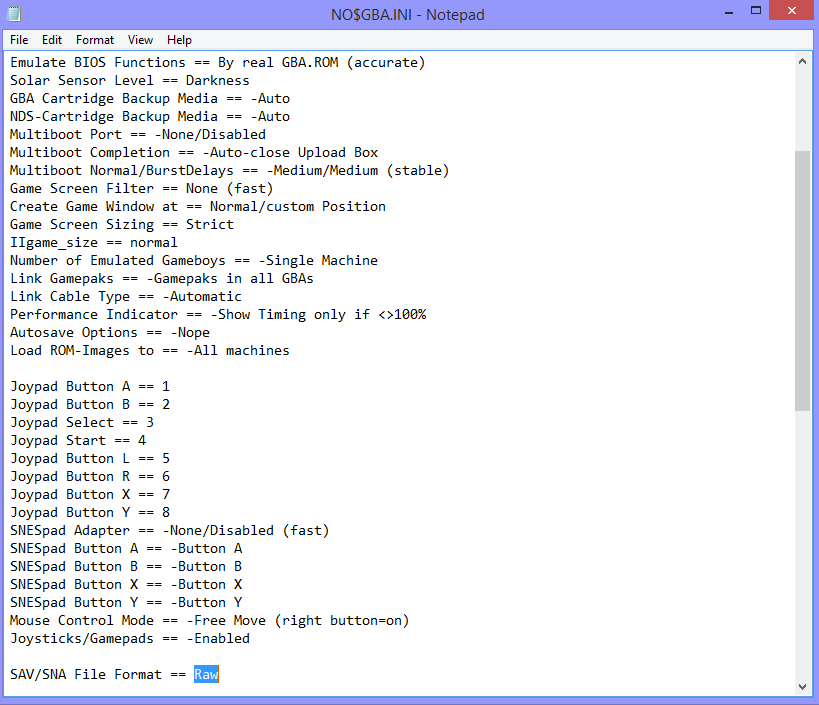
Emerald rng methods
in Generation 3
Posted
Thank you