-
Posts
178 -
Joined
-
Last visited
-
Days Won
19
Content Type
Profiles
Pokédex
Portal
Technical Documentation
Pages
Tutorials
Forums
Events
Downloads
Gallery
Blogs
Posts posted by ERNESTO JG
-
-
13 hours ago, Flan69 said:
Was playing pokemon leaf green and my Gameboy shut off before saving finished. Was looking to see if someone could maybe fix this save at all?
Pokemon - Leaf Green Version (Rev 1).sav 128 kB · 8 downloads
Here you have
-
 1
1
-
-
On 4/13/2024 at 4:26 PM, munchlaxandchill said:
Hello,
I am trying to generate legal shiny Mesprit and Cresselia using PKhex on Pokemon Platinum. I am not sure how to do this since they are roaming Pokemon. I also tried to look them up using PokeFinder for PIDs but I could not find PIDs for those two in shiny forms. I wanted Modest and Timid for Mesprit and Bold for Cresselia.
Does anyone have any resource on how to properly do this?
Thanks for the help
Here you have
0481 ★ - MESPRIT - C6D7F9426F72.pk4 0481 ★ - MESPRIT - C6D77942EF72.pk4 0488 ★ - CRESSELIA - 4F5B5845FC7E.pk4
-
On 4/14/2024 at 6:34 AM, CiroonBush said:
Hi, I've seen this problem posted before, but none of the solution in that post helped me, so here I am.
I recently bought an authentic Italian GBA Pokemon Ruby cartridge with live battery. I wanted to have a shiny mudkip to start my journey, so I tought that Pkhex might be the easiest solution.
Just like the other post, these are the steps I've followed until now:
I put the Rubycartridge in the NDS lite slot 2, and there is a R4 in slot 1. With GBA Backup Tool on R4 I backuped the save, took it to my laptop and edited by using PKHeX (the .sav file). Since I only had Mudkip, I only changed his shininess, without touching the bag, events, etc etc. After this, I exported the SAV, pasted it back to the memory card, then restore the edited file from R4 to Rubycartridge.
I've been editing for a while on pkhex, so I expected it to work.
But this time, it doesn't work on this Ruby game. After I start the game, it says only that "game files have been cancelled" and prompts me to start a new savefile.
I have checked the edited SAV on PKHeX, which all things are still after edited, but somehow this SAV can't be overwritten on the cartridge.
Just like the other post, I tried:
1) to use "rtcread" to edit the time to the current time and to 01/01/2000;
2) To restore the .sav that i first exported to my PC (the UNedited one) and that is written on the cartridge just fine;
3) To open the unedited savefile on mGBA on my laptop, in order to get mudkip with cheats, but it doesn't even let me save. Once i save, it just puts me back to the title screen, like I hit A+B+SELECT+START, a softreset.
Any idea on how to fix this? For now I'm shiny hunting the old way, but since I just bought a GameBoy Micro and want to get on with the adventure, I'm a bit impatient

If your Pokemon Ruby cartridge is original you should not have any problems restoring your .sav.
Upload photos of your cartridge
If it is a Copy/Bootleg, the .sav is saved in ROM -
1 hour ago, mewto2015 said:
hi all can help to get a shyni mewtwo with all the ivs? to 31? of leafgreen i want to make a project please
and thanks for the time
Here you have semiperfects
0150 ★ - MEWTWO - 9A0E3F6A3D8A.pk3 0150 ★ - MEWTWO - 9A5E67A6D16E.pk3
-
8 hours ago, Kaphotics said:
Working as intended; if it does not follow the PIDIV restrictions for floating/entering then the PID can't be obtained. It's a recently added check.
It's the JIRACHI CHANNEL by @Gridelin
-
-
5 hours ago, iF_BIow said:
I've watched countless videos and looked in multiple threads and I don't really know what step I'm missing. Importing a sav file that was exported from PkHeX/PkHaX doesn't change anything in my save file.
Here's a link to a video of what I'm doing exactly. Attaching the file here failed.Try this
-
17 hours ago, BabySasuke said:
try this
-
-
7 hours ago, ac121212 said:
I uploaded a Pokemon Leaf Green save from the anbernic RG35xx to get the work around the SS Anne issue and after uploading that edited save from PKHeX it worked just fine. I recently caught a haunter and am looking to evolve it to a gengar but every time I try to upload my save file to PKeX it gives me the error: "Attempted to load an unsupported file type/size. this could be caused by loading a different generation Pokemon file on an unsupported generation or your file is corrupt." From what I've gathered on other posts here these saves and this OS is not the best, but it worked the first time i uploaded a save so why doesnt it work now? save is attached.
Here you have
-
On 7/16/2023 at 6:23 PM, NatTheNut said:
I lost my copy of Diamond ages ago and thought those Pokemon were long gone until I randomly decided to check if my original PBR save had my Diamond boxes loaded onto it, and it did! Now I'm trying to get all of these Pokemon onto my DS. I don't just want to skip right to USUM/Home because I want most of them stored on my DS while some earn ribbons along the way to Home. So far, I've extracted the PBR save and loaded all of the Pokemon there into an emulated Diamond, but I'm not quite sure how to transfer/trade them to my actual DS. How would I go about doing this? I've tried looking up tutorials but I just get stuff for transferring to USUM. Could I get a digital version of DPPt on my DS/3DS and transfer the emulated save that way? Any help with this would be greatly appreciated!
Better use this Tutorial
https://projectpokemon.org/home/tutorials/save-editing/managing-nds-saves/
-
21 hours ago, phteven said:
Hello all! Hopefully this is the right forum for this, if not I apologize. My friend purchased some repro carts and wanted to see if editing save files was possible. I followed two tutorials to get my emerald rom dumped. GBABF did not work, so I followed this tutorial which helped me dump my rom and get the save extractor working. I edited the emerald rom save file, injected it onto the rom, and flashed the rom back to my cart using Burn2Slot, only to find out no changes have been made. I restarted the process, but used an emulator (VBA) to verify if the save editing was working or not. On the emulator, after importing a save file, it will load the save that is stored on the repro cart (which makes sense since save files are stored on the rom and not separate). Although I injected the edited save file onto the rom and also imported the save file using an emulator, it still shows my unedited save file. Even if I extract the rom after injection, it will just show my unedited save file still in both save file 0 & 1. Is the program simply not injecting the save file or am I doing something wrong? I attached my save files as well. Please let me know how I should proceed
save0-2024-03-19 17-54-08-0xFC0000-halfpatched.sav 128 kB · 2 downloads save1-2024-03-19 17-54-08-0x1FC0000-halfpatched.sav 128 kB · 3 downloads
Better use this Tutorial
-
49 minutes ago, SakuraGS said:
I recently wanted to legalize a living dex but I don't want all encounters to be marked as eggs and change them to the route where the pokemon are found wild.
So I wanted to know if there is a command to uncheck the As egg box that is located under the met details since it would be very time consuming to uncheck the 456 pokemon one by one.
edit: found the command
!IsEgg=True
.IsEgg=False
but this one just makes the pokemon to be in a eggcommand
.Egg_Location=0
-
 1
1
-
-
45 minutes ago, Trusty said:
neat! But this is to migrate up, I dont wanna have them all be shiny xD you by chance got one without them being shiny?

Here you have
-
 1
1
-
-
4 hours ago, Trusty said:
I seen and tried this badlad, but the boxes are empty when I load the save with checkpoint for whatever reason! Does anyone have a save with everything? I wanna send the version exclusives and the like over to my Blue playthrough, as I am working on a living dex, Thanks for any guidance!
Here you have
-
 1
1
-
-
7 hours ago, foohyfooh said:
Thanks for pointing out the issue. Should now be fixed on the releases page.
Error Found
the sav [main] is so you can see the error -
4 hours ago, Chiving said:
Hello guys,
I wanted to move my pokemon's to Nintento Switch using PokeBank but today just turned on my 3DS and I saw that horrible message saying "my game save was corrupted" (I was waiting to move them to nintendo switch because Pokémon sword does not allow to transfer all pokemons I had at the moment).
I need to recover my pokemons because they have been travelling with me since the game boy advance series (fire red), kindly give me some steps to do it.
Also I think I have only a month or so to do It as I heard pokebank servers will be offline for 3ds

If there is no possibility to recover them, it will be a very sad story.
I saw that I need to share a file here, where can i extract that file to share with you, I am a newbi ewith this topic
I remember that my ORAS got corrupted when I was in the battle maison and I accidlently pull the cartridge when saving.
Thanks
Here you have a Guide on how to extract your sav(main)
-
42 minutes ago, furretlover420 said:
what do i export it as??
For PC or Android?
-
6 hours ago, Cheese09 said:
Can you make this scizor shiny?
change Litteraly nothing regarding the ribbons,just make it shiny?
Here you go, this one has Shiny Lock
-
On 2/23/2024 at 6:30 PM, Pikachuthunder said:
Could we see another update to include esv file types for this? Some of the Pokemon games I'm playing on my Ez Flash only save in esv, yet on my laptop emulator Mgba, it's the normal sav format. This is specifically Gameboy and Gameboy Color Pokemon Rom hacks that are saving esv on an Ez Flash
How to Edit EZ-Flash Save (.esv to .sav)
Step 1: Download the ZIP
Step 2: Install (windowsdesktop-runtime-3.1.32-win-x64 or x86)(depends on your operating system)
Step 3: Follow the VideoTutorial
Any questions I will be on the lookout
Sorry, my English is not very good.-
 2
2
-
-
5 hours ago, Pikachuthunder said:
Could we see another update to include esv file types for this? Some of the Pokemon games I'm playing on my Ez Flash only save in esv, yet on my laptop emulator Mgba, it's the normal sav format. This is specifically Gameboy and Gameboy Color Pokemon Rom hacks that are saving esv on an Ez Flash
The E-Flash has an option to change the save type
-
 2
2
-
-
2 hours ago, BLUEDRAGON614 said:
Where or how can I get the entire pokedex or all pokemon fully loaded automatically to my first 20-30 boxes in my SCARLET or VIOLET save file/ game file ?
(Shiny preferred)
I am starting a new game file because old game-file is no longer recognized by Pokemon Home. I cannot pinpoint the bug. No I am not banned because I can raid online and I can visit E-shops and see online deals and offers.
THANKS A LOT FOR YOUR HELP.
(OHIO-US)
GAMER DAD
Here you have
-
 2
2
-
-
51 minutes ago, lantern said:
I'm trying to create a shiny Shadow Gligar from Colosseum by making the following spread shiny with CoTool. However, it seems that the non-shiny spread that I'm getting from Pokéfinder is not even legal, I get a PID Mismatch when entering the spread below.
Here are some screenshots from PKHeX. If anyone can find out what I'm doing wrong, please let me know.
Any help is appreciated

Pokefinder is working as intended.
-
2 hours ago, JWNimble said:
Hi, so I have recently started a new nuzlocke for Pokegom Heartgold using Desmume v0.9.13 and have tried just about everything to edit my current save to add rare candies to my inventory but nothing I do is working to make either PKhex or Pokegen capabale of editing my saves. I tried editing the .dsv save state which can be opened by pokegen but can not actually be reopened in Desmume. Then I tried saving in game then exproting backup memory which then leads to error messages from both Pokegen where it states that "This save state doesn't match the game/language chose" and when I load the save into PKhex 24.01.12 I just get this (see the image linked to this post). I have open the save in a hex editor and it is certainly a desmume save state and the raw save state in 512 kB. Please help me if you know what I can do at this point.
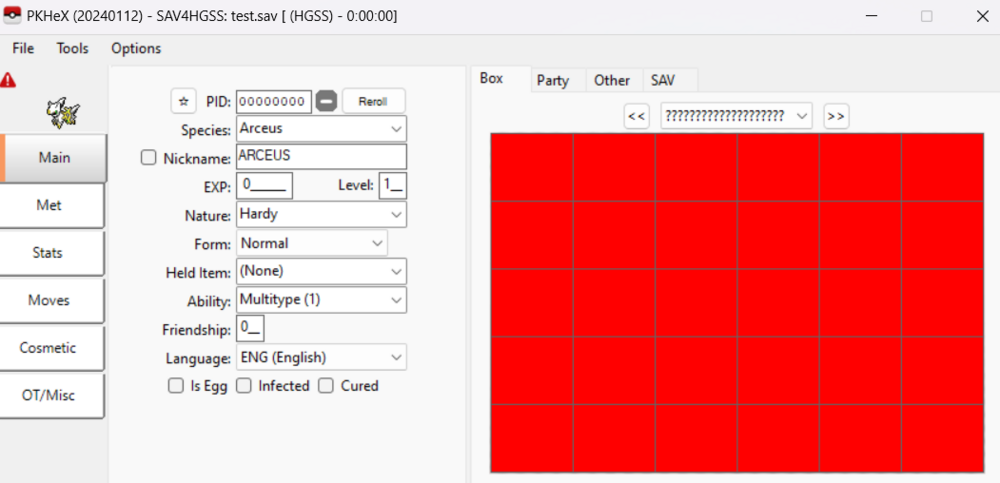
test.sav 512 kB · 5 downloads sav6.dst 2.32 MB · 4 downloads
Error corrected



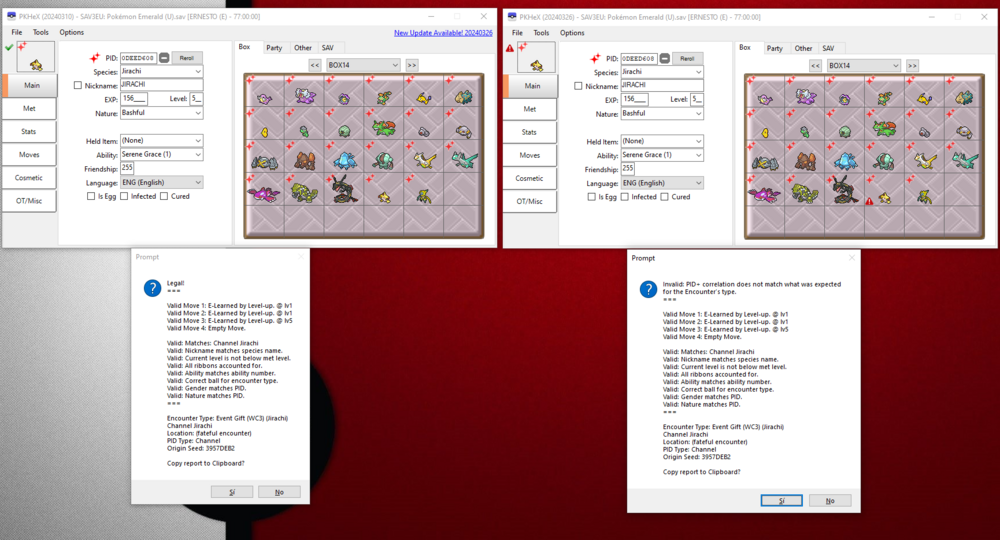

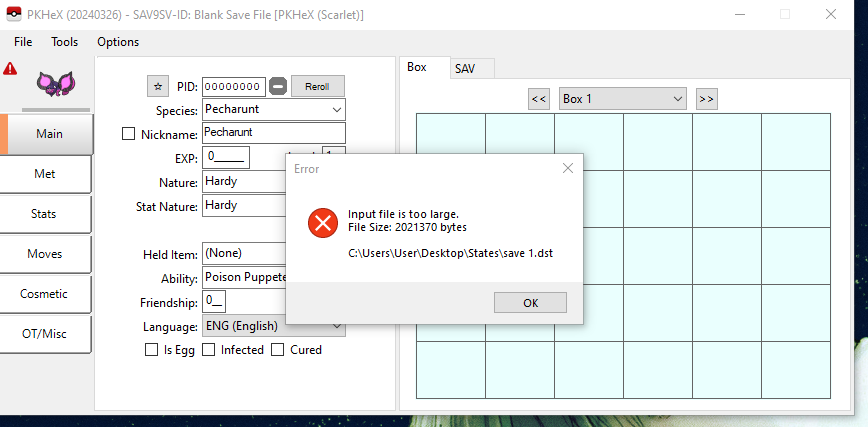
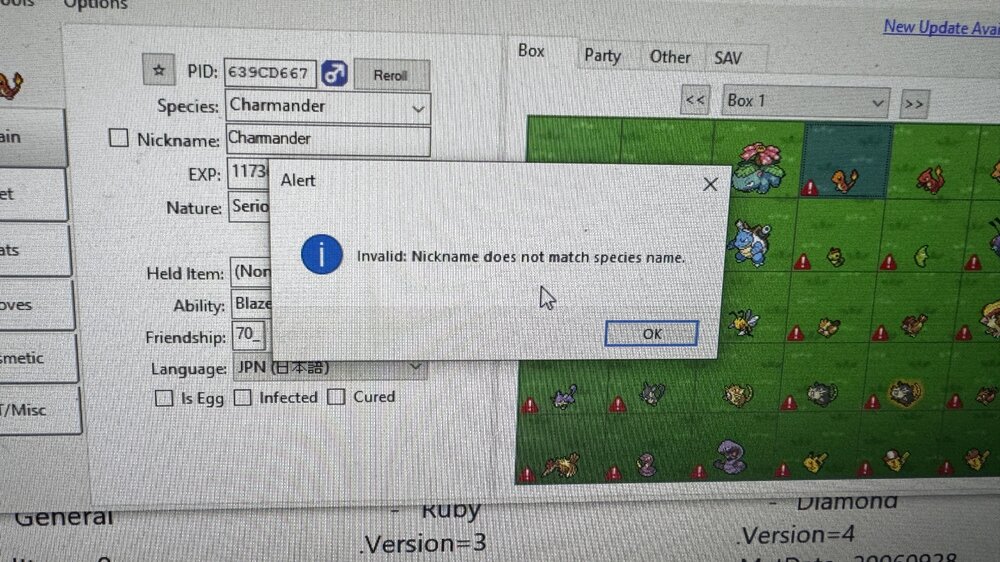
.png.e392053ead075a6e04b58b58b6d98b8d.png)
1.png.698ab8cb28bfbeac5d3bdbc538faaf03.png)
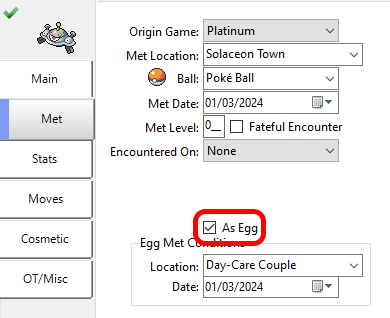
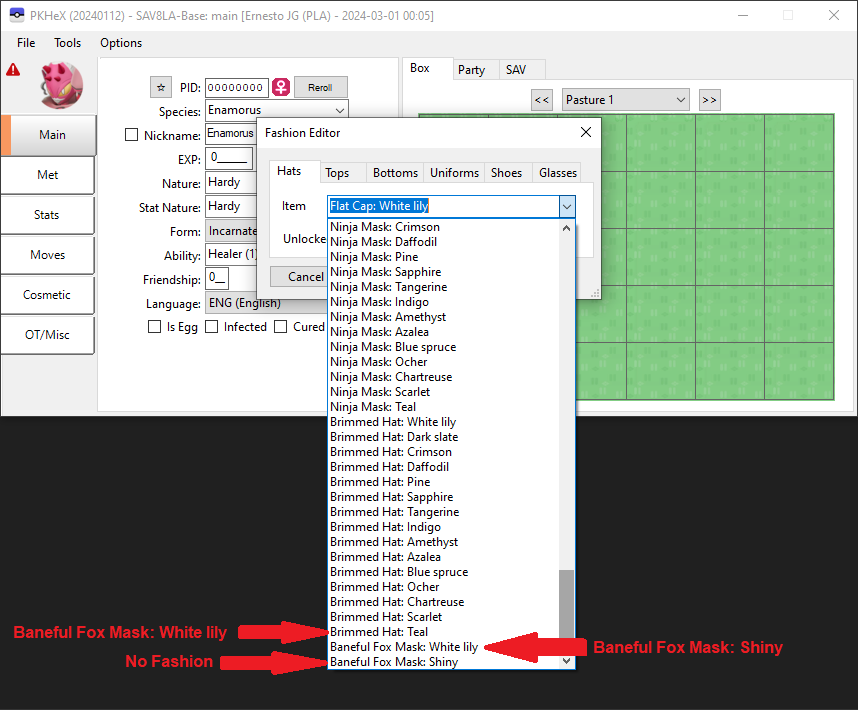
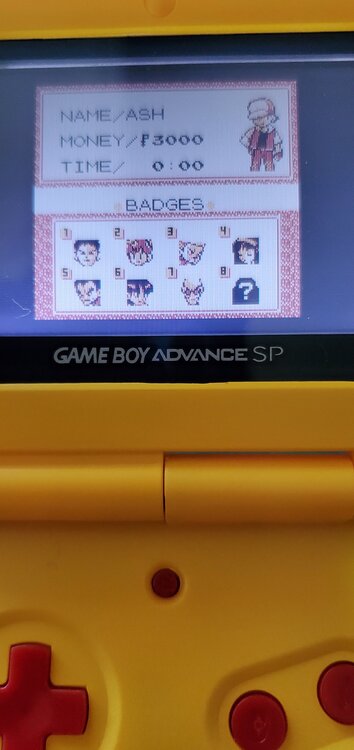
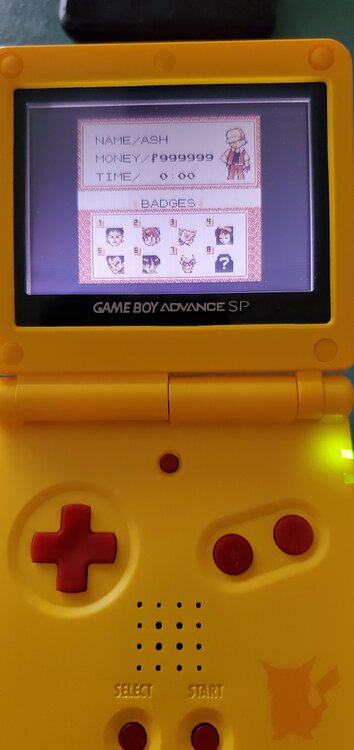
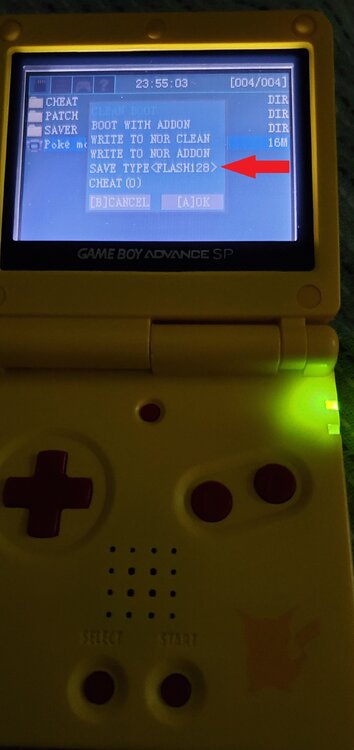
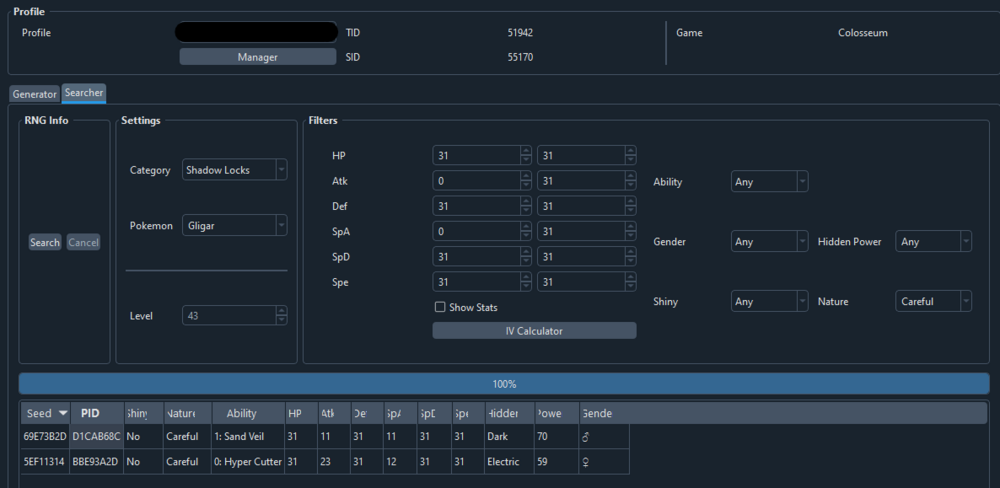
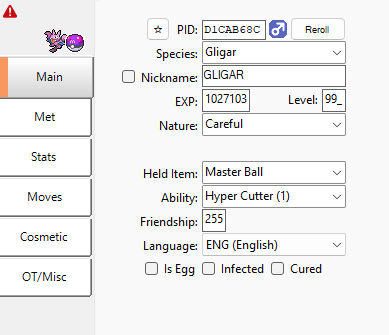
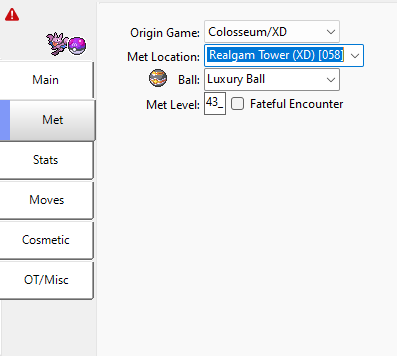
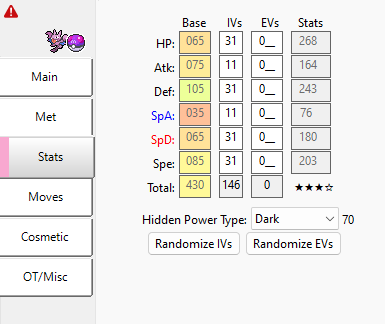
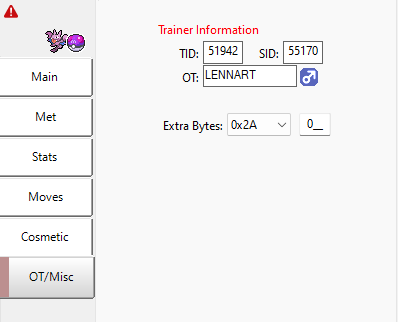
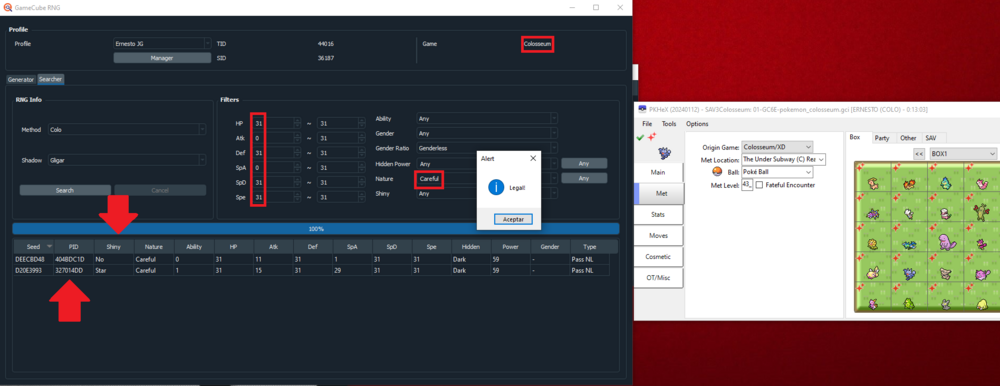
Pokemon Colosseu US with ereader content
in Saves - Files and Requests
Posted
It's not a SAV but it's all Purified Pokemon and shadow