If you are trying to back up your save for a Wii game such as Pokémon Battle Revolution there are a few things you will need. The main device I will be using in this tutorial is a hacked Wii with homebrew installed.
1. Launch the homebrew channel and open "SaveGame Manager GX". SaveGame Manager GX can be downloaded here: SaveGame Manager GX (Original Wii).zip. Note: If you are using a Wii U for this tutorial, please use this version of SaveGame manager GX: SaveGame Manager GX (vWii).zip.
2. Click on the button with the USB symbol on it. Then click on "Wii".
3. Find Pokemon Battle Revolution on the list of your saves. click "Extract".
4. Then click "Custom".
5. Click on the little folder icon in the left corner of the screen.
6. Then delete everything in the text box and type in "sd:/". Then click "OK".
7. Choose where you would like to put the save file on your SD card (for simplicity, I will put it on the root of my SD card) click on the check mark when you are done picking a folder.
8. Then click "OK".
9. Eject your SD card from your Wii and put it into your computer. Depending on where you exported your save, and what game you chose to backup this step will be different. For me, my save is right on the root of my SD card. Once you find it, You will find your save file in its corresponding folder.
10. MAKE A BACKUP OF THIS FILE BEFORE USING OR EDITING IT WITH ANY SAVE EDITORS.
 If you are trying to back up your save for a Wii game such as Pokémon Battle Revolution there are a few things you will need. The main device I will be using in this tutorial is a hacked Wii with homebrew installed. 1. Launch the homebrew channel and open "SaveGame Manager GX". SaveGame Manager GX can be downloaded here: SaveGame Manager GX (Original Wii).zip. Note: If you are using a Wii U for this tutorial, please use this version of SaveGame manager GX: SaveGame Manager GX (vWii).zip. 2. Click on the button with the USB symbol on it. Then click on "Wii". 3. Find Pokemon Battle Revolution on the list of your saves. click "Extract". 4. Then click "Custom". 5. Click on the little folder icon in the left corner of the screen. 6. Then delete everything in the text box and type in "sd:/". Then click "OK". 7. Choose where you would like to put the save file on your SD card (for simplicity, I will put it on the root of my SD card) click on the check mark when you are done picking a folder. 8. Then click "OK". 9. Eject your SD card from your Wii and put it into your computer. Depending on where you exported your save, and what game you chose to backup this step will be different. For me, my save is right on the root of my SD card. Once you find it, You will find your save file in its corresponding folder. 10. MAKE A BACKUP OF THIS FILE BEFORE USING OR EDITING IT WITH ANY SAVE EDITORS.
If you are trying to back up your save for a Wii game such as Pokémon Battle Revolution there are a few things you will need. The main device I will be using in this tutorial is a hacked Wii with homebrew installed. 1. Launch the homebrew channel and open "SaveGame Manager GX". SaveGame Manager GX can be downloaded here: SaveGame Manager GX (Original Wii).zip. Note: If you are using a Wii U for this tutorial, please use this version of SaveGame manager GX: SaveGame Manager GX (vWii).zip. 2. Click on the button with the USB symbol on it. Then click on "Wii". 3. Find Pokemon Battle Revolution on the list of your saves. click "Extract". 4. Then click "Custom". 5. Click on the little folder icon in the left corner of the screen. 6. Then delete everything in the text box and type in "sd:/". Then click "OK". 7. Choose where you would like to put the save file on your SD card (for simplicity, I will put it on the root of my SD card) click on the check mark when you are done picking a folder. 8. Then click "OK". 9. Eject your SD card from your Wii and put it into your computer. Depending on where you exported your save, and what game you chose to backup this step will be different. For me, my save is right on the root of my SD card. Once you find it, You will find your save file in its corresponding folder. 10. MAKE A BACKUP OF THIS FILE BEFORE USING OR EDITING IT WITH ANY SAVE EDITORS.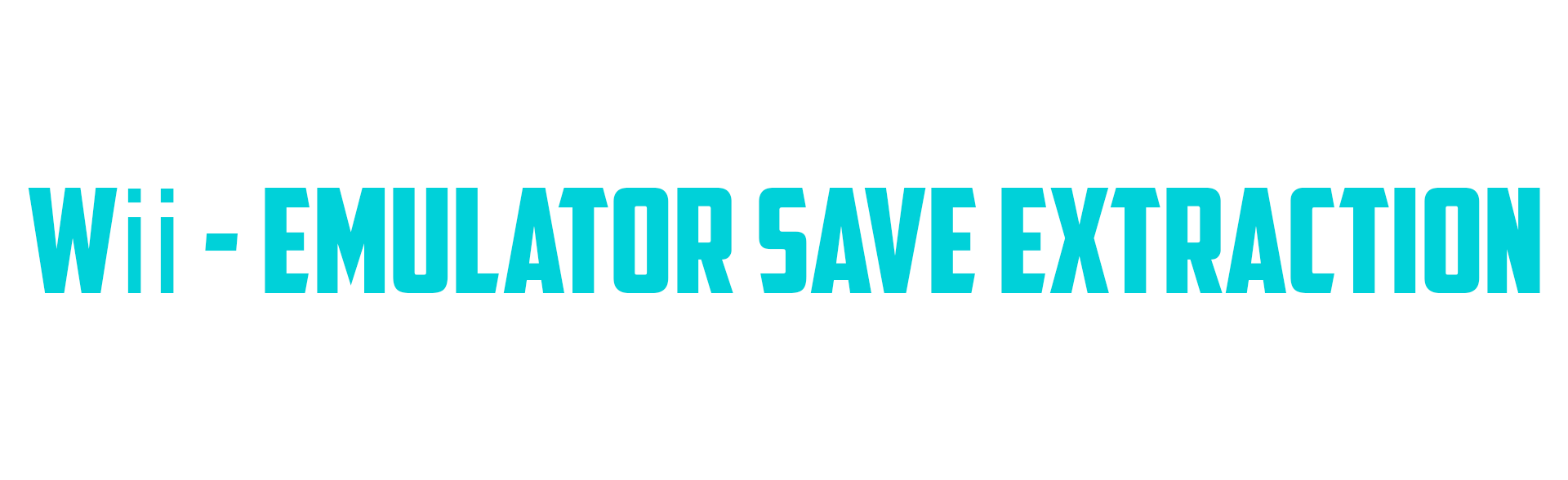 This tutorial will show you how and where to access your save files while using a Wii emulator. This guide will cover the most popular emulator for running Wii games: Dolphin (Computer). This guide assumes that you have already set up and played one of these emulators at least once. Scroll down to your emulator of choice. This is not a setup guide. This guide is meant to show where to find or inject your save files. Dolphin (Computer): 1. Open up Dolphin 2. Right click on your desired game. Then click on "Open Wii save folder" 3. Inside this folder will be your save file. Note: depending on the game you chose this step will look different. 4. MAKE A BACKUP OF THIS FILE BEFORE USING OR EDITING IT WITH ANY SAVE EDITORS.
This tutorial will show you how and where to access your save files while using a Wii emulator. This guide will cover the most popular emulator for running Wii games: Dolphin (Computer). This guide assumes that you have already set up and played one of these emulators at least once. Scroll down to your emulator of choice. This is not a setup guide. This guide is meant to show where to find or inject your save files. Dolphin (Computer): 1. Open up Dolphin 2. Right click on your desired game. Then click on "Open Wii save folder" 3. Inside this folder will be your save file. Note: depending on the game you chose this step will look different. 4. MAKE A BACKUP OF THIS FILE BEFORE USING OR EDITING IT WITH ANY SAVE EDITORS.