
This is a very outdated method involving an Action Replay with a Micro-SD slot on the side. This method should only be used if you do not have access to a hacked or homebrew 3DS, as it is not as reliable and requires an original DS, DS Lite, or DSi (This will not work with a 3DS or any variant, and it will not work with IR games such as Pokémon HeartGold, Soul Silver, Black, White, Black 2, or White 2.)
1. Make sure that your desired game and Micro-SD Card are inserted properly into your Action Replay and boot into your Action Replay's main menu.
2. Select and Click on "Saves"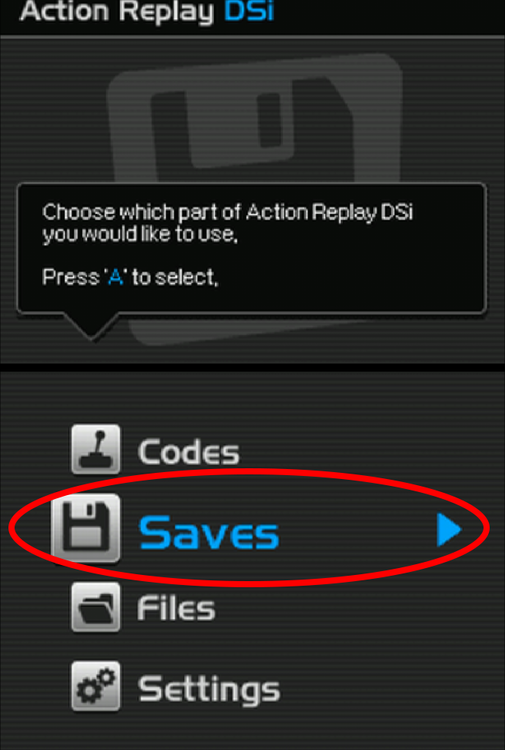
3. Make sure that "**Backup Game Save**" is Selected. Then click "Continue" on your touch screen (Note: You may also need to click the start button for the Action Replay to continue.)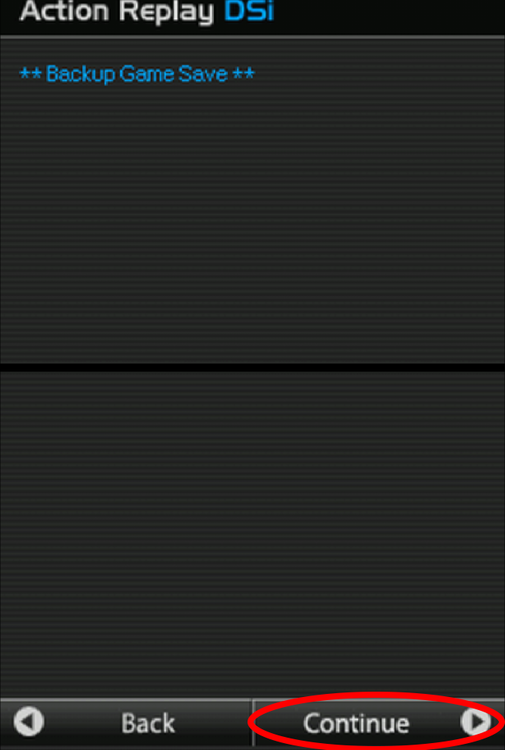
4. Type a name for the folder your game's save will be exported to. Then click "Continue" on your touch screen (Note: You may also need to click the start button for the Action Replay to continue.)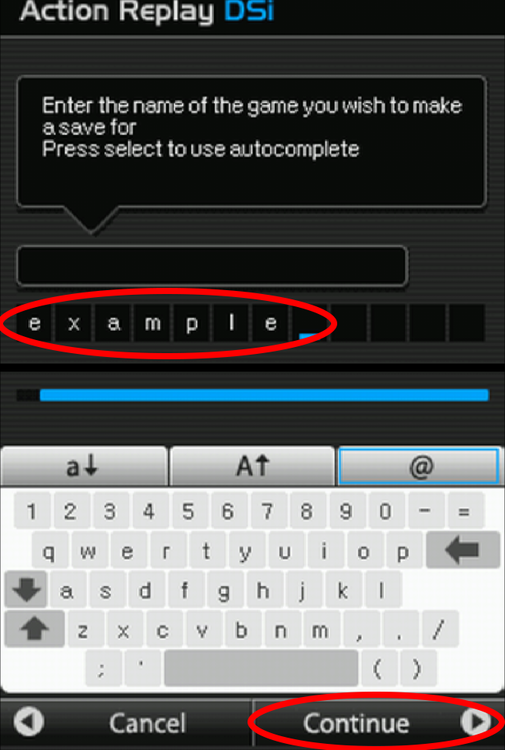
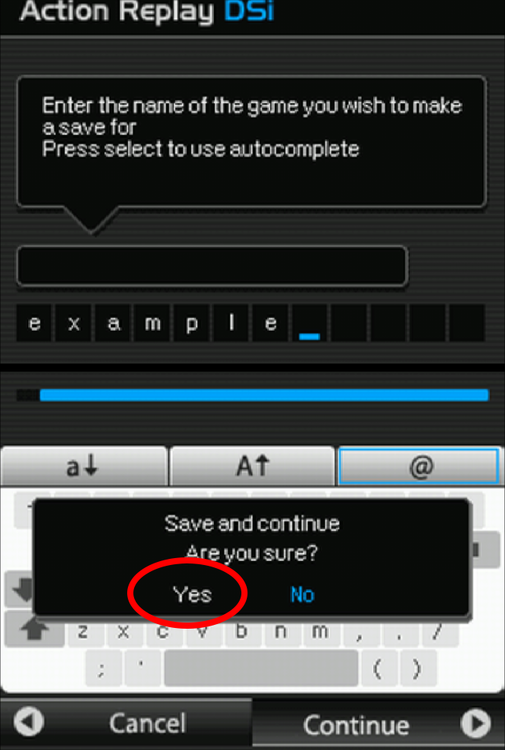
5. Type a name for your game's save. Then click "Continue" on your touch screen (Note: You may also need to click the start button for the Action Replay to continue.)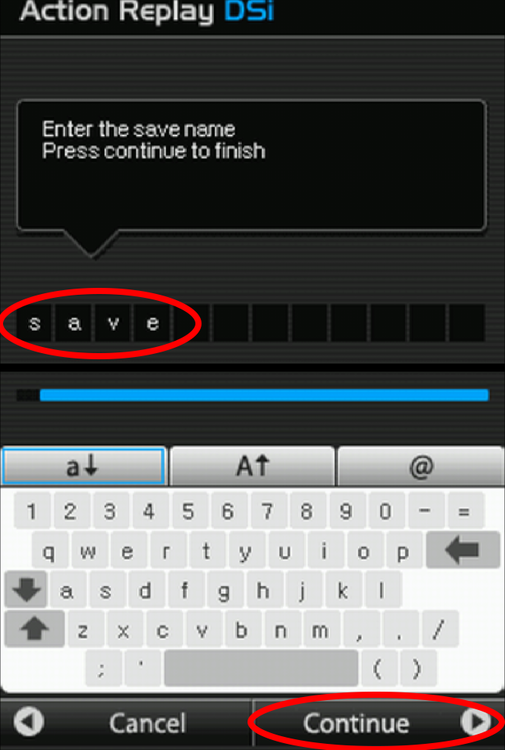
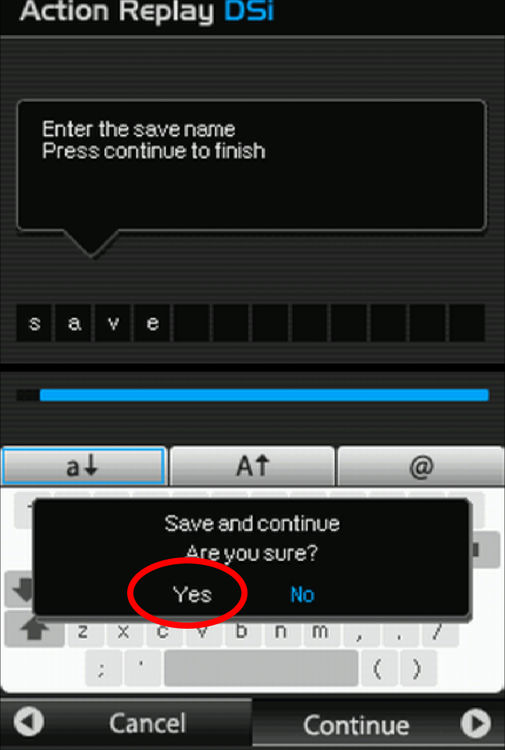
6. After the Action Replay exports your save, verify that the save is in your Action Replay as shown below.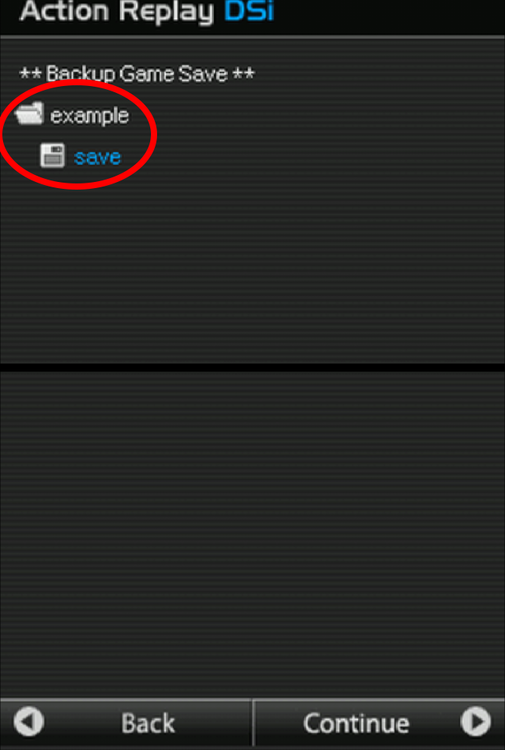
7. Turn your DS off and put the Micro-SD Card from your Action Replay into your computer. Navigate to "MYSAVES" and find your save you just exported.
8. MAKE A BACKUP OF THIS FILE BEFORE USING OR EDITING IT WITH ANY SAVE EDITORS.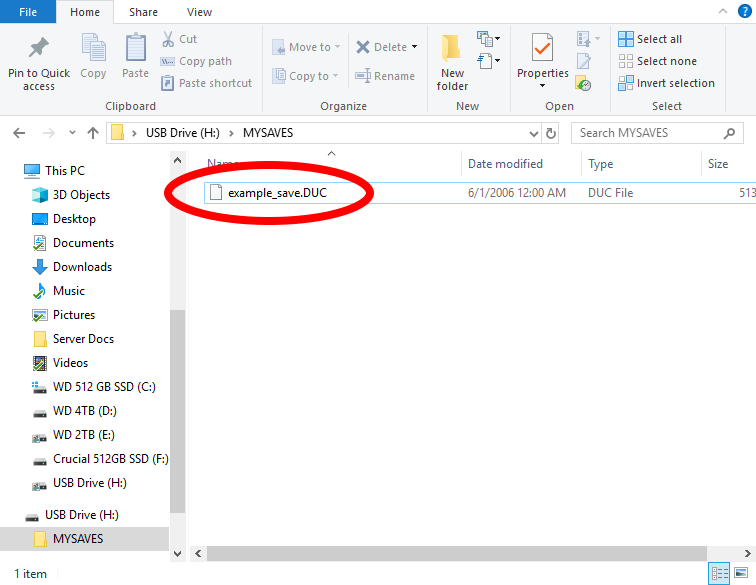
9. While this type of save file (.DUC) is supported by PKHeX, it is highly recommended to convert your save to the standard (.SAV) file type to maximize compatibility with emulators and reduce possible errors you may encounter. You can convert your save file using the save converter tool found here.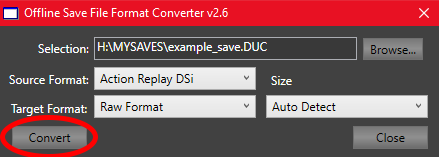
10. Once you have either converted your save file or you are using the Action Replay save type, you should see the save in the folder you exported it to.
11. MAKE A BACKUP OF THIS FILE BEFORE USING OR EDITING IT WITH ANY SAVE EDITORS.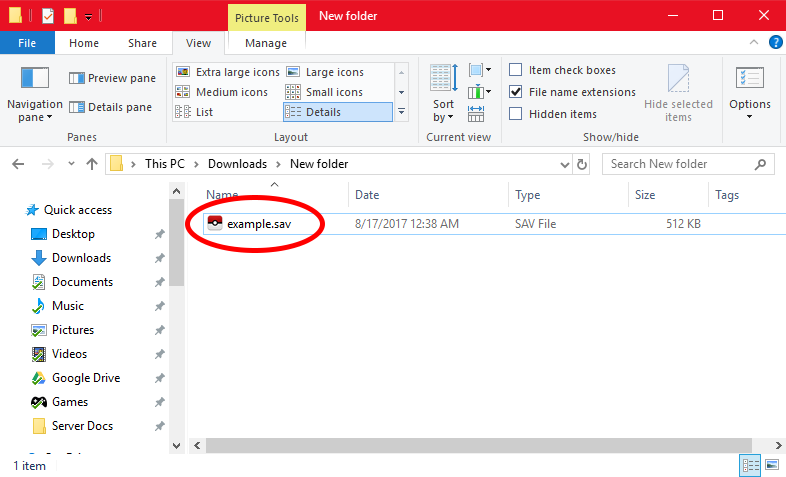
Edited by NinFanBoyFTW

Recommended Comments
There are no comments to display.
Create an account or sign in to comment
You need to be a member in order to leave a comment
Create an account
Sign up for a new account in our community. It's easy!
Register a new accountSign in
Already have an account? Sign in here.
Sign In Now