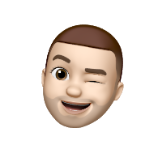Search the Community
Showing results for tags 'pkmds'.
-
PKMDS Save Editor 1.0: Edit your Generation 5 save files! You can download the latest release from: https://github.com/codemonkey85/PKMDS-Save-Editor/releases/latest Please report issues to the GitHub issue tracker! PKMDS Save editor currently supports the following Pokémon games: Black White Black 2 White 2 As of this release, you can: Import and export Pokémon. Edit individual Pokémon Common info such as species, form, held item, ball, markings, level Basic info such as nickname, trainer info, ability, EXP Stats info such as IVs, EVs, Nature, Pokerus Moves, PP Ups, current PP Origins info such as met / egg location / date, met level, game, country, fateful, N's Pokémon [*]Drag and drop your Pokémon between the party and current box, or drag and drop from the party / current box to another box using the list on the right [*]Edit box names And there are more features on the way!
- 107 replies
-
- c++
- development
-
(and 2 more)
Tagged with:
-
EDIT: For the main thread concerning the code library itself, please go here: http://projectpokemon.org/forums/showthread.php?20984-PKMDS-Code-Library-Gen-V Hi all. I've been mostly pretty quiet about it, but for the last several months I've been writing a new Pokémon hacking code library in C++. It is open source, and in fact you can find it in my signature (or right here). For fun, as well as to demonstrate the new code library in action, I have written a small program which will sort all of the Pokémon in the PC storage system of a given save file in ascending order of National Pokédex ID. Please note that this program is compatible with Generation V save files only (meaning only Black / White and Black 2 / White 2). I have attached a zip file containing both the compiled .exe for Windows, and a .cpp file containing the source code for the program's main function. The rest of the source is, as I said before, available in my signature. It should be compatible with other operating systems, so you can compile it for Linux / MacOS yourself. To use the program in Windows, simply drag and drop a compatible .sav file onto the .exe, and a new save file named "OUT.sav" will be created. Please feel free to contact me with further questions about the program or the code library. I can be reached here via this thread, via PM, or at my email address (my username at Gmail). PKMDS G5 PC Sorter&.zip
- 6 replies
-
- c++
- development
-
(and 2 more)
Tagged with:
-
EDIT: I think this is the most popular hit when people Google me and / or PKMDS. Just as an FYI to all those out there, this project is long dead. You can see my new stuff here: http://projectpokemon.org/forums/showthread.php?20984-PKMDS-Code-Library-Gen-V Hello all. Using my awesome PKMDS code library, I have created a little wizard for generating Pokémon. Right now it is somewhat incomplete, as there are some other features I'd like to get in there as well. THE GOAL: Upon finishing this program, the idea is to quickly and easily generate a 100% legal Pokémon, as if it were encountered in the game, which can be dumped directly into a save file, saved as a PKM file, or exported as an ARDS code file. Please try it out and let me know what you guys think! EDIT: You need the latest .Net framework for this program to work. PKMDS_Pokemon_Generator_by_Codemonkey85.zip
-
Just as an FYI to all those out there, this project is long dead. You can see my new stuff here: http://projectpokemon.org/forums/showthread.php?20984-PKMDS-Code-Library-Gen-V Hello all, I've finally decided to publicly release my PKMDS code library! It is attached to this post. Feel free to ask any questions you might have about how to use it. Please note that this library was written in VB.Net and compiled on / for a Windows machine. To use it you need the latest .Net framework from Microsoft. Enjoy! SOURCE: See attachment. For all imagery used in the software, see here. If you would like the entire Visual Studio Solution, you can find it here. WHAT IS THIS? It has been a goal of mine for some time to create a code library for people to write their own Pokémon DS save file / PKM file viewing and editing software. What does this mean to you? See the below image: [url]http://i162.photobucket.com/albums/t257/codemonkey85/PKM_Directory_Preview.png[/url] In theory, any person who writes Windows applications in VB.Net or Visual C# should be able to import my .DLL file into their project and recreate the above program (and many others) with minimal coding and without the use of any other external files. As evandixon from the Project Pokémon forums said, "When this is finished, nearly everyone can make a PokeMod [Pokémon save hacking program] themselves". CURRENT FEATURES: -The ability to open and read any Pokémon DS save file (in raw 512kb format) created by Diamond, Pearl, or Platinum. -The ability to open and read any PKM file, or any encrypted and shuffled Pokémon BIN file (136 byte storage or 236 byte party format). -The ability to make some edits in the aforementioned files. -A full collection of Platinum front sprites and box icons for representing the Pokémon being read (including shiny and all alternate formes). -Some other Pokémon DS imagery, including PC storage wallpapers, status symbols, type symbols, etc. -Foreign character support for in-game names. MORE TO COME: -Eventually full unrestricted editing of PKM files and save files... right now a lot of properties of the various classes / structures are read only, because it seemed like less of a headache to code at the time. In retrospect that was not a perfect plan. -There's more, which will be added to this readme as I think of it. FAQ: Please see the thread at Project Pokémon. [url]http://projectpokemon.org/forums/showthread.php?p=40202#post40202[/url] SPECIAL THANKS: COM - For creating Pokesav and inspiring everyone to do better than him. Sabresite - For helping me get started and giving me an endless supply of helpful advice. Also the PKM character to Unicode conversion table, and basically the entire structure of PKM data. SCV - For dedicated patience and problem solving ability, not to mention encouragement. Also thanks to the above for the handy save block checksum algorithm. Jiggy-Ninja - For hard work and unrelenting help, specifically the Pokédex and Trainer Card signature data structures. Also for pointing out stupid mistakes. Poryhack - For, among other things, the ribbon images. Kazumi - For the Pokémon DP font (which I still can't seem to use right...) mingot - For basically giving me the PID / IV relationship code, YOU SAVED MY LIFE. fenzo and coolbho3000 - For creating and maintaining an awesome Pokémon community. damio - For helping tremendously with Friend Codes and general questions here and there. loadingNOW - What doesn't this guy do? Thanks for the save file documentation, and thanks for whatever else I got from you directly or indirectly. Bulbapedia & Serebii - For being handy reference. Legendary Pokémon - For being a source of data. X-Act and really Smogon in general - For answering some questions, and providing the stat formula. GatorShark - For demystifying the Spinda spot rendering process. Mastermind_X - For the Platinum sprites. Also you're basically all awesome. So cheers! DISCLAIMER: Pokémon and all respective names & images are trademark & copyright of Nintendo & Game Freak 1995 - 2009 PokemonDSLib_2009_WITH_SOURCE.zip PKMDS_VIEWER.zip
-
Just as an FYI to all those out there, this project is long dead. You can see my new stuff here: http://projectpokemon.org/forums/showthread.php?20984-PKMDS-Code-Library-Gen-V Hello once again! I have written a small application to fix the checksums in the save files for Pokémon Diamond and Pokémon Pearl. Platinum support is on the way. This program is for Windows only. Please note that you need the latest .Net framework (3.5 SP1) for this application to run. The primary purpose of this application is to allow people to futz around with the hex in a save file, fix the checksums with this program, and then be able to load the altered data without the game interfering due to corrupted data. If there are any problems or questions, let me know! CHANGES: 5-27-09: Added a viewer and copier for the Trainer Card signature in the loaded save file. Huzzah! And thanks to Jiggy-Ninja for deciphering the data structure. PKMDS_Checksum_Fixer.zip
-
Just as an FYI to all those out there, this project is long dead. You can see my new stuff here: http://projectpokemon.org/forums/showthread.php?20984-PKMDS-Code-Library-Gen-V Hello people. As you may know, one limitation in adding Pokémon to your game using Pokesav is that you cannot load a PC Pokémon into your party. To be honest, it's a rather silly limitation. Thusly: I have created a tool for converting between the two types of PKM files. This is a Windows application, which requires the latest .Net Framework to run. Thanks go to SCV for clearing up the encryption method of the last 100 bytes in a PKM file; thanks go to Sabre for defining the structure of that data. And just so you all know, this is the first preview of a much bigger project I am working on, which hopefully will also be released (in a beta) rather soon. Feedback of any kind, whether comments, compliments, positive or negative, errors... is all welcome. Post here or PM me. EDIT: .BIN files (encrypted and shuffled .PKM files) are now supported. EDIT: As of June 06, 2009, this should be the last update I make... unless of course someone comes across a bug. I added sprites for the loaded PKM files, which will accurately reflect the sprite used in-game. PKMDS PC To Party Tool.zip
-
Just as an FYI to all those out there, this project is long dead. You can see my new stuff here: http://projectpokemon.org/forums/showthread.php?20984-PKMDS-Code-Library-Gen-V Hello again! Work has begun on a new take on the old PKMDS Box Organizer program. Now running off my new code library for handling Pokémon DS save file data, I present to you PKMDS Box MK II (now in beta)! It solves a lot of problems I had with the first box organizer as far as actually re-organizing Pokémon is concerned. SCREENSHOT: FEATURES: Sort your Pokémon stored in the PC storage system via full visual interface, implementing drag and drop functionality! Double-click on a Pokémon to see detailed information! For the first time in Pokémon hacking history, drag and drop Pokémon from your PC storage system directly onto Windows Explorer as a PKM file! Drag and drop a PKM file directly into your PC! You can even drag and drop between two instances of the application to transfer Pokémon directly from one save to the other! Now supports Platinum! Thanks to SCV and Jiggy-Ninja for the inspiration on how to auto-detect which save type is being loaded! Please bear in mind that this is a beta; more and more features will be added as time goes on. Anyway, check it out! EDIT: Big news (at least for me): Pokémon Platinum save files are now supported! Now you can open up two instances of the program and transfer Pokémon between a Diamond / Pearl save file and a Platinum save file! Nice. PKMDS_Box_MK_II.zip
-
Just as an FYI to all those out there, this project is long dead. You can see my new stuff here: http://projectpokemon.org/forums/showthread.php?20984-PKMDS-Code-Library-Gen-V EDIT: PLEASE SEE THE NEW THREAD HERE. Hello, It's been quite some time since I've made an update regarding any of my PKMDS (Pokémon Deluxe Suite) projects. But I've made some excellent progress, and I have some good news for those interested in making their own save editing programs. It has been a goal of mine for some time to create a code library for people to write their own Pokémon DS save file / PKM file viewing and editing software. Well, I'm at the point where I only need to add Platinum functionality and I should be ready to release a beta of this code library to the public at large. As an example of the type of application one could create using the library, please see this image. The program you see here is one that I will probably release once I've cleaned it up some, but the important thing is that it is driven by the code library I am writing. In theory, any person who writes Windows applications in VB.Net or Visual C# should be able to import my .DLL file into their project and create this program (and many others) with minimal coding and without the use of any other external files. Neat? Yup. I'll be posting news and updates, and eventually the .DLL itself, here in this thread. Feel free to post any questions or comments, etc. Special thanks: EDIT: Added an upgraded version of PKMDS PKM Viewer to this post. PKMDS Box Organizer is probably due for the next upgrade. Stay tuned. EDIT 2: Updated PKMDS PKM Viewer, fixing some bugs and such. PKMDS Box is proving to be a pain in the butt, so I will probably recode that one from scratch. PKMDS PKM Viewer.zip