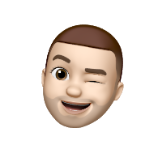Search the Community
Showing results for tags 'tool'.
-
so the other day i was trying to dump all the bins out of a narc. i tried literally all 5 or 6 programs i know of and they either did a terrible job and named the files all wrong or crashed immediately. i got sick of looking for something to dump the files, so i wrote one. program: http://hack.thundaga.com/NarcDump_latest.7z and the source: http://hack.thundaga.com/NarcDump_src_latest.7z to use it, you either: a. drag and drop a narc file onto it and it will extract all the files inside to the current folder. b. use it with the command prompt- if you only provide the location of a narc and not an output location, it will extract to the current directory. c. provide an input narc and output directory- you may provide a directory that you want narcdump to create, you do not have to create the directory yourself beforehand. **keep in mind, right now it only dumps files without their proper names. this is fine because most of the narcs in b/w and b2/w2 use obfuscated narcs and unnamed bin files. narcs with mdl or btx files or others that still have proper names due to the need for their lookup by the g3d dictionary, etc will be dumped as plain bins at the moment. version 1.1 of the dumper will handle named files. for now, it can dump things that cause other dumpers to crash.
-
Can anybody make a tutorial about how to create an application that read/writes over a narc file?? Pls answer
-
This is not a tool thread, do not ask for help as to how to get these programs working. For those who do not know me, I am very against closed source. I created a program by the name of AlphaMap 4 years ago and have never released it. I promised that if I did not continue development by February 2013, I would release a reasonable amount of it for the sake of innovation. My development for Pokemon research has been on hold for the longest time, and I do fear that I will not be getting back to it. I honestly wish I had more time for time for development of "fun" stuff, but that is not as reasonable as I had originally anticipated, so I can only really develop things which would actually further myself as an experienced developer (read: Pokemon development can only get me so far in life; it is neither profitable nor credible). Word of warning: These programs are released as is; I have not cleaned them up at all. There are many quirks within them that are likely hard to understand. http://projectpokemon.org/alphamap.tar.gz
-
It's been a couple of weeks since BW has been out in English, so it's time to release the new Project Pokemon ROM Editor. This version includes a heavy amount of Pokemon and Move editing as well as Trainer editing. In addition, Map editing has been improved with overworlds incorporated and a full 3D editor. Sprites can be edited too. Example of the map edit screen: Download link: http://dl.dropbox.com/u/2030539/ppre/V/ppre-v_b04.exe
-
As the title said, I'm developing a BW trainer editor. Main reason: KazoWar's BW trainer editor work great, but the user need to extract the narc, then break the narc into the respective files, which I think not very user friendly for people who's new to this. Main feature of what I'm going to do: Will do all the narc-extracting and narc-decompilation on its own; user just need to load ROM, do what they want with the trainers, and save back into the ROM. Advantage of KazoWar's tool: More light-weight, and you can also say safer way. Screen shot of how the tool looks like: Credits: geoalpha - For the trainer list Andibad - For information on the alternate forms Kaphotics - For various information (Did I missed anyone? If so please do tell me and I'll add him/her) Bugs: See post #15. Zero's BW Trainer Editor v1.0.3
-
I'm making a PokeTex file list(yes, there is Kazo tool, but i have free time ) Here you are, there are only 25 for now. I use the 9.nds file hero, 53DC hero_cycle, 9804 hero_swim, BA6C heroine, C384 heroine_cycle, 107AC heroine_swim, 12A14 BW_Over, 1332C BW_Over, 1515C BW_Over, 160C8 BW_Over, 17034 BW_Over, 17FA0 BW_Over, 18F0C BW_Over, 19E78 BW_Over, 1B870 BW_Over, 1C7DC BW_Over, 1D748 BW_Over, 1E6B4 BW_Over, 200AC BW_Over, 21AA4 BW_Over, 2349C BW_Over, 24E94 BW_Over, 25E00 BW_Over, 26D6C BW_Over, 27CD8 BW_Over, 28C44 BW_Over, 29BB0 BW_Over, 2AB1C BW_Over, 2BA88 BW_Over, 2C9F4 BW_Over, 2D960 BW_Over, 2E8CC BW_Over, 2F838 BW_Over, 307A4 BW_Over, 31710 BW_Over, 33108 BW_Over, 34074 BW_Over, 34FE0 BW_Over, 35F4C BW_Over, 36EB8 BW_Over, 37E24 BW_Over, 3981C BW_Over, 3B214
-
Hello, internet audience! I enjoy writing programs. It's kinda fun to me. Plus it's a great stress reliever [ or inducer -- however you look at it? ] Anyways. I use GTK+ and more recently, GtkMM ( which requires GTK+ to run, and then some ) RunTime: GTK+ Official Installer | My Files ( 7z ) includes GtkMM ( Full Metal ) Phoenix: FMP is a palette editor, plainly put. It imports / exports bitmaps, adobe color tables, and advance map data palettes. Bugs: ○Exporting bitmap Crashes! To Come: ○Bugfixes to bitmap ○More efficient Vector<> class useage ( I programmed my own, which is insanely better than std::vector<>, mind you. ) ○Implementation of my own String class ( to avoid that ugly std::stringstream ) ○Palette Averaging ○Palette Previewing ○Bookmark system ○Support for all image formats supported by cairo surfaces. ○Automatically merge colors that will render the same on target screens. [ to avoid wasted space ] **averaging and previewing are a ways off. Download: link ( Full Metal ) Free Space: Simple free space searcher. Supports hex or decimal. Input your size into the apropriate box. Notate hex with &h or 0x. If you want to specify a starting offset for your search, enter it into the 'found' box. Then click search! It doesn't hog File permissions, and it uses a great algorithm ( thank you dkreuter! ) to search for free space. I'm considering re-writing with C++. To Come: ○Suggestions? Bugs: ○None that I'm aware of. Download: link Geared Sun: Is a revolution in scripting. Here's my vision: Create a project. Add an item to a project. An item can be either a function( return ), subfunction ( end ), text, movement string, raw data ( hex editor ), or routine ( thumb / arm ). You won't see anything like: #dynamic 0x74000000 #org @main. and you won't have to bother with commands like return or end the other thing -- commands now use parenthesis and comments ( like all the other languages ) to notate arguments. If you use a semicolon, you can also put more than one command on a line! The other cool thing is that it uses sqlite3 database to lookup commands and their corresponding values. Credits to Hackmew, and Giga Universe for providing, and parsing XSE's database! As of now, the program is in a very early development stage. Here is a preview!
-
This program makes pokemon shiny! Download Here! BEWARE THIS CHANGES YOUR POKEMON'S IVS Simply start the program and type in the file that you want to make shiny and presto! instant shiny! Non IV changing version coming soon.
-
Hello everyone. I'm sure you all may not know me well, but I have been looking for a way to contribute to the site in some way. I first compiled this list on paper, but thought it would be easier to adjust and have on my laptop. Before I knew it, I started elaborating on the list into what it is now, mainly because of my habit of being so organized. Then I thought, "What if this little list can help the community some how?" This leads to this thread. I'd like to donate my Microsoft Excel Document I created based entirely on the Dream World and even Dream World Hack Tool. It is in 2000-2003 compatibility mode for those of you who have a very early version of Microsoft. Please keep in mind that it was made in Microsoft Office 2007 / 2010, so some features may not be available to earlier versions. However, I highly doubt this, seeing as how I only used borders, colors, etc. Nothing extreme such as formulas. Now to further help those who could make use of this document, I'd like you all to contribute ideas and information that can help me complete this guide as well as improving it. It currently consists of a list of Dream World Pokemon, where to find them, their abilities, moves given, a berry checklist, where to find the berries in the Dream World as well as which ones are the infamous EV berries. I also included the number for the respective berry that you would enter into the Dream World Hack Tool for convenience instead of constantly having to refer to the page on Serebii. That is about all I can think of at the top of my head that this document contains. Please look at this document if only for just a moment, even if you don't think you need it. I would like some ideas and information to make this something you would be interested in. This document could also be useful for those working on making legal Pokemon in the Dream World. I am currently working on adding a Gender and legal section to the document (recommended by ReignOfComputer) since there are Pokemon available in certain genders in the Dream World. Thank you all for taking the time for reading this thread and I wish you all a good day and sweet dreams (pun intended). Credit goes to: ---Community of Smogon and Serebii for providing all this information ---ReignOfComputer for inspiring me to make this thread and for the extensive guide on the Dream World Hack Tool. Please check out his youtube channel, I know it will help you as it did me. Click, like, and subscribe! ---Community of Project Pokemon for making me feel at home here. I feel I need to contribute for the help and kindness that they have shown me as well as making me feel welcome and at home. ---All others who I have forgotten to mention, sorry! Without further ado, here is the document I worked on: Pokemon Dream World Checklist Google Docs Version September 27, 2012 UPDATE: Test: Sprites in Berry List I added the berries' sprites. I plan on doing the same to the pokemon, but first I need an opinion on how it looks and whether or not I should keep them.
-
This is a little program to test your translated text of pkmn to see if it feets in the screen At the moment u can use to test text from PKMN B/W, HG/SS, D/P/P. Readme: It's recommended that you install the fonts included. Remove any script code in the text Future ideas: Ability to test older pkmn games Read script codes Version 1.0 beta http://www.mediafire.com/?1xj0sdg73o5os25 Please give credits if u used it.
-
Hi. As you can see, I'm quite an inactive member of this forum, so today I decided to share a program that I create myself. A Wild Pokemon Editor. Currently, the editor is capable of editing Pokemon encountered in all the location in the game with the exception of White Forest (impossible to edit from the ROM/NARC). Notes: As of version 1.0.4, this program/tool now support both NARC and ROM (.nds). This means, for those who does not has any experience with NitroExplorer can now edit the ROM directly. I had not finished Pokemon Black, so I might made a mistake on encounters of some location. Please point out if you found any mistakes. I'm a beginner in programming, so if got any bugs, please do point out. I will also point out that this program was build using Visual Studio 2010 on Windows 7, so I have absolutely no idea if it works on older version of windows or not (95,98,2k,ME,XP,Vista). Please do test it and report here. Thanks. Just a side note, it's always safer for everyone to save the changes on a new NARC (if you're using the NARC) or create a backup of the ROM (either by the program itself or you yourself). By doing that, you can always revert back to the original file if something went wrong. Why "load from text file" capability in v1.0.9? Someone like me usually plan out the Pokemon encounters in a notepad, as I can copy-paste duplicated lines and plan slowly without having to mess up with the ROM from the beginning. But, when I want to use this tool to populate my planned encounters, it'll take few hours. Therefore, I add in this functionality. Also, I didn't put all the new stuff in the version with header, so I'll still keep the links for v1.0.7. By the way, I'll put this note also: White Forest encounter is NOT supported as its data is actually in the save file instead of ROM. Load-from-file text file format: location_name pokemon_1,min_level,max_level pokemon_2,min_level,max_level . . . pokemon_56,min_level,max_level The line "pokemon_1,min_level,max_level" need to be repeated for 56 times per location; 12 grass, 12 dark grass, 12 shaking grass, 5 surfing, 5 rare surfing spot, 5 fishing and 5 rare fishing spot. These are the Pokemon that the alternate form is supported: Basculin Deerling Sawsbuck Burmy Wormadam Castform Cherrim Shellos Gastrodon Deoxys Rotom Meloetta Shaymin Giratina Darmanitan Credits: Drayano (I began my coding based on the information that he gave in here) Andibad (On the similar thread, I get the information on the different form of Pokemon from him) Kaphotics (I use the header data structure that he posted. Also on the same thread as above:smile:) Update: v1.0.1 : Forgot to remove Pichu Alt. form from the Pokemon list. v1.0.2 : More small changes. Change the "Dark Grass" to "Double Grass", add in instruction on how to extract the NARC (the one that this program work with) using NitroExplorer2b (don't ask me for it. Google it yourself), etc. v1.0.3 : Some more small changes. This time it's more on cosmetic changes (all these small changes are proving that I'm a total beginner in programming. Gonna learn a lesson from these) v1.0.4 : Added rom (.nds) support as well as retaining the NARC support. v1.0.4b: Well, the 'b' instead of v1.0.5 is because this update is an absolutely tiny update. Also, now I had tested the ROM and NARC support and had confirmed that it works (for me, at least) v1.0.4c: The previous version cannot load Pokemon White. This version fix it. v1.0.5 : Fix Bugs #2. v1.0.6 : I'm very sure this one fix Bugs #2. Now support Japan, Korean, US, EUR, Italian, Spanish, etc version. Also added Striaton City to the location list. v1.0.7 :I split the program into 2 version; with capability of messing up the header and without. For the header information, I don't know what it might affect, so if you just want to edit the wild encounter, get the regular version, as it totally will not display the header information and won't allow the user to edit them. Also added Route 10 (in the badge checking area), and Victory Road unknown room (I can't find it). v1.0.9 :I added the ability to load the encounter data from a text file, added a huge map for Victory Road, and rename the Victory Road Missing Room to Trial Chamber (I never encounter anything in there during my play through, so need clarification). Also added the capability to save the encounter data from the ROM into a text file. v1.0.9.3 :Fixed Ho-oh bug. v1.0.9.4 :Make the tool smaller in size in order to make the tool usable by user with smaller laptop/netbook. Bugs: 1. Found by Wyndamn: The size of NARC file changed after editing the file with the old version, followed by the new version of the tool. Status:Not fixed (unable to reproduce the same error). Link to the original post 2. Wild Pokemon Editor will not work for ROM that had been edited by KazoWar's Trainer Editor. Main reason is because the size of a/0/9/3 will change depend on number of Pokemon of the trainer, so the offset of the NARC will change accordingly. Will work on this problem. Fixed in version 1.0.7 3. Found by James816. Selecting Ho-oh will give the error of "Invalid Level". Fixed in version 1.0.9.3 Here's the files: Mediafire link for v1.0.7 (With header) Mediafire link for v1.0.7 (Regular) Latest (v1.0.9.3): Mediafire link for v1.0.9.3 Megaupload link for v1.0.9.3 Compact version (smaller size & smaller Victory Road map window) Mediafire link for v1.0.9.4 Megaupload link for v1.0.9.4 Also, since this program was built on Visual Studio 2010, I think it'll need .NET Framework 4.0 Client Profile to work. Download here : Microsoft .NET Framework 4 Client Profile (Standalone Installer)
-
New and improved BTX Editor 2.0 http://www.mediafire.com/file/49nycebcfywyh2y/BTXE old post
-
It is optional in a ROM hack to include an edited banner.bin. A banner file includes the ROM's names seen by the Nintendo DS as well as 6 multilingual titles. If the game is being played on an emulator, this won't even be seen. If it is on a flashcart, then this change will be visible. This program creates a banner from a 32x32 image with a 16 color palette and 6 text entries. Program requires Python 2.6 and PIL. The entire program is run from a console with no parameters. banner.py.zip
-
Well, I've been using this for a year now, and its pretty stable. I thought I'd like to release it. You can simply drag a NARC file onto it to load it, or you can click open NARC. The delete file does not work (not that deleting makes any sense...) Added files go onto the end of the NARC. This supports replacement of any file of any size. And yeah, that's all... Download: http://projectpokemon.org/editing/misc/alphanarc.zip
-

tool The New Proposed HGSS Poketex List Format
Alpha posted a topic in ROM - NDS Research and Development
The problem with HGSS and Poketex is that no one list fits all ROMs due to different patches and edits. The new idea is to isolate the single texture narc and to edit it directly with a single list. Figure out how to extract the NARC from /a/0/8/1 Rename that file to ANYTHING.nds (Please don't try to load this into an emulator....) Open up Poketex with the attached list and load ANYTHING.nds Edit as desired Reload NARC (with its original filename) into the ROM at /a/0/8/1 hgssover.txt -
I got that map_matrix stuff done. The extractor is here (exports to MediaWikicode.). Yes, the coding is horrendous, I didn't put much effort to it, it works. /* By AngelSL, remove credits, whatever, as long as it complies with the below */ /* This program is free software: you can redistribute it and/or modify it under the terms of the GNU General Public License as published by the Free Software Foundation, either version 3 of the License, or (at your option) any later version. This program is distributed in the hope that it will be useful, but WITHOUT ANY WARRANTY; without even the implied warranty of MERCHANTABILITY or FITNESS FOR A PARTICULAR PURPOSE. See the GNU General Public License for more details. You should have received a copy of the GNU General Public License along with this program. If not, see <http://www.gnu.org/licenses/>. */ /* DISCLAIMER: THIS FILE IS FOR EDUCATIONAL PURPOSES ONLY, blah blah blah */ using System; using System.Collections.Generic; using System.IO; using System.Linq; using System.Text; namespace MapMatrix2Table { class Program { static void Main(string[] args) { if(args != null && args[0] == "/all") { args = Directory.GetFiles(Environment.CurrentDirectory, "map_matrix_???"); } foreach (string s in args) { if(!s.EndsWith(".bin") && !s.EndsWith(".hex") && s.Contains(".")) {Console.WriteLine("Skipping " + s);continue;} FileStream fs = File.OpenRead(s); BinaryReader br = new BinaryReader(fs); byte columns = br.ReadByte(); byte rows = br.ReadByte(); int entries = rows*columns; ushort[,] matrix = new ushort[columns,rows]; br.ReadInt16(); string prefx = new string(br.ReadChars(br.ReadByte())); int row = 0; int column = 0; for(int x = 0; x < entries; x++) { if(column == columns) { column = 0; ++row; } matrix[column,row] = br.ReadUInt16(); ++column; } File.WriteAllLines(s + ".txt", ProcessAndDestroyMatrix(matrix, columns, rows, prefx)); } } static string[] ProcessAndDestroyMatrix(ushort[,] matrix, byte columns, byte rows, string prfx) { List<String> ret = new List<string>(); ret.Add("{| class=\"wikitable\" style=\"text-align:center; width:auto; height:auto;\" border=\"1\" "); // Table headers { StringBuilder headers = new StringBuilder(); headers.Append("! x"); for (byte x = 0; x < columns; x++) { headers.Append(" !! "); headers.Append(x); } ret.Add(headers.ToString()); } for(int row = 0; row < rows; row++) { ret.Add("|-"); ret.Add("! " + row); for(int column = 0; column < columns; column++) { StringBuilder line = new StringBuilder(); line.Append(matrix[column, row] != 0 ? "| style=\"background-color:yellow;\" | " : "| "); line.Append(prfx); line.Append(column.ToString("00")); line.Append("_"); line.Append(row.ToString("00")); line.Append("c"); line.Append("<br />"); line.Append(matrix[column, row]); ret.Add(line.ToString()); } } ret.Add("|}"); return ret.ToArray(); } } } If anyone would like to make their own parser, then look in the wiki for the article regarding the format. However! I'm not certain whether the file is supposed to be read by column or row, try both. Or derive it from my source ^ Anyway, we can see that the game uses their own internal name. An example is map03_27c which is Twinleaf town. If you extract land_data_release.narc and use "grep map03_27c *" to grep files containing that, you would see that only 1 file contains that aka the file containing Twinleaf's data. What we need to do now is to find where the game stores the map ID/intername/etc to real displayed name stringtable. The game could identify this by map ID, intername, or even index of the entry in land_data_release, or something else.
-
Just as an FYI to all those out there, this project is long dead. You can see my new stuff here: http://projectpokemon.org/forums/showthread.php?20984-PKMDS-Code-Library-Gen-V Hello people. As you may know, one limitation in adding Pokémon to your game using Pokesav is that you cannot load a PC Pokémon into your party. To be honest, it's a rather silly limitation. Thusly: I have created a tool for converting between the two types of PKM files. This is a Windows application, which requires the latest .Net Framework to run. Thanks go to SCV for clearing up the encryption method of the last 100 bytes in a PKM file; thanks go to Sabre for defining the structure of that data. And just so you all know, this is the first preview of a much bigger project I am working on, which hopefully will also be released (in a beta) rather soon. Feedback of any kind, whether comments, compliments, positive or negative, errors... is all welcome. Post here or PM me. EDIT: .BIN files (encrypted and shuffled .PKM files) are now supported. EDIT: As of June 06, 2009, this should be the last update I make... unless of course someone comes across a bug. I added sprites for the loaded PKM files, which will accurately reflect the sprite used in-game. PKMDS PC To Party Tool.zip
-
I can't think of anywhere else to post this so tell me if I'm wrong I've gotten EVERYTHING ready with RWT and I've gotten the program and the FTP server running. I can start the dump and it goes for a while, but it ALWAYS freezes! The max it's gotten too is 49%. I don't know if it's my computer or my DS, but the entire process on my DS freezes. Once it stops not a single button on my DS does anything with the program running I'm not completely sure if it's my DS or my Wireless. I'm thinking it's my DS, since even though my wireless router is password protected, it and its password is fully entered in my DS's connection settings, and have passed testing. I was told in the tutorial to leave the power plugged in and I'm wondering if when the powering is finished something in the DS ticks and hinders the upload when it thinks its finished (the charge protector goes off). That and maybe the fact that I still can't find my wall charger, so it's running on my USB charger Could that be a factor of my computer sending odd charges? I'm going to test it without the charger now, but any help and knowledge would be wonderful! Thanks :33
-
So, my Acekard 2i came in the mail yesterday. I downloaded the drivers and got it working. I installed the NDS Backup tool from the link that was on the monroeworld tutorial. I changed all the info in the ini file and setup the FTP as it said to and I can't get the DS to recognize the server. I've tried using the IP of my router and my computer to get it to work but neither allow it to connect. Any suggestions on how to get this to work? My DSi has no issues connecting to my wifi with my retail cart installed. I turned off Windows Firewall while I was trying to connect. Do I need to open the port on my router?
-
Just as an FYI to all those out there, this project is long dead. You can see my new stuff here: http://projectpokemon.org/forums/showthread.php?20984-PKMDS-Code-Library-Gen-V Hello again! Work has begun on a new take on the old PKMDS Box Organizer program. Now running off my new code library for handling Pokémon DS save file data, I present to you PKMDS Box MK II (now in beta)! It solves a lot of problems I had with the first box organizer as far as actually re-organizing Pokémon is concerned. SCREENSHOT: FEATURES: Sort your Pokémon stored in the PC storage system via full visual interface, implementing drag and drop functionality! Double-click on a Pokémon to see detailed information! For the first time in Pokémon hacking history, drag and drop Pokémon from your PC storage system directly onto Windows Explorer as a PKM file! Drag and drop a PKM file directly into your PC! You can even drag and drop between two instances of the application to transfer Pokémon directly from one save to the other! Now supports Platinum! Thanks to SCV and Jiggy-Ninja for the inspiration on how to auto-detect which save type is being loaded! Please bear in mind that this is a beta; more and more features will be added as time goes on. Anyway, check it out! EDIT: Big news (at least for me): Pokémon Platinum save files are now supported! Now you can open up two instances of the program and transfer Pokémon between a Diamond / Pearl save file and a Platinum save file! Nice. PKMDS_Box_MK_II.zip
-
***Please read these rules carefully and make sure that you understand them. Failure to follow them can result in an infraction which can lead to a ban*** 1) We DO NOT support piracy. Do not ask for ROMs, links to ROMs or how to get a ROM. How to get one is outlined here and we will assume that if you have a ROM this is the way you got it. The correct way to obtain a ROM for the game you want to edit is to buy the game and make a back-up using a flash cart and either wi-fi or an EZ 3-in-1. http://projectpokemon.org/mirrors/NDS_Backup_Tool_3in1_031.zip http://projectpokemon.org/mirrors/NDS_Backup_Tool_Wifi_031f.zip Here are some useful tutorials for how to back up you games using this software: http://www.monroeworld.com/myfaq/index.php?action=artikel&cat=7&id=85&artlang=en http://www.monroeworld.com/myfaq/index.php?action=artikel&cat=7&id=129&artlang=en 2) You can only distribute patches for your ROM. The recommended patching program is: http://evanjones.ca/software/xdelta-win32.html _________________________________________________ Of course, you are expected to follow the general rules, and although these two rules are in the general rules, I want to put them here as well as a constant reminder. We think ROM research is very important and we think that there can be much enjoyment from making your own ROM edit with the programs that come out of ROM research, but we want to keep everything fair. It is not fair to the people who worked hard to make pokemon, for anyone to get their game without buying it and then change it to something else.