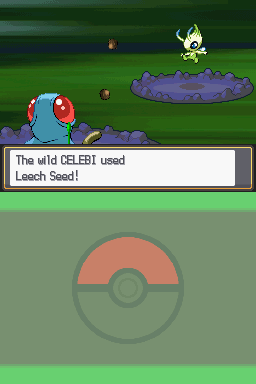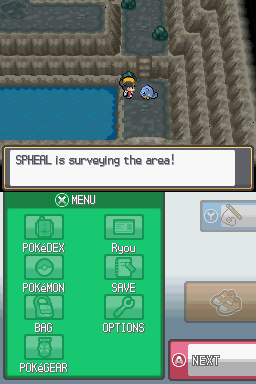Search the Community
Showing results for tags 'soulsilver'.
-
I appreciate all the work done on this website (my save file would still be corrupted without this site's help!) so i just want to make a shout out to the programmers on here. I was wondering if it is possible to reset the event of receiving your national diploma in Heartgold (or previous generations, but Heartgold is the game I'm currently playing) using PKHeX. I can see that there are certain events that can be reset and edited, but I did not notice the diploma event. I tried to see if I could delete one Pokemon (Ratatta and Raticate specifically) from my box and Pokedex, and catch it again, but that didn't work. If anyone has insight into this particular manner I would appreciate the help!
-
I've tried to modifiy the cheat code for have the complete phonebook. Editing the quantity of added numbers with this code: 94000130 fcff0000 62111880 00000000 b2111880 00000000 d5000000 00000000 c0000000 00000001 THIS IS THE CHANGED BYTE d8000000 0000c0fc d4000000 00000009 THIS IS THE CHANGED BYTE d2000000 00000000 d0000000 00000000 The first hacked code change the quantity of numbers to 77, that is the max numbers that you can record (when before was 4C in hex instead of 4D 'cause starts with the 0), after the hack add 2 numbers, 'cause I changed the 4C byte with 01. The second hacked code before was 01, and this mean that add numbers in importance order (I think) but if you change with 0-2-3-4 etc. add for the other numbers after MUM always the same number. Then you can fill your phonebook with 77 MUM numbers and then if you try to add someone else you don't receive error messages, but the phonebook will not updated. This hacked code actually change the first two numbers in the phonebook with MUM and BILL, 'cause BILL is the 10th (hex 09) pokégear official number, then as example if you want to delete YOUNGSTER JOEY (I know that you want!) you can move his number in 2nd position and overwrite with BILL's number. IMPORTANT: JOEY will try to add you again, then the flag is in the same phonebook list, if is deleted ask you again to add him. However the code could be dangerous, you have to put MUM number in first position to overwrite with the right number and you have to overwrite JOEY with a number that yet you don't have. In my case BILL is perfect, 'cause I don't added him yet, but if you already have him in your phonebook you can duplicate his number... Not is right... However I discovered that if a number is deleted or overwrited the trainer ask you to add again. But I don't have a code for delete as example the last number in the phonebook. Will be wonderful found a way to clear specific trainer's numbers, maybe with their script that verify if you added them and ask you also to delete their numbers when you talk with. Someone can work into to discover a way to edit as example JOEY script?
-

research HG/SS Pokemon File Specifications
Hiro TDK posted a topic in ROM - NDS Research and Development
Personal Files - files located at /a/0/0/2 - file contains 4 sections #1 Section - General Data - section is 10 bytes Offset Length Name Description 0x0 0x1 Base HP 0x1 0x1 Base Attack 0x2 0x1 Base Defense 0x3 0x1 Base Speed 0x4 0x1 Base Special Attack 0x5 0x1 Base Special Defense 0x6 0x1 Type 1 0x7 0x1 Type 2 If monotype, this will be the same as Type 1. 0x8 0x1 Catch Rate 0x9 0x1 Base Experience The base amount of experience gained by defeating this Pokemon. #2 Section - Effort Values - section is 2 bytes Offset Length Name Description 0 2 Bits HP 2 2 Bits Speed 4 2 Bits Attack 6 2 Bits Defense 8 2 Bits Special Attack 10 2 bits Special Defense 12 4 Bits Padding #3 Section - General Data (Continued) - section is 14 bytes Offset Length Name Description 0x0 0x2 Held Item (50%) Uncommon held item for wild encounters. 0x2 0x2 Held Item (5%) Rare held item for wild encounters. 0x4 0x1 Gender Ratio Out of 255, this is the approximate number of females you'd encounter 0x5 0x1 Hatch Multiplier This number multiplied by 256 gives you the base number of steps required to hatch an egg. 0x6 0x1 Base Happiness 0x7 0x1 Experience Rate One of six values with preset growth rates. 0x8 0x1 Egg Group 1 0x9 0x1 Egg Group 2 If no second egg group, this will be the same as Egg Group 1. 0xA 0x1 Ability 1 0xB 0x1 Ability 2 Left blank if there's no second ability. 0xC 0x1 Run Chance Used strictly for Safari Zone encounters. 0xD 0x1 Color This is for Pokedex colors. #4 Section - TM's List - This section is 128 bits. - The first 92 bits refer to TMs, the next 8 to HMs, and the last 28 are padding. - If the bit is 1, that TM can be learned by this Pokemon. If it is 0, it cannot. Learnset Files - files located at /a/0/3/3 - file contains 2 sections #1 Section - Learnset - section is 2 bytes for every Move in the Pokemon's learnset - possible limit of 40 bytes, or 20 moves Offset Length Name Description 0 9 Bits Move ID 9 7 Bits Level Learned #2 Section - File End - section is 4 bytes Offset Length Name Description 0x0 0x2 Delimiter Tells the game where to stop reading. Always 0xFFFF. 0x2 0x2 Padding Evolution Files Back To Pokemon ▲ - files located at /a/0/3/4 - file contains 2 sections #1 Section - Evolutions - section is 6 bytes for every evolution method - possible limit of 7 evolutions, or 42 bytes - possible that all 42 bytes are required, and 0x0 if unused Offset Length Name Description 0x0 0x1 Evolution Method One of 26 evolutions methods. 0x1 0x1 Padding 0x2 0x2 Requirement Number This is the level required or the index of the Pokemon, item, etc. required for the evolution method. 0x0 if not needed. 0x1 0x1 Evolved ID This is the index mumber of the Pokemon to evolve into. #2 Section - File End Offset Length Name Description 0x0 0x2 Padding Growth Table Files Back To Pokemon ▲ - files located at /a/0/0/3 - file contains 1 section #1 Section - Growth Table - section is 4 bytes for each level, starting with Level 0 - total size is 404 bytes Offset Length Name Description 0x0 0x4 Experience Requirement Experience required to reach this level. Baby Form Table File - files located at /a/poketool/personal/pms.narc - file contains 1 section - special babies are defined in code in the overlays #1 Section - Baby Form Table - section is 2 bytes for each Pokemon, including alternate forms - total size is 1016 - starts with index 0, making Bulbasaur the second short Offset Length Name Description 0x0 0x2 Baby Index Number This is the index number of the default baby produced from breeding. Move Tutor Table File - files located at /fielddata/wazaoshie/waza_oshie.bin - file contains 1 section - does not include Dragon or starter tutors #1 Section - Move Tutor Table - section is 8 bytes for each Pokemon, including alternate forms - total size is 4040 - starts with index 1, making Bulbasaur the first entry Offset Length Name Description 0x0 0x1 Moves 1-8 (Bitfield) This bitfield is for moves 1-8, moving from least to most significant. 0x1 0x1 Moves 9-16 (Bitfield) This bitfield is for moves 9-16. 0x2 0x1 Moves 17-24 (Bitfield) This bitfield is for moves 17-24. 0x3 0x1 Moves 25-32 (Bitfield) This bitfield is for moves 25-32. 0x4 0x1 Moves 33-40 (Bitfield) This bitfield is for moves 33-40. 0x5 0x1 Moves 41-48 (Bitfield) This bitfield is for moves 41-48. 0x6 0x1 Moves 49-52 (Bitfield) This bitfield is for moves 49-52, with 4 bits of padding. Move Tutor Table - table is in Overlay 001 at 0x23AE0 - does not include Dragon or starter tutors - full table reference in the Appendix #1 Section - Move Tutor Table - section is 4 bytes for each entry, with 52 entries - total size is 208 - changing the values is possible, expanding the table is currently not known Offset Length Name Description 0x0 0x2 Move ID This is the ID number for the entry. 0x2 0x1 BP Cost This is the BP Cost for the entry, 0 if unapplicable. 0x3 0x1 Tutor ID This is the ID of the tutor for the entry. -

research HG/SS Mapping File Specifications
Hiro TDK posted a topic in ROM - NDS Research and Development
Map Files - located at /a/0/6/5 - contains 5 sections #1 Section - Header - section is 20 bytes Offset Length Name Description 0x0 0x4 Movement Permission Size The size of the Movement Permissions in Section #3. Always 0x800. 0x4 0x4 3D Object Size The size of the 3D Objects defined in Section #4. 0x8 0x4 NSBMD Model Size The size of the embedded Model (NSBMD) file in Section #5. 0xC 0x4 BDHC Size The size of the embedded Terrain (BDHC) file in Section #6. 0x10 0x4 Unknown Section Size The size of the section of unknown data in Section #2. #2 Section - Unknown Data - data in this section serves a currently unknown function - data is unique to HG/SS and theorized to be Pokemon size permissions Offset Length Name Description 0x0 . #3 Section - Movement Permissions - data is always 2048 bytes, two bytes for each tile, and all maps are 32x32 tiles - tile data is ordered from left to right, bottom to top Offset Length Name Description 0x0 0x1 Special Permission Allows for special permissions. A rather incomplete list can be found in the Appendix. 0x1 0x1 Movement Permission Three valid values: 0x0 No Restriction, 0x4 No Special Permissions (Ignore First Byte), 0x8 Solid/No Movement #4 Section - 3D Objects - section is 48 bytes per object defined - 3D Objects Size in Section #1 will be the total size of this section in bytes Offset Length Name Description 0x0 0x4 Object ID Number A complete list of Object ID numbers can be found in the Appendix. 0x4 0x2 Y Fractional Variable allowing fractional Y-axis positioning. (Defaults to 00 00.) 0x6 0x2 Y Coordinate Position of the object on the Y-axis. 0x8 0x2 Z Fractional Variable allowing fractional Z-axis positioning. (Defaults to 00 00.) 0xA 0x2 Z Coordinate Position of the object on the Z-axis. 0xC 0x2 X Fractional Variable allowing fractional X-axis positioning. (Defaults to 00 00.) 0xE 0x2 X Coordinate Position of the object on the X-axis. 0x10 0xC ???? This section serves a currently unknown function. 0x1D 0x4 Width The size of the object on the Y-axis. 0x21 0x4 Height The size of the object on the Z-axis. 0x25 0x4 Length The size of the object on X-axis. 0x29 0x7 ???? This section serves a currently unknown function. #5 Section - NSBMD Model - NSBMD Model Size in Section #1 will be the total size of this section in bytes - this is the 3D model of the map itself - NSBMD model specifications aren't listed here. #6 Section - Terrain (BDHC) - BDHC Size in Section #1 will be the total size of this section in bytes - BDHC file specifications are detailed here. Terrain Files (BDHC) Credit and thanks goes to Mikelan98 for finally cracking these files. This section will have a ton of notes, as the format is very complex. Refer to Mikelan98's guide for help. - located at the end of map files, found at /a/0/6/ - contains 7 sections #1 Section - Header Data Offset Length Name Description 0x0 0x4 Magic ID #BDHC (0x42444843) 0x4 0x2 Points Size The number of points defined in Section #2. 0x6 0x2 Inclines Size The number of inclines defined in Section #3. 0x8 0x2 Heights Size The number of heigths defined in Section #4. 0xA 0x2 Plates Size The number of plates defined in Section #5. 0xC 0x2 Strips Size The number of strips defined in Section #6. 0xE 0x2 Access Lists Size The number of access lists defined in Section #7. #2 Section - Points - section length will be 8 bytes multiplied by Points Size from Section #1 - each 8 bytes follows the format below Offset Length Name Description 0x0 0x4 Padding Color 0x4 0x4 X Coordinate X Coordinate for first point. (Little Endian) 0x8 0x4 Padding 0xC 0x4 Y Coordinate Y Coordinate for first point. (Little Endian) Notes: - These coordinates define points on the map. - Maps are always 32x32 tiles. - Coordinates are defined from the center of the map. - The coordinates for the center four tiles are: - Northwest: 00 00 FF FF, 00 00 FF FF - Northeast: 00 00 00 00, 00 00 FF FF - Southwest: 00 00 FF FF, 00 00 00 00 - Southeast: 00 00 00 00, 00 00 00 00 - Coordinates south and east will increase. Coordinates north and west will decrease. - The coordinates of the outside corners are: - Northwest: 00 00 F0 FF, 00 00 F0 FF - Northeast: 00 00 10 00, 00 00 F0 FF - Southwest: 00 00 F0 FF, 00 00 10 00 - Southeast: 00 00 10 00, 00 00 10 00 #3 Section - Inclines - section length will be 12 bytes multiplied by Inclines Size from Section #1 - each 12 bytes specifies a type of incline Offset Length Name Description 0x0 0x12 Incline Type Specifies a type of incline. Notes: - It is assumed that the 12 bytes define coordinates in some way. - Because it is not fully understood, here is a list of known inclines: - Flat Plate: 00 00 00 00 00 10 00 00 00 00 00 00 - North Stairs: 00 00 00 00 50 0B 00 00 50 0B 00 00 - East Stairs: B0 F4 FF FF 50 0B 00 00 00 00 00 00 - West Stairs: 50 0B 00 00 50 0B 00 00 00 00 00 00 #4 Section - Heights - section length will be 4 bytes multiplied by Inclines Size from Section #1 - each 4 bytes specifies a height Offset Length Name Description 0x0 0x2 Fractional Z Coordinate Variable allowing fractional Z-axis positioning. Defaults to 00 00 (Little Endian) 0x2 0x2 Z Coordinate Vertical positioning coordinate. Defaults to 00 00. (Little Endian) Notes: - Up on the Z-axis subtracts, while down on the Z-axis adds. - Fractional coordinates are divided by -65536, e.g., 00 80 = 32768/-65536, or -0.5. - Add both variables for final height, e.g., 00 80 FF FF = -0.5 + 1 = +0.5 Formulas: In the Spanish version of the tutorial Mikelan98 wrote, he posted some formulas for determining the heights you need to define in this section when dealing with specific types of slopes. They also allow one to figure out how to make formulas for other types of slopes. Here, I'll translate them. - Northward Stairs: Height = 0xB505 * (-(y)-(h)) - Westward Stairs: Height = 0xB505 * (x-h) - Eastward Stairs: Height = 0xB505 * (x-h+1) - Where: - x = the position of the stairs on the X-axis, unless the tile is more than one tile long, in which case you would use the tile that is lower on the Z-axis - y = the position of the stairs on the Y-axis - h = the height of the bottom of the stairs + 1 #5 Section - Plates - section length will be 8 bytes multiplied by Plates Size from Section #1 - each 8 bytes section builds a plate using definitions from the previous three sections Offset Length Name Description 0x0 0x1 First Point Index The index of the Point used for the northwesternmost corner of the plate. 0x1 0x1 Padding Color 0x2 0x1 Second Point Index The index of the Point used for the southeasternmost corner of the plate. 0x3 0x1 Padding 0x4 0x1 Incline Index The index of the Incline used for this plate.. 0x5 0x1 Padding 0x6 0x1 Height Index The index of the Height used for this plate. 0x7 0x1 Padding Notes: - The indexes for these are simply the order in which each previous section was defined. - For Points, if you're using the first two Points to construct a plate, you would use 00 & 01. - This creates a rectangular plate between the coordinates defined, with the defined inclination and height. #6 Section - Strips - section length will be 8 bytes multiplied by Strips Size from Section #1 - each 8 bytes section builds a plate using definitions from the previous three sections Offset Length Name Description 0x0 0x2 Padding Color 0x2 0x2 Lower Bound The southernmost tile of the strip. (Little Endian) 0x4 0x2 List Elements The number of list elements from Section #7 to use. (Little Endian) 0x6 0x2 List Start The index of the first list element from Section #7 to use. (Little Endian) Notes: - The first Strip begins at the northenrmost horizontal "strip" and ends at the first defined Lower bound. - The second Strip begins at the next tile south of the first Lower Bound and ends at the second defined Lower Bound. - The List Start index works the same as the indexes in Section #5. - List Elements counts elements including List Start. - More information is noted after Section #7 - Access List. #7 Section - Access List - section length will be 2 bytes multiplied by Strips Size from Section #1 - each 2 bytes is a list entry Offset Length Name Description 0x0 0x2 Plate Index The index number of a plate from Section #4. Notes: - The Plate index number references Plates in the order they're defined, the same as in previous sections. - The Plates in this list are referenced in the section above, and they're accessed, once again, by index number. - The Plates are ordered in groups, and individual plates generally appear multiple times. - The Plates in this section that are referenced in the previous section, are plates that can be accessed from that strip. - More information and visuals can be found in Mikelan98's guide. -

research HG/SS Encounter File Specification
Hiro TDK posted a topic in ROM - NDS Research and Development
Field Encounters - located at /a/0/3/7 for HeartGold and /a/1/3/6 for SoulSilver - contains 12 sections #1 Section - Encounter Rates Offset Length Name Description 0x0 0x1 Field Rate Encounter rate in tall grass or walking. 0x1 0x1 Surfing Rate Encounter rate while surfing. 0x2 0x1 Rock Smash Rate Encounter rate when using Rock Smash. 0x3 0x1 Old Rod Rate Encounter rate when using the Rod. 0x4 0x1 Good Rod Rate Encounter rate when using the Good Rod. 0x5 0x1 Super Rod Rate Encounter rate when using the Super Rod. 0x6 0x2 Padding Color #2 Section - Field Encounter Levels 0x0 0x1 Slot 1 Level Level of the Pokemon encountered in Slot 1. 0x1 0x1 Slot 2 Level 0x2 0x1 Slot 3 Level 0x3 0x1 Slot 4 Level 0x4 0x1 Slot 5 Level 0x5 0x1 Slot 6 Level 0x6 0x1 Slot 7 Level 0x7 0x1 Slot 8 Level 0x8 0x1 Slot 9 Level 0x9 0x1 Slot 10 Level 0xA 0x1 Slot 11 Level 0xB 0x1 Slot 12 Level #3 Section - Field Encounter Pokemon (Morning) 0x0 0x2 Slot 1 Pokemon Slot 1 Pokemon index number. (Little Endian) 0x2 0x2 Slot 2 Pokemon 0x4 0x2 Slot 3 Pokemon 0x6 0x2 Slot 4 Pokemon 0x8 0x2 Slot 5 Pokemon 0xA 0x2 Slot 6 Pokemon 0xC 0x2 Slot 7 Pokemon 0xE 0x2 Slot 8 Pokemon 0x10 0x2 Slot 9 Pokemon 0x12 0x2 Slot 10 Pokemon 0x14 0x2 Slot 11 Pokemon 0x16 0x2 Slot 12 Pokemon #4 Section - Field Encounter Pokemon (Daytime) 0x0 0x2 Slot 1 Pokemon Slot 1 Pokemon index number. (Little Endian) 0x2 0x2 Slot 2 Pokemon 0x4 0x2 Slot 3 Pokemon 0x6 0x2 Slot 4 Pokemon 0x8 0x2 Slot 5 Pokemon 0xA 0x2 Slot 6 Pokemon 0xC 0x2 Slot 7 Pokemon 0xE 0x2 Slot 8 Pokemon 0x10 0x2 Slot 9 Pokemon 0x12 0x2 Slot 10 Pokemon 0x14 0x2 Slot 11 Pokemon 0x16 0x2 Slot 12 Pokemon #5 Section - Field Encounter Pokemon (Evening) 0x0 0x2 Slot 1 Pokemon Slot 1 Pokemon index number. (Little Endian) 0x2 0x2 Slot 2 Pokemon 0x4 0x2 Slot 3 Pokemon 0x6 0x2 Slot 4 Pokemon 0x8 0x2 Slot 5 Pokemon 0xA 0x2 Slot 6 Pokemon 0xC 0x2 Slot 7 Pokemon 0xE 0x2 Slot 8 Pokemon 0x10 0x2 Slot 9 Pokemon 0x12 0x2 Slot 10 Pokemon 0x14 0x2 Slot 11 Pokemon 0x16 0x2 Slot 12 Pokemon #6 Section - Hoenn/Sinnoh Noise Encounters Offset Length Name Description 0x0 0x2 Hoenn Slot 1 Hoenn Slot 1 Pokemon index number. (Little Endian) 0x2 0x2 Hoenn Slot 2 0x4 0x2 Sinnoh Slot 1 Sinnoh Slot 1 Pokemon index number. (Little Endian) 0x6 0x2 Sinnoh Slot 2 #7 Section - Surfing Encounters Offset Length Name Description 0x0 0x1 Minimum Level Slot 1 Minimum level of Pokemon in Slot 1. 0x1 0x1 Maximum Level Slot 1 Maximum level of Pokemon in Slot 1. 0x2 0x2 Pokemon Slot 1 Slot 1 Pokemon index number. (Little Endian) 0x4 0x1 Minimum Level Slot 2 0x5 0x1 Maximum Level Slot 2 0x6 0x2 Pokemon Slot 2 0x8 0x1 Minimum Level Slot 3 0x9 0x1 Maximum Level Slot 3 0xA 0x2 Pokemon Slot 3 0xC 0x1 Minimum Level Slot 4 0xD 0x1 Maximum Level Slot 4 0xE 0x2 Pokemon Slot 4 0x10 0x1 Minimum Level Slot 5 0x11 0x1 Maximum Level Slot 5 0x12 0x2 Pokemon Slot 5 #8 Section - Rock Smash Encounters Offset Length Name Description 0x0 0x2 Pokemon Slot 1 Slot 1 Pokemon index number. (Little Endian) 0x2 0x1 Minimum Level Slot 1 Minimum level of Pokemon in Slot 1. 0x3 0x1 Maximum Level Slot 1 Maximum level of Pokemon in Slot 1. 0x4 0x2 Pokemon Slot 2 0x6 0x1 Minimum Level Slot 2 0x7 0x1 Maximum Level Slot 2 #9 Section - Old Rod Encounters Offset Length Name Description 0x0 0x1 Minimum Level Slot 1 Minimum level of Pokemon in Slot 1. 0x1 0x1 Maximum Level Slot 1 Maximum level of Pokemon in Slot 1. 0x2 0x2 Pokemon Slot 1 Slot 1 Pokemon index number. (Little Endian) 0x4 0x1 Minimum Level Slot 2 0x5 0x1 Maximum Level Slot 2 0x6 0x2 Pokemon Slot 2 0x8 0x1 Minimum Level Slot 3 0x9 0x1 Maximum Level Slot 3 0xA 0x2 Pokemon Slot 3 0xC 0x1 Minimum Level Slot 4 0xD 0x1 Maximum Level Slot 4 0xE 0x2 Pokemon Slot 4 0x10 0x1 Minimum Level Slot 5 0x11 0x1 Maximum Level Slot 5 0x12 0x2 Pokemon Slot 5 #10 Section - Good Rod Encounters Offset Length Name Description 0x0 0x1 Minimum Level Slot 1 Minimum level of Pokemon in Slot 1. 0x1 0x1 Maximum Level Slot 1 Maximum level of Pokemon in Slot 1. 0x2 0x2 Pokemon Slot 1 Slot 1 Pokemon index number. (Little Endian) 0x4 0x1 Minimum Level Slot 2 0x5 0x1 Maximum Level Slot 2 0x6 0x2 Pokemon Slot 2 0x8 0x1 Minimum Level Slot 3 0x9 0x1 Maximum Level Slot 3 0xA 0x2 Pokemon Slot 3 0xC 0x1 Minimum Level Slot 4 0xD 0x1 Maximum Level Slot 4 0xE 0x2 Pokemon Slot 4 0x10 0x1 Minimum Level Slot 5 0x11 0x1 Maximum Level Slot 5 0x12 0x2 Pokemon Slot 5 #11 Section - Super Rod Encounters Offset Length Name Description 0x0 0x1 Minimum Level Slot 1 Minimum level of Pokemon in Slot 1. 0x1 0x1 Maximum Level Slot 1 Maximum level of Pokemon in Slot 1. 0x2 0x2 Pokemon Slot 1 Slot 1 Pokemon index number. (Little Endian) 0x4 0x1 Minimum Level Slot 2 0x5 0x1 Maximum Level Slot 2 0x6 0x2 Pokemon Slot 2 0x8 0x1 Minimum Level Slot 3 0x9 0x1 Maximum Level Slot 3 0xA 0x2 Pokemon Slot 3 0xC 0x1 Minimum Level Slot 4 0xD 0x1 Maximum Level Slot 4 0xE 0x2 Pokemon Slot 4 0x10 0x1 Minimum Level Slot 5 0x11 0x1 Maximum Level Slot 5 0x12 0x2 Pokemon Slot 5 #12 Section - Swarm Encounters Offset Length Name Description 0x0 0x2 Field Swarm Field Swarm Pokemon index number. (Little Endian) 0x2 0x2 Surfing Swarm Surfing Swarm Pokemon index number. (Little Endian) 0x4 0x2 Good Rod Swarm Good Rod Swarm Pokemon index number. (Little Endian) 0x6 0x2 Super Rod Swarm Super Rod Swarm Pokemon index number. (Little Endian) Headbutt Encounters - located at /a/2/5/3 for HeartGold and /a/2/5/2 for SoulSilver - contains 5 sections #1 Section - Tree Allocation Offset Length Name Description 0x0 0x1 Headbutt Trees Number of trees defined in section #4. 0x1 0x1 Padding 0x2 0x1 Special Trees Number of trees defined in section #5. 0x3 0x1 Padding #2 Section - Normal Headbutt Encounters Offset Length Name Description 0x0 0x2 Pokemon Slot 1 Slot 1 Pokemon index number. (Little Endian) 0x2 0x1 Minimum Level Slot 1 Minimum level of Pokemon in Slot 1. 0x3 0x1 Maximum Level Slot 1 Maximum level of Pokemon in Slot 1. 0x4 0x2 Pokemon Slot 2 0x6 0x1 Minimum Level Slot 2 0x7 0x1 Maximum Level Slot 2 0x8 0x2 Pokemon Slot 3 0xA 0x1 Minimum Level Slot 3 0xB 0x1 Maximum Level Slot 3 0xC 0x2 Pokemon Slot 4 0xE 0x1 Minimum Level Slot 4 0xF 0x1 Maximum Level Slot 4 0x10 0x2 Pokemon Slot 5 0x12 0x1 Minimum Level Slot 5 0x13 0x1 Maximum Level Slot 5 0x14 0x2 Pokemon Slot 6 0x16 0x1 Minimum Level Slot 6 0x17 0x1 Maximum Level Slot 6 0x18 0x2 Pokemon Slot 7 0x1A 0x1 Minimum Level Slot 7 0x1B 0x1 Maximum Level Slot 7 0x1C 0x2 Pokemon Slot 8 0x1E 0x1 Minimum Level Slot 8 0x1F 0x1 Maximum Level Slot 8 0x20 0x2 Pokemon Slot 9 0x22 0x1 Minimum Level Slot 9 0x23 0x1 Maximum Level Slot 9 0x24 0x2 Pokemon Slot 10 0x26 0x1 Minimum Level Slot 10 0x27 0x1 Maximum Level Slot 10 0x28 0x2 Pokemon Slot 11 0x2A 0x1 Minimum Level Slot 11 0x2B 0x1 Maximum Level Slot 11 0x2C 0x2 Pokemon Slot 12 0x2E 0x1 Minimum Level Slot 12 0x2F 0x1 Maximum Level Slot 12 #3 Section - Special Headbutt Encounters Offset Length Name Description 0x0 0x2 Pokemon Slot 1 Slot 1 Pokemon index number. (Little Endian) 0x2 0x1 Minimum Level Slot 1 Minimum level of Pokemon in Slot 1. 0x3 0x1 Maximum Level Slot 1 Maximum level of Pokemon in Slot 1. 0x4 0x2 Pokemon Slot 2 0x6 0x1 Minimum Level Slot 2 0x7 0x1 Maximum Level Slot 2 0x8 0x2 Pokemon Slot 3 0xA 0x1 Minimum Level Slot 3 0xB 0x1 Maximum Level Slot 3 0xC 0x2 Pokemon Slot 4 0xE 0x1 Minimum Level Slot 4 0xF 0x1 Maximum Level Slot 4 0x10 0x2 Pokemon Slot 5 0x12 0x1 Minimum Level Slot 5 0x13 0x1 Maximum Level Slot 5 0x14 0x2 Pokemon Slot 6 0x16 0x1 Minimum Level Slot 6 0x17 0x1 Maximum Level Slot 6 #4 Section - Normal Tree Definitions - section is repeated (x-1) times - x is equal to Headbutt Trees in Section #1 - each repetition represents a singular "tree" - each section is six sets of coordinates - unused coordinates are always 0xFFFFFFFF Offset Length Name Description 0x0 0x2 X1 Coordinate X map coordinate of first tile in the "tree". (Little Endian) 0x2 0x2 Y1 Coordinate Y map coordinate of first tile in the "tree". (Little Endian) 0x4 0x2 X2 Coordinate 0x6 0x2 Y2 Coordinate 0x8 0x2 X3 Coordinate 0xA 0x2 Y3 Coordinate 0xC 0x2 X4 Coordinate 0xE 0x2 Y4 Coordinate 0x10 0x2 X5 Coordinate 0x12 0x2 Y5 Coordinate 0x14 0x2 X6 Coordinate 0x16 0x2 Y6 Coordinate #5 Section - Special Tree Definitions - section is repeated (x-1) times - x is equal to Special Trees in Section #1 - follows same rules as Section #4 Offset Length Name Description 0x0 0x2 X1 Coordinate X map coordinate of first tile in the "tree". (Little Endian) 0x2 0x2 Y1 Coordinate Y map coordinate of first tile in the "tree". (Little Endian) 0x4 0x2 X2 Coordinate 0x6 0x2 Y2 Coordinate 0x8 0x2 X3 Coordinate 0xA 0x2 Y3 Coordinate 0xC 0x2 X4 Coordinate 0xE 0x2 Y4 Coordinate 0x10 0x2 X5 Coordinate 0x12 0x2 Y5 Coordinate 0x14 0x2 X6 Coordinate 0x16 0x2 Y6 Coordinate Safari Zone Encounters - located at /a/2/3/0 - contains 16 sections #1 Section - Object Arrangement Allocation Offset Length Name Description 0x0 0x1 Tall Grass Encounters The number of tall grass encounter slots for Object Arrangement. 0x1 0x1 Surfing Encounters The number of surfing encounter slots for Object Arrangement. 0x2 0x1 Old Rod Encounters The number of Old Rod encounter slots for Object Arrangement. 0x3 0x1 Good Rod Encounters The number of Good Rod encounter slots for Object Arrangement. 0x4 0x1 Super Rod Encounters The number of Super Rod encounter slots for Object Arrangement. 0x5 0x3 Padding Always 0x0 #2 Section - Tall Grass Encounters - section contains 3 sub-sections for time-of-day encounters - each 4 bytes represents a slot, with 10 slots per time of day Offset Length Name Description Morning 0x0 0x2 Slot 1 Pokemon Slot 1 Pokemon index number. (Little Endian) 0x2 0x1 Slot 1 Level Level of the Pokemon in Slot 1. 0x3 0x1 Padding Color 0x4 0x2 Slot 2 Pokemon 0x6 0x1 Slot 2 Level 0x7 0x1 Padding 0x8 0x2 Slot 3 Pokemon 0xA 0x1 Slot 3 Level 0xB 0x1 Padding 0xC 0x2 Slot 4 Pokemon 0xE 0x1 Slot 4 Level 0xF 0x1 Padding 0x10 0x2 Slot 5 Pokemon 0x12 0x1 Slot 5 Level 0x13 0x1 Padding 0x14 0x2 Slot 6 Pokemon 0x16 0x1 Slot 6 Level 0x17 0x1 Padding 0x18 0x2 Slot 7 Pokemon 0x1A 0x1 Slot 7 Level 0x1B 0x1 Padding 0x1C 0x2 Slot 8 Pokemon 0x1E 0x1 Slot 8 Level 0x1F 0x1 Padding 0x20 0x2 Slot 9 Pokemon 0x22 0x1 Slot 9 Level 0x23 0x1 Padding 0x24 0x2 Slot 10 Pokemon 0x26 0x1 Slot 10 Level 0x27 0x1 Padding Daytime 0x0 0x2 Slot 1 Pokemon Slot 1 Pokemon index number. (Little Endian) 0x2 0x1 Slot 1 Level Level of the Pokemon in Slot 1. 0x3 0x1 Padding Color 0x4 0x2 Slot 2 Pokemon 0x6 0x1 Slot 2 Level 0x7 0x1 Padding 0x8 0x2 Slot 3 Pokemon 0xA 0x1 Slot 3 Level 0xB 0x1 Padding 0xC 0x2 Slot 4 Pokemon 0xE 0x1 Slot 4 Level 0xF 0x1 Padding 0x10 0x2 Slot 5 Pokemon 0x12 0x1 Slot 5 Level 0x13 0x1 Padding 0x14 0x2 Slot 6 Pokemon 0x16 0x1 Slot 6 Level 0x17 0x1 Padding 0x18 0x2 Slot 7 Pokemon 0x1A 0x1 Slot 7 Level 0x1B 0x1 Padding 0x1C 0x2 Slot 8 Pokemon 0x1E 0x1 Slot 8 Level 0x1F 0x1 Padding 0x20 0x2 Slot 9 Pokemon 0x22 0x1 Slot 9 Level 0x23 0x1 Padding 0x24 0x2 Slot 10 Pokemon 0x26 0x1 Slot 10 Level 0x27 0x1 Padding Evening 0x0 0x2 Slot 1 Pokemon Slot 1 Pokemon index number. (Little Endian) 0x2 0x1 Slot 1 Level Level of the Pokemon in Slot 1. 0x3 0x1 Padding Color 0x4 0x2 Slot 2 Pokemon 0x6 0x1 Slot 2 Level 0x7 0x1 Padding 0x8 0x2 Slot 3 Pokemon 0xA 0x1 Slot 3 Level 0xB 0x1 Padding 0xC 0x2 Slot 4 Pokemon 0xE 0x1 Slot 4 Level 0xF 0x1 Padding 0x10 0x2 Slot 5 Pokemon 0x12 0x1 Slot 5 Level 0x13 0x1 Padding 0x14 0x2 Slot 6 Pokemon 0x16 0x1 Slot 6 Level 0x17 0x1 Padding 0x18 0x2 Slot 7 Pokemon 0x1A 0x1 Slot 7 Level 0x1B 0x1 Padding 0x1C 0x2 Slot 8 Pokemon 0x1E 0x1 Slot 8 Level 0x1F 0x1 Padding 0x20 0x2 Slot 9 Pokemon 0x22 0x1 Slot 9 Level 0x23 0x1 Padding 0x24 0x2 Slot 10 Pokemon 0x26 0x1 Slot 10 Level 0x27 0x1 Padding #3 Section - Tall Grass Encounters (Object Arrangement) - section is equal to 4 bytes, multiplied by Tall Grass Encounters in Section #1, multiplied by 3 - section contains 3 sub-sections for time-of-day encoutners - each 4 bytes represents a slot, with (x) slots per time of day, x being Tall Grass Encounters in Section #1 Offset Length Name Description Morning 0x0 0x2 Slot 1 Pokemon Slot 1 Pokemon index number. (Little Endian) 0x2 0x1 Slot 1 Level Level of the Pokemon in Slot 1. 0x3 0x1 Padding Color Daytime 0x0 0x2 Slot 1 Pokemon 0x2 0x1 Slot 1 Level 0x3 0x1 Padding Evening 0x0 0x2 Slot 1 Pokemon 0x2 0x1 Slot 1 Level 0x3 0x1 Padding #4 Section - Object Arrangement Requirements (Tall Grass) - section is equal to 1/3 the length of Section #3 - or 4 bytes multiplied by Tall Grass Encounters in Section #1 - each 4 bytes represents a slot, corresponding to the equivalent slot in Section #3 for each time of day Offset Length Name Description 0x0 0x1 First Object Type First Object Type requirement. Valid vaules: 0x1 Plains, 0x2 Forest, 0x3 Peak, 0x4 Waterside. 0x1 0x1 First Object Quantity The number of objects of the first type required. 0x2 0x1 Second Object Type This is for an optional second type requirement. Additional valid value: 0x0 No Requirement. 0x3 0x1 Second Object Quantity #2 Section - Tall Grass Encounters - section contains 3 sub-sections for time-of-day encounters - each 4 bytes represents a slot, with 10 slots per time of day Offset Length Name Description Morning 0x0 0x2 Slot 1 Pokemon Slot 1 Pokemon index number. (Little Endian) 0x2 0x1 Slot 1 Level Level of the Pokemon in Slot 1. 0x3 0x1 Padding Color 0x4 0x2 Slot 2 Pokemon 0x6 0x1 Slot 2 Level 0x7 0x1 Padding 0x8 0x2 Slot 3 Pokemon 0xA 0x1 Slot 3 Level 0xB 0x1 Padding 0xC 0x2 Slot 4 Pokemon 0xE 0x1 Slot 4 Level 0xF 0x1 Padding 0x10 0x2 Slot 5 Pokemon 0x12 0x1 Slot 5 Level 0x13 0x1 Padding 0x14 0x2 Slot 6 Pokemon 0x16 0x1 Slot 6 Level 0x17 0x1 Padding 0x18 0x2 Slot 7 Pokemon 0x1A 0x1 Slot 7 Level 0x1B 0x1 Padding 0x1C 0x2 Slot 8 Pokemon 0x1E 0x1 Slot 8 Level 0x1F 0x1 Padding 0x20 0x2 Slot 9 Pokemon 0x22 0x1 Slot 9 Level 0x23 0x1 Padding 0x24 0x2 Slot 10 Pokemon 0x26 0x1 Slot 10 Level 0x27 0x1 Padding Daytime 0x0 0x2 Slot 1 Pokemon Slot 1 Pokemon index number. (Little Endian) 0x2 0x1 Slot 1 Level Level of the Pokemon in Slot 1. 0x3 0x1 Padding Color 0x4 0x2 Slot 2 Pokemon 0x6 0x1 Slot 2 Level 0x7 0x1 Padding 0x8 0x2 Slot 3 Pokemon 0xA 0x1 Slot 3 Level 0xB 0x1 Padding 0xC 0x2 Slot 4 Pokemon 0xE 0x1 Slot 4 Level 0xF 0x1 Padding 0x10 0x2 Slot 5 Pokemon 0x12 0x1 Slot 5 Level 0x13 0x1 Padding 0x14 0x2 Slot 6 Pokemon 0x16 0x1 Slot 6 Level 0x17 0x1 Padding 0x18 0x2 Slot 7 Pokemon 0x1A 0x1 Slot 7 Level 0x1B 0x1 Padding 0x1C 0x2 Slot 8 Pokemon 0x1E 0x1 Slot 8 Level 0x1F 0x1 Padding 0x20 0x2 Slot 9 Pokemon 0x22 0x1 Slot 9 Level 0x23 0x1 Padding 0x24 0x2 Slot 10 Pokemon 0x26 0x1 Slot 10 Level 0x27 0x1 Padding Evening 0x0 0x2 Slot 1 Pokemon Slot 1 Pokemon index number. (Little Endian) 0x2 0x1 Slot 1 Level Level of the Pokemon in Slot 1. 0x3 0x1 Padding Color 0x4 0x2 Slot 2 Pokemon 0x6 0x1 Slot 2 Level 0x7 0x1 Padding 0x8 0x2 Slot 3 Pokemon 0xA 0x1 Slot 3 Level 0xB 0x1 Padding 0xC 0x2 Slot 4 Pokemon 0xE 0x1 Slot 4 Level 0xF 0x1 Padding 0x10 0x2 Slot 5 Pokemon 0x12 0x1 Slot 5 Level 0x13 0x1 Padding 0x14 0x2 Slot 6 Pokemon 0x16 0x1 Slot 6 Level 0x17 0x1 Padding 0x18 0x2 Slot 7 Pokemon 0x1A 0x1 Slot 7 Level 0x1B 0x1 Padding 0x1C 0x2 Slot 8 Pokemon 0x1E 0x1 Slot 8 Level 0x1F 0x1 Padding 0x20 0x2 Slot 9 Pokemon 0x22 0x1 Slot 9 Level 0x23 0x1 Padding 0x24 0x2 Slot 10 Pokemon 0x26 0x1 Slot 10 Level 0x27 0x1 Padding #3 Section - Tall Grass Encounters (Object Arrangement) - section is equal to 4 bytes, multiplied by Tall Grass Encounters in Section #1, multiplied by 3 - section contains 3 sub-sections for time-of-day encoutners - each 4 bytes represents a slot, with (x) slots per time of day, x being Tall Grass Encounters in Section #1 Offset Length Name Description Morning 0x0 0x2 Slot 1 Pokemon Slot 1 Pokemon index number. (Little Endian) 0x2 0x1 Slot 1 Level Level of the Pokemon in Slot 1. 0x3 0x1 Padding Color Daytime 0x0 0x2 Slot 1 Pokemon 0x2 0x1 Slot 1 Level 0x3 0x1 Padding Evening 0x0 0x2 Slot 1 Pokemon 0x2 0x1 Slot 1 Level 0x3 0x1 Padding #4 Section - Object Arrangement Requirements (Tall Grass) - section is equal to 1/3 the length of Section #3 - or 4 bytes multiplied by Tall Grass Encounters in Section #1 - each 4 bytes represents a slot, corresponding to the equivalent slot in Section #3 for each time of day Offset Length Name Description 0x0 0x1 First Object Type First Object Type requirement. Valid vaules: 0x1 Plains, 0x2 Forest, 0x3 Peak, 0x4 Waterside. 0x1 0x1 First Object Quantity The number of objects of the first type required. 0x2 0x1 Second Object Type This is for an optional second type requirement. Additional valid value: 0x0 No Requirement. 0x3 0x1 Second Object Quantity #5 Section - Surfing Encounters - section contains 3 sub-sections for time-of-day encounters - each 4 bytes represents a slot, with 10 slots per time of day Offset Length Name Description Morning 0x0 0x2 Slot 1 Pokemon Slot 1 Pokemon index number. (Little Endian) 0x2 0x1 Slot 1 Level Level of the Pokemon in Slot 1. 0x3 0x1 Padding Color 0x4 0x2 Slot 2 Pokemon 0x6 0x1 Slot 2 Level 0x7 0x1 Padding 0x8 0x2 Slot 3 Pokemon 0xA 0x1 Slot 3 Level 0xB 0x1 Padding 0xC 0x2 Slot 4 Pokemon 0xE 0x1 Slot 4 Level 0xF 0x1 Padding 0x10 0x2 Slot 5 Pokemon 0x12 0x1 Slot 5 Level 0x13 0x1 Padding 0x14 0x2 Slot 6 Pokemon 0x16 0x1 Slot 6 Level 0x17 0x1 Padding 0x18 0x2 Slot 7 Pokemon 0x1A 0x1 Slot 7 Level 0x1B 0x1 Padding 0x1C 0x2 Slot 8 Pokemon 0x1E 0x1 Slot 8 Level 0x1F 0x1 Padding 0x20 0x2 Slot 9 Pokemon 0x22 0x1 Slot 9 Level 0x23 0x1 Padding 0x24 0x2 Slot 10 Pokemon 0x26 0x1 Slot 10 Level 0x27 0x1 Padding Daytime 0x0 0x2 Slot 1 Pokemon Slot 1 Pokemon index number. (Little Endian) 0x2 0x1 Slot 1 Level Level of the Pokemon in Slot 1. 0x3 0x1 Padding Color 0x4 0x2 Slot 2 Pokemon 0x6 0x1 Slot 2 Level 0x7 0x1 Padding 0x8 0x2 Slot 3 Pokemon 0xA 0x1 Slot 3 Level 0xB 0x1 Padding 0xC 0x2 Slot 4 Pokemon 0xE 0x1 Slot 4 Level 0xF 0x1 Padding 0x10 0x2 Slot 5 Pokemon 0x12 0x1 Slot 5 Level 0x13 0x1 Padding 0x14 0x2 Slot 6 Pokemon 0x16 0x1 Slot 6 Level 0x17 0x1 Padding 0x18 0x2 Slot 7 Pokemon 0x1A 0x1 Slot 7 Level 0x1B 0x1 Padding 0x1C 0x2 Slot 8 Pokemon 0x1E 0x1 Slot 8 Level 0x1F 0x1 Padding 0x20 0x2 Slot 9 Pokemon 0x22 0x1 Slot 9 Level 0x23 0x1 Padding 0x24 0x2 Slot 10 Pokemon 0x26 0x1 Slot 10 Level 0x27 0x1 Padding Evening 0x0 0x2 Slot 1 Pokemon Slot 1 Pokemon index number. (Little Endian) 0x2 0x1 Slot 1 Level Level of the Pokemon in Slot 1. 0x3 0x1 Padding Color 0x4 0x2 Slot 2 Pokemon 0x6 0x1 Slot 2 Level 0x7 0x1 Padding 0x8 0x2 Slot 3 Pokemon 0xA 0x1 Slot 3 Level 0xB 0x1 Padding 0xC 0x2 Slot 4 Pokemon 0xE 0x1 Slot 4 Level 0xF 0x1 Padding 0x10 0x2 Slot 5 Pokemon 0x12 0x1 Slot 5 Level 0x13 0x1 Padding 0x14 0x2 Slot 6 Pokemon 0x16 0x1 Slot 6 Level 0x17 0x1 Padding 0x18 0x2 Slot 7 Pokemon 0x1A 0x1 Slot 7 Level 0x1B 0x1 Padding 0x1C 0x2 Slot 8 Pokemon 0x1E 0x1 Slot 8 Level 0x1F 0x1 Padding 0x20 0x2 Slot 9 Pokemon 0x22 0x1 Slot 9 Level 0x23 0x1 Padding 0x24 0x2 Slot 10 Pokemon 0x26 0x1 Slot 10 Level 0x27 0x1 Padding #6 Section - Surfing Encounters (Object Arrangement) - section is equal to 4 bytes, multiplied by Surfing Encounters in Section #1, multiplied by 3 - section contains 3 sub-sections for time-of-day encoutners - each 4 bytes represents a slot, with (x) slots per time of day, x being Surfing Encounters in Section #1 Offset Length Name Description Morning 0x0 0x2 Slot 1 Pokemon Slot 1 Pokemon index number. (Little Endian) 0x2 0x1 Slot 1 Level Level of the Pokemon in Slot 1. 0x3 0x1 Padding Color Daytime 0x0 0x2 Slot 1 Pokemon 0x2 0x1 Slot 1 Level 0x3 0x1 Padding Evening 0x0 0x2 Slot 1 Pokemon 0x2 0x1 Slot 1 Level 0x3 0x1 Padding #7 Section - Object Arrangement Requirements (Surfing) - section is equal to 1/3 the length of Section #6 - or 4 bytes multiplied by Surfing Encounters in Section #1 - each 4 bytes represents a slot, corresponding to the equivalent slot in Section #6 for each time of day Offset Length Name Description 0x0 0x1 First Object Type First Object Type requirement. Valid vaules: 0x1 Plains, 0x2 Forest, 0x3 Peak, 0x4 Waterside. 0x1 0x1 First Object Quantity The number of objects of the first type required. 0x2 0x1 Second Object Type This is for an optional second type requirement. Additional valid value: 0x0 No Requirement. 0x3 0x1 Second Object Quantity #8 Section - Old Rod Encounters - section contains 3 sub-sections for time-of-day encounters - each 4 bytes represents a slot, with 10 slots per time of day Offset Length Name Description Morning 0x0 0x2 Slot 1 Pokemon Slot 1 Pokemon index number. (Little Endian) 0x2 0x1 Slot 1 Level Level of the Pokemon in Slot 1. 0x3 0x1 Padding Color 0x4 0x2 Slot 2 Pokemon 0x6 0x1 Slot 2 Level 0x7 0x1 Padding 0x8 0x2 Slot 3 Pokemon 0xA 0x1 Slot 3 Level 0xB 0x1 Padding 0xC 0x2 Slot 4 Pokemon 0xE 0x1 Slot 4 Level 0xF 0x1 Padding 0x10 0x2 Slot 5 Pokemon 0x12 0x1 Slot 5 Level 0x13 0x1 Padding 0x14 0x2 Slot 6 Pokemon 0x16 0x1 Slot 6 Level 0x17 0x1 Padding 0x18 0x2 Slot 7 Pokemon 0x1A 0x1 Slot 7 Level 0x1B 0x1 Padding 0x1C 0x2 Slot 8 Pokemon 0x1E 0x1 Slot 8 Level 0x1F 0x1 Padding 0x20 0x2 Slot 9 Pokemon 0x22 0x1 Slot 9 Level 0x23 0x1 Padding 0x24 0x2 Slot 10 Pokemon 0x26 0x1 Slot 10 Level 0x27 0x1 Padding Daytime 0x0 0x2 Slot 1 Pokemon Slot 1 Pokemon index number. (Little Endian) 0x2 0x1 Slot 1 Level Level of the Pokemon in Slot 1. 0x3 0x1 Padding Color 0x4 0x2 Slot 2 Pokemon 0x6 0x1 Slot 2 Level 0x7 0x1 Padding 0x8 0x2 Slot 3 Pokemon 0xA 0x1 Slot 3 Level 0xB 0x1 Padding 0xC 0x2 Slot 4 Pokemon 0xE 0x1 Slot 4 Level 0xF 0x1 Padding 0x10 0x2 Slot 5 Pokemon 0x12 0x1 Slot 5 Level 0x13 0x1 Padding 0x14 0x2 Slot 6 Pokemon 0x16 0x1 Slot 6 Level 0x17 0x1 Padding 0x18 0x2 Slot 7 Pokemon 0x1A 0x1 Slot 7 Level 0x1B 0x1 Padding 0x1C 0x2 Slot 8 Pokemon 0x1E 0x1 Slot 8 Level 0x1F 0x1 Padding 0x20 0x2 Slot 9 Pokemon 0x22 0x1 Slot 9 Level 0x23 0x1 Padding 0x24 0x2 Slot 10 Pokemon 0x26 0x1 Slot 10 Level 0x27 0x1 Padding Evening 0x0 0x2 Slot 1 Pokemon Slot 1 Pokemon index number. (Little Endian) 0x2 0x1 Slot 1 Level Level of the Pokemon in Slot 1. 0x3 0x1 Padding Color 0x4 0x2 Slot 2 Pokemon 0x6 0x1 Slot 2 Level 0x7 0x1 Padding 0x8 0x2 Slot 3 Pokemon 0xA 0x1 Slot 3 Level 0xB 0x1 Padding 0xC 0x2 Slot 4 Pokemon 0xE 0x1 Slot 4 Level 0xF 0x1 Padding 0x10 0x2 Slot 5 Pokemon 0x12 0x1 Slot 5 Level 0x13 0x1 Padding 0x14 0x2 Slot 6 Pokemon 0x16 0x1 Slot 6 Level 0x17 0x1 Padding 0x18 0x2 Slot 7 Pokemon 0x1A 0x1 Slot 7 Level 0x1B 0x1 Padding 0x1C 0x2 Slot 8 Pokemon 0x1E 0x1 Slot 8 Level 0x1F 0x1 Padding 0x20 0x2 Slot 9 Pokemon 0x22 0x1 Slot 9 Level 0x23 0x1 Padding 0x24 0x2 Slot 10 Pokemon 0x26 0x1 Slot 10 Level 0x27 0x1 Padding #9 Section - Old Rod Encounters (Object Arrangement) - section is equal to 4 bytes, multiplied by Old Rod Encounters in Section #1, multiplied by 3 - section contains 3 sub-sections for time-of-day encoutners - each 4 bytes represents a slot, with (x) slots per time of day, x being Old Rod Encounters in Section #1 Offset Length Name Description Morning 0x0 0x2 Slot 1 Pokemon Slot 1 Pokemon index number. (Little Endian) 0x2 0x1 Slot 1 Level Level of the Pokemon in Slot 1. 0x3 0x1 Padding Color Daytime 0x0 0x2 Slot 1 Pokemon 0x2 0x1 Slot 1 Level 0x3 0x1 Padding Evening 0x0 0x2 Slot 1 Pokemon 0x2 0x1 Slot 1 Level 0x3 0x1 Padding #10 Section - Object Arrangement Requirements (Old Rod) - section is equal to 1/3 the length of Section #9 - or 4 bytes multiplied by Old Rod Encounters in Section #1 - each 4 bytes represents a slot, corresponding to the equivalent slot in Section #9 for each time of day Offset Length Name Description 0x0 0x1 First Object Type First Object Type requirement. Valid vaules: 0x1 Plains, 0x2 Forest, 0x3 Peak, 0x4 Waterside. 0x1 0x1 First Object Quantity The number of objects of the first type required. 0x2 0x1 Second Object Type This is for an optional second type requirement. Additional valid value: 0x0 No Requirement. 0x3 0x1 Second Object Quantity #11 Section - Good Rod Encounters - section contains 3 sub-sections for time-of-day encounters - each 4 bytes represents a slot, with 10 slots per time of day Offset Length Name Description Morning 0x0 0x2 Slot 1 Pokemon Slot 1 Pokemon index number. (Little Endian) 0x2 0x1 Slot 1 Level Level of the Pokemon in Slot 1. 0x3 0x1 Padding Color 0x4 0x2 Slot 2 Pokemon 0x6 0x1 Slot 2 Level 0x7 0x1 Padding 0x8 0x2 Slot 3 Pokemon 0xA 0x1 Slot 3 Level 0xB 0x1 Padding 0xC 0x2 Slot 4 Pokemon 0xE 0x1 Slot 4 Level 0xF 0x1 Padding 0x10 0x2 Slot 5 Pokemon 0x12 0x1 Slot 5 Level 0x13 0x1 Padding 0x14 0x2 Slot 6 Pokemon 0x16 0x1 Slot 6 Level 0x17 0x1 Padding 0x18 0x2 Slot 7 Pokemon 0x1A 0x1 Slot 7 Level 0x1B 0x1 Padding 0x1C 0x2 Slot 8 Pokemon 0x1E 0x1 Slot 8 Level 0x1F 0x1 Padding 0x20 0x2 Slot 9 Pokemon 0x22 0x1 Slot 9 Level 0x23 0x1 Padding 0x24 0x2 Slot 10 Pokemon 0x26 0x1 Slot 10 Level 0x27 0x1 Padding Daytime 0x0 0x2 Slot 1 Pokemon Slot 1 Pokemon index number. (Little Endian) 0x2 0x1 Slot 1 Level Level of the Pokemon in Slot 1. 0x3 0x1 Padding Color 0x4 0x2 Slot 2 Pokemon 0x6 0x1 Slot 2 Level 0x7 0x1 Padding 0x8 0x2 Slot 3 Pokemon 0xA 0x1 Slot 3 Level 0xB 0x1 Padding 0xC 0x2 Slot 4 Pokemon 0xE 0x1 Slot 4 Level 0xF 0x1 Padding 0x10 0x2 Slot 5 Pokemon 0x12 0x1 Slot 5 Level 0x13 0x1 Padding 0x14 0x2 Slot 6 Pokemon 0x16 0x1 Slot 6 Level 0x17 0x1 Padding 0x18 0x2 Slot 7 Pokemon 0x1A 0x1 Slot 7 Level 0x1B 0x1 Padding 0x1C 0x2 Slot 8 Pokemon 0x1E 0x1 Slot 8 Level 0x1F 0x1 Padding 0x20 0x2 Slot 9 Pokemon 0x22 0x1 Slot 9 Level 0x23 0x1 Padding 0x24 0x2 Slot 10 Pokemon 0x26 0x1 Slot 10 Level 0x27 0x1 Padding Evening 0x0 0x2 Slot 1 Pokemon Slot 1 Pokemon index number. (Little Endian) 0x2 0x1 Slot 1 Level Level of the Pokemon in Slot 1. 0x3 0x1 Padding Color 0x4 0x2 Slot 2 Pokemon 0x6 0x1 Slot 2 Level 0x7 0x1 Padding 0x8 0x2 Slot 3 Pokemon 0xA 0x1 Slot 3 Level 0xB 0x1 Padding 0xC 0x2 Slot 4 Pokemon 0xE 0x1 Slot 4 Level 0xF 0x1 Padding 0x10 0x2 Slot 5 Pokemon 0x12 0x1 Slot 5 Level 0x13 0x1 Padding 0x14 0x2 Slot 6 Pokemon 0x16 0x1 Slot 6 Level 0x17 0x1 Padding 0x18 0x2 Slot 7 Pokemon 0x1A 0x1 Slot 7 Level 0x1B 0x1 Padding 0x1C 0x2 Slot 8 Pokemon 0x1E 0x1 Slot 8 Level 0x1F 0x1 Padding 0x20 0x2 Slot 9 Pokemon 0x22 0x1 Slot 9 Level 0x23 0x1 Padding 0x24 0x2 Slot 10 Pokemon 0x26 0x1 Slot 10 Level 0x27 0x1 Padding #12 Section - Good Rod Encounters (Object Arrangement) - section is equal to 4 bytes, multiplied by Good Rod Encounters in Section #1, multiplied by 3 - section contains 3 sub-sections for time-of-day encoutners - each 4 bytes represents a slot, with (x) slots per time of day, x being Good Rod Encounters in Section #1 Offset Length Name Description Morning 0x0 0x2 Slot 1 Pokemon Slot 1 Pokemon index number. (Little Endian) 0x2 0x1 Slot 1 Level Level of the Pokemon in Slot 1. 0x3 0x1 Padding Color Daytime 0x0 0x2 Slot 1 Pokemon 0x2 0x1 Slot 1 Level 0x3 0x1 Padding Evening 0x0 0x2 Slot 1 Pokemon 0x2 0x1 Slot 1 Level 0x3 0x1 Padding #13 Section - Object Arrangement Requirements (Good Rod) - section is equal to 1/3 the length of Section #12 - or 4 bytes multiplied by Good Rod Encounters in Section #1 - each 4 bytes represents a slot, corresponding to the equivalent slot in Section #12 for each time of day Offset Length Name Description 0x0 0x1 First Object Type First Object Type requirement. Valid vaules: 0x1 Plains, 0x2 Forest, 0x3 Peak, 0x4 Waterside. 0x1 0x1 First Object Quantity The number of objects of the first type required. 0x2 0x1 Second Object Type This is for an optional second type requirement. Additional valid value: 0x0 No Requirement. 0x3 0x1 Second Object Quantity #14 Section - Super Rod Encounters - section contains 3 sub-sections for time-of-day encounters - each 4 bytes represents a slot, with 10 slots per time of day Offset Length Name Description Morning 0x0 0x2 Slot 1 Pokemon Slot 1 Pokemon index number. (Little Endian) 0x2 0x1 Slot 1 Level Level of the Pokemon in Slot 1. 0x3 0x1 Padding Color 0x4 0x2 Slot 2 Pokemon 0x6 0x1 Slot 2 Level 0x7 0x1 Padding 0x8 0x2 Slot 3 Pokemon 0xA 0x1 Slot 3 Level 0xB 0x1 Padding 0xC 0x2 Slot 4 Pokemon 0xE 0x1 Slot 4 Level 0xF 0x1 Padding 0x10 0x2 Slot 5 Pokemon 0x12 0x1 Slot 5 Level 0x13 0x1 Padding 0x14 0x2 Slot 6 Pokemon 0x16 0x1 Slot 6 Level 0x17 0x1 Padding 0x18 0x2 Slot 7 Pokemon 0x1A 0x1 Slot 7 Level 0x1B 0x1 Padding 0x1C 0x2 Slot 8 Pokemon 0x1E 0x1 Slot 8 Level 0x1F 0x1 Padding 0x20 0x2 Slot 9 Pokemon 0x22 0x1 Slot 9 Level 0x23 0x1 Padding 0x24 0x2 Slot 10 Pokemon 0x26 0x1 Slot 10 Level 0x27 0x1 Padding Daytime 0x0 0x2 Slot 1 Pokemon Slot 1 Pokemon index number. (Little Endian) 0x2 0x1 Slot 1 Level Level of the Pokemon in Slot 1. 0x3 0x1 Padding Color 0x4 0x2 Slot 2 Pokemon 0x6 0x1 Slot 2 Level 0x7 0x1 Padding 0x8 0x2 Slot 3 Pokemon 0xA 0x1 Slot 3 Level 0xB 0x1 Padding 0xC 0x2 Slot 4 Pokemon 0xE 0x1 Slot 4 Level 0xF 0x1 Padding 0x10 0x2 Slot 5 Pokemon 0x12 0x1 Slot 5 Level 0x13 0x1 Padding 0x14 0x2 Slot 6 Pokemon 0x16 0x1 Slot 6 Level 0x17 0x1 Padding 0x18 0x2 Slot 7 Pokemon 0x1A 0x1 Slot 7 Level 0x1B 0x1 Padding 0x1C 0x2 Slot 8 Pokemon 0x1E 0x1 Slot 8 Level 0x1F 0x1 Padding 0x20 0x2 Slot 9 Pokemon 0x22 0x1 Slot 9 Level 0x23 0x1 Padding 0x24 0x2 Slot 10 Pokemon 0x26 0x1 Slot 10 Level 0x27 0x1 Padding Evening 0x0 0x2 Slot 1 Pokemon Slot 1 Pokemon index number. (Little Endian) 0x2 0x1 Slot 1 Level Level of the Pokemon in Slot 1. 0x3 0x1 Padding Color 0x4 0x2 Slot 2 Pokemon 0x6 0x1 Slot 2 Level 0x7 0x1 Padding 0x8 0x2 Slot 3 Pokemon 0xA 0x1 Slot 3 Level 0xB 0x1 Padding 0xC 0x2 Slot 4 Pokemon 0xE 0x1 Slot 4 Level 0xF 0x1 Padding 0x10 0x2 Slot 5 Pokemon 0x12 0x1 Slot 5 Level 0x13 0x1 Padding 0x14 0x2 Slot 6 Pokemon 0x16 0x1 Slot 6 Level 0x17 0x1 Padding 0x18 0x2 Slot 7 Pokemon 0x1A 0x1 Slot 7 Level 0x1B 0x1 Padding 0x1C 0x2 Slot 8 Pokemon 0x1E 0x1 Slot 8 Level 0x1F 0x1 Padding 0x20 0x2 Slot 9 Pokemon 0x22 0x1 Slot 9 Level 0x23 0x1 Padding 0x24 0x2 Slot 10 Pokemon 0x26 0x1 Slot 10 Level 0x27 0x1 Padding #15 Section - Super Rod Encounters (Object Arrangement) - section is equal to 4 bytes, multiplied by Super Rod Encounters in Section #1, multiplied by 3 - section contains 3 sub-sections for time-of-day encoutners - each 4 bytes represents a slot, with (x) slots per time of day, x being Super Rod Encounters in Section #1 Offset Length Name Description Morning 0x0 0x2 Slot 1 Pokemon Slot 1 Pokemon index number. (Little Endian) 0x2 0x1 Slot 1 Level Level of the Pokemon in Slot 1. 0x3 0x1 Padding Color Daytime 0x0 0x2 Slot 1 Pokemon 0x2 0x1 Slot 1 Level 0x3 0x1 Padding Evening 0x0 0x2 Slot 1 Pokemon 0x2 0x1 Slot 1 Level 0x3 0x1 Padding #16 Section - Object Arrangement Requirements (Super Rod) - section is equal to 1/3 the length of Section #15 - or 4 bytes multiplied by Super Rod Encounters in Section #1 - each 4 bytes represents a slot, corresponding to the equivalent slot in Section #15 for each time of day Offset Length Name Description 0x0 0x1 First Object Type First Object Type requirement. Valid vaules: 0x1 Plains, 0x2 Forest, 0x3 Peak, 0x4 Waterside. 0x1 0x1 First Object Quantity The number of objects of the first type required. 0x2 0x1 Second Object Type This is for an optional second type requirement. Additional valid value: 0x0 No Requirement. 0x3 0x1 Second Object Quantity -
Introduction Hey guys! I am Zephyros and I want to announce to you my first Pokemon Project (no pun intended)...Pokemon Spirit Silver! This is a hack made by yours truly, Zeph (me!). So a bit about myself. I love messing around with video games and I love messing around with Pokemon because I get to do a lot of things that I wish could've happened in my regular play through as a kid. I loved playing Pokemon and I still do so to show my love I decided to hack my favorite game...Soul Silver! I personally found that Soul Silver had so much potential but so little usage of that potential. I hated how the leveling curve was absolutely horrendous, the levels of the wild Pokemon were terrible, the trainer's Pokemon were terribly leveled. (I got more experience from wild battles than trainer battles.) So I took it upon myself to revamp Soul Silver and provide a more entertaining game in the forme of a hack...Spirit Silver. Story The story is the same. You thwart Team Rocket. Obtain the legendary, Lugia. Beat the 16 Gym Leaders and fight Red. Beat the game...ya know. The usual. However, it's more or less the experience that I have revamped. Although as time goes along, you can expect an update to the game with a few additional storylines... Features [The Experience] - All 451 Pokemon are available in this game. (Wild Grass, Water, Etc. + Legendaries which will be obtained from various events scattered through Kanto/Johto) - Pokemon that evolve by trade have now been changed to evolve in a different manner. [Level up, item usage, etc.] (I will eventually release a TXT file disclosing all the evolutions and how to achieve them) - Pokemon Movesets have been updated to Gen V (or may even be updated to GEN VI) - Wild Pokemon Encounters have been updated - Gym Leaders and Trainers have been updated. [Higher Levels, More AI, More challenges, More fun, Different Pokemon, More Fun!] - All events (Pichu event, Celebi event, etc.) are being implemented into the game - New/Different Storylines may be implemented - Red's not so much the same anymore on top of that lonely mountain... - The Kanto Gym Leaders have been gotten rid of. They have been replaced by an even more challenging, ruthless, and fearless group of leaders who aren't afraid to tear your world down... Progress I have done everything up to the second gym. I will update this post as I go along. Now. Don't expect a beta to come out soon however if you want to beta test this game then by all means send me a message. I am considering putting up a beta after the fourth gym...otherwise known as the Goldenrod Gym. I am putting content onto this game as much as I can with the time available. I just need to know how to specifically edit Professor Oak's intro text, mugshots/back sprites, and a bit of scripting help. If anyone can provide this to me...then you will be credit so much, I wouldn't be able to describe my gratitude. Everything up until ILEX FOREST is just about done! Yay! I'm actually considering to add a few more potential events but other than that you can expect a playable BETA in the next two weeks! If you want to see more progress. Head on over to my channel on Youtube: ZephyrosDS where I will post updates, trailers, and other info concerning my game. As well as tutorials for those who are interested to join Gen IV hacking. Credits - PPRE: For most of the work done in this hack. From trainers, to scripting, to wild encounters, to items. This has been the one most important utility in my arsenal. - KazoWar: For developing BTX Editor which I could not have lived without. - Project Pokemon: For help on my hack and all the help I will need in the future.
-
So, I hacked the pokewalker.... I dumped RAM when I was on the transfer screen, and looked through it with a GameBoy tile editor. I found something interesting... The graphics for the Pokewalker are stored on HG/SS This also includes a DECOMPRESSED sprite of Spinda (because of the way the game handles his spots). So, this led me to conclude, the game transfers the Pokemon sprites when it connects, (and probably the sprites for that route youre on) I'd have to assume that if you transfer your pokemon back. The only time it transfers the menu Icons and misc sprites is the first time you sync it, or after you erase it, then sync again. I did this by hacking the sprites with AR, I made a code that will copy data from a hacked gba save file to the RAM.
- 11 replies
-
- heartgold
- soulsilver
-
(and 1 more)
Tagged with:
-
Greetings, all. I am new here, so I apologize if this is in the wrong subforum. Now, what I am needing to do: My girlfriend and I are planning on playing all of the Pokemon games from gen 4 right up to gen 7. We both have homebrewed 3DSs with CFW and have the NDS Pokemon games as ROMS on R4i cards. The idea is to play HeartGold and SoulSilver> Platinum and Diamond> Black and White> Black 2 and White 2> X and Y> Omega Ruby and Alpha Sapphire> Sun and Moon, in that order. What we want to do is transfer Pokemon over each time we move over to the next pair of games. Each time we play a pair, we plan to catch all Pokemon available in that respective game, then move them all forwards to the next game. HeartGold/SoulSilver can trade to Platinum and Diamond, and Platinum and Diamond can trade to Black and White, and Black and White can trade to Black 2 and White 2, but each of these processes will take ages to accomplish, and there seems to be no way to trade Pokemon from Black 2/White 2 to X/Y when using an R4i card and a legitimate card is impossible to get in my country. So: Is there a way that I can batch export all Pokemon from a save (All .pkm/whatever files from the .sav) and the inject it into the next save? PkHex and PokeGen only allow for exporting and importing 1 Pokemon at a time, whereas I would like to do so as a batch to save a lot of time. I have .sav files on R4i and can make .sav backups for 3DS Pokemon games, I just need a way to transfer the Pokemon between them as a batch rather than individually. As a nitpick: Is there also a way that I can have Pokemon moved via this method be registered in the Pokedex for the game I inject them into? Thanks in advance and sorry for repeating myself in some parts
- 2 replies
-
- generations
- pkm
-
(and 15 more)
Tagged with:
-
This is a modification of Kazowar's BTX Editor. It's used to modify the BTX (texture) files used for overworld sprites in the NDS games. Kazowar stated that "BTX Editor is a horribly wrote program and is full of stupid limitations." But he gave me permission to decompile it, modify it, and re-release it. So I have. This version has been updated to support any of the character overworlds from HG/SS. There are still quite a lot of overworlds that it won't work with unless completely rewritten, like Pokemon, or anything not 32x32, or anything with more than one palette. I've also take the opportunity to change the interface. Buttons are now above the image, and the window will also resize to fit the image, rather than the reverse. I also changed the icon to differentiate it from the original. Usage: 1) Extract BTX files from the game, found in HG/SS at /a/0/8/1. 2) In BTX editor, hit [Open .btx]... and open a .btx file. 3) Hit [save .png as...] and save the image. 4) Modify that image. 5) Hit [Open .png] and open the modified image. 6) Hit [save .btx as...] and save the modifed .btx file. 7) Insert the new file into the game in place of the original. Download: http://www.mediafire.com/file/a4zjzn8kr8krgbc/BTX_Editor.exe
-
If a Pokémon uses Endure, is supposed to take damage equal or superior to its current HP, and happens to consume a held damage-reducing Berry the same turn Endure is used, then: _the Enduring Pokémon won't be left with Math.floor(Expected damage / 2) HP , nor 1 HP if Expected damage >= 2 * current HP; _but instead will be left with Math.floor(Current HP / 2) + 1 HP, or 1 HP if Current HP <= 2. In other words this tells us that Endure, if successful, is checked before damage-reducing Berries, which is obviously a bad design. A similar problem happens with Counter, Mirror Coat and Metal Burst (possibly Bide as well) where the damage sent back is doubled from the damage that was to be taken BEFORE damage-reducing Berries are checked (showcased here).
-
It's been a loooong time, but finally, I've discovered how the BDHC files work. Please, if you are gonna copy this post in other site, give credits! First of all, I have to thank JayT, who discovered how is the file structured in different parts. Now, I'm gonna explain what does each part. Part P Sets the coordinates of certain points, used later to build rectangles or "plates" of different heights in the Part S. The structure of each element is the following one: 00 00 XX XX 00 00 YY YY XX XX are the coordinates in the X-axis, and YY YY the Y-axis ones. Keep in mind that the origin of coordinates is located at the midpoint of the map, not in a corner. This means that the lower right corner always use positive numbers, but the upper left corner instead must use negative numbers. Remember that FF FF = -1, FE FF = -2, FD FF = -3... The four tiles in the midpoint of the map are (FFFF, FFFF), (0000, FFFF), (FFFF, 0000) and (0000, 0000) respectively. Thus, the point of the upper left corner is: 00 00 F0 FF 00 00 F0 FF And the lower right corner: 00 00 10 00 00 00 10 00 Part Q It may be related to the stairs, but I need to investigate further. I've already solved this part, but I've still got to translate it to English Part R It sets the different heights where the hero can be in different rectangles or "plates". The structure of the elements of this part is: MM MM ZZ ZZ ZZ ZZ refers to the complete-tiles height, ie; for example if the character is at a neutral level, then ZZ ZZ = 00 00. If we climb some stairs and now we are in a height +1, then ZZ ZZ = FF FF (at higher height, instead of growing, it decreases) . If we were at a height +5, it would be FB FF. And if for example we were at -2; 02 00. MM MM measures, instead of full tiles, 65536-ths of tile. For not to talk complicated things; MM MM = 00 80 if the character is in a lake (it would be half a tile down, ie -0.5 tall) and MM MM = 00 00 if the character is anywhere else. For example, if we have: 00 80 FF FF it would mean: FF FF = Height +1 00 80 = Height -0.5 Total height = +0.5 Part S Link points of Part P to create the "plates" or rectangles, and assigns a height of an element of Part R. AA 00 BB 00 QQ 00 RR 00 AA is the number (in hex) of the Part P element where the point of the rectangle in the upper left corner is. Remember that the first element is 00, the second is 01, the third is 02... BB is the number (in hex) of the Part P element where the point of the rectangle in the lower right corner is. RR is the number (in hex) of the Part R element which establishes the height of the plate. If in Part P, for example, we have this: 00 00 F0 FF 00 00 F0 FF 00 00 10 00 00 00 10 00 And in the Part R we have: 00 00 FE 00 00 00 01 00 In the S part we have to write: 00 00 01 00 00 00 00 00 so we create a plate covering from (-16, -16) to (16, 16) (ie, the whole map) and setting a height in the Z axis +2. If instead out: 00 00 01 00 00 00 01 00 It would be the same as the previous one, but with a height of -1. Part T It divides the map in horizontal strips. Everything must be divided so if we move vertically (up or down) and thus we get in/out of a lake, stairs or similar, we must also be entering a new strip. It's hard to explain; the game can not detect when you enter an area with different height when you move vertically in the same strip (horizontally no problem) so you have to create a new separate strip. As I know it's hard to understand, here's a little picture: There is an element for each strip there. The structure of each element of Part T is: 00 00 YY YY NN NN UU UU Where YY YY is the Y-axis line where the lower limit of the strip is. NN is the number of elements of the Part U that are taken, and starting counting from element number UU UU. Do not worry, I'll explain later. For example, a map where there were two strips, one in the upper half and one in the lower half, would be: 00 00 00 00 NN NN UU UU 00 00 10 00 NN NN UU UU Part U It is a list or enumeration of adjacent plates/rectangles to the strip with which it is linked in Part T. That is, if I'm in the strip 00, Part T load a number of elements of the Part U where there are numbered all the plates where the player is or can access, from this strip. The structure of the elements of Part U is: SS 00 where SS is the number (in hex) of the Part S plate. Part U have many elements of these, and they are usually "segmented" in "zones". In Part T is loaded the number of items to be taken (NN NN) and the number it starts counting (UU UU). For example, in Part U we have: 00 00 01 00 02 00 04 00 00 00 03 00 04 00 And in the T part we are: 00 00 YY YY 04 00 00 00 00 00 YY YY 03 00 04 00 Then, from the first strip, we are or we can access the plates 00, 01, 02 and 04, while from the second strip we are or we can access the plates 00, 03 and 04. Remember they are all adjacent plates, ie, plates belonging to the strip and the ones which are in the limits but do not belong to it (ie, those plates whose height the game has to load while the player is in the strip).
-
Hello fellow pokefans.Its nice to meet you all. I am a new member here and i hope tthis is the right place for my question,if not then excuse me. I am a fan of gen6 pokemons and inbattle mega evolutions. Also soulsilver is my fav game till now because of following pokemon. So i searched for GBA and DS hacks with mega evolution and gen 6 pokemon and found some .But all seem to have evolution just like using stones on Evee.But i am sure i saw someone posting a code for inbattle mega evolution in this forumn. So i would be greatful if someone would direct me to some hacks similar to X & Y game mechanics either in GBA or DS Thank you and please excuse if i missed any forumn rules and notify me so that i can correct myself.
-
This is a very simple hack idea, where the trainer (you) is a Mewtwo, rather than a human trainer. All sprites dealing with the player (trainer card, in-battle back sprite, overworld sprites including bicycle and surfing sprites) are going to be changed over to those of the in-game Mewtwo sprites. The scripts will be changed over to reflect you being both a Pokemon and a trainer. Examples include "Aren't you a cute Pokemon--AND a trainer, besides! Let's battle!" and "I've never faced a trainer who is also a Pokemon. This should be fun!" Trainers will also have kinder words when defeated. Examples include "Wow! Despite being a Pokemon, you are certainly a skilled trainer!" and "Being a trainer who is also a Pokemon does have distinct advantages, doesn't it? Good job!" As a young Mewtwo, you are naturally very intelligent and also quite curious about EVERYTHING. You quickly learn all there is to learn at your home laboratory (your "mom" is actually the scientist who created you, but she's very nice toward you and nurtures your burgeoning adventurous spirit), and therefore are asked to seek further "education" by adventuring all over Johto and Kanto, in hopes of achieving your full potential. Of course, along the way, you'll meet Professor Elm, who will tell you "two Pokemon are better than one", and offer you a choice of three starter Pokemon (the same Chikorita, Cyndaquil and Totodile normally available), and he'll ask you to walk with them, rather than hold them in a Pokeball all the time. Naturally, you think this is the coolest thing ever--being able to help train a fellow Pokemon, and be able to TALK to them (yes, as a Mewtwo, you'll be able to understand what the other Pokemon are saying). UPDATE: I've already ported over two of Mewtwo's HG/SS walking sprites onto the player trainer's walking/standing sprites. I've even created additional sprites for the player's standing sprites (normally, your walking Pokemon is always moving, as if walking in place; therefore there are no actual standing sprites for it). Additional tweaks to the rom will include having the Fly command available from the start (and is one of your default moves), and also being able to access the PC system at any time (by pressing START). Yes, I know that Mewtwo isn't normally capable of learning Fly (or Teleport, for that matter? What gives? The guy's PSYCHIC!), but I will have him be able to do so to make navigating throughout the in-game world easier (and faster). Of course, you'll still have to actually walk to places you wish to fly to later (in a sense "adding" them to your Town Map).
-
So, I was wondering why in HGSS, Chuck's Medicham (at 141 HP) would ALWAYS OHKOes himself after missing Hi Jump Kick against a Lv.100 Giratina (who at the absolute worse, still has 410 HP), it didn't match with the currently known Gen 4 mechanics of (Hi) Jump Kick. After scratching my head good, I decided to test thoroughly what was that, and here are my results: What is currently known: If a Pokémon misses Jump Kick or Hi Jump Kick, no matter the reason, it will take crash damage equal to half the damage that would have been dealt, rounded down. If the Pokémon is supposed to take crash damage but the result is 0, then make the result 1. What is not known: If a Pokémon misses Jump Kick or Hi Jump Kick against a Ghost-typed target, it will take crash damage equal to half the target's Max HP instead, regardless of: the difference of level between the user and the target, the target having Wonder Guard, the target using Protect/Detect, the target being in the semi-invulnerable turn of a 2-turns move BUT If the Pokémon who missed Jump Kick or Hi Jump Kick against a Ghost-typed target happens to have the ability Scrappy and/or has used Foresight/Odor Sleuth beforehand, the game will instead perform, according to the assembly, a comparison between half the damage that would have been dealt (Variable 1) and half the max HP of the Ghost-typed target (Variable 2). If Variable 2 is greater than or equal to Variable 1, the game will choose Variable 1, else it will choose Variable 2. If the Pokémon is supposed to take crash damage but the result is 0, then make the result 1.
-
Maybe this was already known but I couldn't find anything about it on the Internet, so here I go. I think I may have found something weird about how the Counter / Mirror Coat / Metal Burst trio behaves against damage-reducing berries (including the Chilan Berry). Note that this behavior is for Gen IV only (Gen V onwards it behaves like one would expect it to.) What is already known: Counter sends back to the attacker 200% of the damage taken by a physical attack, and fails against special attacks and Ghost-type Pokémon. Mirror Coat sends back to the attacker 200% of the damage taken by a special attack, and fails against physical attacks and Dark-type Pokémon. Metal Burst sends back to the attacker 150% of the damage taken by an offensive move, provided the attacker was faster this turn. What I accidentally stumbled upon: Damage-reducing berries, when activated, doesn't touch the actual damage value (like it does with Focus Sash for example), rather it seems that the calculation for halving the damage is done separately from the actual damage value read by the game. Hence for example if a move was supposed to deal 200 HP damage, the berry will activate and will deal instead 100 HP damage (rounded down), but the game doesn't update the damage value (it still reads it as -200). Thus if a damage-reducing berry was activated this turn and the user happens to use one of the "Sends back to attacker" move, it will deal 200% damage (150% damage if Metal Burst) of the value stored in-game instead of the actual damage dealt. That is in this example, Counter/Mirror Coat (Metal Burst) would deal 400 HP (300 HP) damage and not 200 HP (150 HP) like one would expect! If this was already known, I'm sorry and you can slap me a thousand times.
-
research Weird Script I Found in HeartGold
MichiS97 posted a topic in ROM - NDS Research and Development
Hey I was going through some scripts in my HeartGold ROM with PPRE yesterday when I found something quite interesting. When you open the map editor and open the map "Burned Tower R1-02" there's three scripts. The first one just checks a flag and the second one triggers Raikou and Entei to roam, the third one, however, is quite interesting. This is its code: Fanfare 1500 Lockall Faceplayer Cryfr 245 0 Waitcry Setflag 164 [b]WildBattle2 245 40 0 [/b] Clearflag 164 CheckTrainerLost 0x800c If 0x800c 0 CheckLR 1 func_4 StoreEmbStatus? 0x4002 If 0x4002 3 CheckLR 1 func_5 If 0x4002 4 CheckLR1 1 func_6 Releaseall End As you can see in the bold part, it uses the command WildBattle2 245 40 0. Now 245 is the number for Suicune in the Pokedex. Does that mean it was originally planned for Suicune to be catchable right in the Burned Tower like in Crystal? Interestingly enough, the flag 164 that it sets before and clears after the battle is the one that is also checked in the first script. As I said, I have only started to look into this yesterday so I don't have much knowledge about scripting in general (it's very hard to even find information about scripting for the fourth generation) but I guess my assumption is right? Well the command clearly triggers a battle with Suicune, that's for sure. Is there a way that we can find out the means to trigger this script in the game? Lastly I want to say that I'm sorry if this is an already well-known fact but a quick google search before posting this didn't bring up any results. I'd like to have your opinion on this. For reference, the ROM I looked into was the US version of HeartGold and I can guarantee that it was not modified in any way. I do not know if that script is also present in SoulSilver, might have to look into that. -
G4PS will take 2 or 4 images and build a single palette from them and then save all the images using the single palette as an 8bpp image to be used with PokeDSPic. example G4PS..rar
-
Not entirely sure if this is the place for this, but if it isn't please feel free to move it ) So, I'm Fliteska or Flit, extremely new to rom editing (other than evolution editing) but recently, I started making some changes on SoulSilver. With this being my first hack, I have decided to keep it nice and simple with just basic events like Sinnoh Legends and other pokemon not native to Kanto/Johto. Also upping the difficulty with different pokemon on trainer rosters. I am looking for ideas of how to integrate various legends into the game and possible locations for the events to occur. So far, I've changed: All 3 Johto starters by the time you reach Cherrygrove (Given by Guide Gent), you'll get your bike at this point too. With you having 3 pokemon early on, your rival will also have 3 pokemon and the team changes based on your first pokemon, but by the end of the game he will use one of the eeveelutions as a main pokemon. Legends will be told by NPCs throughout the region, NPCs will unlock the events to encounter them. Mew: Unknown location (Ex-Team Rocket Scientist - 16 Badges - Mewtwo in party) Regirock: Mt. Moon (Hoenn Historian - 12 Badges) Regice: Ice Path (Hoenn Historian - 12 Badges) Registeel: Mt. Mortar (Hoenn Historian - 12 Badges) Jirachi: Mt. Moon (Hiker - 16 Badges) Regigigas: Unknown location (Hoenn Historian - 16 Badges - Regis in party) Cresselia & Darkrai: Unknown locations (Kid had bad/good dream - 16 Badges) Absol: Makes appearances following gym battles in Kanto, battle it once you defeat Blue (16 Badges) Celebi, Latios, Latias, Groudan, Kyogre, Rayquaza, Deoxys, Jirachi, Dialga, Palkia & Giratina: No idea what to do with these! Levels of encounters will be changed, all 493 pokemon accesssible, no trading needed for evolution. locations of events are subject to change. All, I'm looking for here is ideas where to put the other legends and if anyone has any ideas of linking them into the story (like I did with Lunar Duo and dreams). Update: I have added a patch! It is nowhere near finished, but it has most of the legends in the land ) I still need to change the wild encounters and there is some events I still want to add. CHANGES Version History Evolution Changes Moveset Changes Battle ChangesSecretSilver.patch
-

idea Pokemon Rom idea - Pokemon Lost SoulSilver
pikapower64 posted a topic in ROM - NDS Discussion & Help
i'm not sure if anyone else had this idea, so sorry if someone else had this idea before me. i had this idea for a while, but i'm not very good at rom editing. the idea was a recreation of Pokemon Lost Silver on SoulSilver, complete with the actual teams, the half-sliced Celebi, etc. and, like i had said, i'm not very good at editing roms, so i do hope this idea is made sometime in the near future. -
Any Action Replay Codes?
-
Unoriginal name is unoriginal. Anyways, this is just my personal Soul Silver edit which I made to be an enjoyable solo play game for myself. Design goals: To make a hack that doesn't feel too much like a hack. I don't want legendaries thrown at me on route 29 or anything like that. To make Pokemon movepools more optimal for the first playthrough. This means moving egg moves or tutor moves that would generally only be obtained after the first playthrough into the base movepool. To make all 493 Pokemon obtainable without trading. This means editing all trade evolutions. To introduce a level of difficulty harder than the original. Trainers have more custom moves, AI levels are higher in some places, levels scale up faster, and gym leaders and the Team Rocket executives should feel like boss fights. Starter Pokemon evolve later than they did, but they also learn better coverage moves than before. To be more friendly towards monotype teams by varying Pokemon available much more. To buff some of the less usable Pokemon. This needs to be done to make up for the increased difficulty, otherwise some total losers like Ledian would go from "pretty bad" to "would be a liability to have on any team." To add more depth to some aspects of the game, like having more trainers able to use items on their Pokemon (either healing items, buff items like X-Attack, or status healing items) or having more Pokemon that you fight hold items that make the battles more interesting. More Pokemon will be found with items in the wild, and more total types of Pokemon will be found in each route. To still feel like we're in Johto. Though non-Johto Pokemon appear in basically every route, they are more uncommon than the Kanto and Johto generation Pokemon. To make some moves, such as OHKO moves or Hyper Beam type moves into more useful and varied moves. For example, Sheer Cold is an Ice-type version of the Overheat/Draco Meteor/Leaf Storm archetype. Blast Burn, Frenzy Plant, and Hydro Cannon are now 100 base power 100 accuracy moves, giving starter Pokemon clear cut upgrades from your usual Flamethrower, Surf, and Energy Ball without losing accuracy. Evolution Changes! New Alternate Abilities! Move Changes! - See https://spreadsheets.google.com/ccc?key=0AqpA1wuA0-w6dDUtNzVNOWtfZVhSVjBXdm1tMTA2WVE&hl=en&authkey=CLDdv84P Current Version: Beta v10 Edited Up To: Olivine & Cianwood city - Incl. Chuck and Jasmine Tested on: SuperCard DS Two, DeSmuME v0.9.6, and No$gba 2.6 (PLEASE SEE INSTRUCTIONS BELOW TO MAKE IT WORK ON NO$GBA) Tools used: PPRE(editing), xDelta GUI(patch creation), NitroExplorer(exchanging files), and Attack Editor DP(editing of move damage/typing/effects), thenewpoketext (text editing), and a plain old hex editor! (Misc. move editing that is not supported by attack editor DP, along with some other things) The download includes a .PATCH patch and xDelta/xDelta GUI to patch with. It's the only type of patch I can offer at this time, but it's easy to use. ALL PATCHES INCLUDE THE AP PATCH. Because of this, do not use this patch on a ROM that is already AP patched as this may cause issues. If you are playing on the computer, I strongly recommend DeSmuME as an emulator. If you patched with a previous version, make sure you patch a new, clean ROM with the new version. Don't patch with (example) 6b and then patch the same ROM with 7b. No$gba users: Fixes for some problems. Changelog Patch 10b +Chuck and Jasmine now have upgraded teams! +Trainers in routes 40 and 41 have had some adjustments. +Level up move glitches with certain +From now on, all patches released will include AP. Do not patch from a ROM that is already AP-patched, please use your clean dump. KNOWN BUGS - CURRENT AS OF 5/17 -thanks to all who report bugs and glitches, feel free to PM me or post any problems encountered along with exactly where it happened and what is needed to reproduce the bug- + Level 0 / 000 Pokemon have been sighted while fishing. These should not harm your game save if you see one and they seem to be rare. +Bounce can cause graphical glitches when used as the last Pokemon alive or the only Pokemon in the party. This is due to the animation not meshing well with the new effect of Bounce. This glitch is strictly graphical and even if the Pokemon "disappears" it is still attackable and can still use moves normally. +Some level up movesets were corrupted in patch 9b, but any version past that will have the issue fixed. Soul Silver Plus .rar
-
This is just an edit of Soul Silver I made to entertain myself, but I figured I might as well share the happiness. Make sure you check out the pokemon with a rotating smiley, for an epic easter egg. Version5 See attachment EDIT: Changelog: Pokemon Super Soul V5.zip
-
pokemon ash johto is alot like pokemon ash gray but this time it's in johto region you start in kanto and phrofessor oak say's there a new region to be descover features side event's like in the amie same rivals like in the amie unova ledgenarys possible to catch and more i apreciate anybody who can help me